Oppo smartphones are known for offering some of the most unique camera designs and high-resolution photography features, offering 4K video recording and crisp yet detailed photography. Oppo smartphones have been a great choice for mobile photographers and their camera functionality offers sufficient options to capture stunning photos. However, if you want to go one step ahead with the high quality camera imaging, you can go for installing Gcam Port for Oppo smartphones.
The idea is to utilize the hard resources of the Oppo camera by unlocking them with the Google Camera app. So you get the advanced Google Camera features like the HDR+ technology for amazing low-light photography.
To assist you in taking stunning pictures with your Oppo smartphone, we have brought you the latest Oppo phone Gcam Port APK files for installing Google Camera on your Android smartphone. We will also guide you on how to install the Oppo smartphone Gcam Port APK on your Oppo smartphone by following a step-by-step method.
What is Google Camera?
Google Camera application was initially released on Google Nexus 5 in 2015, and now it is supported on all the Google Nexus and Google Pixel devices. Google has officially released the Gcam app on PlayStore, making installing it on any Android device convenient.
The Gcam application adds enhanced details to your images and videos captured from the stock Android camera lens. This application works efficiently for your Android device’s front and back cameras, with a noticeable difference in color vividness, sharpness, and brightness. To show you the difference, here is a comparison between the stock Android Camera and the Google Camera.
Does Google Camera Application Work on Oppo Phone?
Gcam application was initially released on Google Nexus 5 in 2015, and now it is supported on all the Google Nexus and Google Pixel devices. But if you want to use Google Camera on an Oppo smartphone, you can always download Gcam from the Google PlayStore.
However, the Gcam app from the Google Play Store may not have all the features and options that were originally pre-installed on the Google Pixel’s camera application. Some of the options from the Google Camera would be hidden in the official application since they may not support the camera configuration of your smartphone.
Therefore, we have brought you the compatible Gcam APK for the Oppo smartphone that will give you access to all the latest features and options on the Google Camera for capturing stunningly beautiful images.
Download Google Camera for All Oppo Phones
Below, we have mentioned compatible Gcam Port APK files to install Google Camera on Oppo phones.
| Google Camera for Oppo A1k | Download Gcam Port APK |
| Google Camera for Oppo A5s | Download Gcam Port APK |
| Google Camera for Oppo A15 | Download Gcam Port APK |
| Google Camera for Oppo A16 | Download Gcam Port APK |
| Google Camera for Oppo A31 | Download Gcam Port APK |
| Google Camera for Oppo A54 | Download Gcam Port APK |
| Google Camera for Oppo A55 | Download Gcam Port APK |
| Google Camera for Oppo A72 | Download Gcam Port APK |
| Google Camera for Oppo A73 | Download Gcam Port APK |
| Google Camera for Oppo A74 | Download Gcam Port APK |
| Google Camera for Oppo A92 | Download Gcam Port APK |
| Google Camera for Oppo A92s | Download Gcam Port APK |
| Google Camera for Oppo A94 | Download Gcam Port APK |
| Google Camera for Oppo F9 | Download Gcam Port APK |
| Google Camera for Oppo F9 Pro | Download Gcam Port APK |
| Google Camera for Oppo F11 | Download Gcam Port APK |
| Google Camera for Oppo F11 Pro | Download Gcam Port APK |
| Google Camera for Oppo F17 | Download Gcam Port APK |
| Google Camera for Oppo F17 Pro | Download Gcam Port APK |
| Google Camera for Oppo F19 | Download Gcam Port APK |
| Google Camera for Oppo Reno | Download Gcam Port APK |
| Google Camera for Oppo Reno Z | Download Gcam Port APK |
| Google Camera for Oppo Reno Ace | Download Gcam Port APK |
| Google Camera for Oppo Reno 2 | Download Gcam Port APK |
| Google Camera for Oppo Reno 2Z | Download Gcam Port APK |
| Google Camera for Oppo Reno 2F | Download Gcam Port APK |
| Google Camera for Oppo Reno3 | Download Gcam Port APK |
| Google Camera for Oppo Reno3 Pro | Download Gcam Port APK |
| Google Camera for Oppo Reno4 | Download Gcam Port APK |
| Google Camera for Oppo Reno4 Pro | Download Gcam Port APK |
| Google Camera for Oppo Reno 10x Zoom | Download Gcam Port APK |
| Google Camera for Oppo Find X2 Pro | Download Gcam Port APK |
| Google Camera for Oppo Find X3 | Download Gcam Port APK |
| Google Camera for Oppo Find X3 Neo | Download Gcam Port APK |
| Google Camera for Oppo Find X3 Pro | Download Gcam Port APK |
| Google Camera for Oppo Reno6 Pro | Download Gcam Port APK |
How to Install Google Camera on Oppo Smartphones
Once you have downloaded the compatible Oppo phone Gcam Port APK file, the installation process is pretty easy, which follows a two-step process as mentioned below.
Step #1: Download Manual Camera Compatability
First, you have to enable manual camera compatibility by following these steps to ensure the Google Camera works with your Oppo smartphone.
- Open the Google Play Store on your Oppo Smartphone and search for Manual Camera Compatibility.
- Download the Manual Camera Compatibility application and then open it.
- Tap ‘Start’ to begin the camera compatibility test.
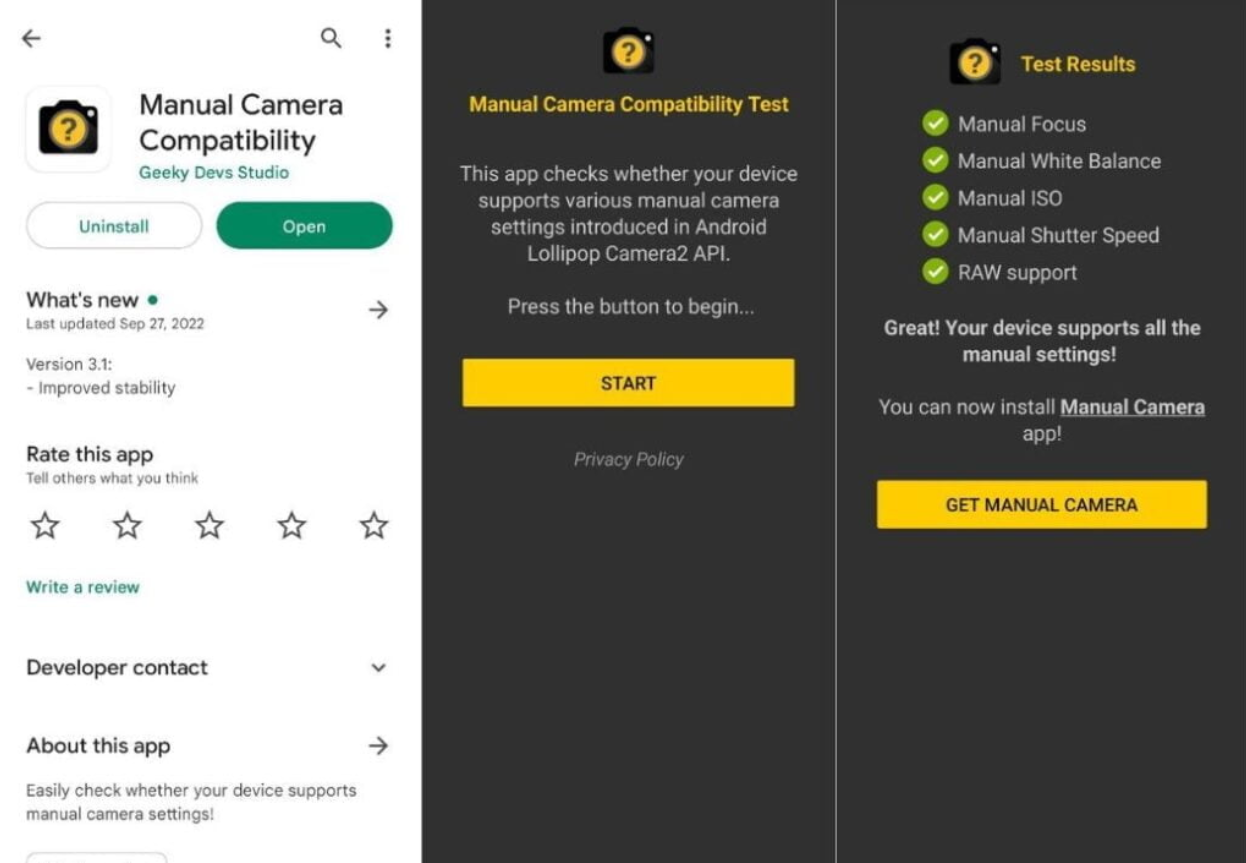
- Wait until the Test Result appears, and all the options should turn out to be ‘green’. If any options are checked ‘Red’, then the Google Camera will not work compatibly with your device.
Step #2: Install Oppo Gcam Port APK
Now that you have checked that your Oppo smartphone is capable of being set up with a manual camera, you can follow the steps mentioned below to install Google Camera APK for the Oppo phone.
- First, you have to download the Oppo Gcam Port APK from the list of compatible Google Camera APKs we mentioned.
- Open the Downloads section from your browser.
- Tap on the downloaded APK file. A pop-up will appear from where you have to select settings.
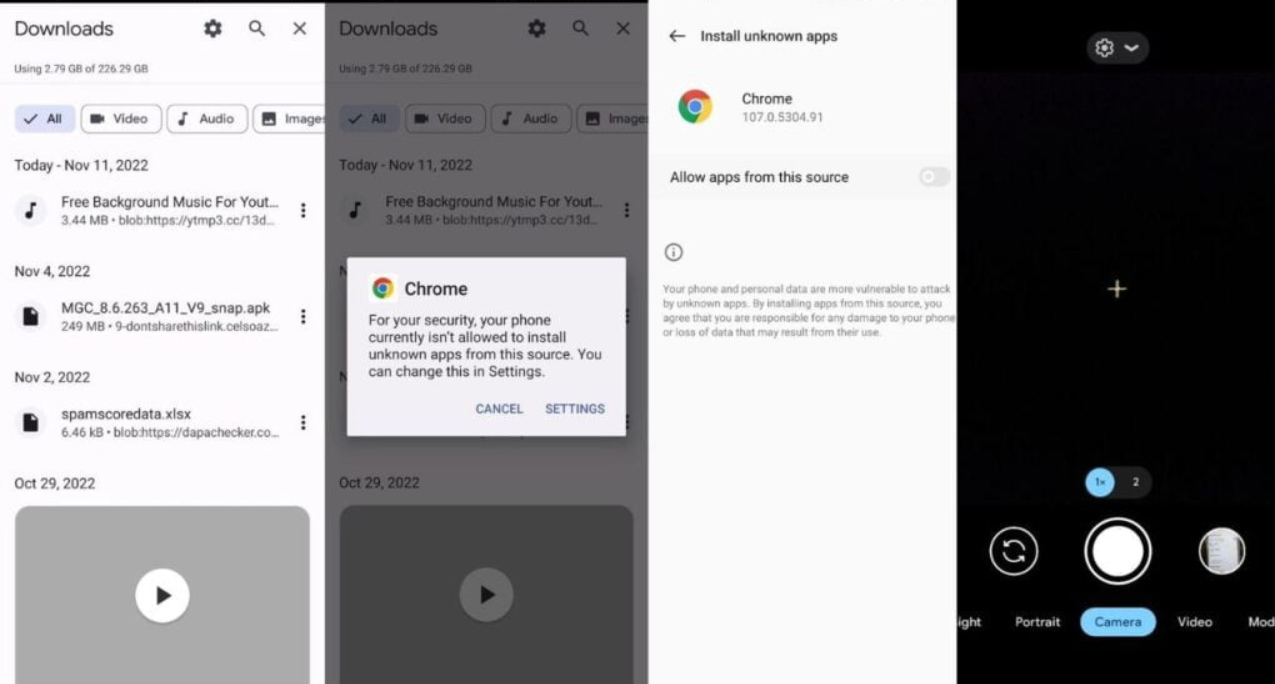
- Toggle the button next to ‘Allow apps from this source’ and then run the file again. Sometimes, the file will run automatically after selecting the toggle button.
- Wait for the Oppo Gcam Port APK to install, and then run the Google Camera Application from the main menu of your device.
Why Should You Install Google Camera on Oppo Smartphone?
Here, we have discussed some of the cool features of the Google Camera, which also define why you should use the Oppo Gcam Port.
HDR+ Enhanced

The combination of HDR+ technology from the Google Camera focuses on the dark parts of the picture to make it more vivid without pasting the white brightness effect. The HDR+ enhanced technology takes multiple photos via the high-quality camera of the Oppo smartphone and combines them into a single frame without waiting to take each picture.
Portrait Mode

Portrait mode is one of the coolest image-capturing features of the Google Camera. It combines the focusing capabilities of the camera lens with a little software magic to make a photo appear like it has been taken from a professional camera. With the Oppo Gcam port, you can fully utilize the dual cameras to capture stunning portraits with your smartphone.
Night Sight Mode

If you are a fan of nighttime photography, then you will fall in love with the Google Camera option and feature that lets you play with the aperture of your Oppo smartphone’s camera to capture perfectly lit pictures in low light. Low Light photography is the Google Pixel’s strongest suit, and now you can get a similar type of imaging quality with the Oppo Gcam port.
Stable Panoramic Photography

The panorama picture trend began with the iOS 6 in the iPhone but with some criticism on the stability of the lens and software’s capability to sync the photos. That’s where the enhanced software features from the Google Camera combine with the MediaTek processor and stable Oppo smartphone camera to capture more vivid, sharp, and precise panoramic photos.
Conclusion
Oppo Gcam Port unlocks a range of camera features on your smartphone, like the Night Sight feature, portrait mode, motion photos, panorama, lens blur, 60fps video, and super slow motion. The Google Camera application is supported on almost every smartphone. However, you may require a customized Gcam APK for the Oppo smartphone, as mentioned in our article, to get access to all the features of the Google Camera app.







