Get instant access to boot videos on your Steam Deck console by installing Steam Deck Repo Manager.
Steam Deck is one of the best handheld gaming consoles that gives you the freedom of playing with media the Steam Deck mods and plugins. Similar to these concepts, there is another multimedia manager that makes things a lot easier for you.
With the new SteamDeckRepo going live, we now have unlimited access to Steam Deck boot videos which gives us access to a complete set of instructions on how to install them. Yet it still needs some work done or we can say an interface that can manage these boot videos. That’s where the Steam Deck Repo Manager comes in.
But many of you may not have heard of the SteamDeckRepo Manager and it might sound alien for being a new thing for players. In this article, we will talk all about the Steam Deck Repo Manager and how it works. We will also discuss the features and installation of this manager to show its practical usage.
Steam Deck Repo Manager
For those of your gamers who haven’t heard about it, the Steam Deck Repo Manager is a graphical interface for players to manage and view the boot videos on their Steam Deck gaming console. This manager was developed by a Reddit user Waylaidwanderer which works using the Steam Deck Repo and the GTK3.
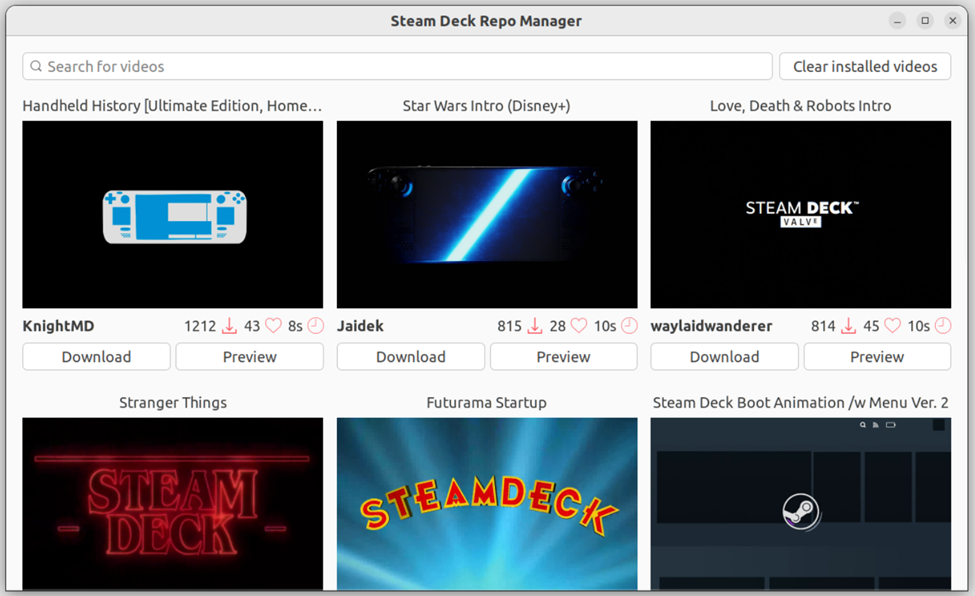
The graphical user interface of the SteamDeckRepo Manager uses the website as a base to provide features like viewing, previewing, and downloading boot videos with just a single click of a button. This manager is easy to use yet very compatible to run on the console without affecting performance. Let’s dive in to look at some of the key features and installation processes of this manager.
How to Install the Steam Deck Repo Manager?
SteamDeckRepo Manager is available to download on Discover Store so you can simply search for it using your Steam Deck console. Here are the steps you need to follow.
- Open the Desktop Mode on your Steam Deck console.
- Open the Discover Store and search for Steam Deck Repo Manager.
- Click Install on the application icon shown in the figure below.

- Once the installation is completed, launch the manager and you’re good to go.
How to Use the Steam Deck Repo Manager?
Once you have launched the SteamDeckRepo Manager, it will show the main page of the application where you will find a range of boot videos automatically downloaded based on their number of downloads. The interface will show you information on the creator of the video, the length of the video, and how many likes or downloads it got.
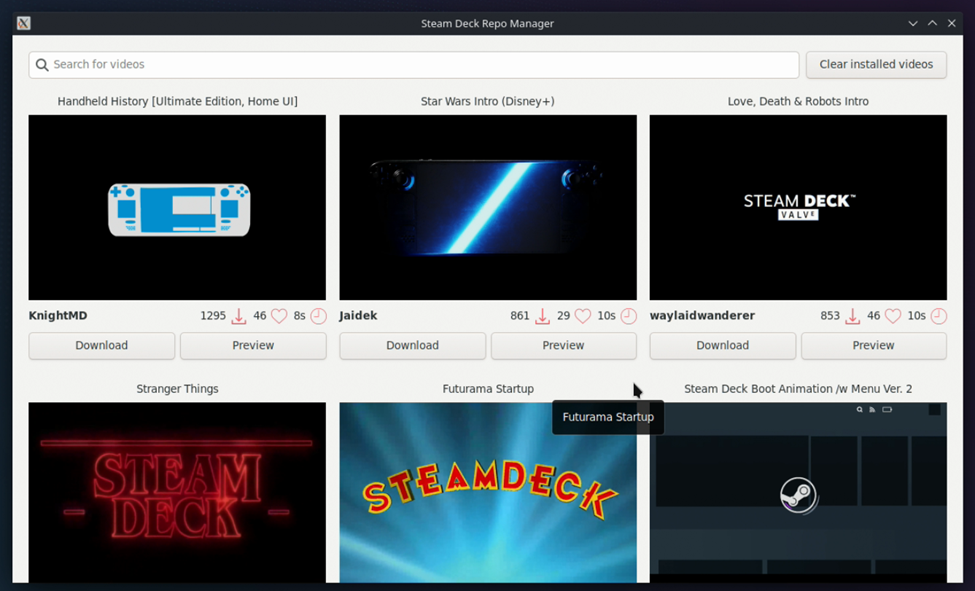
Each video comes with two different options featuring ‘download’ or ‘preview.’ By selecting the ‘preview’ option, you will be able to view the video on Full Screen and it will automatically close once it completes.
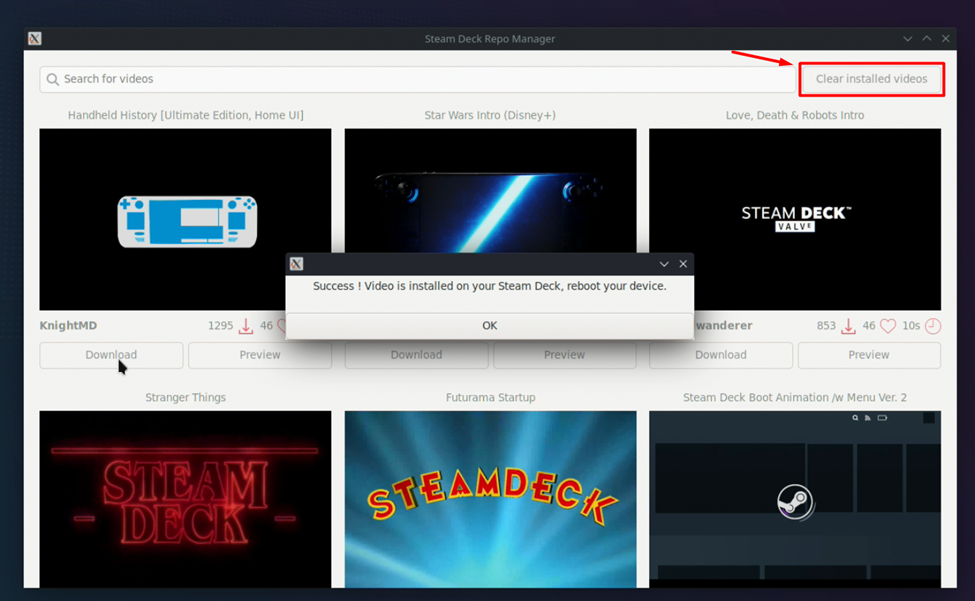
If you press the download button, the manager will download an offline copy of the video so you can access it even without the internet connection. In case you want to reset or turn to the default mode of the SteamDeckRepo Manager, simply click the ‘Clear installed videos’ option.
Final Words
Steam Deck Repo Manager may seem like a small program but it makes things easier and manageable when you are looking for credible guideline videos. Hopefully, you will utilize the functioning and working of this program to download and view your favorite boot videos.







