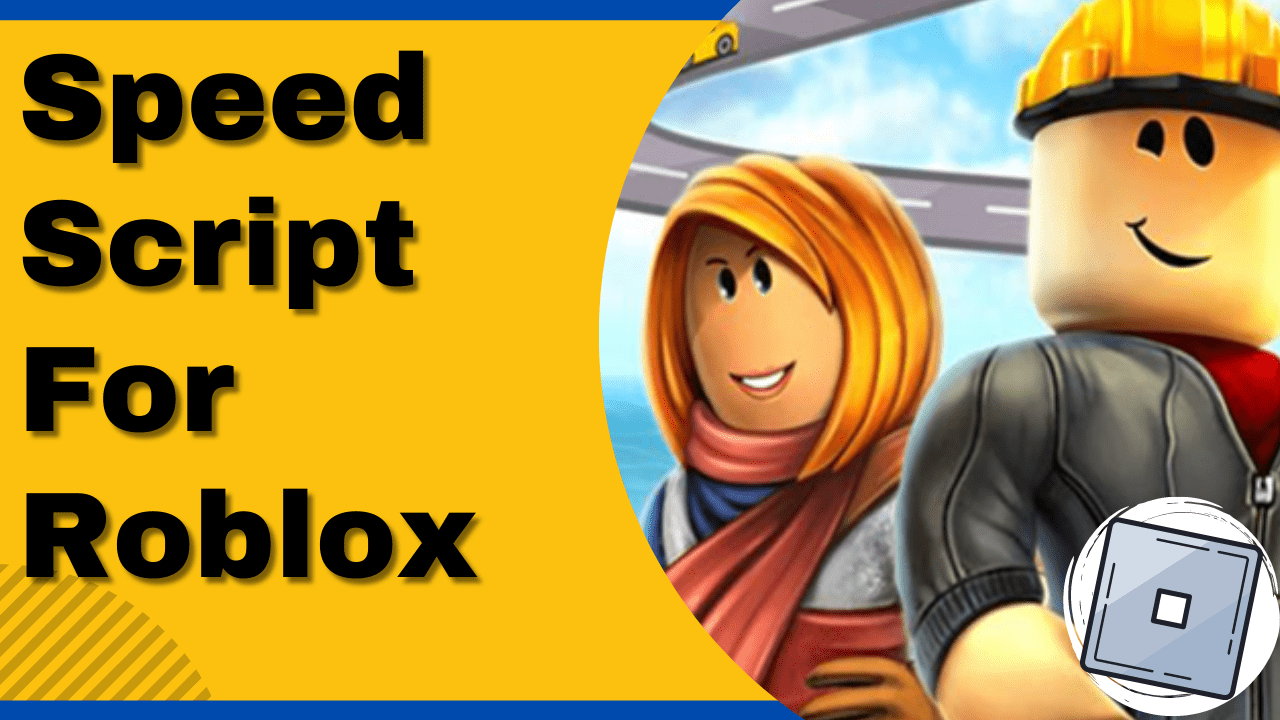Do you need a Speed Script For Roblox?
Or,
Are you looking to increase your character’s Walkspeed?
So, you want your character to run fast in the game and earn points quickly but you don’t know which Speed Script For Roblox you should use
You really don’t need t worry because we have the best guide on Script For Roblox below.
Read Also: Most Fun Roblox Games
What is Roblox?
Roblox is an online game that allows “Amateur“ users to create games on this platform. Roblox players make games by the community using a simple tool that enables them to implement their ideas in games. After making the game they can publish it on the platform.
All of these games are free to play, the Roblox platform allows the user to enjoy games for free and Roblox roughly contains up to 40 million games, which is a pretty huge library of games on one platform. Roblox was created in 2006 and the game creator is filling it with new games.
This is the great edge the Roblox have which make this platform never boring for the player that is why many children and adults are amused by the idea of getting a new game on the same platform that engages them and most of the regular player buy a premium membership to enhance their gameplay
Video Guide: Move Faster in Roblox using Speed Script[100%Working Code]
Read Also: Roblox Error Code 901
Are scripts allowed in Roblox?
Yes, scripts are allowed in Roblox as Roblox’s coding language is Lua, which is the lines used in Roblox script.
How to Move Faster Using Speed Script For Roblox?
Speed scripts are used widely for racing games such as Space Racing and Speed Run.
But if you want your Roblox player to run faster you can change the value of walk speed by using the Speed Script For Roblox.
You can create a speed script in the Workspace of Roblox Studio. Within the script copy and paste the series of codes that will be given below.
Also, don’t copy the code comments as they are written to tell you what will happen.
local Players = game.Players
local RunService = game:GetService(“RunService”)
local SpeedPerStud = 0.1
// change the value that suits you best
local StudsTraveled = 0
local LastPosition = nil
function playerAdded(player)
// Fires when a player joins the server
local Speed = Instance.new(“NumberValue”)
// Save the players speed if he dies
Speed.Name = “SpeedValue”
Speed.Value = 16
Speed.Parent = player
local RootPartHeartbeat = nil
player.CharacterAdded:Connect(function(character)
LastPosition = character.HumanoidRootPart.Position
RootPartHeartbeat = RunService.Heartbeat:Connect(function()
if character:FindFirstChild(“HumanoidRootPart”) then
// if the player’s character is missing or doesn’t exist then this will stop the code from running
local DistanceFromLastPosition = (character.HumanoidRootPart.Position-LastPosition).magnitude
Speed.Value = Speed.Value+(DistanceFromLastPosition*SpeedPerStud)
character.Humanoid.WalkSpeed = Speed.Value
LastPosition = character.HumanoidRootPart.Position
end
end)
end)
player.CharacterRemoving:Connect(function()
RootPartHeartbeat:Disconnect()
// Prevents major memory leaks and errors
end)
end
Players.PlayerAdded:Connect(playerAdded)
After the Speed Script For Roblox moving on Roblox FE script.
Read Also: Roblox Error Code 267?
Roblox FE Speed Script For R15 and R6 Characters
Many people use built-in speed scripts for their games but they mostly don’t work for Roblox.
You can execute the code using the Shift key and remember that this FE speed script for Roblox might contain bugs.
So, here’s the script that will work for Roblox:
local Players = game:service(‘Players’)
local Player = Players.LocalPlayer
local userInput = game:service(‘UserInputService’)
local runService = game:service(‘RunService’)
repeat wait() until Player.Character
local Character = Player.Character
local pHum = Character:WaitForChild(‘Humanoid’)
local humRoot = Character:WaitForChild(‘HumanoidRootPart’)
local Multiplier = 1.4
userInput.InputBegan:connect(function(Key)
if Key.KeyCode == Enum.KeyCode.LeftBracket then
Multiplier = Multiplier + 0.1
print(Multiplier)
wait(0.2)
while userInput:IsKeyDown(Enum.KeyCode.LeftBracket) do
wait()
Multiplier = Multiplier + 0.1
print(Multiplier)
end
end
if Key.KeyCode == Enum.KeyCode.RightBracket then
Multiplier = Multiplier – 0.1
print(Multiplier)
wait(0.2)
while userInput:IsKeyDown(Enum.KeyCode.RightBracket) do
wait()
Multiplier = Multiplier – 0.1
print(Multiplier)
end
end
end)
runService.Stepped:connect(function()
if userInput:IsKeyDown(Enum.KeyCode.LeftShift) then
humRoot.CFrame = humRoot.CFrame + pHum.MoveDirection * Multiplier
end
end)
Read Also: Roblox Error Code 106 On Xbox
How to Change Character’s Walkspeed when they Press a Button?
If you looking to change the Roblox character Walkspeed with the help of buttons then,
here’s the script code which will help you increase or decrease the Walkpeed:
local player = game.Players.LocalPlayer
repeat wait() until player.Character
local char = player.Character
local hum = char:WaitForChild(“Humanoid”)
local inputService = game:GetService(‘UserInputService’)
local keys = {
[‘Enum.KeyCode.LeftShift’] = true; [‘Enum.KeyCode.RightShift’] = true;}
inputService.InputBegan:connect(function(inputType)
if inputType.UserInputType == Enum.UserInputType.Keyboard then
// Make sure there’s keyboard input only
local makeKeyCodeAString = tostring(inputType.KeyCode)
if keys[makeKeyCodeAString] then
local speed = hum.WalkSpeed <= 16 and 30 or 16
// Ternary operator speed is equal to this
if hum.WalkSpeed <= 16 then
speed = 30
else
speed = 16
end
hum.WalkSpeed = speed
end
end
end)
So these were the best speed Script For Roblox and you should try these in your Roblox game.
And if you got any questions regarding this then just let us know in the comment section.
Read Also: Roblox High Ping?