How To Record Gameplay On PS5?
Do you want to capture or record your gaming skills on PS5 so that you can show them to your friends?
If yes, then we have compiled some useful steps for you on how to record gameplay on PS5 below.
How To Change PS5 Video Capture Settings?
To change PS5 video capture settings just follow the steps below:
- Select the Gear icon on the top right of your home screen to go to settings.
- Select Capture and Broadcasts.
- Now select Capture > Shortcuts for Create Button.
- Then select Lenght of Recent Gameplay Video Clip and choose a time of your own choice.
- Now go back to Capture and Broadcasts > Broadcasts and adjust video settings and others of your own choice.
How to fix PS5 Crashing/freezing
How long can you record Gameplay on PS5?
You can record gameplay on PS5 for a full one hour straight but it gives you random timing options such as 15s, 30s, 3m, 15m, and so on.
How to Stop Recording on PS5?
You can stop recording on PS5 by following the steps below:
- Select the Gear icon on the top right of your home screen to go to settings.
- Select Capture and Broadcasts.
- Click on trophies.
- And turn OFF the automatic recording.
Video Guide For How To Record Gameplay On PS5
How to Record short video Clips on PS5?
For recording short video clips on PS5 just :
- Press the Create button twice on your PS5 DualSense controller which is located at the left of the touchpad.
- An icon will appear to confirm the start of the recording on the top of the screen.
How to fix PS5 slow WiFi issue
Editor’s Choice: Must Have PS5 Goodies
How To Record Gameplay On PS5?
The first 1-hour recording will be 1080p at 60fps default. So, you will learn how to record gameplay on PS5 by following the instructions:
- Launch the game which you want to record.
- Press the Create button on your PS5 DualSense controller which is located at the left of the touchpad.
- Select the Capture options.
- Now adjust the settings according to your own choice.
- Then select Start New Recording to record gameplay and you will see a timer on the top of your screen.
- After you are done recording press the Create button and select Stop Recording.
- Now, wait for a few seconds as your video is being saved to your Media Gallery which you can access from the Home menu.
I hope you get to know how to record gameplay on PS5 and if you got any questions just let us know in the comment section.  Get Your Playstation DualSense Wireless Controller
Get Your Playstation DualSense Wireless Controller
FAQs
How do you record PS5 gameplay on YouTube?
1. Press the Create button twice on your controller which is located at the left of the touchpad.
2. An icon will appear to confirm the start of the recording on the top of the screen.


![Vertical Stand with Cooling Station for Playstation 5 [AMAZON]](https://www.thecpuguide.com/wp-content/uploads/2021/08/Vertical-Stand-with-Cooling-Station-for-Playstation-5-AMAZON-296x300.jpg)
![Sony PULSE 3D Wireless Headset [AMAZON]](https://www.thecpuguide.com/wp-content/uploads/2021/08/Sony-PULSE-3D-Wireless-Headset-AMAZON-230x300.jpg)
![PS4 controller skin [AMAZON]](https://www.thecpuguide.com/wp-content/uploads/2021/08/PS4-controller-skin-AMAZON-278x300.jpg)
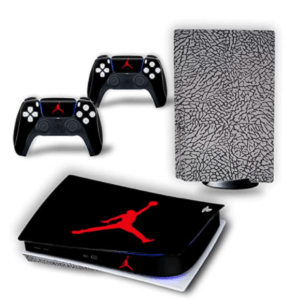

![PS5 DualSense Controller CHARGING DOCK [AMAZON]](https://www.thecpuguide.com/wp-content/uploads/2021/08/PS5-DualSense-Controller-CHARGING-DOCK-AMAZON-300x286.jpg)








Some PS4 games still record in 30 FPS on PS5, and I would like to know why this is the case, and why it hasn’t been updated? Most PS4 and ALL PS5 games I play record in 1080 60 FPS no problem, but some games (most notably Battlefield 1) still records in 1080p 30 FPS. The game runs/outputs in 60 FPS on PS5, so it doesn’t make sense why it records 30.. I would love to see this updated if possible as well as a reason why it’s currently limited.
Hey Nitroh, If there are any specific games causing this issue, it can be a game-side arbitrary limit.
Some PS4 games still record in 30 FPS on PS5, and I would like to know why this is the case, and why it hasn’t been updated? Most PS4 and ALL PS5 games I play record in 1080 60 FPS no problem, but some games (most notably Battlefield 1) still records in 1080p 30 FPS. The game runs/outputs in 60 FPS on PS5, so it doesn’t make sense why it records 30.. I would love to see this updated if possible as well as a reason why it’s currently limited.
Hey Nitroh, If there are any specific games causing this issue, it can be a game-side arbitrary limit.