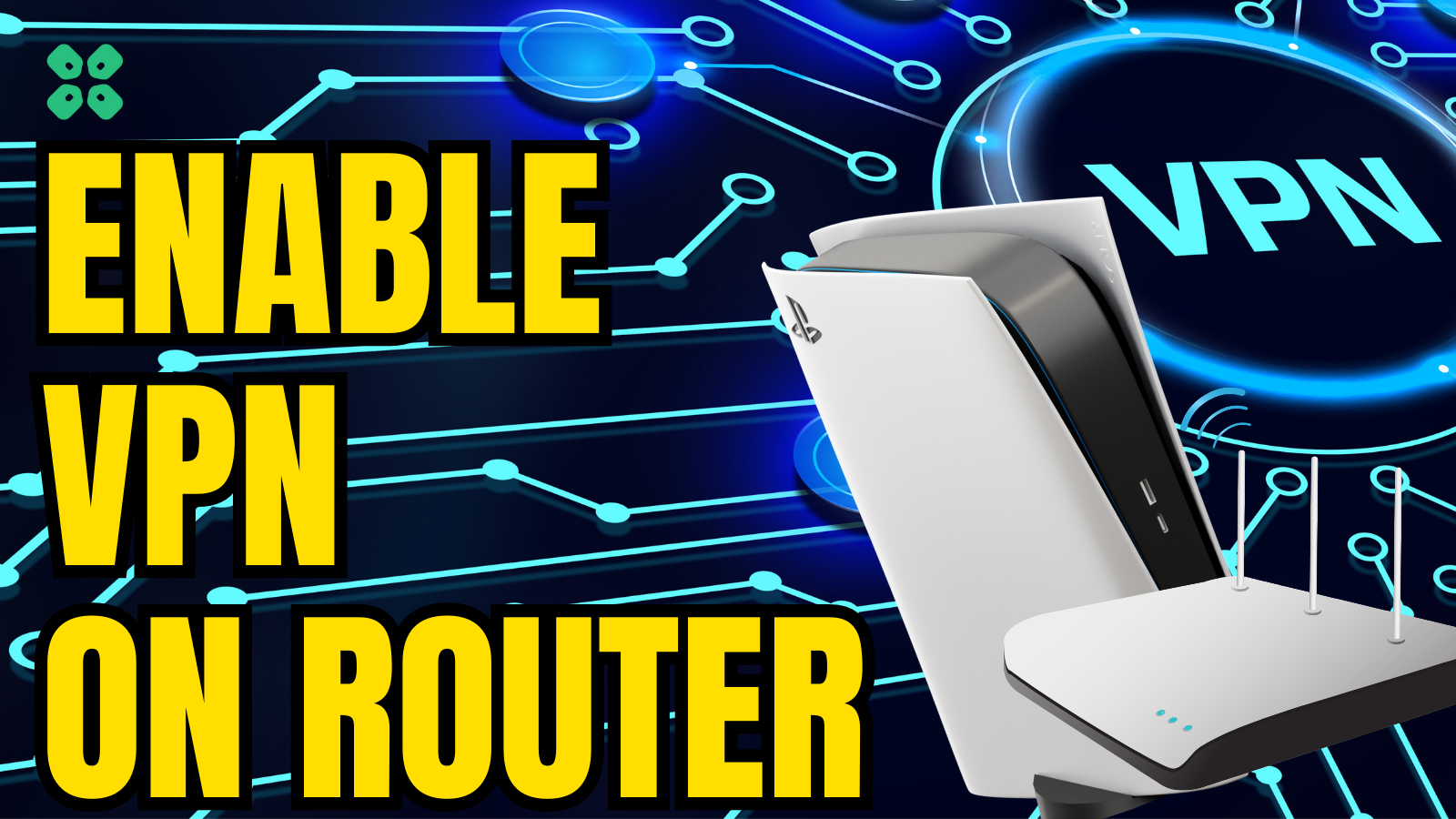In the age of digital or you would say soon cloud gaming, the quest for a seamless, expansive, and immersive experience never ends.
We feel the virtual universe has walls we just can’t smash through? Or lag spikes that seem straight out of a horror game?
Well, I think you know what I’ve got for you, as it’s not some RDR2’s hidden easter egg.
It’s a VPN!
For noobs like me 10 years back: Think of it as a warp tunnel transporting you to new gaming worlds, slashing lags like they’re nothing, and giving you gameplay smoother than those next-gen console graphics.
CAUTION: It doesn’t always end up improving your gaming performance, and can actually create some issues like getting locked up, so it’s recommended to choose one region for a game and stay on it, also do research on your VPN provider and the location you’d choose.
Why Every Gamer Needs a VPN:
- Boosted Privacy: Hide your online actions from ISPs, marketers, and potential hackers.
- Enhanced Safety: Secure your online traffic with encryption, rendering it unreadable to third parties.
- Better Gaming: Bypass geo-blocks and get access to international game servers and DLCs.
- Reduce Lag: Sometimes connecting to a different server can reduce game lag as we observed in recent games like Diablo IV experiencing lags on PS5 due to server congestion.
Choosing the Right VPN: What to Consider
- Security: Opt for VPNs with top-tier encryption and a strict no-logs policy.
- Speed: High-speed servers ensure smooth gaming.
- Ease of Use: Intuitive interface and setup are crucial.
- Pricing: Get the best bang for your buck.
- Customer Support: 24/7 assistance can be a lifesaver.
I use Surfshark myself and the rest are top-tier tested recommendations for you:
1. Nord VPN
Get access to VPN, malware protection, password manager, and encrypted cloud storage – all combined in a single tool. All-around digital security with 63% OFF.

2. CyberGhost VPN
Military-grade AES 256-bit encryption and a No-Logs policy to ensure your privacy and security. You can connect to any of 9144+ VPN servers with a single click. Save up to 82% with this link and up to 45-day money-back guarantee
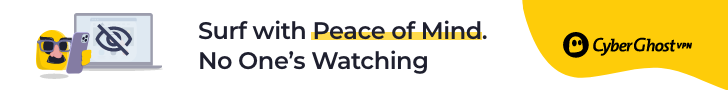
3. Express VPN
ExpressVPN is the top choice for gamers and streamers, offering advanced technology that minimizes lag, lowers ping, and enhances connectivity. 3 Months Free with 49% discount.

4. SurfShark
One of the cheapest and best price-to-value VPNs I have decided to use for myself and actually the whole team at TCG uses it.

Step-by-Step: Setting up VPN on Your Router
- Choose and Subscribe: Based on the factors above, pick a VPN provider and sign up. Here are some of our recommendations.
- Download & Install: Get the VPN software suitable for your device. For consoles, you might need to set up the VPN directly on your router, and for PCs/phones, you have to download and activate it.
- Router Configuration: Log in to your router’s admin panel and find the VPN settings. Input the details provided by your VPN service.
- Connect & Play: Once set up, every device connected to your router will enjoy the VPN benefits. Start your console, and you’re ready to go!
Related: How to setup a VPN On Smart TV?
Things to Remember:
- Ensure your console and other devices are connected to the VPN-enabled router.
- Select a VPN server close to the game server for reduced lag.
- Not all routers support VPNs, so check compatibility before purchase.
- Regularly update your VPN software for the best performance and security.
Cautionary Notes:
- Avoid using free VPNs. They may compromise speed, security, and may even sell your data.
- Ensure you follow terms of service for any games or platforms, as some might have restrictions regarding VPN usage.
Final Thoughts
With a VPN, not only is your gaming experience enhanced, but your entire online presence on every connected device is more secure and private. So, gear up, set your VPN, and level up your gaming experience.