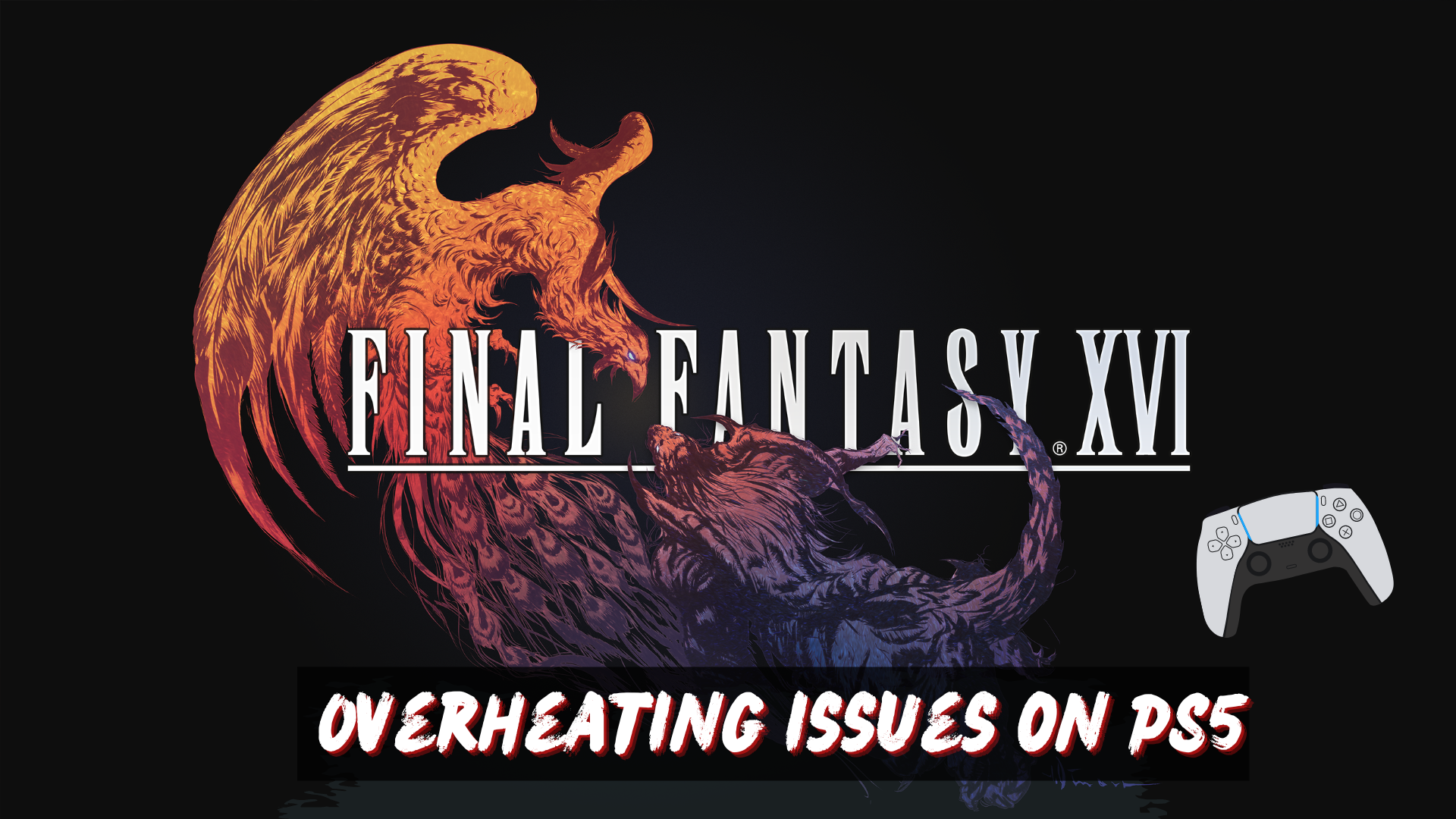Recent players of Final Fantasy XVI who have had early access or tried the demo. They have encountered a concerning problem: overheating of PlayStation 5 consoles during certain boss fights of FF 16.
This unexpected issue has raised worries about the game’s impact on console performance and has prompted players to take precautions to prevent potential damage.
Experiencing overheating issues and getting PS5 TOO HOT error messages while playing FF 16 can be a cause for concern, affecting gameplay and potentially damaging your console. to prevent this make sure your PS5 is placed in a well-ventilated area plus there is no dust stuck in the vent of the PS5.
What to do if your PS5 overheats?
- Turn off the console: If you receive an overheating warning message or notice that your PS5 feels excessively hot, the first step is to turn off the console.
- Allow the console to cool down: After turning off the console, give it some time to cool down. Unplug the power cord from the back of the console and let it sit in a well-ventilated area for at least 30 minutes.
- Check for proper ventilation: Once the console has cooled down, check the area around it for any potential obstructions that may stop airflow. Ensure that the console is placed on a flat surface with sufficient space around it for proper ventilation.
- Clean the console: Dust accumulation can contribute to overheating issues. Use a can of compressed air or a soft brush to gently clean the vents and any visible dust on the console. Be careful not to damage any components while cleaning.
- Restart the console: After the console has cooled down and been cleaned, plug the power cord back in and restart the PS5. Monitor the console during gameplay to ensure it is running at an appropriate temperature.
11 Useful Tips: How to Stop Final Fantasy XVI Overheating on PS5 From Overheating?
Here are 11 tips you can use to stop PS5 from overheating and keep it cool:
- Maintain Distance:
It should be ensured that the PS5 has been kept in a place where air flows comfortably from all its sides:- It’s one of the best practices to place the PS5 console at least 10 cm (4 inches) away from a wall surface.
- Do not place it in a narrow or cramped space.
- Keep Away from Fibrous Material:
Fibrous Material often does not circulate heat and causes Overheating. Do not place your PS5 on a carpet or rug with long fibers. We have seen previously how the carpet raised the PS5 temperature. - Ensure an Open Space:
An open space ensures good ventilation of your device, so do not place your console in a narrow or cramped space. Avoid spaces like the one shown in the picture.

Image from flatpanelshd.com - Avoid Covering PS5:
Covering PS5 doesn’t enable air to circulate through the vents so it’s highly recommended to not cover PS5 with a cloth. - Clean Regularly:
Do not allow dust to build upon the vents. Use a cleaning tool such as a vacuum cleaner to remove dust buildup.
We can also use an air duster to keep the dust out of vents. Clean for proper air circulation and it has helped users too.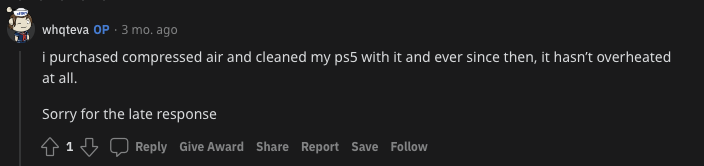
There’s an upcoming guide on how you can clean your PS5.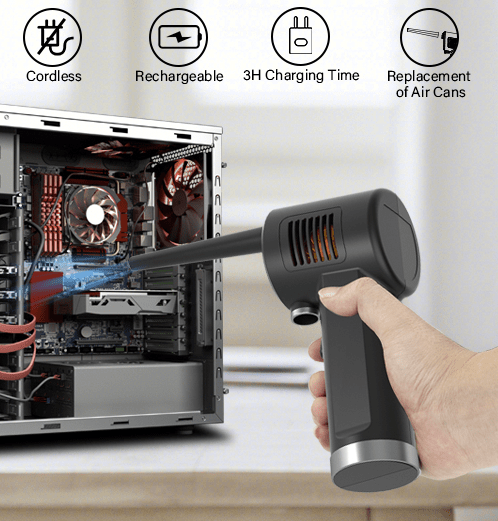
- Update to the Latest Game Version:
It is possible for the older game version to have issues, try updating to the latest version and see if there’s an update available.
Just go to your Games section, once you are on the game press the option key on your controller and select “Check for Update“.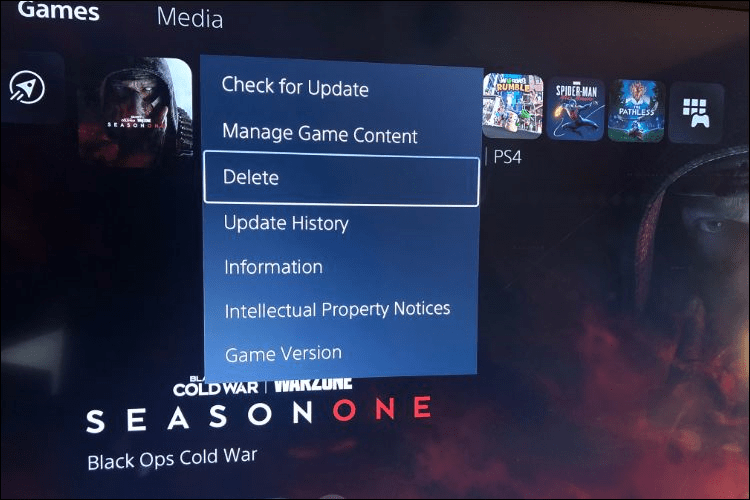
Once you are sure you are on the latest game version, and still face the same issue, we need to check if the OS is causing any issues. - Update to the Latest OS:
Here’s a guide on How to update your PS5, and if you are unable to update PS5, the same guide will help you out.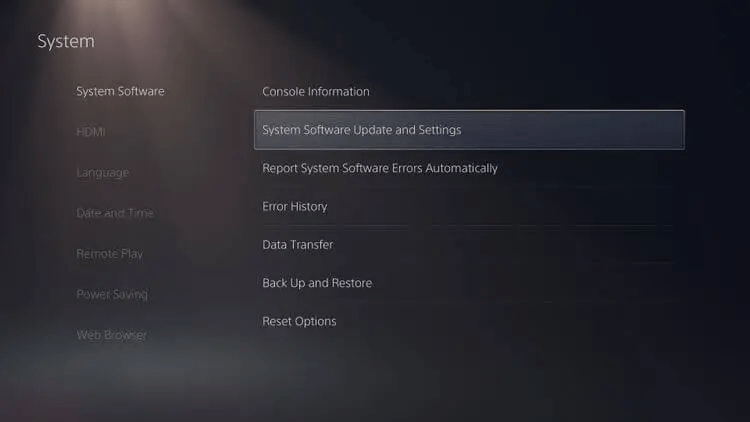
- Change PS5 Resolution:
Playing on 1080p on a 4K TV is not something you would want, but we need to diagnose if this is the cause of your PS5 overheating.
So, try downgrading your PS5’s resolution to 2K and then to 1080p and check if the PS5 still overheats. - How to Cool Down PS5? Get a PS5 Stand with Suction Cooling Fan:
If you just want a lower temperature for an optimum gaming experience while not worrying about how your PS5 is placed?
Then a Suction Cooler fan will be the best option ->
Not only will this cool your PS5 but charge your PS5 controllers as well.
BUY This High-Speed Charging Dock with Efficient Air Suction PS5 Cooling Fan - Another way to Cool Down PS5? Vertical Stand with Cooling Station for PlayStation 5:
Here we have a similar option for you that can help OVERCOME PS5 heating issues.
It has got a controller charging station with it as well.
BUY This FAST charging Dock With 3 Extra Charging Ports NOW! - Repair/Return:
If none of the tips helped you fix this error, then you might need to contact PS5 and claim your warranty if it’s still valid, else you need to ask them for a repair.
It’s most probably a hardware issue that needs to be fixed by SONY themselves.
Hope all of the above solutions help you to eliminate the Final Fantasy XVI Overheating issues on PS5.
FAQs
Why is my PS5 overheating while playing Final Fantasy XVI?
Overheating can occur due to various factors, including inadequate ventilation, dust accumulation, and intense gameplay sequences that put a heavy load on the console’s hardware.
What should I do if I receive an overheating warning while playing Final Fantasy XVI?
If you encounter an overheating warning message, immediately turn off your PS5, unplug the power cord, and allow the console to cool down in a well-ventilated area. Check for any obstructions and clean the console if necessary.
Can overheating damage my PS5 or affect its performance in the long run?
Overheating can potentially damage the internal components of your PS5 and impact its performance. It is crucial to address overheating issues promptly and follow proper maintenance practices to safeguard your console.