Can’t find a way to delete all the irrelevant chats on Discord? Here 2 easy ways to delete all your chat messages on Discord.
Multiplayer gaming is incomplete without socializing with your friends, and there is no better place than Discord to do so. However, you may often receive messages from irrelevant people on Discord and even after removing the chat from the list, it still revives once they text you again.
Manually deleting each chat on Discord may seem like a frustrating job. Hence, you can rely on the MEE6 Bot to clear all the chats simultaneously. You can also make a clone channel and delete the original channel to delete all your chat messages on Discord.
To explain things more, we have written guidelines featuring 2 easy ways to delete all your chat messages on Discord. So, let’s wipe off all the unwanted chat history!
Method #1: Make a Clone Channel
This method is relatively simple; you don’t have to install any third-party software.
- Move the cursor on your channel name and right-click on its name.
- Select the ‘Clone Channel’ option from the pop-up menu.
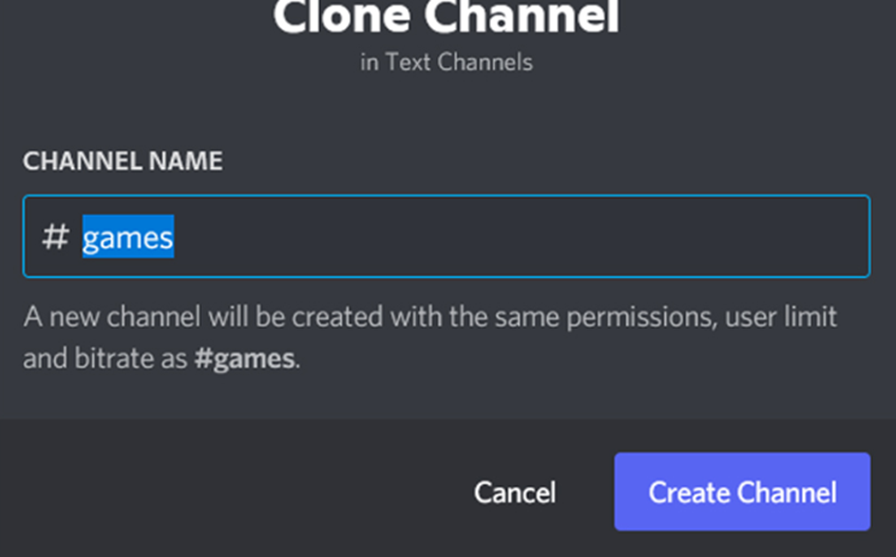
- Choose a name for this clone channel, containing all the members and rooms from its original primary channel.
- Now go to your original channel and right-click on its name to select the ‘Delete Channel’ option.
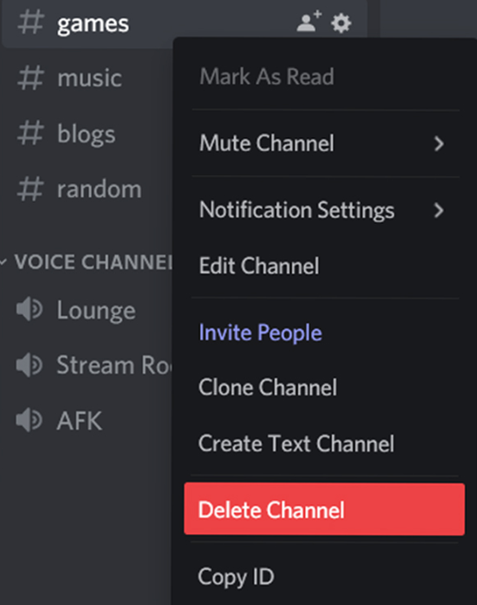
- Select the Delete Channel option again from the pop-up to permanently delete that old channel.
The clone version of your original channel will be the exact copy of the deleted channel. Hence, it gives you a head start with all your chat messages deleted on Discord.
Method #2: Use the Chat Bot
The most effective way to delete all your chat messages on Discord is with the MEE6 bot, and here is how you can do it.
- Go to the MEE6 Bot Website and select ‘Add to Discord’ to download it.
- Open Discord and authorize the bot by selecting the option mentioned below.
- Complete the authorization steps by following the prompts on the screen.
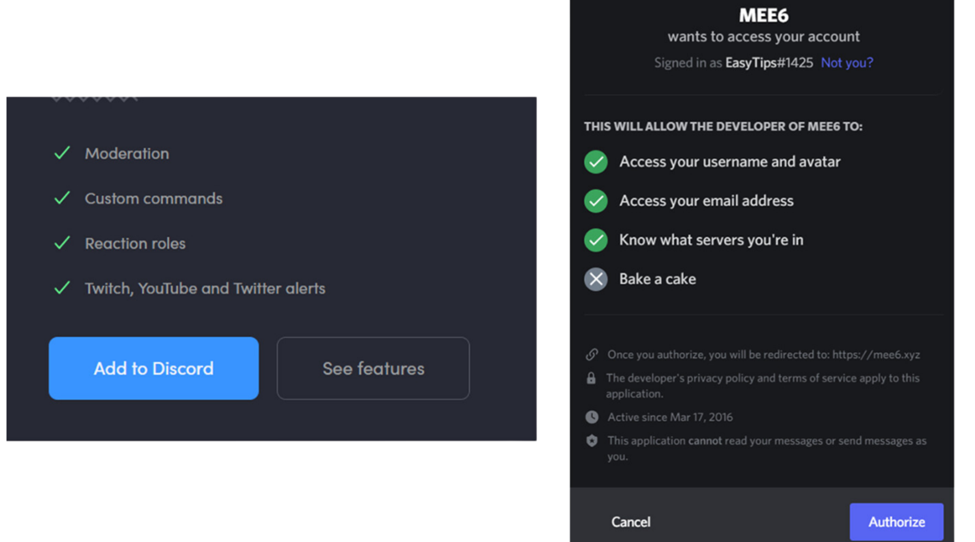
- Now open the server from which you want to delete the message and type ‘!clear (number of chats you want to delete)’ to delete the messages.
For example, if you want to delete 100 messages, type !clear 100 in the chat message bar and send it. Your 100 most recent chats will be deleted.
Final Words
Discord developers have not presented a direct way to delete all your chat messages. But with the methods in this article, you can eliminate chats or DMs with just a few clicks. Hopefully, our guidelines were helpful, and now you have gotten rid of the unwanted chat boxes from popping up in your DMs.







