Do you want to enjoy the experience and accuracy of mouse & keyboard accuracy on PS5 to play Roblox? Well, now it’s possible. To connect & play the mouse & keyboard on Roblox for PS5, you don’t have to configure any unique settings for the game.
All you need to do is connect your wireless mouse & keyboard to PlayStation 5, and you will see the mouse & keyboard icons on the screen while playing Roblox on PS5.
For some users, getting used to the controller and game-like first-person shooter (FPS) support keyboard and mouse inputs is hard.
Therefore, we have written this detailed guide on how to connect & play the mouse & keyboard on Roblox For PS5. We will also look into some troubleshooting methods if your mouse & keyboard are not working with PS5.
How do I Connect My Wireless Keyboard and Mouse to my PS5?
You can connect your wireless keyboard and mouse to your PS5 by following the steps below:
- Plug the wireless adapter of your keyboard and mouse into the PS5 USB-A port.
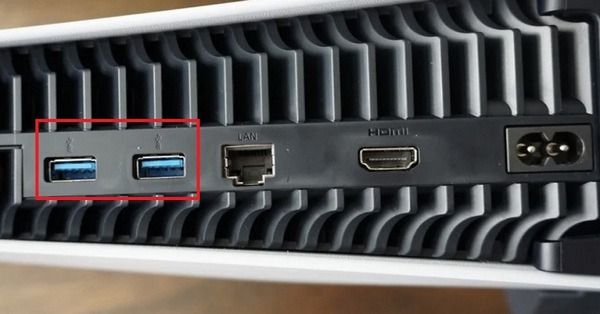
- Wait a few seconds until the PS5 detects your devices.
- Then go to Settings > Devices, and you can customize your keyboard and mouse as you wish. In some cases, you don’t have to go into Settings, and the keyboard and mouse will start working directly as soon as you plug in the wireless adapter of your keyboard and mouse,
- You can also use the keyboard navigation controls to see if the keyboard inputs are responding on PS5.
- Repeat the first 3 steps to connect the Bluetooth mouse to the PS5.
Here is a video guide on how to connect & play mouse & keyboard on Roblox for PS5:
Setting Up A PS5 Keyboard and Mouse
Honestly, its very simple to PS5 Keyboard and Mouse. All you need to do is this:
- Plug in the mouse and keyboard into the USB ports of your PS5.
- The PS5 will recognize the devices in a few seconds.
- Then go to Settings > Devices, and you can customize your keyboard and mouse as you wish.
Which Keyboard and Mouse are Compatible with PS5?
Almost every keyboard and mouse is compatible with PS5, whereas some may require time to configure when connected. However, there can be issues with wireless keyboards if specified ones are not used since they use signal transmitters, which might delay response for the PS5 keyboard and mouse.
Keyboard Not Working on PS5?
You don’t need to worry if the keyboard is not working on PS5 as:
- Sometimes, they both take longer to connect, so you can unplug and plug them back in.
- Or Restart your PS5.
Conclusion
Connecting the mouse & keyboard with PlayStation 5 to play Minecraft makes the gameplay fairly convenient and lets you get the PC-like experience on your console. We hope this guide was helpful for you to connect the mouse & keyboard on Roblox for PS5. If you are having any difficulties, let us know in the comment section.







