Xbox Series S is the latest in the line-up of gaming consoles by Microsoft, which hosts some of the best games to play in 2024. Like many other gaming consoles, the Xbox Series S suffers from overheating issues, which can cause it to shut down abruptly or not switch ON at all, resulting in possible hardware damage.
Players have also reported overheating issues with the Xbox Series X, a bigger and better version of the Series S. To overcome this issue, adding a cooling fan for the Xbox Series S that dissipates the heat and keeps the console at an optimum temperature is vital. An external cooler for the Xbox Series seamlessly attaches to its external casing, providing better air flow to the built-in cooling system of the console.
To make the range of choices easier for you, we have compiled a list of the best cooling fans for the Xbox Series S that will provide you with uninterrupted gaming hours by keeping the console at an optimum temperature level.
1. Mcbazel Cooling Fan for Xbox Series S
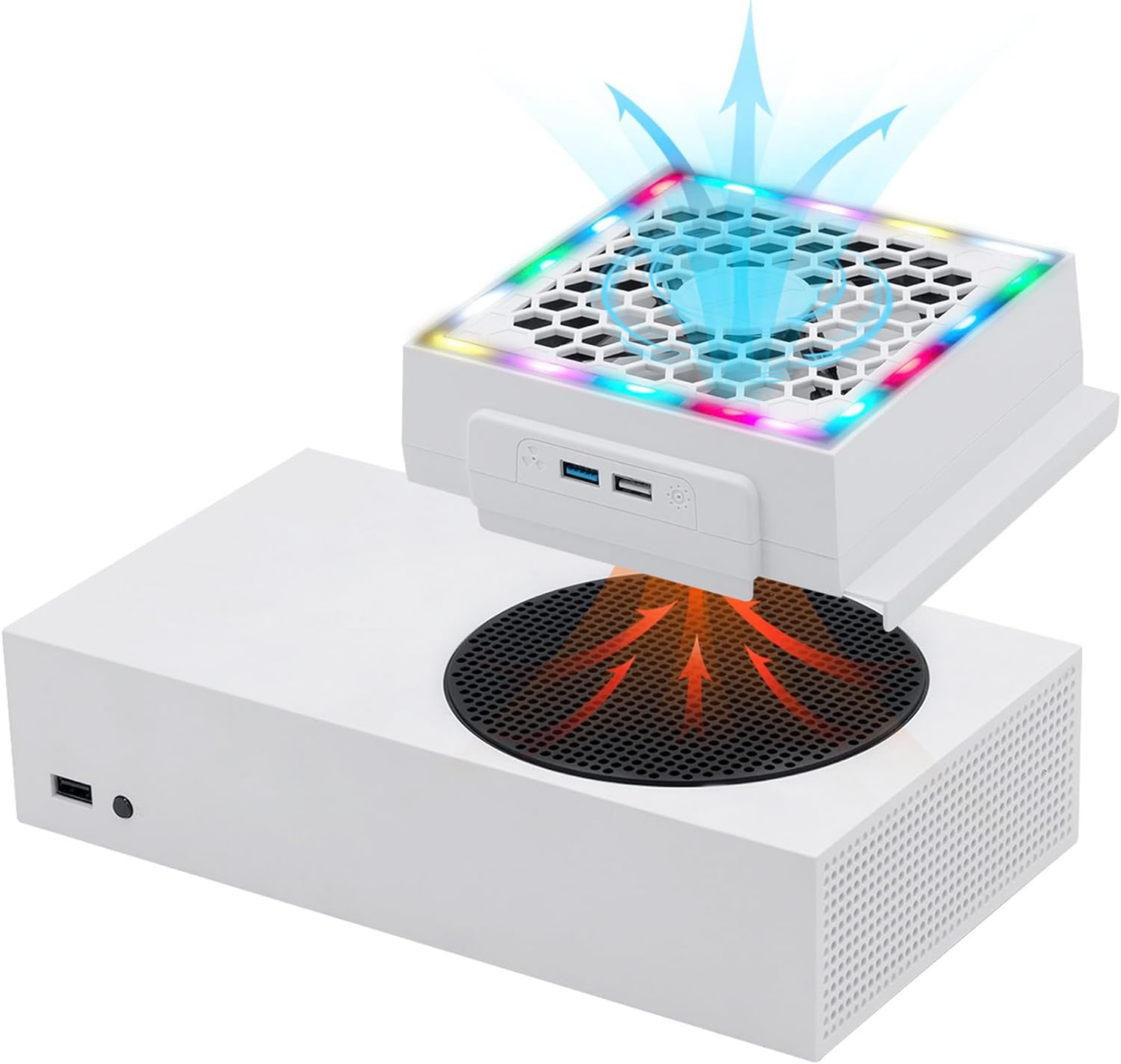
The Mcbazel External Cooling Fan for Xbox Series S is much like an exhaust system that fits on the area where your Series S consoles release the heat. The cooling fan fits perfectly on your Xbox Series S, which works for horizontal and vertical orientation. The fan is fairly easy to install and powered with the USB cord in your console.
Ideally, this Xbox Series S external cooler has a dedicated switch for adjusting the fan speed from 3 different modes with a touch button. It also has a cool LED effect that changes colors by pressing the touch button next to the fan’s USB port. To compliment the style of your console even further, it comes in black and white colors.
✅ Pros:
- Adjustable fan speed modes with touch button controls.
- Additional USB 3.0 and USB 2.0 ports.
- LED Switch to choose from 3 gradient modes and 4 color modes.
- Fairly easy to install for both horizontal and vertical orientation.
❗️Cons:
- LED lights are not very high quality and they are too bright.
- No magnets or dust seals are attached.
2. G-STORY Cooling Fan for Xbox Series S
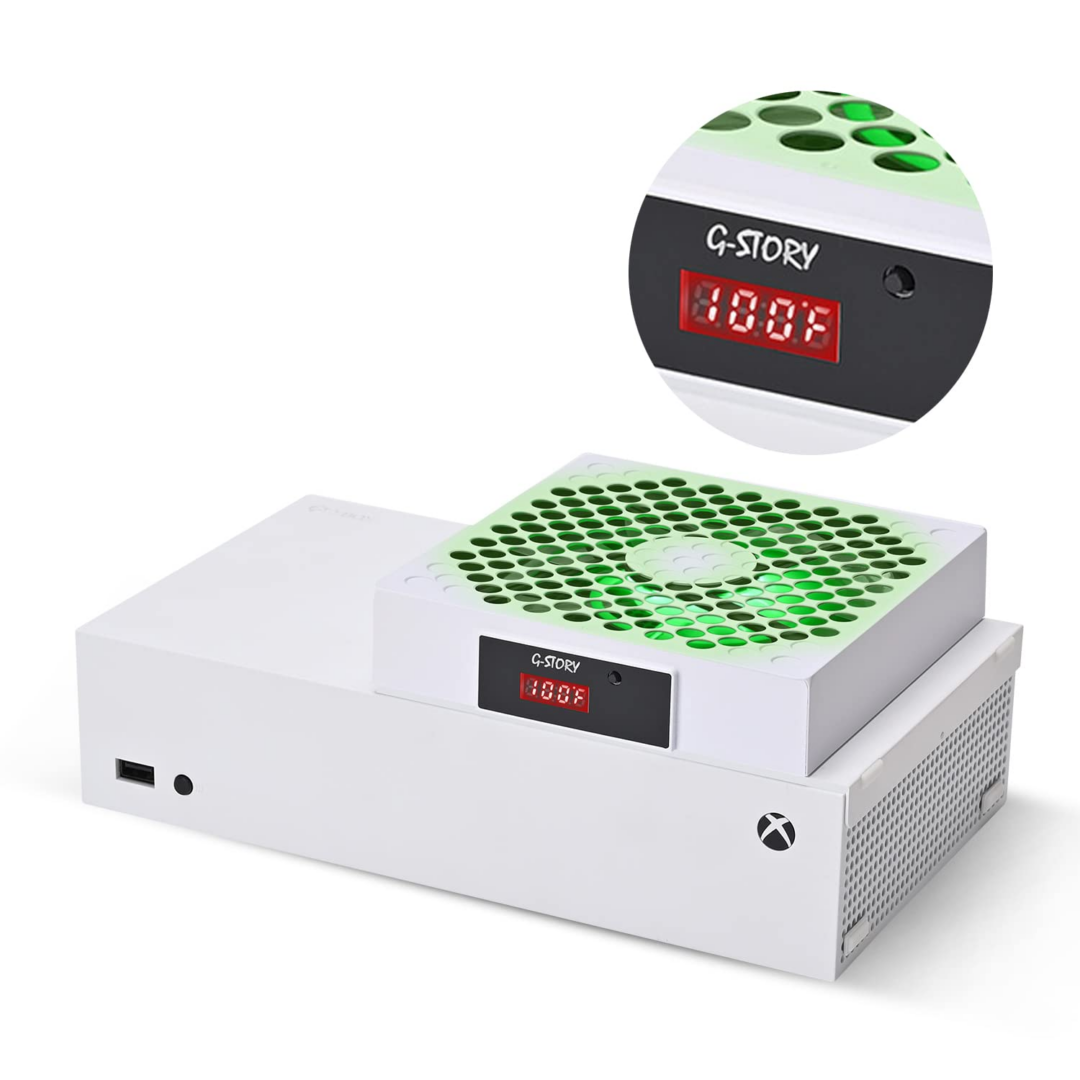
If you are tired of manually adjusting the fan speeds each time your console overheats, the G-STORY Cooling Fan for the Xbox Series S is the perfect option. This external cooler for the Xbox Series S has temperature sensors that automatically adjust the fan speeds when your console is overheating.
Another special feature of this cooling fan is that it comes with a temperature-monitoring LED screen that shows the real-time temperature of the console. Moreover, built-in LEDs in the fan shift colors based on the fan speed from 3 different modes that operate at a very low noise level. Overall, it’s fairly easy to install, and it comes in both black and white colors to compliment the style of your Series S console. G-Story also designed some decent-looking Xbox Series X cooling fans with the same automatic features and a design that fits like a glove.
✅ Pros:
- Automatic fan speed adjustment from 3 different modes.
- Lightweight and sturdy design with fairly easy installation.
- Temperature monitor showing both Celsius and Fahrenheit scales.
- Built-in LEDs that change color with fan speeds.
❗️Cons:
- Fan speeds only adjust automatically when the temperature hits peak high levels.
- Fan misaligns while fitting sometimes.
3. JDGPOKOO Cooling Fan for Xbox Series S

If you are looking for a cooling fan for your Xbox Series S that covers vents from vents while maintaining temperatures, this external cooler would be the best choice. The JDGPOKOO cooling fan for the Xbox Series S works as an RGB cover and features 2 fans that throw air at 3 different speed modes from 4000/4300/4500 RPM.
The fan speed can be adjusted manually using the gear setup touch button. This cooling fan also compliments the style of your console with a 7-mode LED light setup that can be changed manually using the touch button on the side of the fan module. The fan also includes stickered mesh to cover the additional air vents from dust particles.
✅ Pros:
- Fairly easy to install.
- Manually adjustable fan speed.
- Fairly covers the air intake vent and enhances heat dissipation.
- LED light setup.
❗️Cons:
- Fans are noisy at high-speed levels.
- The fan does not shut down when Xbox is in the standby mode.
4. CTPOWER Upgraded Xbox Series S Cooling Stand

The CTPPOWER Xbox Series S cooling stand provides all-round cooling with complete options to charge your console’s controllers. The minimalistic design of this cooling stand fits it right under your Xbox Series S console without taking up too much space. It has two cooler fans that fit right under your Xbox Series S console with 3-level fan speeds that can be adjusted manually with a switch.
Each LED light indicates the fan speed on this cooling stand with the color code Red – Fast speed, Orange – medium speed, and Green – low speed. If the light is OFF, that means the fans are not running. In addition to the cooling assistance, you also get 2 anti-slip rubber pads if you want to put it under the console or mount it over the console to aid the heat exhaust.
✅ Pros:
- Additional USB slots.
- Two installation modes to attach below and above the console.
- Anti-slip pads and perfect-fit mould to align right with your Xbox.
- Adjustable fan speeds.
❗️Cons:
- Fans are noisy at high-speed levels.
- No mount for charging controllers; you may have to use the cable.
Conclusion
Xbox Series S cooling fans give you the additional cooling capacity you need to keep your console up and running for hours. Overheating is one of the main reasons why gamers choose to replace the Xbox Series S with a gaming PC. But with these best cooling fans for the Xbox Series S, you can get all the reliable cooling support and stable gaming experience without lacking performance.







