Microsoft offers a more budget-friendly product in their gaming line, the Xbox Series S, a liter version of the Series X that still counts under the latest-gen consoles. As for the market and passionate gamers, the Series X didn’t get much recognition, and most of the CPU-intensive games could run a locked FPS of 60 to 120 fps at varying rendering speeds.
So, is it worth replacing your Xbox Series S with a gaming PC built in 2023? In this article, we will find out all about it by comparing the specifications of the Xbox Series S with its equivalent gaming PC to discuss whether it offers a better gaming performance.
Xbox Series S Equivalent Gaming PC
Here are the specifications of a gaming PC that can replace the Xbox Series S while matching the hardware specifications, and it could outperform the console in terms of performance.
| Hardware | Xbox Series S | Gaming PC (with $Price) |
| CPU | Custom Zen 2 CPU 8X Cores @3.6 GHz | AMD Ryzen 5 3600 6-Core 12-Thread ($104.00) |
| GPU | Custom RDNA 2 GPU @1.565 GHz | ZOTAC GeForce GTX 1660 Super 6GB ($239.99) |
| Storage | 512GB Custom NVME SSD | TEAMGROUP T-Force Vulcan Z 512GB ($22.99) |
| Memory | 10GB GDDR6 | TEAMGROUP T-Force Vulcan Z DDR4 16GB ($34.99) |
| Power Supply | M1111342-004 165W | PowerSpec 650W Power Supply ($75.99) |
| Motherboard | M1167814-001 | ASUS Prime B450M-A II AMD AM4 ($79.99) |
| Casing | White Xbox Basic Casing | AeroCool Cylon RGB Mid Tower ($53.99) |
| Price | $299.99 | $611.94 |
Also Read: Xbox Series X/S Tips and Tricks: Make Most Out of It!
Is it Worth Replacing the Xbox Series S With a Gaming PC?
Xbox Series S supports ray tracing, but that’s no longer an issue, especially with Nvidia’s RTX series. However, other factors make the console worth replacing with a high-end gaming PC with the same hardware specifications.
Graphics Optimization
The Xbox Series S can deliver varying rendering graphics between 60 to 120 FPS at 1440p resolution. This can hinder the gameplay experience. Even with the memory allocation for better graphics performance, many users prioritize fluent gaming experience over high-quality textures. The console offers options to tweak graphics but not like the settings that you can tweak on a PC.
With a gaming PC, you always get the option to tweak the graphics as you see fit. There is always a wide variety of options to change shadow quality, textures, or ambient occlusion. You can play with the best gaming resolution or enhance the quality, whether playing single-player or multiplayer games. There is no restriction on tweaking the graphics, so the platform is all yours.
Tweak the Hardware
Another great advantage of the modern-day gaming PC is that you can always overclock/underclock the CPU based on your processing or gaming needs; unlike the Xbox Series S, the console varies the graphics output and performance to maintain the pressure on the console’s hardware.
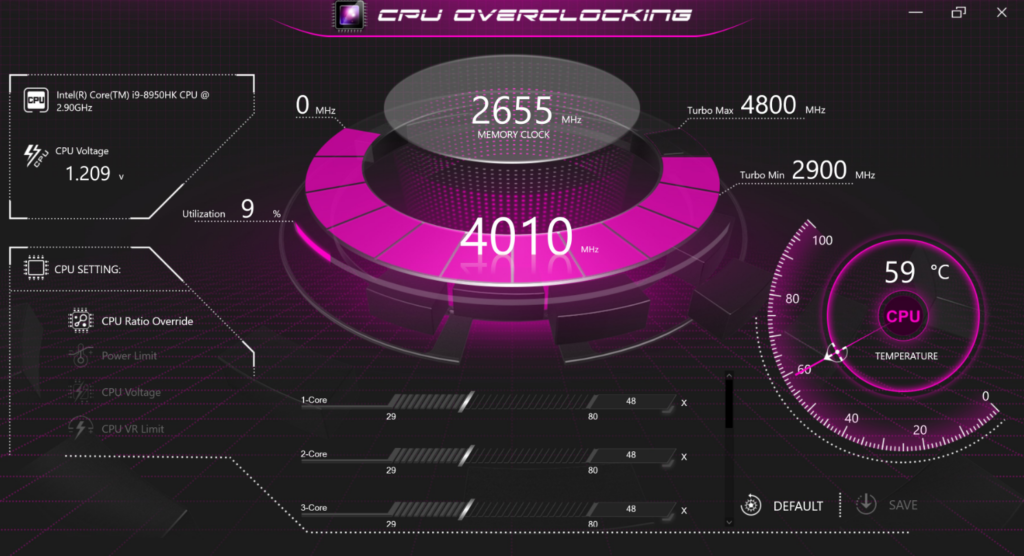
Moreover, if there are technical issues with your console, you may have to hard reset the Xbox Series S instead of fixing a particular component that could’ve been causing the issue. On the other hand, troubleshooting your PC for a particular fix is much easier.
Upgrade As Needed
The only thing that can increase or affect the gaming performance of the Xbox Series S is software updates, and to get a better experience, you may have to buy an Xbox Series X or a better console.
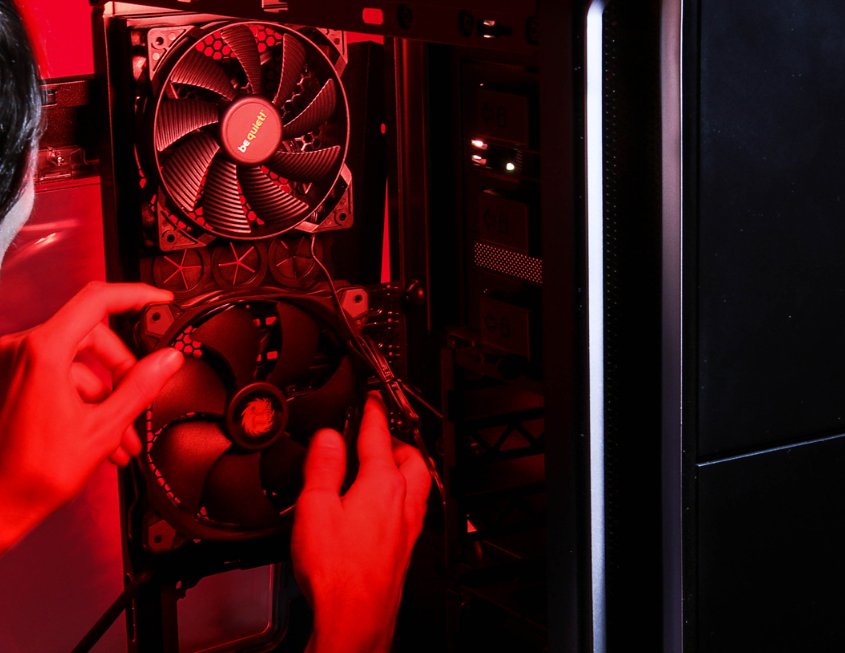
In contrast to that, you can always upgrade certain parts, like buying a GPU, instead of purchasing the whole unit from scratch, which is not only economical but also a hassle-free process.
Also Read: Xbox Series X/S Manage Updates Won’t Load? Fixed
Final Words
The Xbox Series S is not a very competitive console in the market. But it can still deliver decent frame rates with ray tracing. Only the varying performance element makes it not much of a desirable option, making it a budget-friendly console. Hopefully, this article gave you valuable insights on replacing your console with an equivalent capable gaming console.







