Editing a document is convenient if it is in the DOC, DOCX, or TXT-like formats. Especially if you convert a JPG to PDF using online OCR tools, the editing part is still challenging since you may want to prevent documents from copying similar overwritten content. Fortunately, an online PDF editor is the solution to this challenge.
An online PDF Editor is much like a document editor that allows you to edit PDF documents to erase, add, and highlight the document’s text. Online PDF editors also let you add a signature, split the document, merge the documents, and add watermarks and images to your document.
But with such a wide range of online tools, it’s hard to find the right one with all the features and options to help you edit the document as you wish. Therefore, we have compiled a list of 5 best free Online PDF Editor tools to edit your documents.
Things to Make Sure Before Choosing an Online PDF Editor
Here we have mentioned some criteria you should check before choosing the right Online PDF Editor.
Easy to Use
Since we are looking for the convenience of editing the document, you must first check the ease of use. The best PDF editor should include all the text editing options and features on the interface so you can access them conveniently.
Font Selection
The basic editing feature should include font size and style selection to match the existing style when adding new content or editing any part written in the PDF document.
Adding Pictures or Media
This feature may seem like an optional privilege, but it is crucial if you are describing something that needs visual aid to represent a motive in a document. Therefore, it’s beneficial if the PDF editor lets you add or remove images.
Security
Before uploading your documents to any online editor, ensure the service encrypts data transmission and adopts security measures to protect your files. Furthermore, be cautious while using online editors for confidential or sensitive information, as storing documents on third-party servers may pose certain risks.
Now that we have understood the criteria for finding the best PDF editing tool, here we have compiled the top 5 free online PDF editors that you can access from
1. PDF-Filler
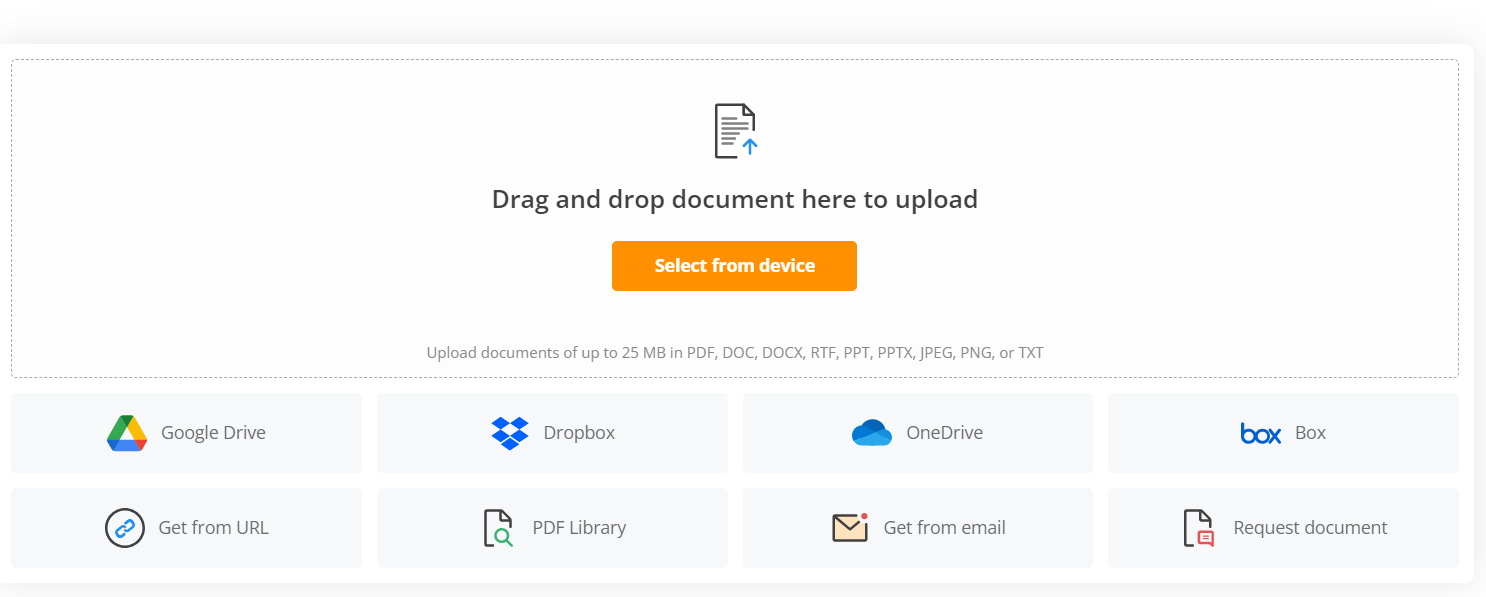
PDF-Filler provides an online version that offers basic editing features without requiring any software installation. Users can add text, shapes, and images, as well as annotate and highlight PDFs. It’s user-friendly and suitable for quick edits.
✅ Pros:
- No software installation is required.
- Allows adding text, shapes, images, annotations, and highlighting.
- User-friendly interface.
❗️Cons:
- Some advanced features might be unavailable in the online version.
- The free version may have limitations compared to the paid software.
2. PDFescape
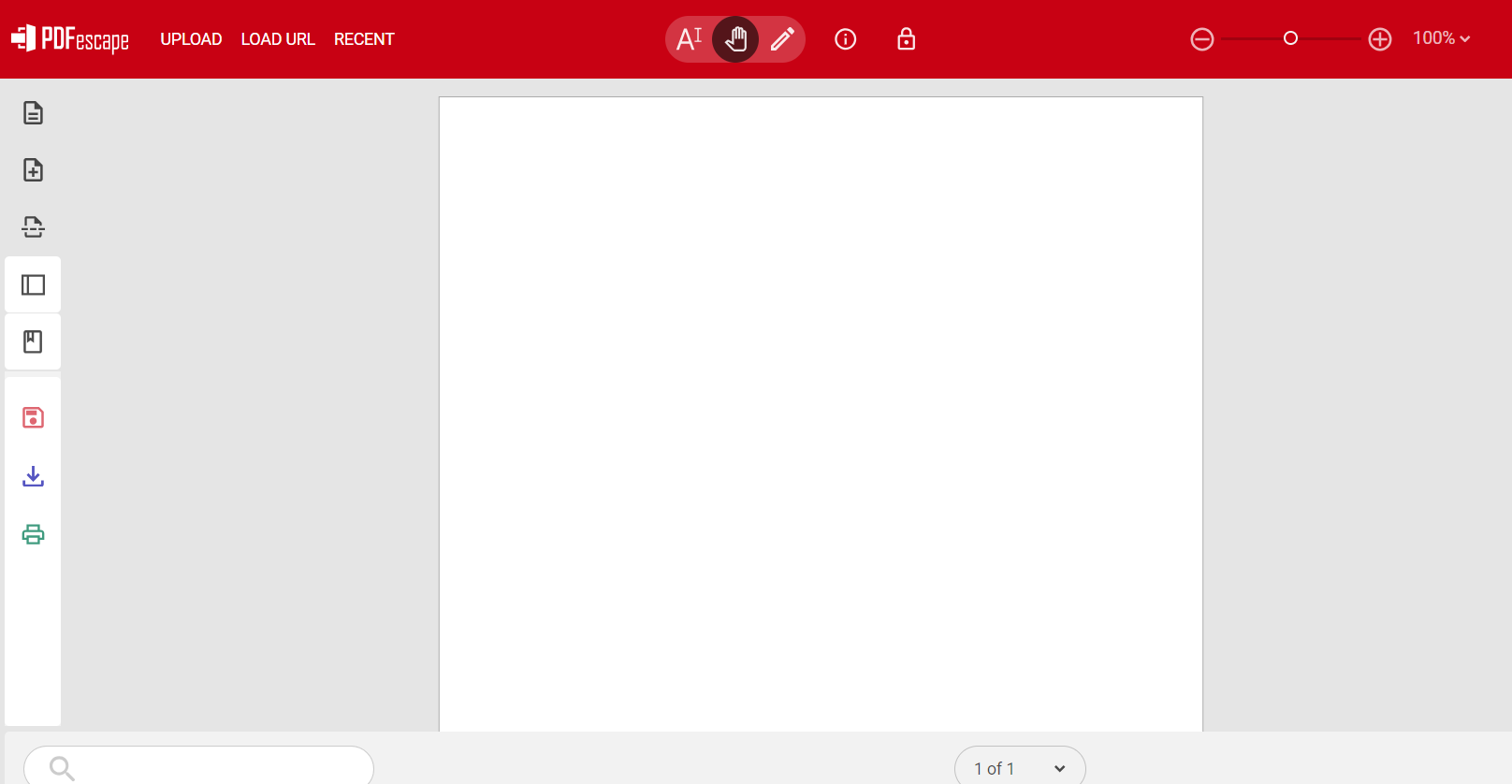
PDFescape offers a free online PDF editor that allows users to edit text, insert images, and annotate documents easily. It also provides form-filling capabilities, making it convenient for users dealing with forms or contracts. While the free version has limitations on file size and storage, the paid version offers more advanced features and increased storage options.
✅ Pros:
- Allows basic editing like text editing, adding links, and form filling.
- No need for software installation.
- Provides a user-friendly interface.
❗️Cons:
- Some advanced features are only available in the paid version.
- Not entirely free.
3. Sejda PDF Editor
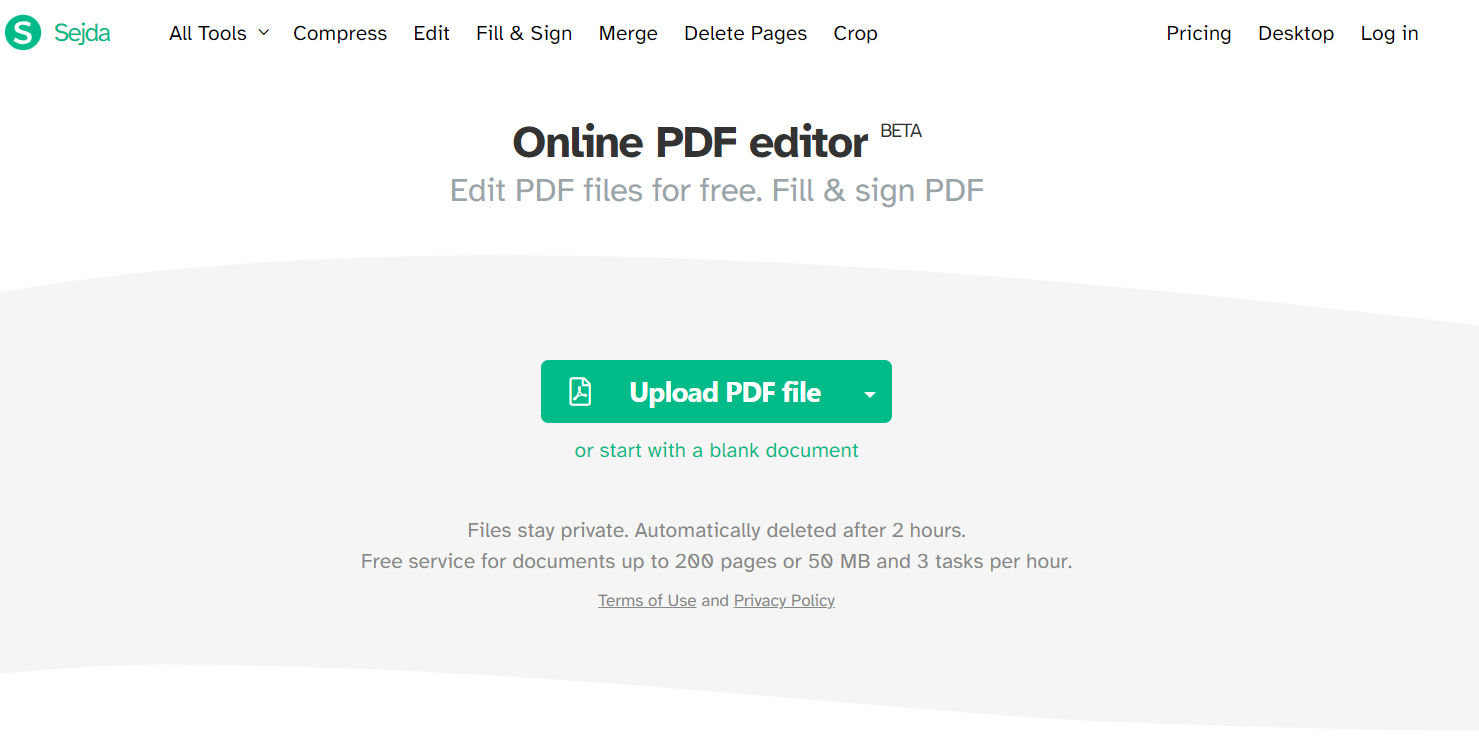
Sejda is a versatile online PDF editor that supports a wide range of editing functions, including text and image editing, form filling, and page manipulation. It is known for its simple and user-friendly interface. Sejda also offers both online and desktop versions, allowing users to choose based on their preferences.
✅ Pros:
- Offers a range of editing features, including text editing, adding images, and annotations.
- Allows merging and splitting PDFs.
- Offers a free version with various editing options.
❗️Cons:
- Some features are restricted to the premium version.
- Limited functionality in the free version compared to the paid one.
4. PDF Buddy
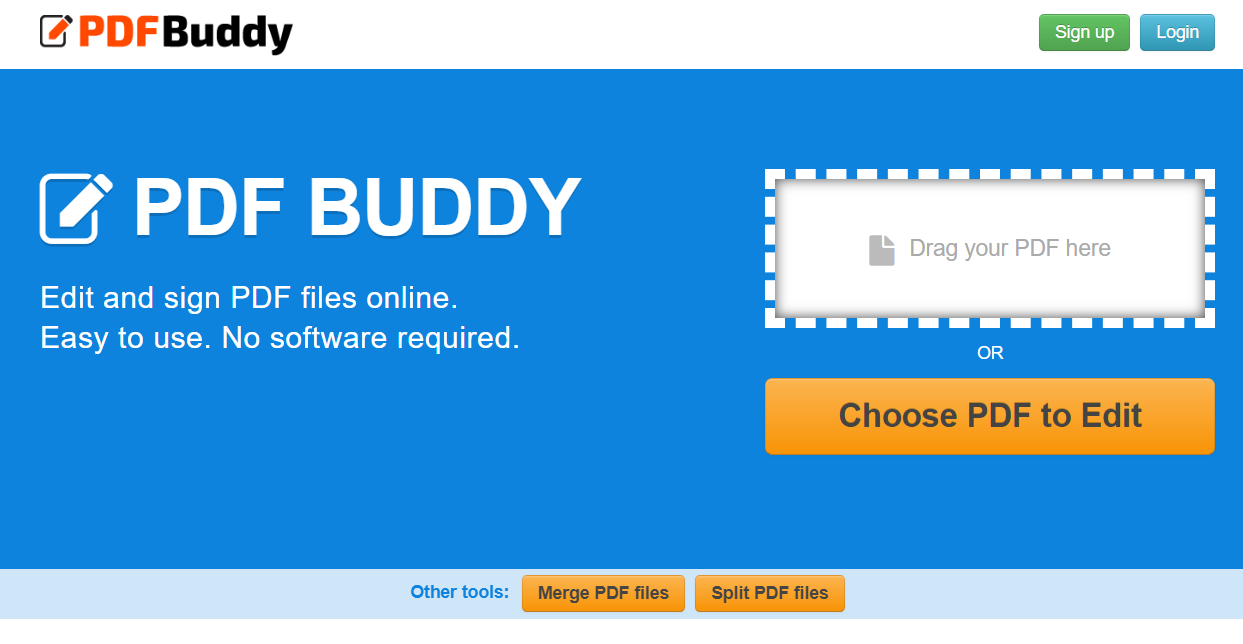
PDF Buddy is an easy-to-use online PDF editor that allows users to edit text, add images, and annotate PDFs effortlessly. It’s particularly useful for collaborative editing, enabling multiple users to work on the same document simultaneously. The platform offers a free version with limited functionalities, while the premium version unlocks more advanced features.
✅ Pros:
- Basic editing functionalities include text editing, image adding, and annotations.
- Simple and easy-to-use interface.
- Allows merging and splitting PDFs.
❗️Cons:
- Limited advanced features compared to other online editors.
- It may lack some functionalities for complex editing tasks.
5. PDFSimpli
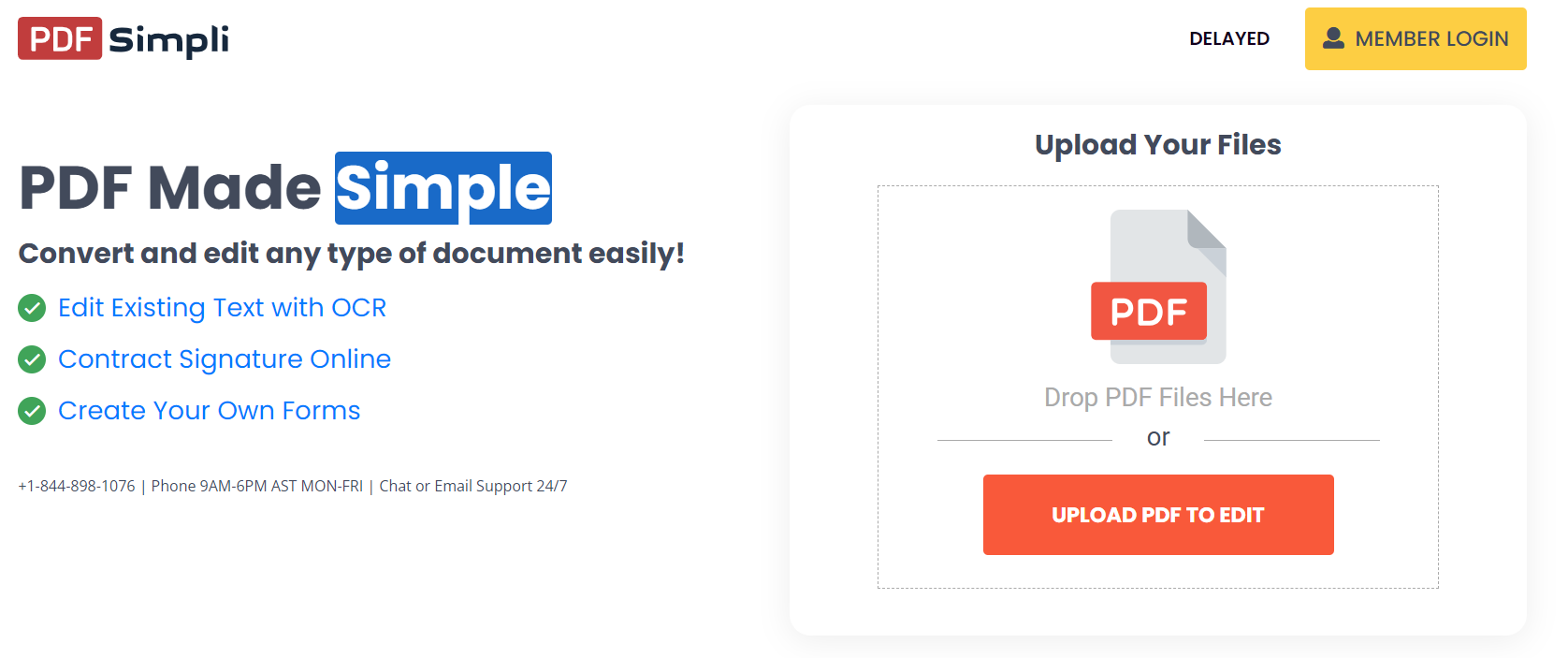
PDFSimpli is a well-known name in the PDF industry, and its online editor offers a range of features for editing PDFs. Users can edit text, add images, and merge multiple documents seamlessly. The platform is completely free to use, and there is no limit on file size or number of pages either.
✅ Pros:
- Well-known brand with a good reputation in the PDF industry.
- Offers various editing features like text, annotation, and merging.
- Free and paid versions are available.
❗️Cons:
- Some advanced features might require a paid subscription.
- Interface could be less intuitive compared to other options.
Conclusion
The best online PDF editing tool must contain text editing, sufficient font styles, and the option to add and remove images, and it should also be secure to use. With the 5 best free online PDF editors mentioned in this article, you can edit your documents through any device from your web browser. Hopefully, you found the right tool to edit your PDF documents without much of a hassle.







