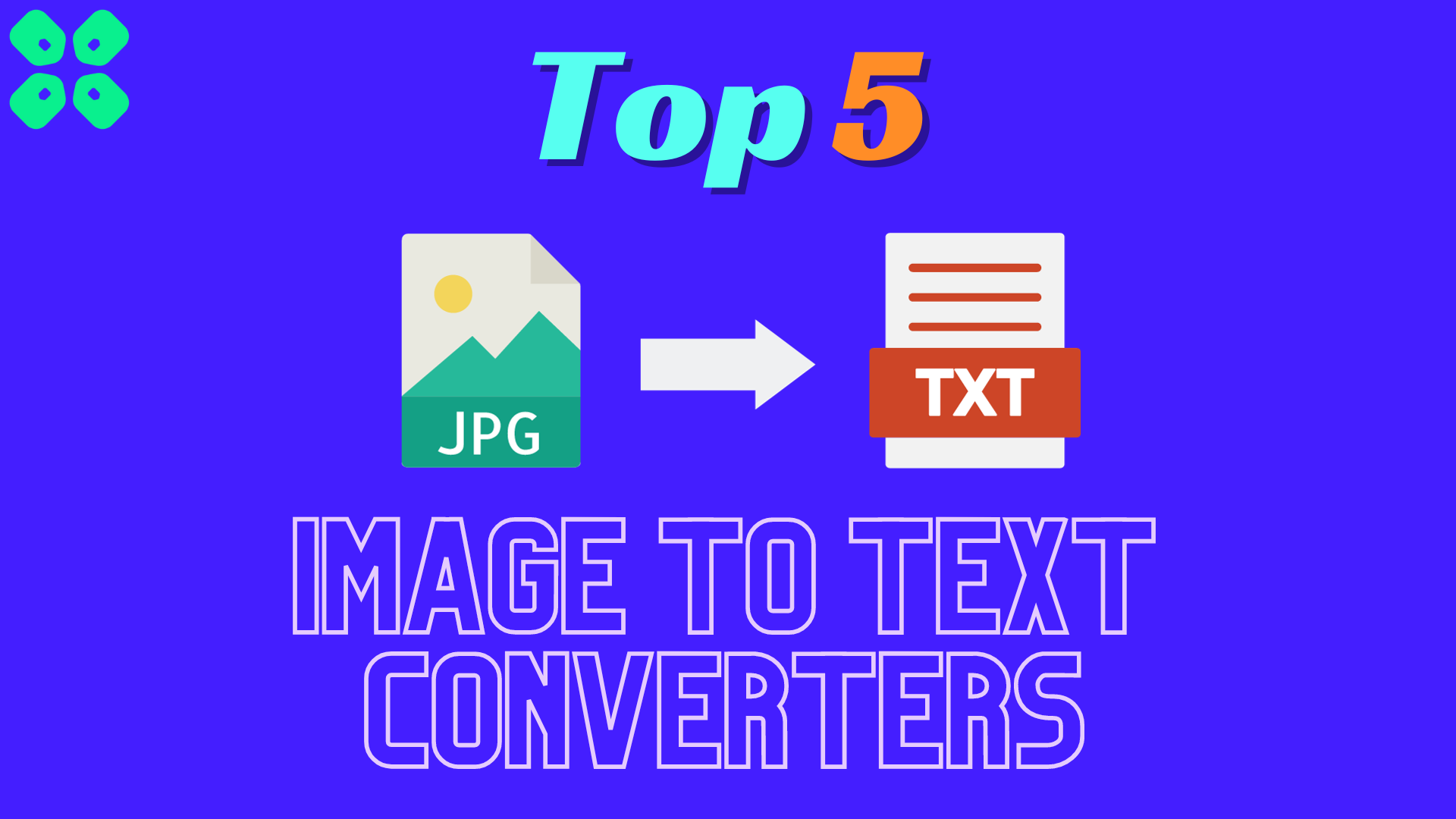Are you tired of manually taking down the notes from the PDF files, images, and other types of digital media that make it frustrating and require hours? Well, not anymore. We have brought you a free and easy solution for you that will help you to convert text from images into an editable document file.
With the help of Image to Text converter you can turn the effort of hours into a matter of seconds. The online OCR tools make it easier for you to convert your JPG to PDF or TXT by simply clicking a button.
But there are so many tools to choose from, and each one of them has its own limitations in terms of file size, format compatibility, or download options. Hence, to make the range of choices convenient for you, we have compiled a list of the top 5 image to text converter OCR tools you can use to scan text from images.
1. Google Drive OCR (Google Docs)
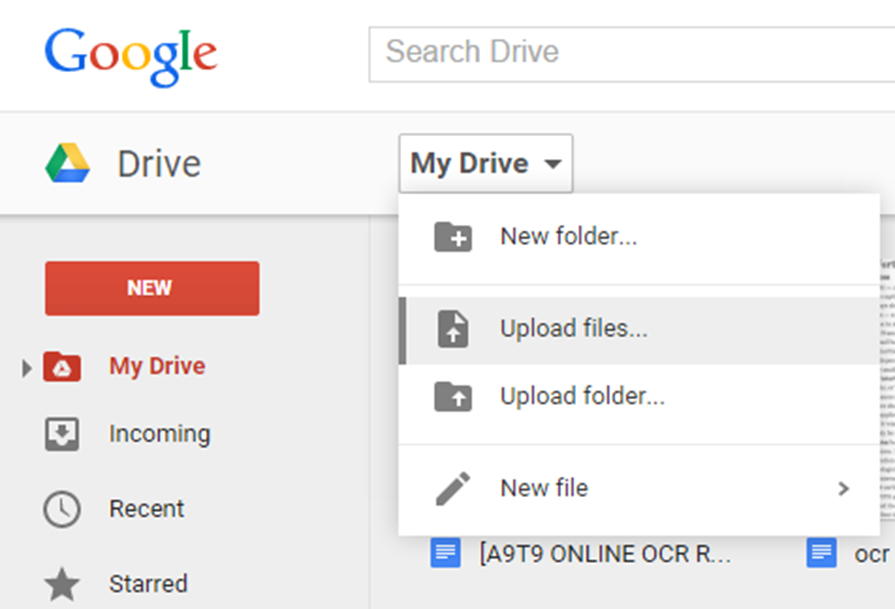
Google Drive’s OCR (Optical Character Recognition) capability embedded within Google Docs is a powerful and free tool. It’s seamlessly integrated with Google Drive, making it convenient to convert images to editable text. The accuracy is relatively high, and it supports multiple languages. However, it might struggle with complex layouts or handwritten text.
✅ Pros:
- Free and seamlessly integrated with Google Drive.
- Relatively high accuracy with support for multiple languages.
- Convenient and easy to use for most basic image-to-text conversions.
❗️Cons:
- Struggles with complex layouts and handwritten text.
- Limited functionalities compared to more specialized OCR tools.
- It might require manual formatting for complex documents.
2. Soda PDF Online
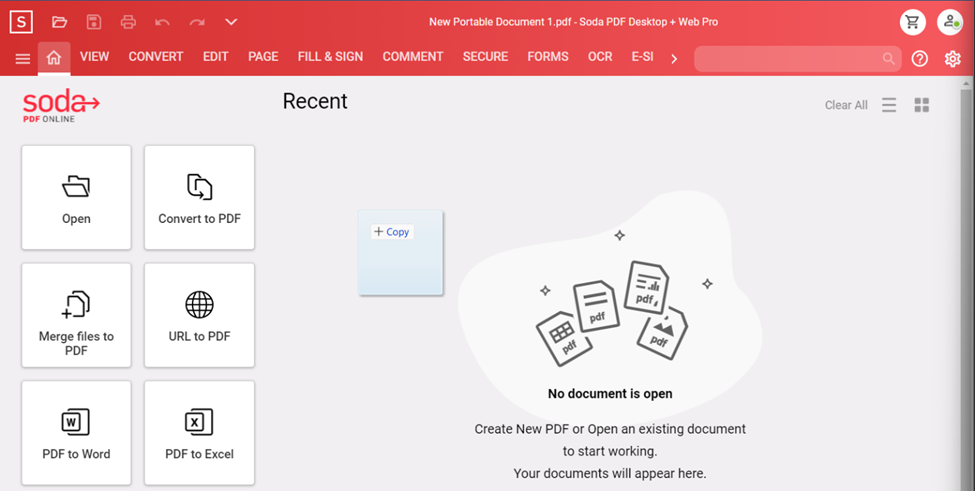
Soda PDF Online offers a range of PDF-related tools, including OCR, for converting images to editable text within PDFs. Its OCR technology provides good accuracy, especially for clear images and standard fonts. The user interface is intuitive, allowing users to upload images easily and obtain the extracted text swiftly. However, more advanced features may require a premium subscription.
✅ Pros:
- Offers a range of PDF tools, including OCR for text extraction within PDFs.
- Good accuracy, especially with clear images and standard fonts.
- Intuitive user interface with easy image uploading and quick text extraction.
❗️Cons:
- Some advanced features may be locked behind premium subscriptions.
- Limited capabilities compared to more specialized OCR software.
3. ABBYY FineReader Online
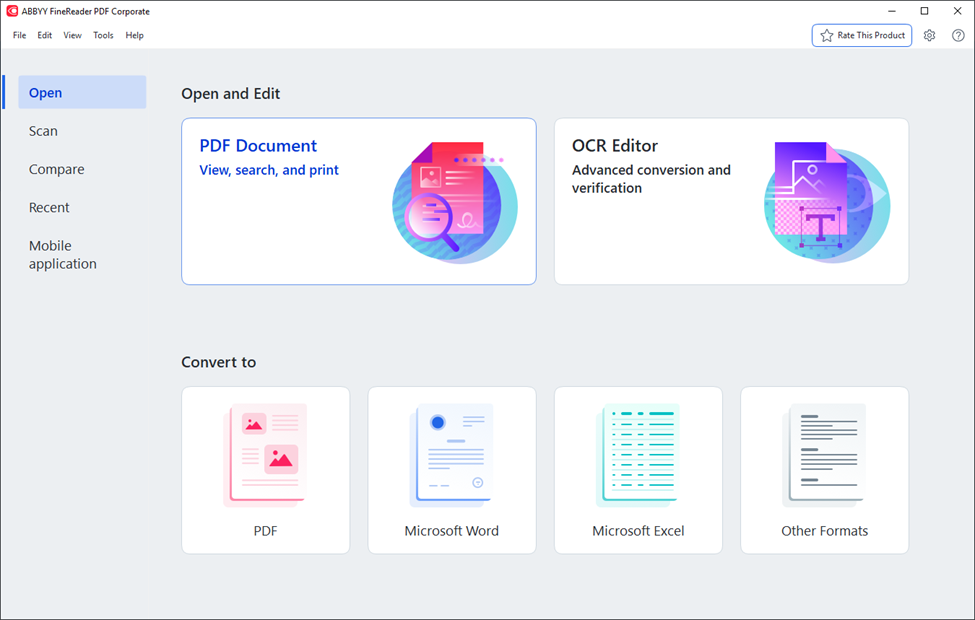
ABBYY FineReader Online Image to Text converter is known for its powerful OCR capabilities and accuracy in converting scanned images and PDFs into editable text. It supports multiple languages and formats, providing excellent results for both simple and complex documents. The user interface is user-friendly, but its premium features might be limited in the free version.
✅ Pros:
- Renowned for powerful OCR capabilities and high accuracy.
- Supports multiple languages and various formats with excellent results.
- User-friendly interface for both simple and complex document conversions.
❗️Cons:
- Premium features might be restricted in the free version.
- Full functionality may require a paid subscription.
4. Adobe Acrobat Online OCR
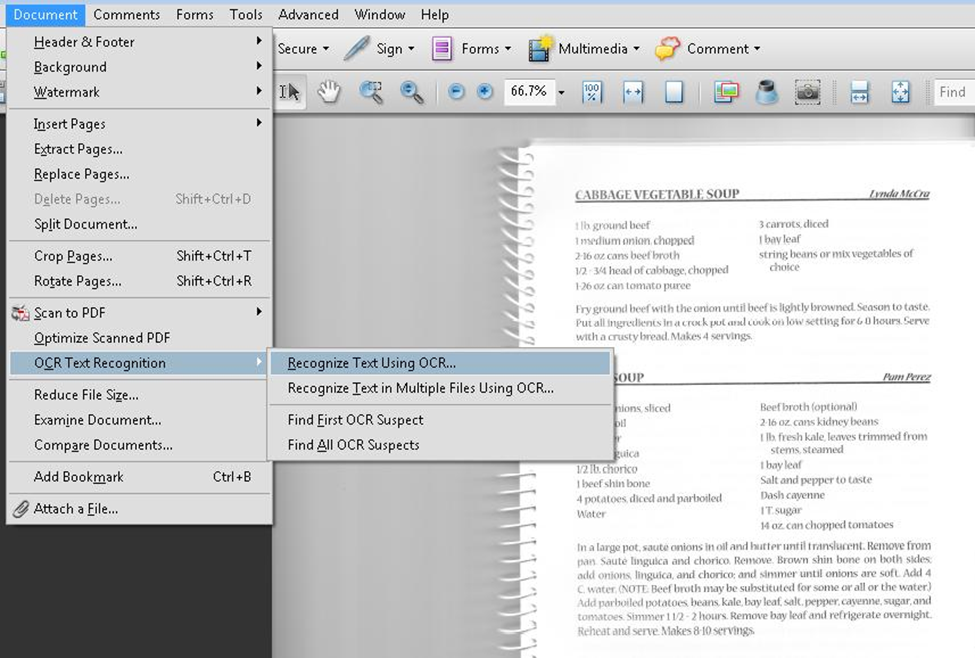
Adobe Acrobat offers online OCR Image to Text converter services integrated into its broader suite of PDF tools. It’s recognized for high accuracy and robust text recognition from images and scans. The platform provides advanced editing features for the extracted text, maintaining document formatting. However, this service often comes with subscription-based plans and might not be cost-effective for occasional users.
✅ Pros:
- High accuracy and robust text recognition, maintaining document formatting.
- Advanced editing features for extracted text within the broader suite of PDF tools.
- Recognized reliability and brand reputation.
❗️Cons:
- Subscription-based service might not be cost-effective for occasional users.
- Limited free features with full functionalities behind paid plans.
5. OnlineOCR.net
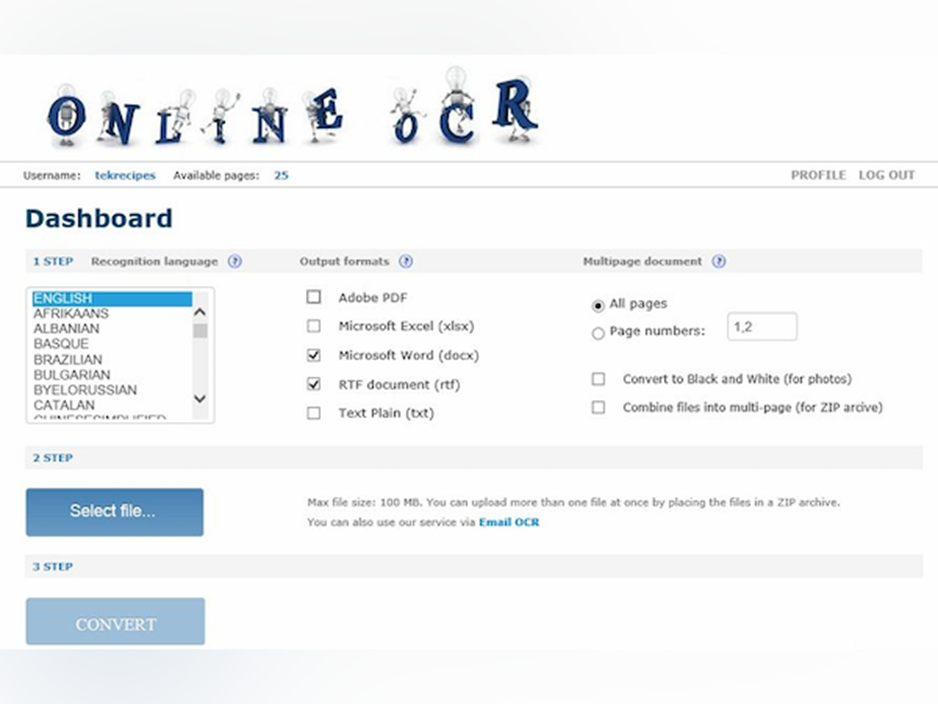
OnlineOCR.net Image to Text converter provides a simple interface for converting images to text. While it offers decent accuracy for basic conversions, it might not perform as well with more complex layouts or low-quality images. It supports multiple languages and various image formats, making it accessible to a wide user base. However, its free version might have restrictions on file size or the number of conversions.
✅ Pros:
- Simple interface and accessibility for a wide user base.
- Decent accuracy for basic conversions with support for multiple languages.
- Supports various image formats and languages.
❗️Cons:
- May struggle with complex layouts or low-quality images.
- The free version might have restrictions on file size or the number of conversions.
Conclusion
Image to Text Converter enhances your productivity and makes it easier for you to perform a task of hours in seconds. The automation and accuracy delivered by OCR are uncanny to any other technology, which is also quite common in document scanning tools. Image to Text converters can also fetch text from PDF format, which makes it easier for the user to edit the document.