Threads Follow Requests Disappearing is being faced by many users after they just signed up losing tons of follower requests
This issue could be due to some random app glitch but it can be fixed by changing your public profile to private.
And if it did not then we have some quick fixes for you in the guide below.
Solution 1: Power Cycle Your Router
Power cycling your router could help you establish a better internet connection and potentially solve the problem.
Here’s how to do it:
- Completely turn off your router by disconnecting the power cable from the power switch.
- Leave it turned off for 5 to 10 minutes before plugging it back in.
- Check if the Wi-Fi network is visible and properly connected to your devices.
By power cycling your router, you may be able to reset its internal memory and establish a fresh connection with your devices, which could potentially resolve any connectivity issues.
Solution 2: Set Your Profile to Private to Fix Threads Follow Requests Disappearing
A user on Reddit suggested this fix and it has helped some users to solve this issue
Comment
by u/skiwlkr from discussion Just signed up to Threads and had a ton of follower requests. They are all gone now. What happened?
in ThreadsApp
And for that, you need to follow the steps below:
- Tap the Profile tab on the bottom navigation bar in the app
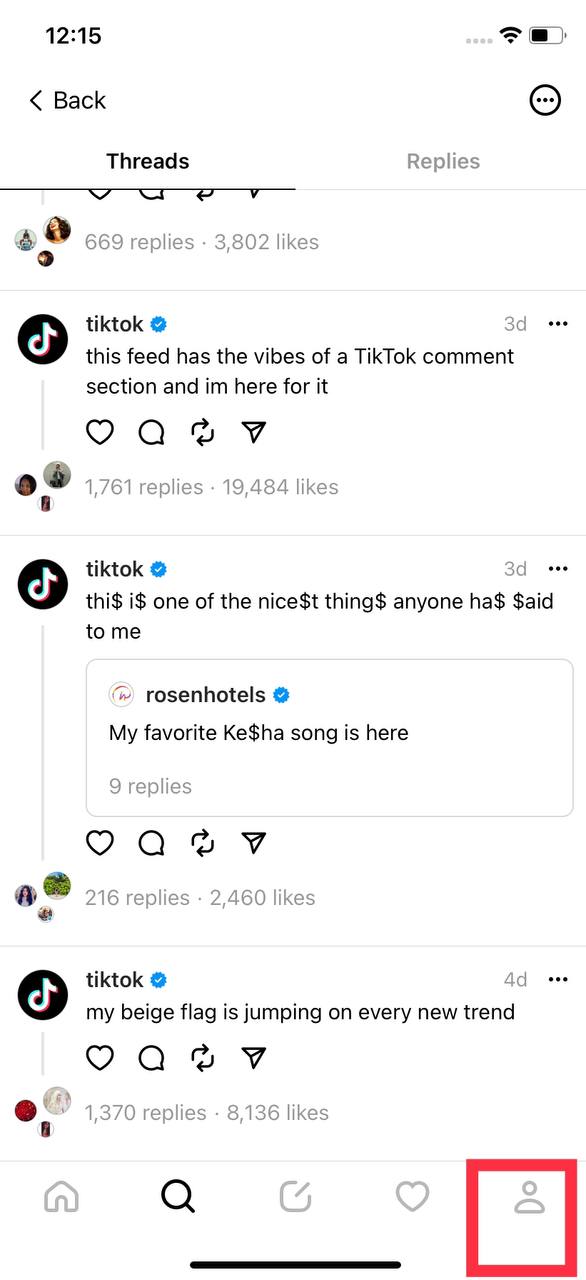
- Tap the Edit Profile button
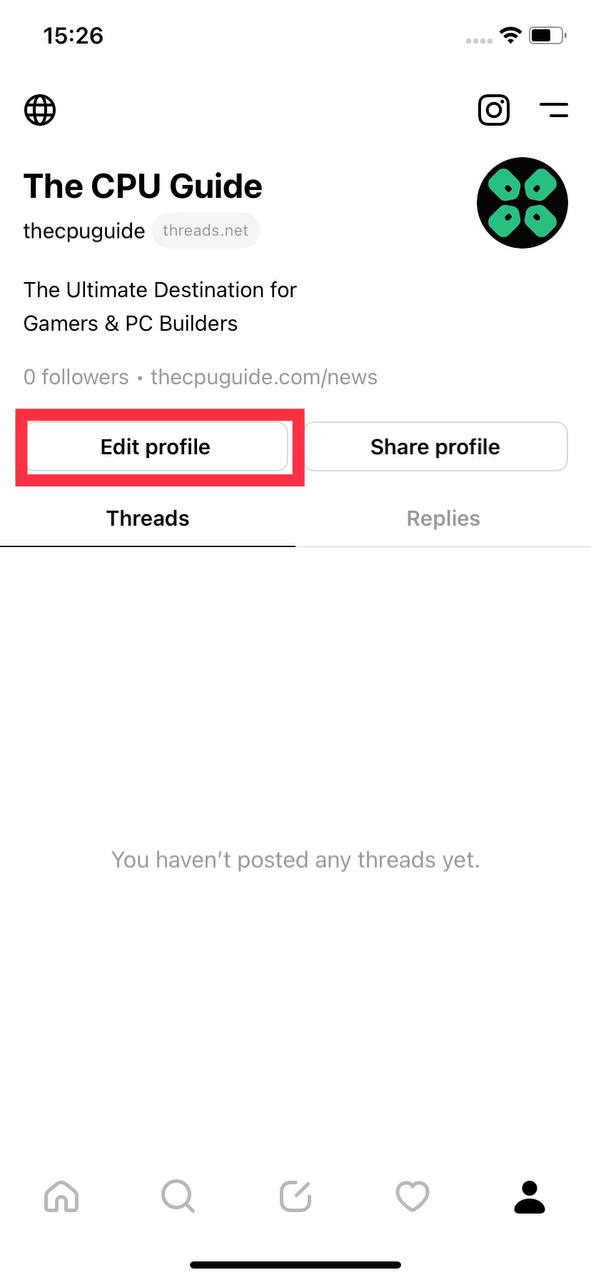
- Now toggle On Private Profile
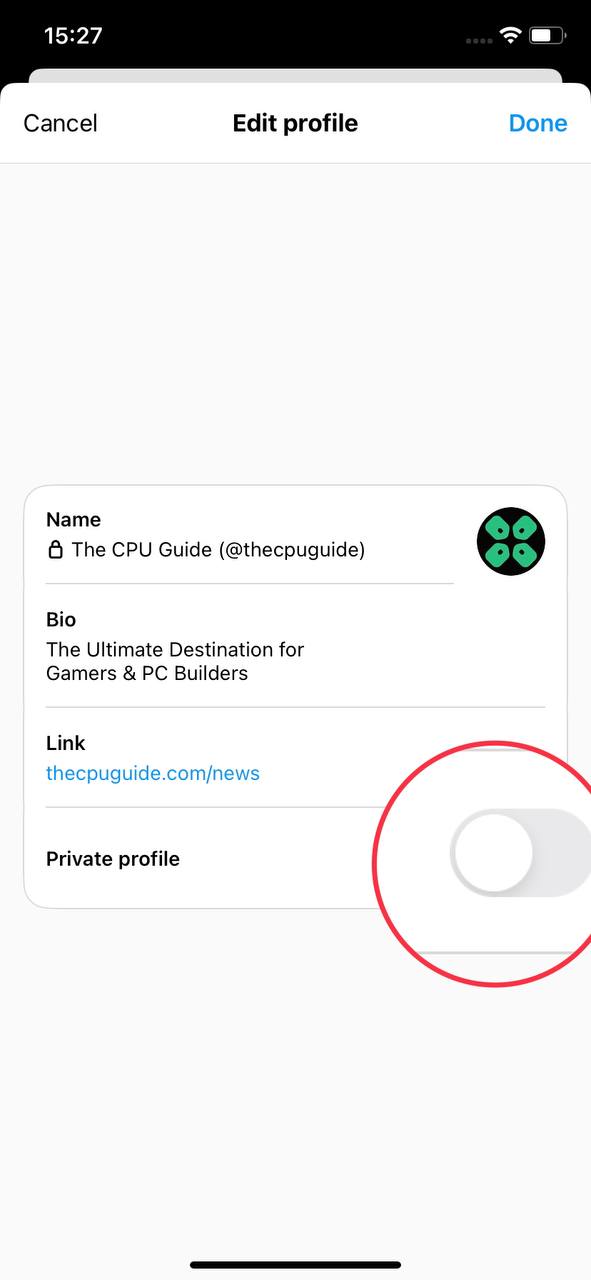
- Now check if Threads is working fine.
Solution 3: Log out & Log Back in
Log out and Logging back in is the simple solution for any glitch. If your Threads Follow Requests Disappear on your iPhone, you can apply this trick.
- Tap the Profile tab on the bottom navigation bar in the app
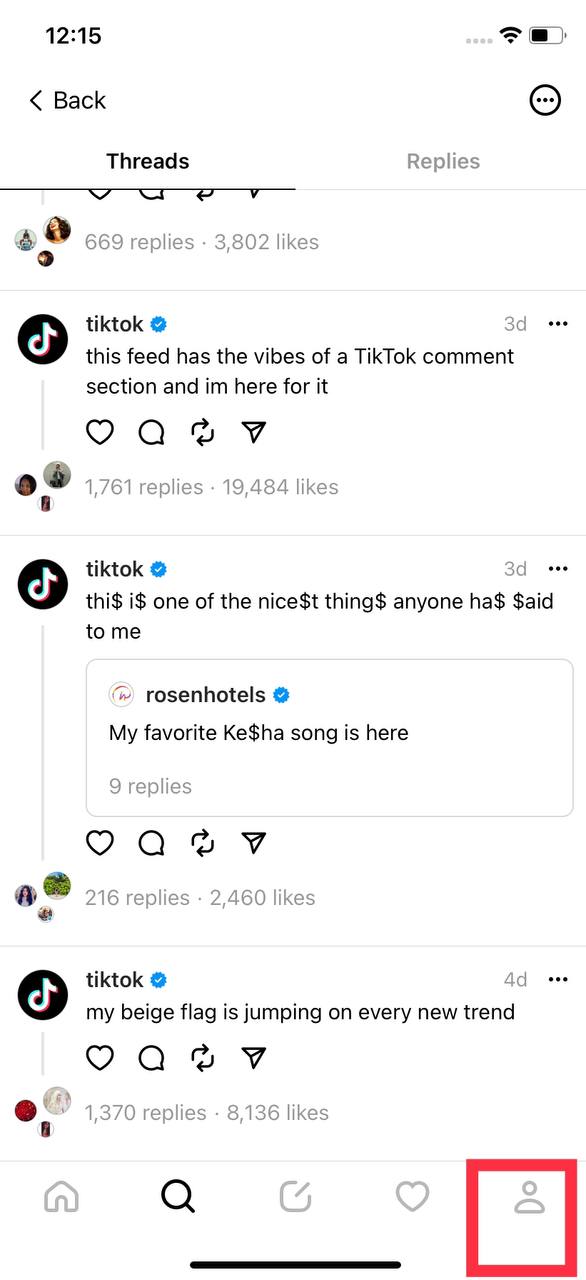
- Tap the two-line/ Settings button in the upper right corner.
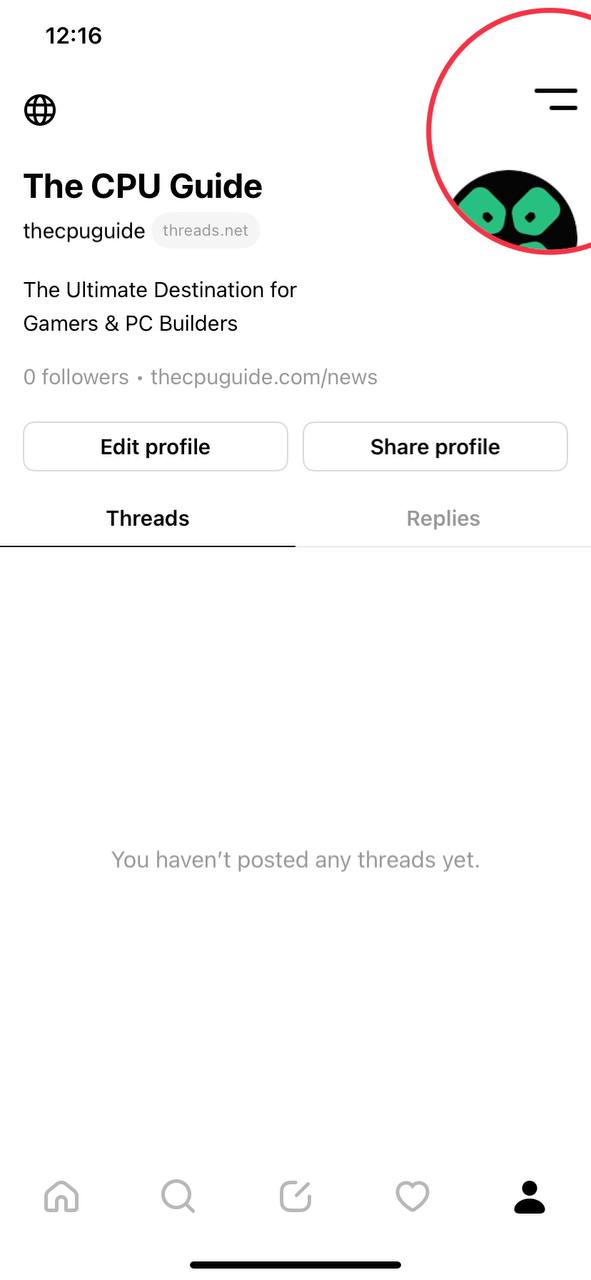
- On the Settings page, tap the Log Out button at the bottom.
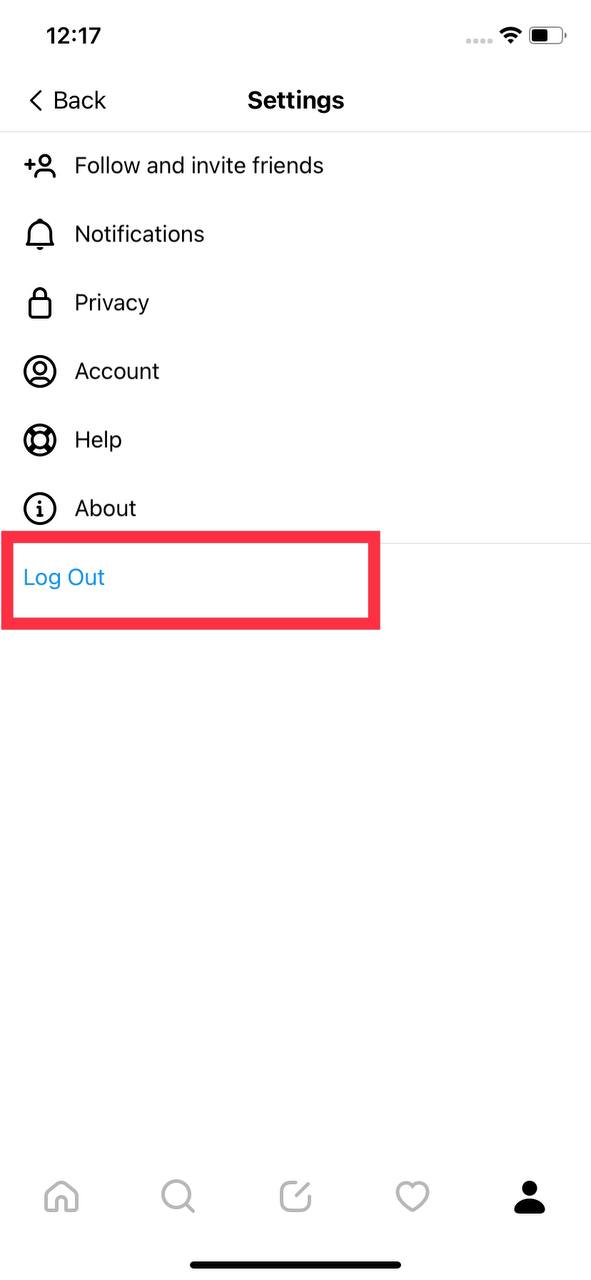
- Confirm your action to log out of your Threads account.
- Now login back to your account and check if Threads is working fine.
Solution 4: Clear Threads Cache & Data
Try clearing cache data as the cache folders contain trash and corrupted data leading to Threads Follow Requests Disappearing on iOS.
This has also fixed Threads “Sorry Something Went Wrong” Error for iPhone users.
- Go to Settings on your iPhone.
- Tap on General > iPhone Storage.

- Look for Threads
- Tap on it and then select Offload App
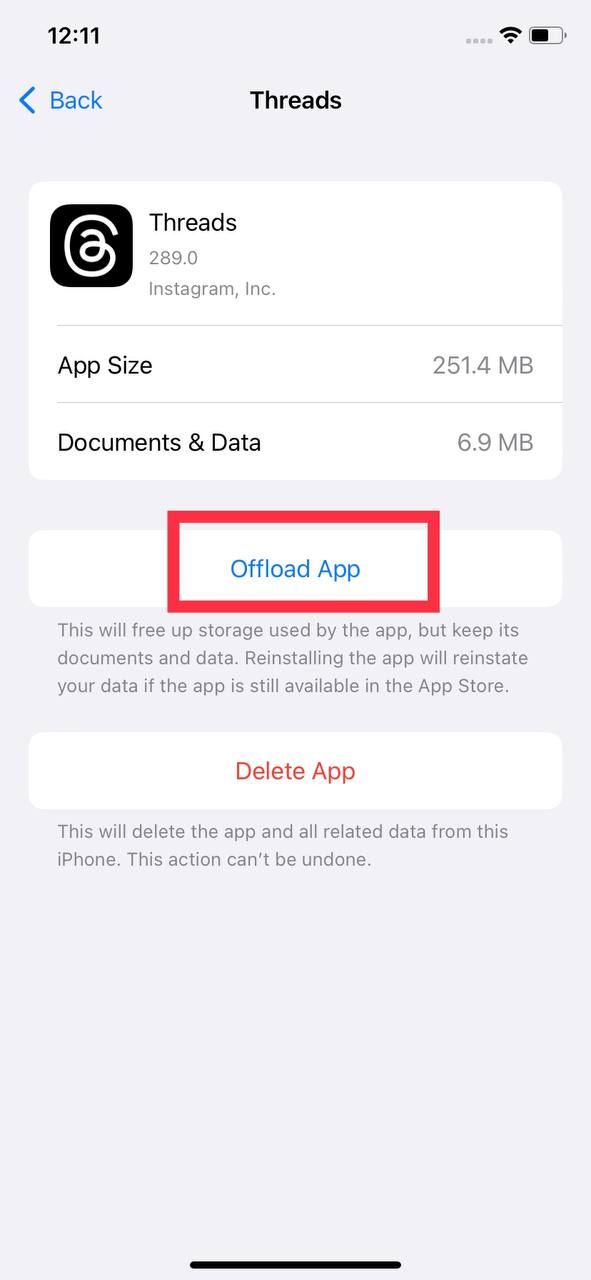
Solution 5: Reinstall Threads App
If none of the above solutions worked for you then try to uninstall the app and then reinstall it. By uninstalling and reinstalling Threads, you can give the app a fresh start and potentially resolve any issues you were facing
Just follow the steps below:
- Tap and hold the Instagram Threads app icon on your iPhone’s homepage
- A pop-up menu appears; tap to Remove App
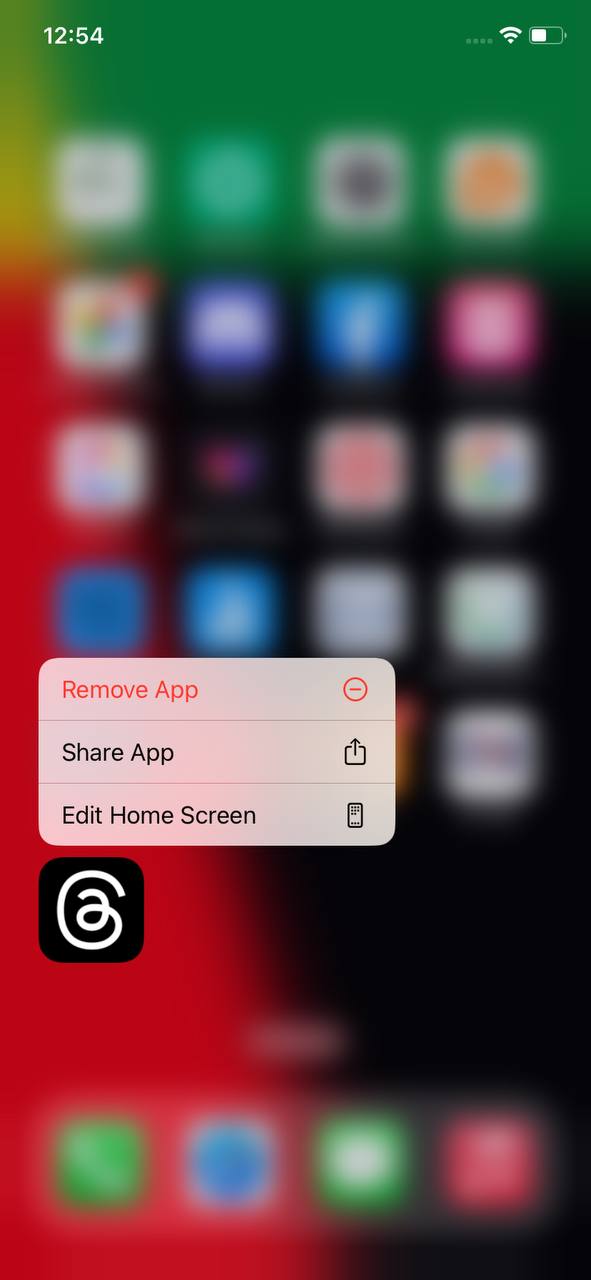
- A prompt warning will show, and Tap on Delete
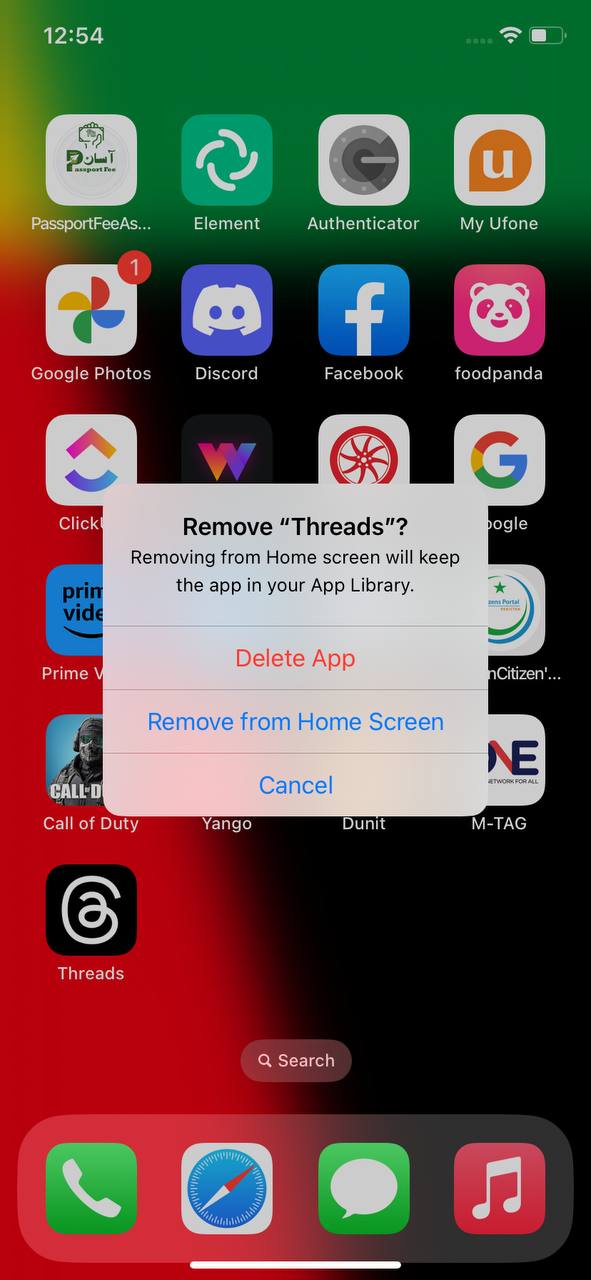
- Once uninstalled launch App Store and install the Threads app again
Solution 6: Contact Threads Support Team
If you are unable to fix Instagram Threads Follow Requests Disappearing on iPhone then all you need to do is contact Threads Support and let them know about the situation in detail.
Their team of professionals will be able to solve the issue for you







