Since the launch of the Xbox series X, many users have experienced game crashing on Xbox and also other errors such as Not Loading Games.
This problem can be frustrating, especially for gamers who are eager to dive into their favorite titles and some also reported it on Reddit too.
In this article, we’ll explore some of the common causes of this issue and provide possible solutions to help get your Xbox Series X games back up and running.
Why is my Xbox Series X Not Loading Games?
There are several reasons why your Xbox Series X may not be loading games, including:
- Poor Internet connection
- The game was not installed properly
- Too many games in Queue
- Might be some hardware issues
- Outdated system software

Also Read: Upcoming Games in 2023: Xbox Developer Direct Delivers
Video Guide: Xbox Series X Not Loading Games:
Solution 1: Manage Queue
In most cases, the user will experience Xbox Series X Not Loading Games when the game is being updated in the background. Sometimes your console won’t notify you about it and you will get an error message.
So, for this reason, you need to look at whether the game you want to play is being updated or not.
For this, you have to check the My games and apps queue if the game you want to play is being updated or not.
Just follow the steps below:
- Open the Xbox guide by pressing the Xbox button.
- Next, select My Games and Apps > See all
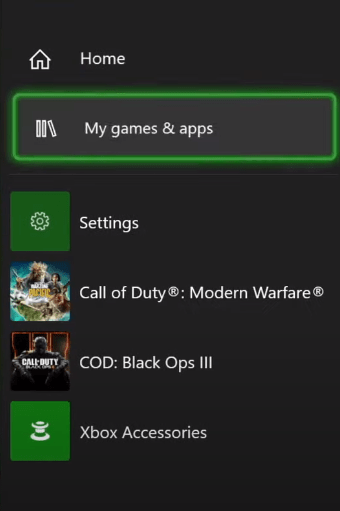
- Select Manage Updates > Queue
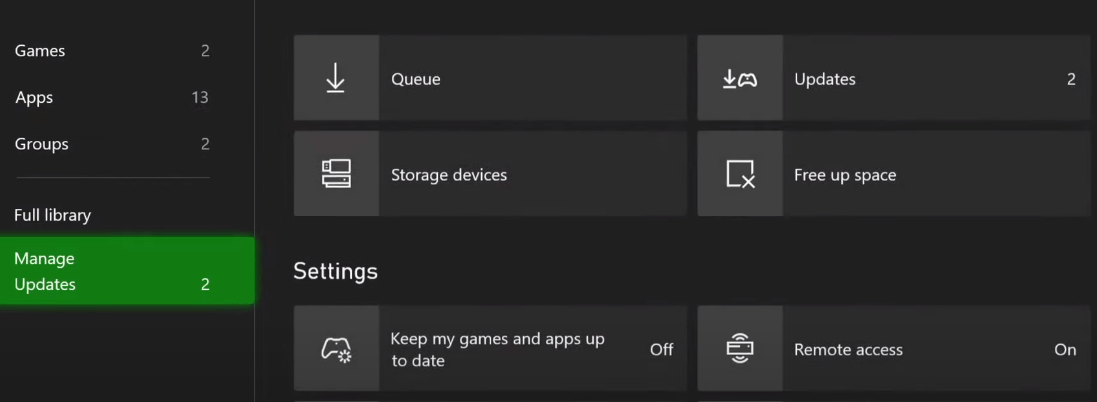
- You will see if there are any games in the Queue section you can remove them
- Now try launching your game
If it didn’t work you need to restart your Xbox.
Also Read: The Witcher 3: Wild Hunt Crashing Constantly on Xbox Series X/S
Solution 2: Xbox Series X Not Launching Games? Restart Your Console
Restarting your console stops all the background tasks and if there’s any bug it goes away.
Here’s what you need to do:
- Press the Xbox button on your controller

- Select Profile & system > Settings
- Go to General and select Power and Startup
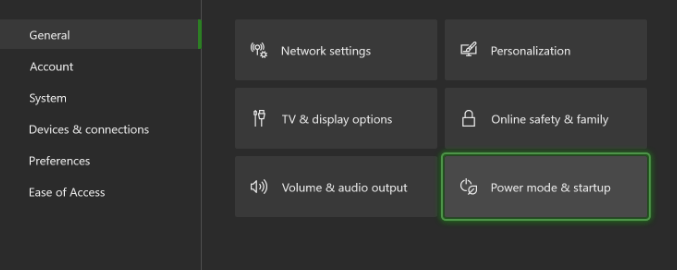
- Now select Restart now and then Yes to confirm
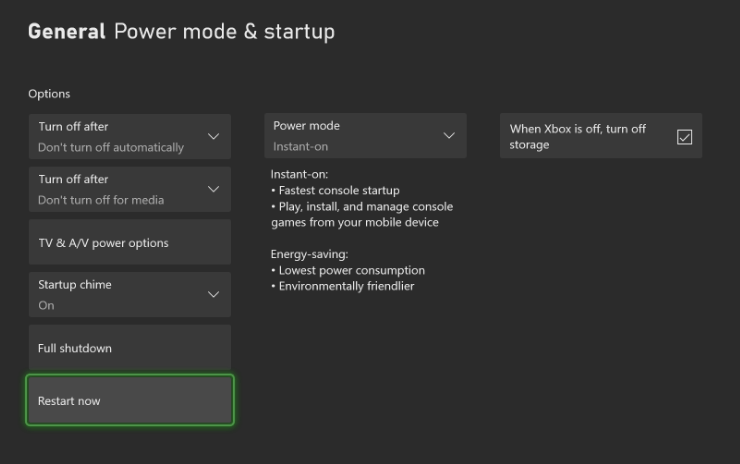
Also Read: Xbox Series X Not Reading disc
Solution 3: Switch/Add Your Xbox Account
Many players were able to get over Xbox Series X/S games not starting by switching to another account or by making a new one.
So, follow the steps below:
- Press the Guide button (the glowing Xbox logo) on your controller.
- Now go all the way to the right, to Profile and System
- Now select the Add or Switch option. Now you can switch to currently available accounts on the system.
- And if you want to create a new account then select Add new.
- To log in you need to put additional Microsoft account, with all the Xbox details
- Follow the on-screen instructions and your new account will be created
Still facing the not launching issue then continue to the next solution
Solution 4: Restart your Router
Restarting your router will allow you to establish a new connection with your ISP without any bugs
Just follow the steps below:
- Turn off your router completely by taking out the power cable from the power switch
- Now leave it for 2 minutes and then plug it back in
- And check for your internet connection.
After checking the internet connection launch your game and if still not loading then try the next solution.
Also Read: Xbox Series X Mic Won’t Work? [9 Quick Fixes]
Solution 5: Reset Xbox Series X/S
Factory/hard reset Xbox series X/S has helped many users as one of them was able to solve Xbox Series X won’t load anything
Keep in mind this technique will lose all your game data and personal too so you need to back up everything important to you.
After backup just follows these steps:
- Select Settings and then go to All Settings.
- Select System.
- Navigate to Console info and updates.
- Select Reset console.
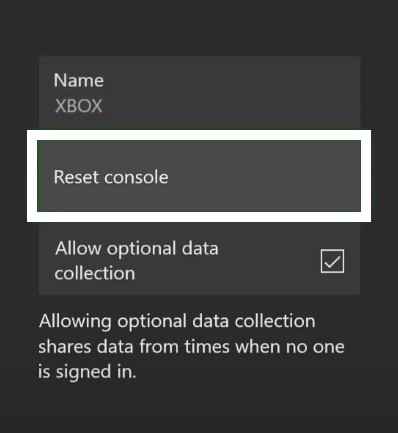
- Now you will be seeing two options
- One “Reset and remove everything“.
- This option will reset your Xbox series X to default settings as you just bought it and will wipe out account details, games, and apps.
- And this option should be used when you want to gift your console to a friend or looking to sell it.
- Second “Reset and keep my games & apps”.
- This option should only be used when troubleshooting update problems or corrupted files as it deletes all temporary and corrupted data.
- It won’t delete your game and apps so your first priority should be this option.
- Now choose the second option first and if it didn’t fix the Not Loading games then try the first option.
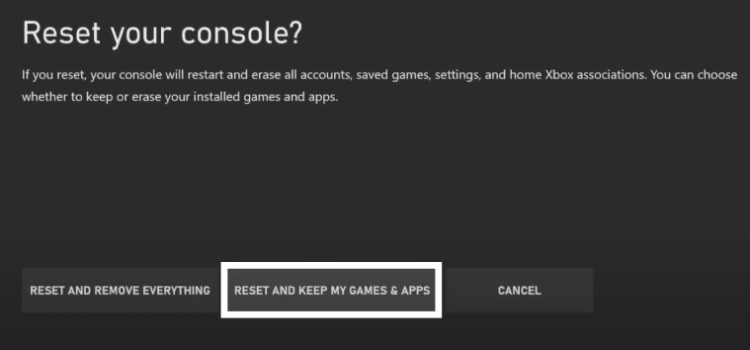
Solution 6: Contact Xbox Support
If none of the above solutions didn’t work for you then all you can do is visit Xbox Support and tell them about Xbox Series X won’t load games. They will typically reply to you within 24 hours.
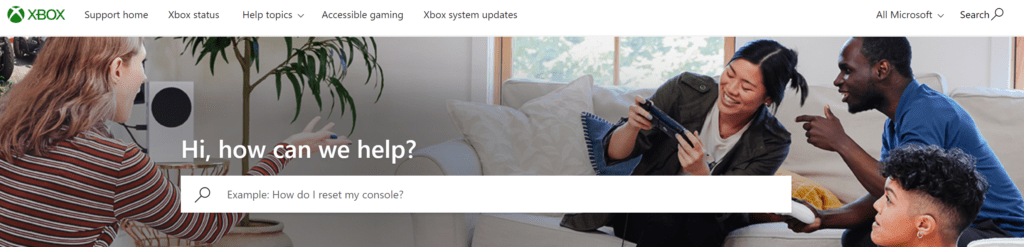
Make sure you tell all the solutions you have applied to your console.
If still, you have a query feel free to share your experiences and question in the comments section below







