So, I was just scrolling randomly on Reddit and came across this one issue posted by a lot of users and that was Rest Mode issues like this user on Reddit faced “My PS5 Rest Mode is not downloading Game File Updates“
So, I will be mentioning a couple of fixes that I tried myself and that worked well.
What Is PS5 Rest Mode?
Rest mode turns your PS5 off but not completely as it still draws some power, but not nearly as much as if it were completely turned on. As rest mode is default On but if you want to put your PS5 into rest mode then you need to press the physical power button on the PS5, it will automatically enter Rest Mode.
The controllers continue to charge, and you can pick up where you left off with this option. Many gamers choose to utilize Rest Mode to avoid having to pause their games for 30 minutes or more.
You must connect the power cable after Rest Mode has been enabled.
5 Reasons For PS5 Rest Mode is not downloading Game Files
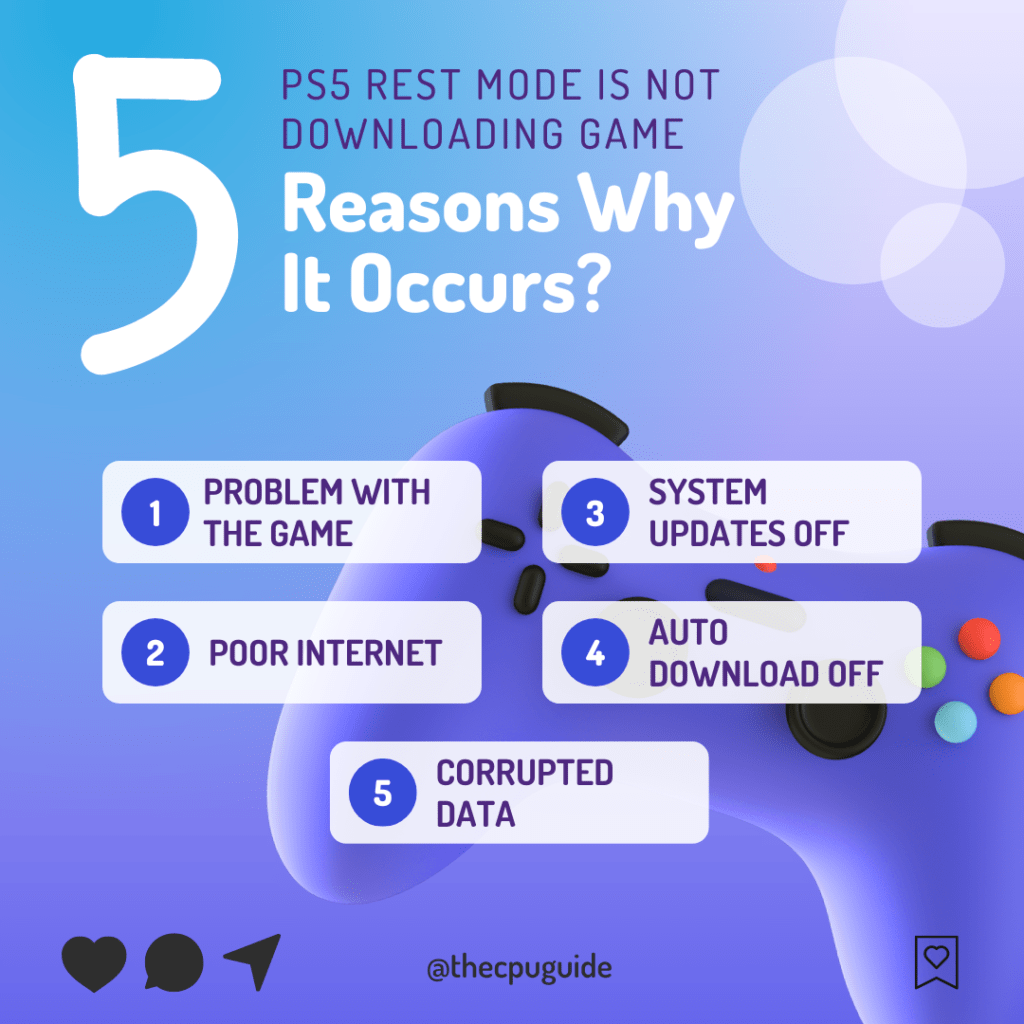
Why is my PS5 Rest Mode not downloading Game File Updates?
Since the launch of PS5 Rest Mode has been a headache for some users and has also led to issues such as PS5 crashing.
So, let’s move on to some fixes that will help you get over PS5 Rest Mode not downloading Game File Updates.
Also Read: PS5 Error code CE – 34878-0
1. Stay Connected to the Internet
Your game files won’t update if you haven’t made changes to the Rest mode settings
Such as you need to make sure you are connected to the internet while your PS5 is in Rest Mode and for that follow the steps below:
- Go to the PS5 settings menu.
- Then go to Power Saving
- Now select Features available in rest mode.
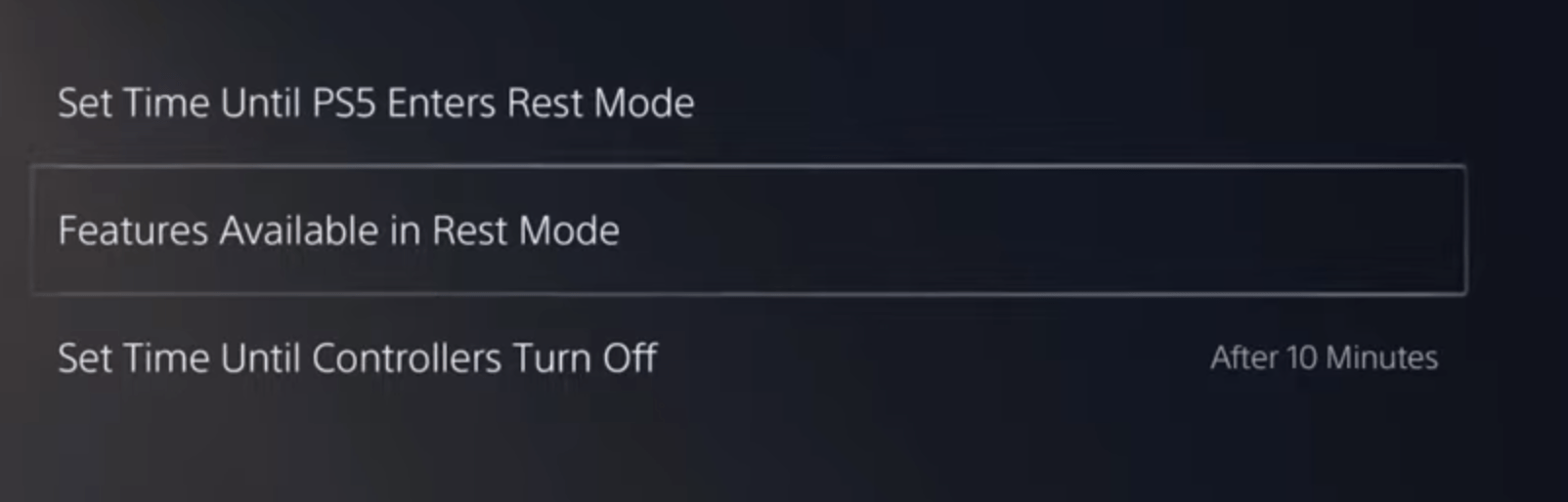
- Select stay connected to the internet.
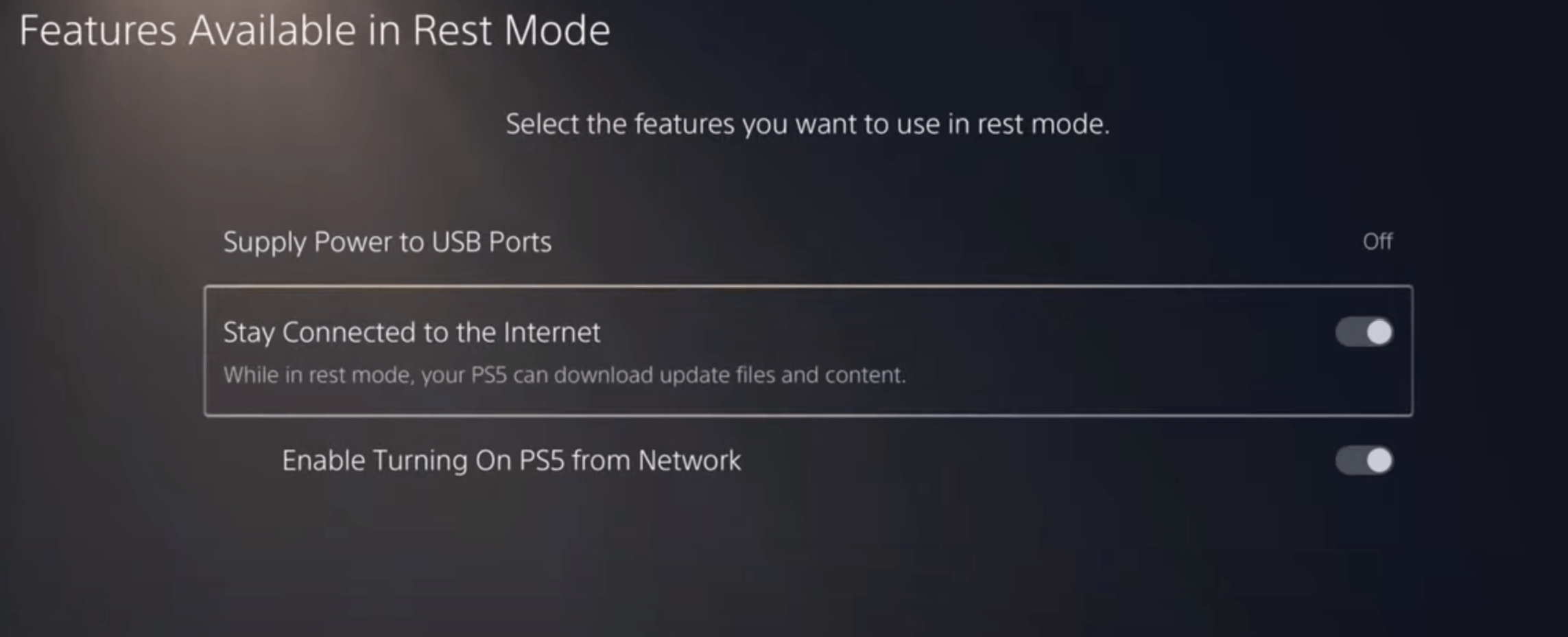
- Save the settings.
Now you will be able to download the games and updates while your PlayStation 5 is in rest mode.
If your PS5 still not downloading games in Rest Mode then continue to the next method
2. Set Download And Install System Updates Automatically
Many users have system updates every time they turn on their PS5 so its best you have selected Download And Install System Updates Automatically from the settings.
- Make sure PS5 is connected to the internet.
- Go to Settings.
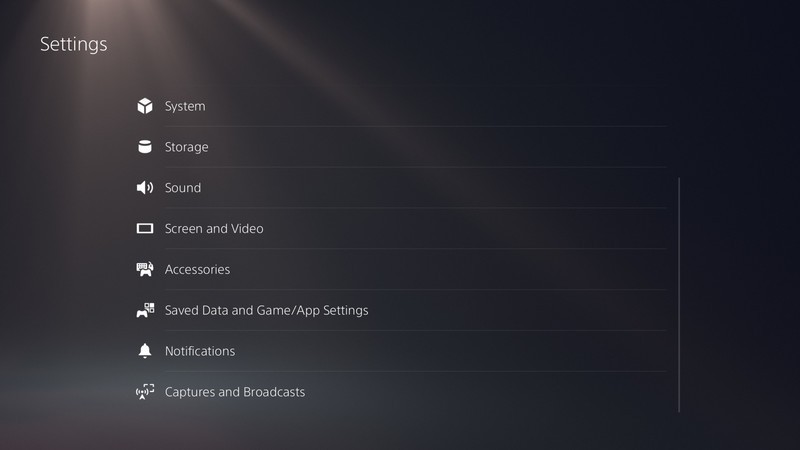
- Go to System > System Software.
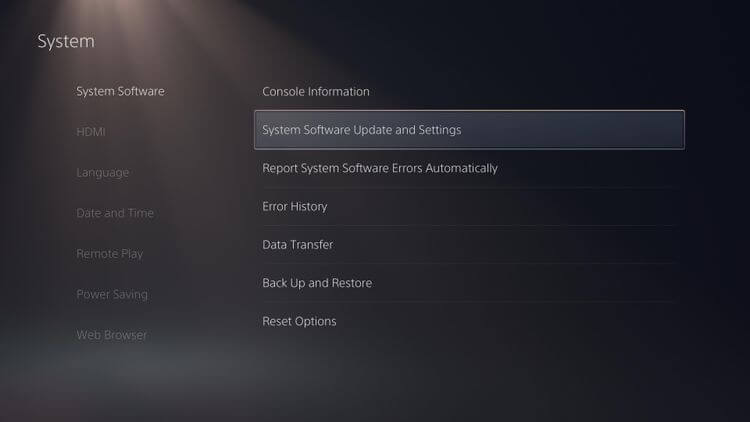
- Then go to System Software Update and Settings
- Enable Download and Install Updates Files Automatically
Now your system updates will download and install automatically while being in the rest mode.
If you are still facing PS5 Rest Mode not downloading Game File Updates then try the next method.
Also Read: PS5 Error 107938-8
3. Enable Download And Install Game Files Automatically
If Download And Install Game Files Automatically feature is disabled then you will surely face PS5 won’t download updates in rest mode
So, just follow the steps below to enable the feature:
- Go to PS5 Settings.
- Select Saved Data and Game/App settings.
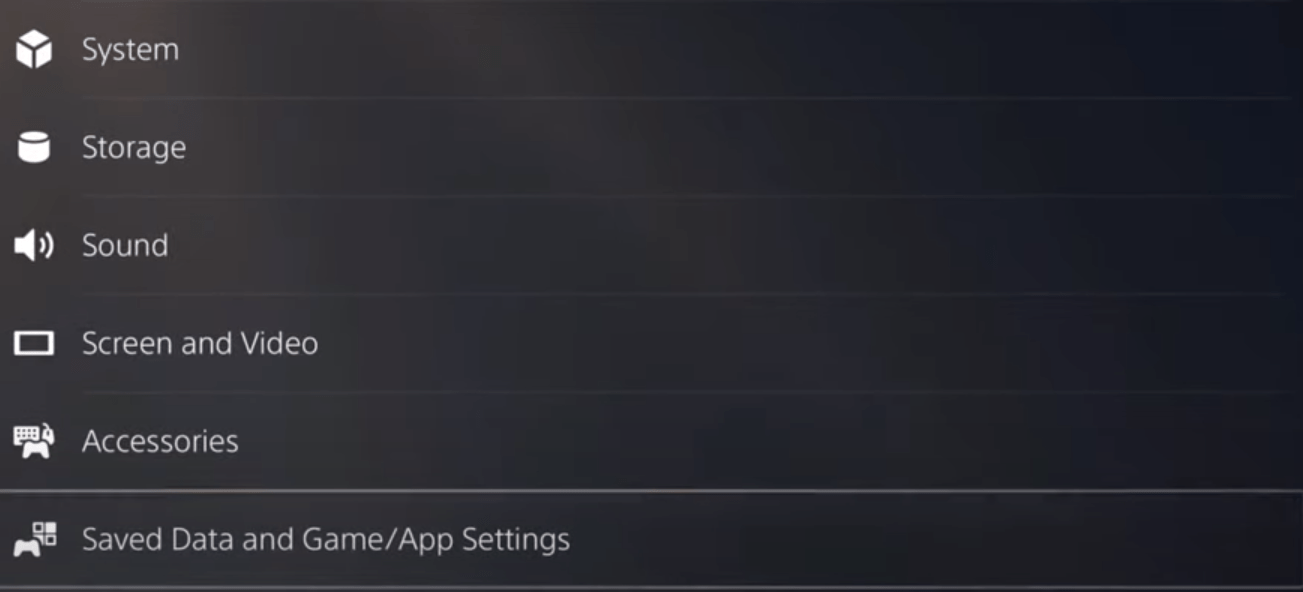
- Select Automatic Updates > Enable Auto-Download
- Check box Auto-Install in Rest Mode.
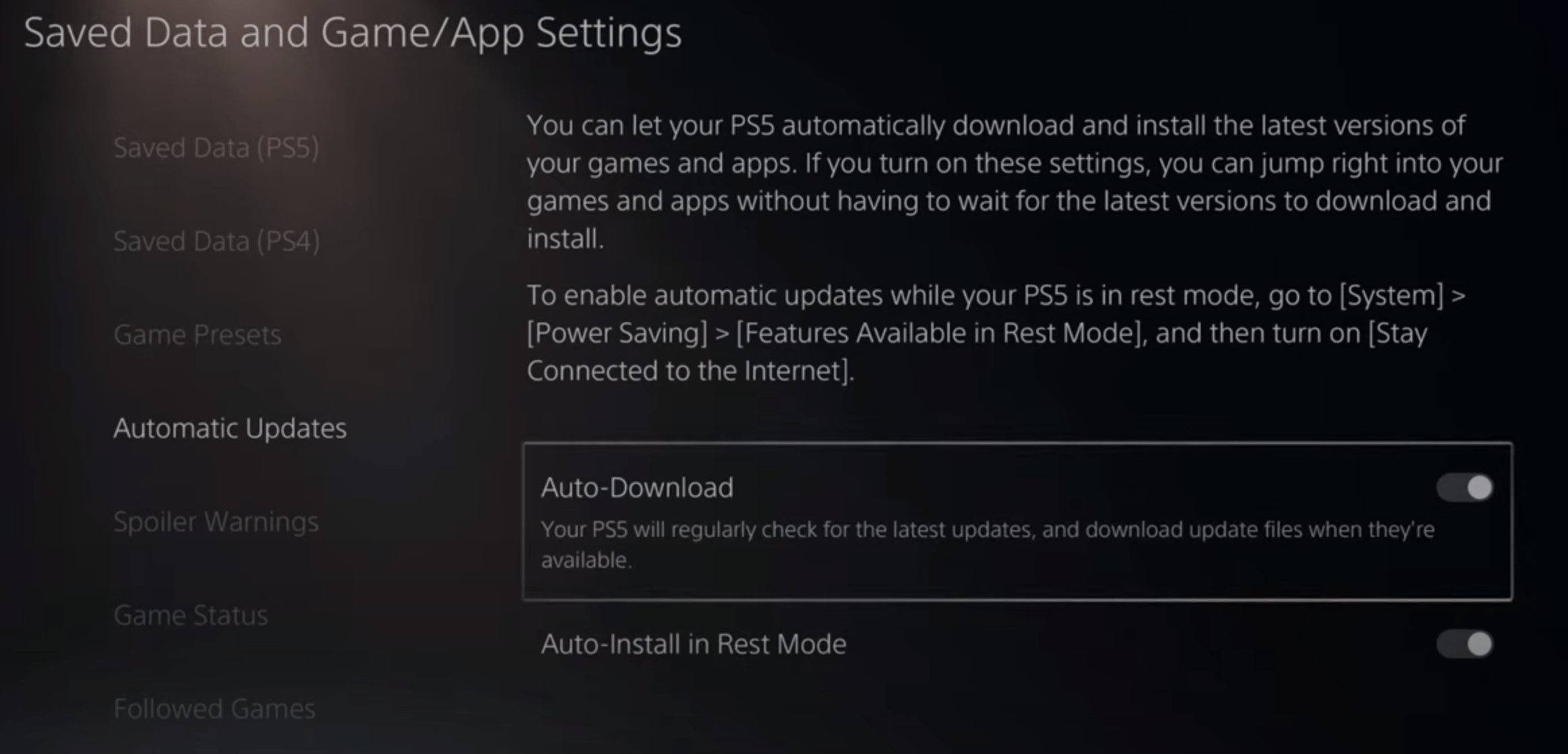
- Press the X key to save settings.
Now you won’t face PS5 Rest Mode not downloading Game File Updates.
Also Read: FIXED: PS5 Error CE- 34878-0
4. Reset Your PS5
The last thing you can do to get over PS5 won’t download updates in rest mode is to reset PS5.
Just follow the steps:
- Turn off your PS5 by pressing the power button on the front panel.
- Press and hold the power button until you hear the second beep and will boot in Safe Mode.
- Now connect the DualSense Controller and press the PS button on the controller to pair it.
- Select Reset PS5 and press X to reboot your console in Safe Mode.
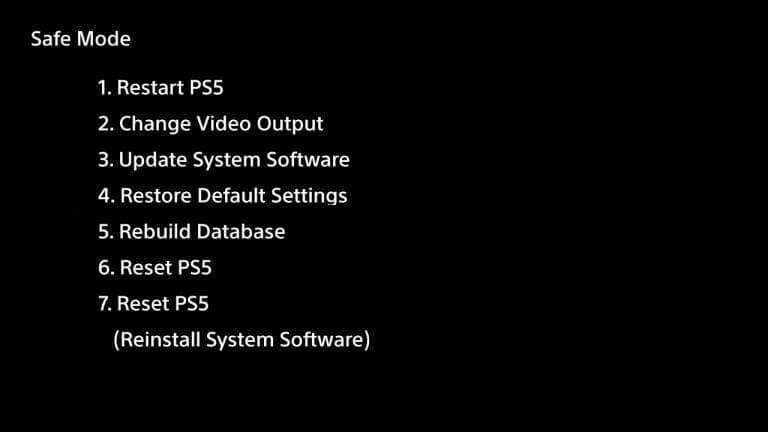
Can I leave my PS5 in rest mode overnight?
Yes, you can leave your PS5 in rest mode as it’s designed to be in rest mode overnight so that downloads or games can be updated and the PS5 controller can be charged.
But be careful and don’t unplug your console while in rest mode as it can corrupt your system or data.
How much power does the PS5 use in rest mode?
Playstation 5 won plaudits from the NRDC for its standby mode as it consumed less than 1 watt of power and booted within 10 to 15 seconds so it consumes very little power in rest mode.
Hope, you get to fix PS5 Rest Mode not downloading Game File Updates.
And if you got any other questions just let us know in the comments section below.







