Did you miss turning Off/Disabling Screen Reader while setting up your PS5?
Or do you want to know How To Turn On/Enable Voice reading On PS5?
Many PS5 users are irritated by the on-screen reader voice while passing through the home screen and other items as it enables by default.
So if you forgot to disable it in the first place then all you need to do is follow the solution below on how to turn off PS5 voice narrator.
What is a PS5 Screen Reader? Voice Assistant?
PS5 screen reader narrates the text on the screen and reads it aloud to help users who have impaired sight.
Don’t Miss: All-New Steam Deck Vs PS5
How do you use Voice Control on PS5?
You can use voice control on PS5 by following the steps below:
- In the “Search for games, movies, TV shows, players and apps” field on the right you will see the Microphone icon.
- Select the Microphone symbol and you will hear some audio cues.
Video Guide For How To Turn Off Screen Reader On PS5
Editor’s Choice: Must Have PS5 Goodies
How To Turn Off Screen Reader On PS5? How to Turn Off Voice on PS5?
If you forgot to turn off the screen reader while setting up your PS5
Or,
PS5 Screen Reader Won’t Turn Off?
Here’s how you can turn off it now:
NOTE: Using the same toggle and steps you would be able to Enable Screen Reader On PS5.
- Click the Gear icon on the top right of your PS5 home screen.
- Select Accessibility.
- Now scroll down a bit and select Screen Reader.
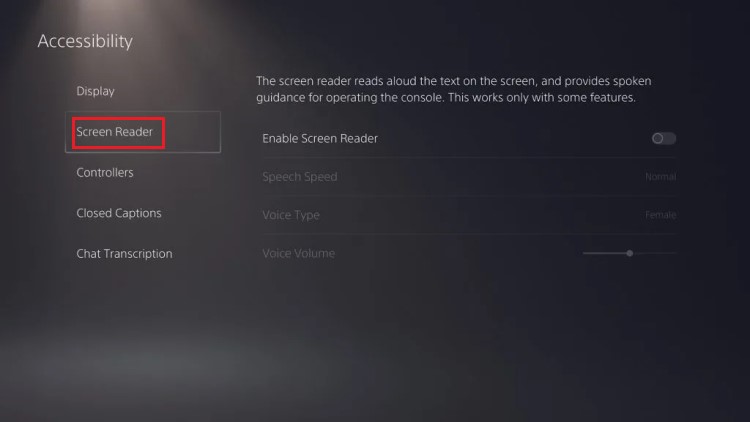
- And Click the Enable Screen Reader option and turn it off.
I hope you got to know how to turn off voice on PS5/female Voice narrator and,
if you got any questions just let us know in the comment section.
FAQs
-
Who is the voice in the PS5 commercial?
The voice in the PS5 commercial is by Travis Scott
-
Is there a mic in the PS5 controller?
Yes, there’s a built-in mic in the PS5 controller for better communication during games.
-
Can you screenplay on PS5?
Yes, you can share your screen with players in a party voice chat on PS5.

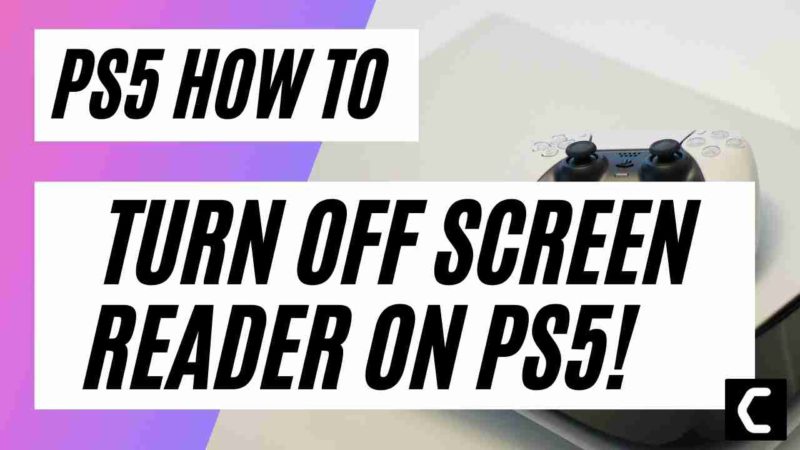
![Vertical Stand with Cooling Station for Playstation 5 [AMAZON]](https://www.thecpuguide.com/wp-content/uploads/2021/08/Vertical-Stand-with-Cooling-Station-for-Playstation-5-AMAZON-296x300.jpg)
![Sony PULSE 3D Wireless Headset [AMAZON]](https://www.thecpuguide.com/wp-content/uploads/2021/08/Sony-PULSE-3D-Wireless-Headset-AMAZON-230x300.jpg)
![PS4 controller skin [AMAZON]](https://www.thecpuguide.com/wp-content/uploads/2021/08/PS4-controller-skin-AMAZON-278x300.jpg)
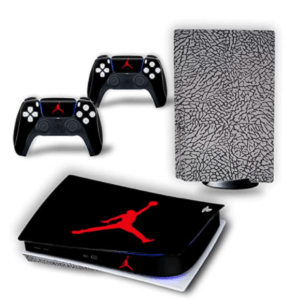

![PS5 DualSense Controller CHARGING DOCK [AMAZON]](https://www.thecpuguide.com/wp-content/uploads/2021/08/PS5-DualSense-Controller-CHARGING-DOCK-AMAZON-300x286.jpg)







