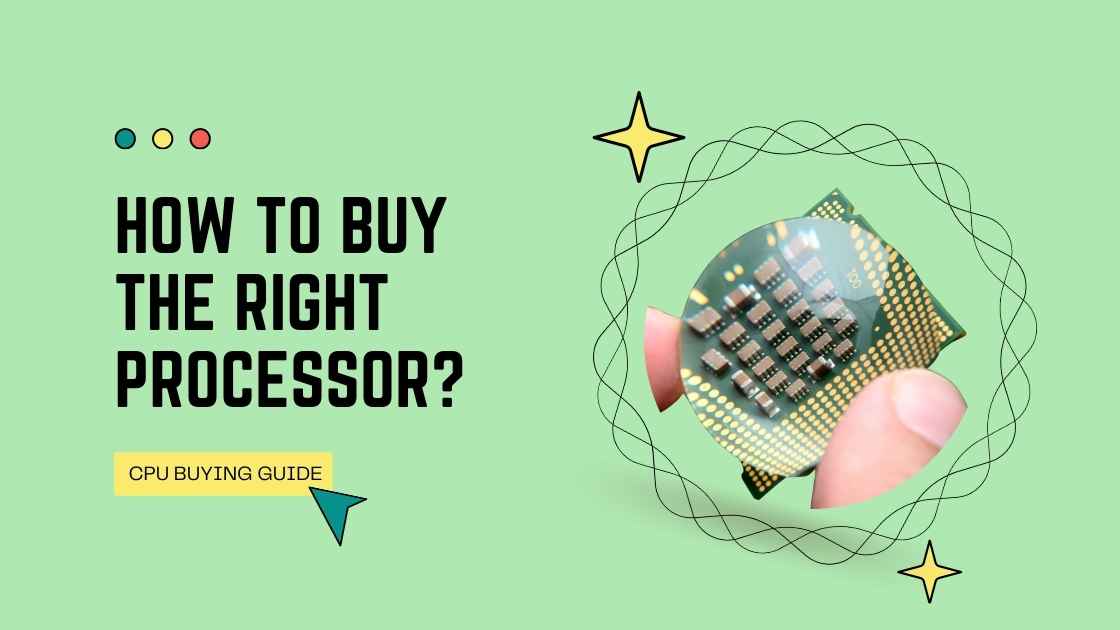Buying a new processor/CPU at this time can be very confusing.
We have AMD and Intel releases many different series of processors every year with confusing names.
How a non-tech person can tell if Intel i3-10100 is better or Intel i7-3770?
Maybe, you are smart enough to know that i7 series processors are better than i3 series processors. But, you’re not right in this particular example. As the given i3 model uses less energy and performs better because its i7 brother is 7 years old.
Pretty confusing, right? I don’t want to bore you with how to differentiate between multiple series of processors.
So, let’s dive into the sea of processors with a little knowledge of your workload.
Know your Workload:
The major thing you should know before purchasing a new processor is what you would like to do using it.
As a big mansion is of no use for a single person, a speedy, expensive processor would give you little to no benefit if you are just going to watch movies or browse the internet. Let’s make it easy for you, I’m going to describe multiple scenarios and what processor would suit best to you so that you can choose the processor without a bunch of tech knowledge.
A word of precaution for you. As I gave an example earlier of i3 and i7 processors having a gap of 7 years, both still perform very well for most of the use cases. But, as technology improves, the processor uses less energy than their older siblings. So, if even you can save a few bucks buying an old but relatively performant processor, you are the one going to pay the cost of electricity the processor is going to consume.
Enough talk, let’s jump into the world of use cases
1.The office guy
If you use computers just to perform your job which includes writing and reading a few documents, trying to make sense of long Excel sheets and give boring presentations.
Any modern CPU released after 2018 is sufficient for you. The Microsoft Office is very efficient and designed to run even on older and slow machines. A few recommendations are Intel Core i3-10100 and Intel Core i5-10600.
2. The student
Being students, we have a lot of responsibility like trying to manage loads of homework between the small break session from Netflix, so a slow computer is the last thing we want to handle.
If you’re not a college student studying Computer Science or some very specialized engineering, chances are that all you need a computer is for Microsoft Office, Google docs, or Netflix/Youtube. You fall in the category of the office guy described above (give it a read if you skipped it just like your class).
In short, any modern processor is sufficient for you.
3. The Gamer
Being a gamer requires absolute latest and greatest as we cannot compromise on any loss of FPS.
Even though the majority of processing for the game is done by GPU, the CPU has a fair share of workload to power the game on ultra settings. As our gaming PCs always have loads of RPG fans, we have room for overclocking the CPU to get the absolute best from it. A good recommendation while not making a hole in wallets is i5-10600K.
If you’re a multiplayer champ, an even powerful processor such as Intel Corei7-10700KF or an even better Intel Core i9-10900X can give you a competitive advantage.