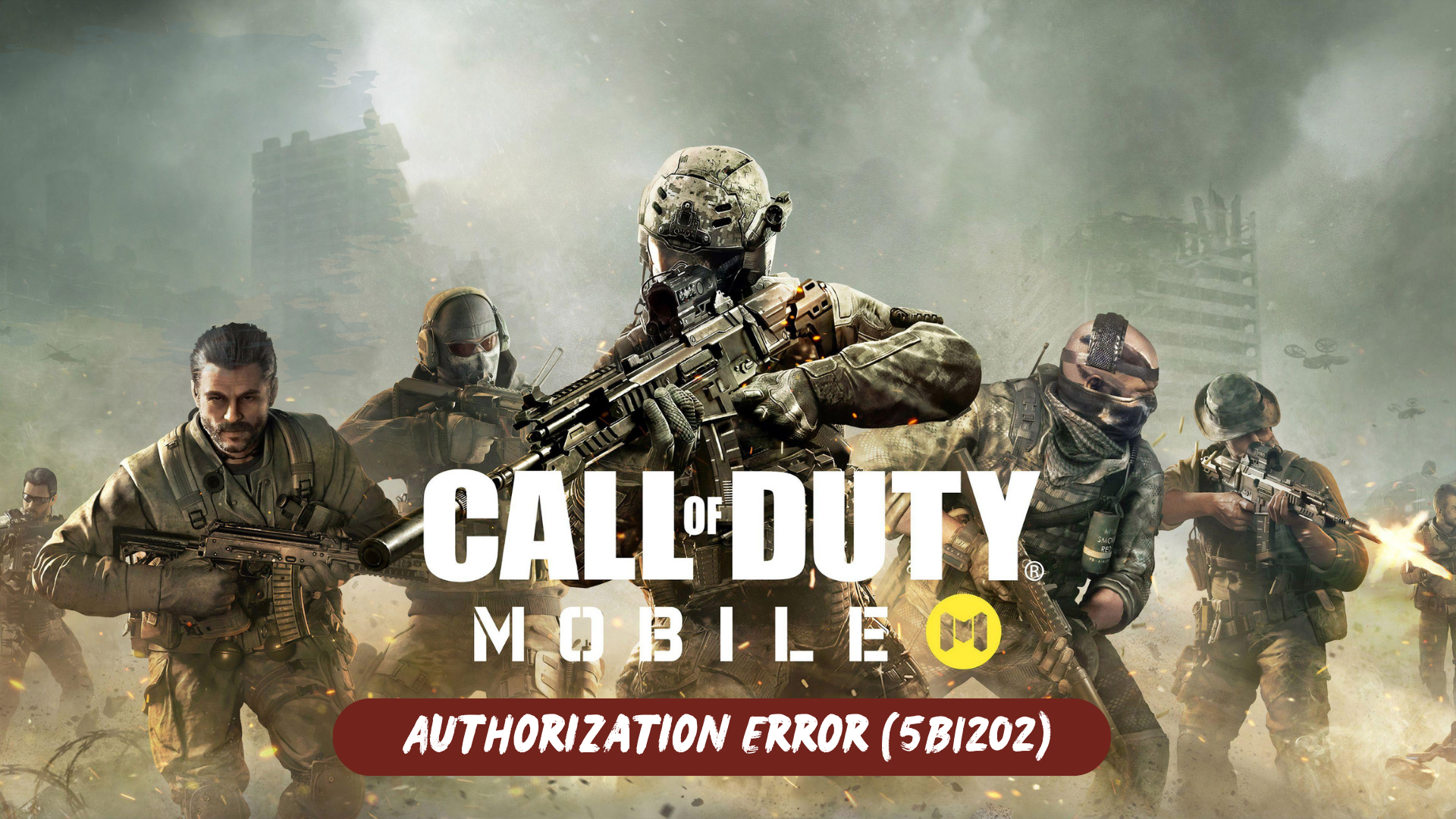Recently Call of Duty Mobile players are facing an Authorization error (5B1202) while logging in to the game. According to the players after the recent update, they are getting Authorization Error (5B1202).
To avoid the Call of Duty Authorization Error (5B1202), ensure a stable internet connection and avoid using Facebook Lite when utilizing the Facebook login option. Maintaining a reliable internet connection and using the regular Facebook app can help prevent this error from occurring during gameplay.
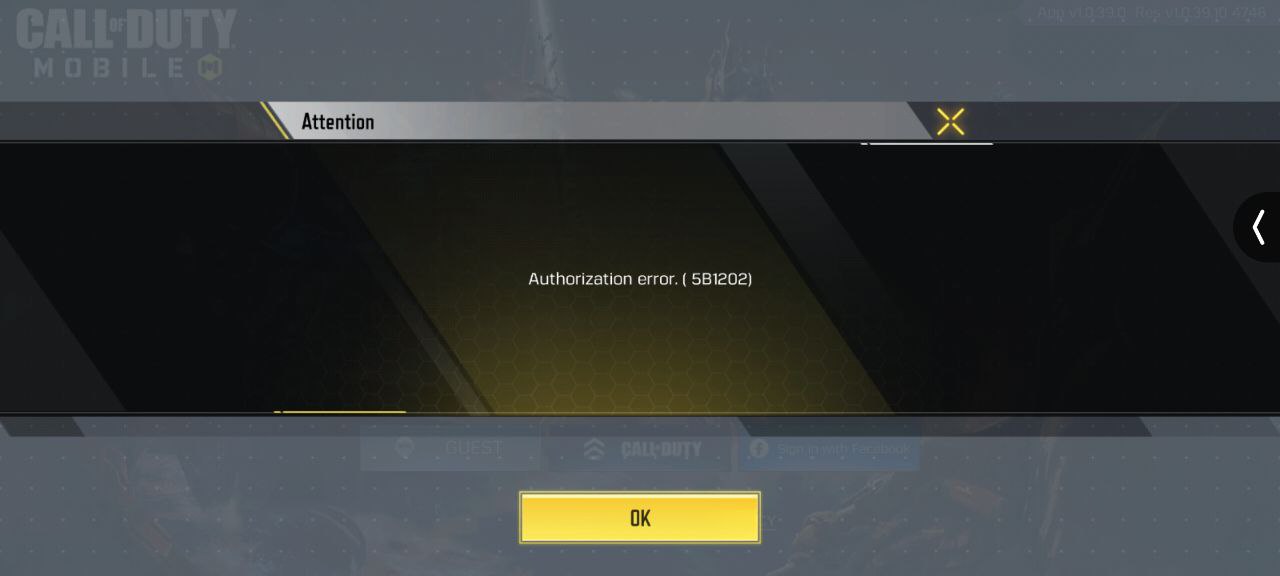
Why I am getting Authorization Error (5B1202) when I am logging?
The Authorization Error (5B1202) in Call of Duty may occur when you are logging in due to several possible reasons. Here are a few common causes for encountering this error:
- Connectivity Issues: Unstable or poor internet connection can lead to authentication errors during the login process.
- Server Problems: The game servers may be experiencing technical difficulties or undergoing maintenance, resulting in the Authorization Error.
- Login Method: Using specific login methods, such as Facebook or other third-party platforms, may sometimes trigger the Authorization Error if there are compatibility issues or server communication problems.
- Account Issues: There could be specific issues with your game account, such as incorrect login credentials or restrictions placed on the account, leading to the error.
- Game Updates: After a game update, certain changes or incompatibilities may result in login authorization errors.
Solution 1: Restart Your Phone
Sometimes, a simple restart can resolve temporary glitches or conflicts that may be causing the Authorization Error (5B1202) problem. Turn off your phone completely and then power it back on. write in more detail.
Solution 2: Check Your Internet Connection
To resolve internet connectivity issues on your phone and fix problems with launching Call of Duty Mobile, you can try the following steps:
- Disconnect and reconnect to your Wi-Fi network: Turn off Wi-Fi on your phone for a few seconds and then turn it back on. This action refreshes the wireless internet connection on your device and can resolve any network-related problems.
- Use Airplane Mode: Enable Airplane Mode on your phone for a few seconds and then disable it again. This method can also help resolve random internet problems on smartphones by resetting the network connection.
- Reboot the modem or wireless router: If the previous methods do not work, try restarting your modem or wireless router. Power cycling the modem or router can effectively solve various types of internet problems on devices connected to a wireless network.
Solution 3: Check the Server Status
Before attempting any other troubleshooting steps, it is advisable to check the current server status of COD Mobile. This will help determine if the “Unable to Connect to Game” error is due to server-related issues.
To check the server status for COD Mobile, you can visit the official website or social media channels of the game developer or publisher. They often provide updates on server maintenance, downtime, or any known issues affecting the game’s connectivity. Additionally, you can also search online gaming forums or community websites where players discuss the current server status and any ongoing connectivity problems.
Solution 4: Clear the cache of COD Mobile
If you’re experiencing issues with Call of Duty Mobile, clearing the cache of the app can help resolve some common problems. Clearing the cache removes temporary files that may be causing conflicts or errors. Here’s how you can clear the cache for Call of Duty Mobile:
On Android:
- Open the Settings app on your Android device.
- Tap on “Apps” or “Application Manager,” depending on your device.
- Locate and tap on “Call of Duty Mobile” in the list of installed apps.
- Tap on “Storage” or “Storage & cache,” then select “Clear cache.”
- Confirm the action when prompted.
- Restart your device.
- Launch Call of Duty Mobile again and check if the issue is resolved.
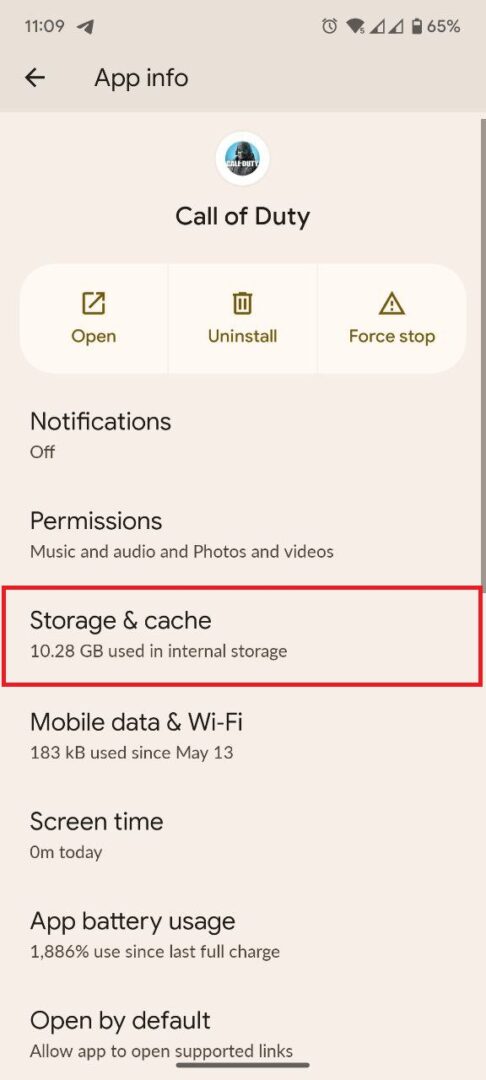
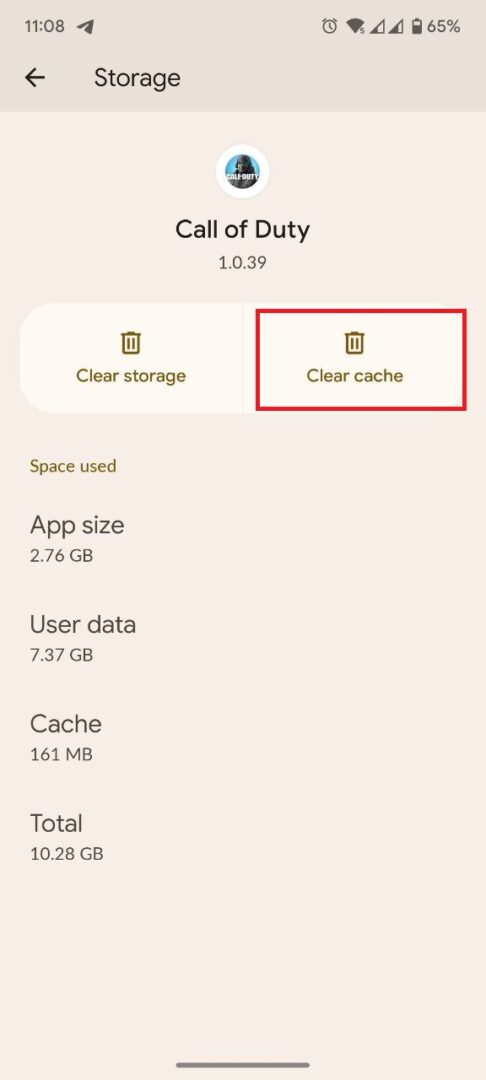
On iOS:
- Open the Settings app on your iOS device.
- Scroll down and tap on “General“
- Tap on “iPhone Storage” or “iPad Storage” depending on your device.
- Find and tap on Call of Duty Mobile in the list of apps.
- Tap on “Offload App” (this will remove the app but keep its data) or “Delete App” (this will remove the app and its data).
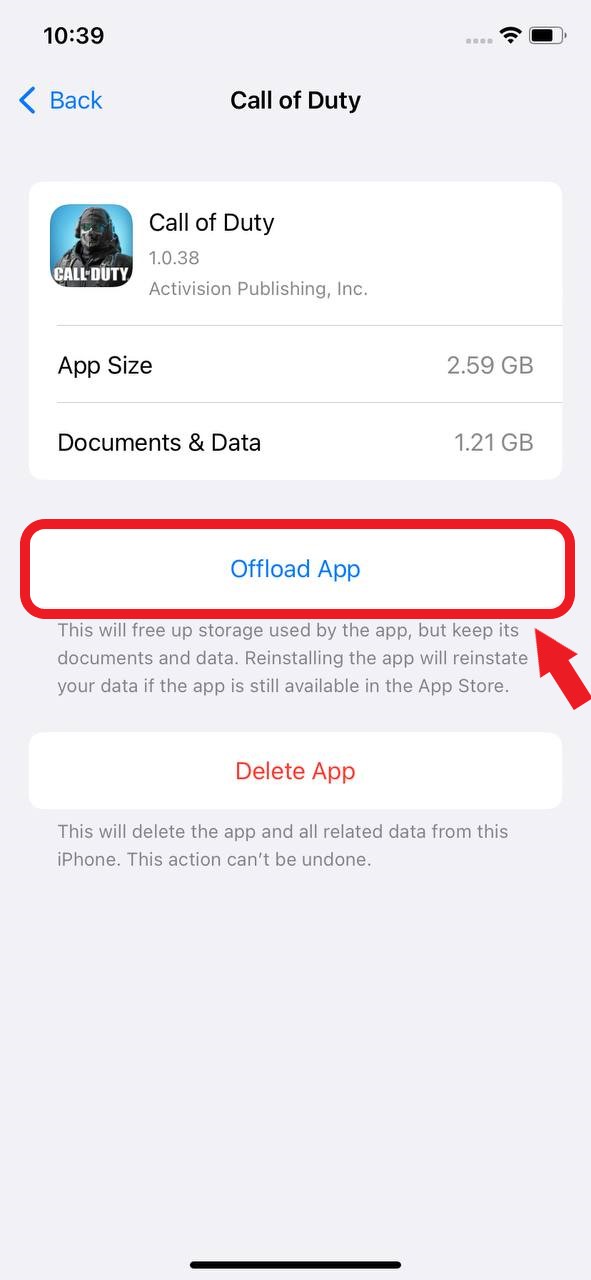
- Restart your device.
- Go to the App Store, search for “Call of Duty Mobile,” and reinstall the app.
- Launch Call of Duty Mobile again and check if the issue is resolved.
Clearing the cache can help resolve issues related to corrupted or outdated data in the app, potentially improving its performance and resolving Authorization Error (5B1202) in Call of Duty Mobile.
Solution 5: Contact Supports
If none of the previously mentioned solutions have resolved the Authorization Error (5B1202) issue in Call of Duty Mobile, it is recommended to contact the support team for further assistance.
When reaching out to COD Mobile support, explain the specific problems you are encountering in detail. Additionally, mention the solutions you have already attempted to address the Authorization Error (5B1202). By providing this information, the support team can better understand your situation and provide more targeted assistance.
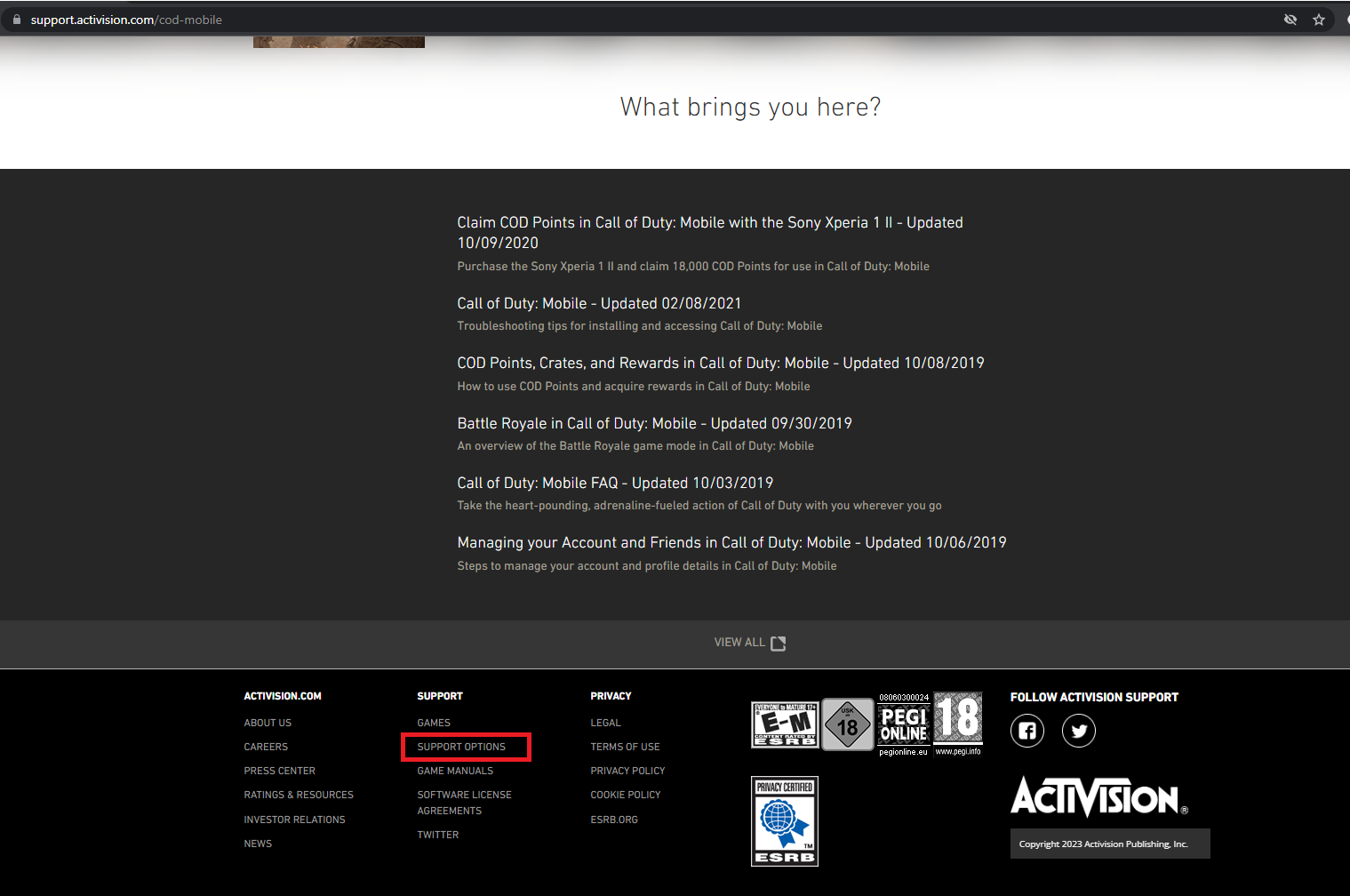
Typically, the COD Mobile support team aims to respond within 24-48 hours. They will address your issue and provide guidance or additional troubleshooting steps to help resolve the problem. Contacting the support team directly allows for personalized assistance tailored to your specific situation, increasing the likelihood of finding a resolution to the Authorization Error (5B1202) in Call of Duty Mobile.
Hopefully, all of the solutions help you to solve COD Mobile Authorization Error (5B1202) on the logging screen.