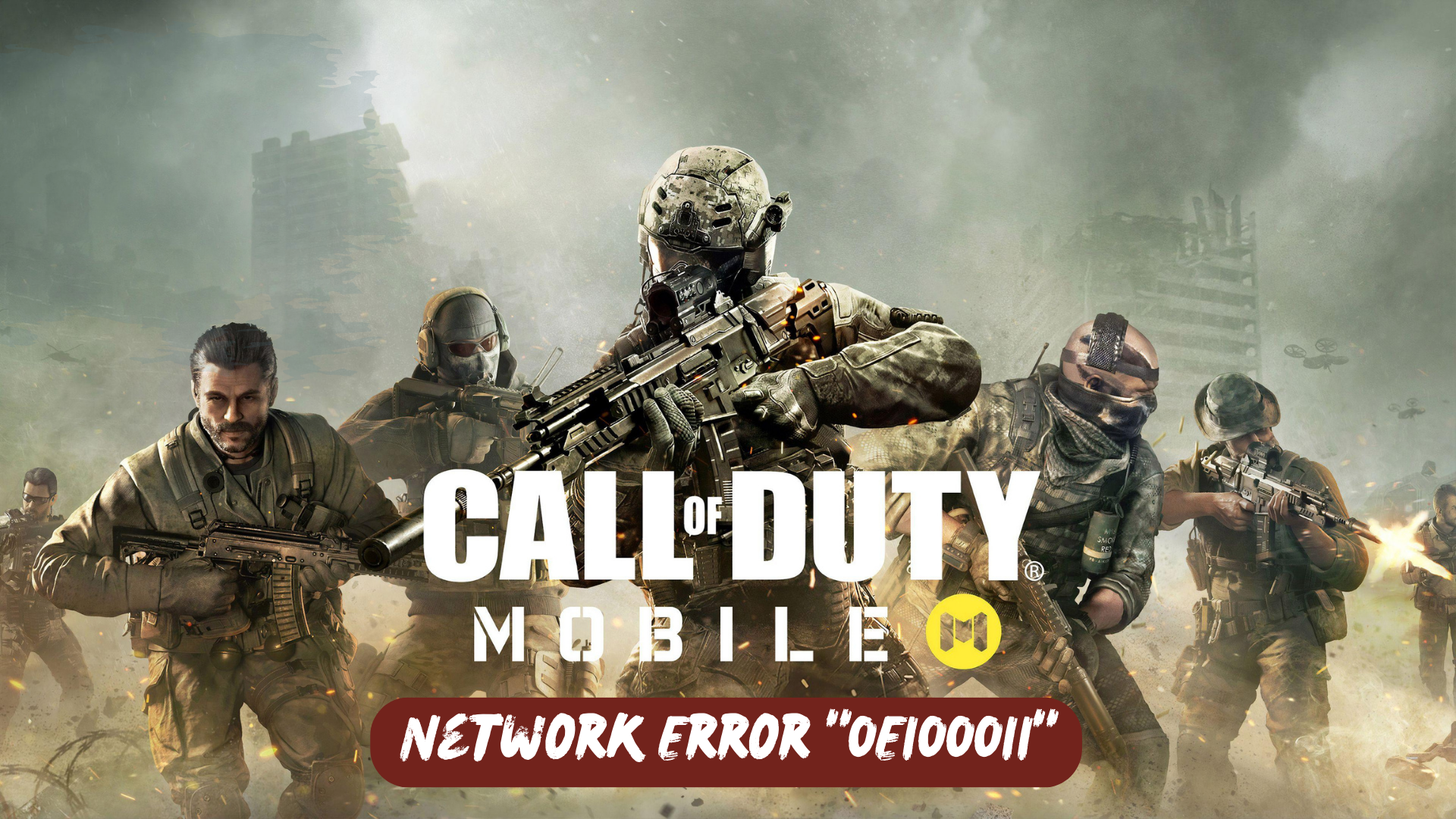Players have reported encountering the Call of Duty Mobile Network Error “0E100011” when attempting to enter the game or during the matchmaking process. This issue seems to affect some users, leading to connectivity problems while playing the game.

Call of Duty Mobile Network error 0E100011 occurs due to various reasons but in order to prevent this error make sure you have a stable internet connection to enjoy uninterrupted gameplay.
Why I am getting Network Error on COD mobile?
The occurrence of network errors in Call of Duty Mobile can be attributed to several factors. Here are a few possible reasons why you may be experiencing network errors:
- Unstable Internet Connection: Network errors can occur if you have an unreliable or weak internet connection. This can lead to intermittent connectivity issues while playing the game.
- Server Issues: Call of Duty Mobile’s servers may experience temporary disruptions or maintenance, resulting in network errors for players.
- Network Congestion: High network traffic or congestion, especially during peak hours, can lead to network errors in Call of Duty Mobile. This can happen if there are too many players simultaneously trying to connect to the game servers.
- Firewall or Security Restrictions: Sometimes, network errors can be caused by firewall settings or security restrictions on your network or device. These restrictions may prevent a stable connection with the game servers, resulting in network errors.
- Outdated Game Version: If you are using an outdated version of Call of Duty Mobile, it could lead to compatibility issues and network errors. Make sure to keep the game updated to the latest version available.
Solution 1: Check Your Internet Connection
To resolve internet connectivity issues on your phone and fix Network Error “0E100011” on Call of Duty Mobile, you can try the following steps:
- Disconnect and reconnect to your Wi-Fi network: Turn off Wi-Fi on your phone for a few seconds and then turn it back on. This action refreshes the wireless internet connection on your device and can resolve any network-related problems.
- Use Airplane Mode: Enable Airplane Mode on your phone for a few seconds and then disable it again. This method can also help resolve random internet problems on smartphones by resetting the network connection.
- Reboot the modem or wireless router: If the previous methods do not work, try restarting your modem or wireless router. Power cycling the modem or router can effectively solve various types of internet problems on devices connected to a wireless network.
By following these steps, you can attempt to fix internet-related issues that may be causing loading errors in internet-based apps like Call of Duty Mobile.
Solution 2: Check the Server Status
Before attempting any other troubleshooting steps, it is advisable to check the current server status of COD Mobile. This will help determine if the Network Error “0E100011” is due to server-related issues.
To check the server status for COD Mobile, you can visit the official website or social media channels of the game developer or publisher. They often provide updates on server maintenance, downtime, or any known issues affecting the game’s connectivity. Additionally, you can also search online gaming forums or community websites where players discuss the current server status and any ongoing connectivity problems.
Solution 3: Make Sure the Game Updated
To avoid encountering Network error issues with Call of Duty Mobile, it is crucial to keep the game updated. Outdated versions of games can occasionally lead to problems, including being stuck on the loading screen with network error.
To ensure that Call of Duty Mobile is up to date and to address any issues related to outdated versions, you can follow these steps:
On iOS:
- Open the App Store on your iOS device.
- Tap on your profile picture or the account icon in the top right corner.
- Scroll down and find the “Available Updates” section.
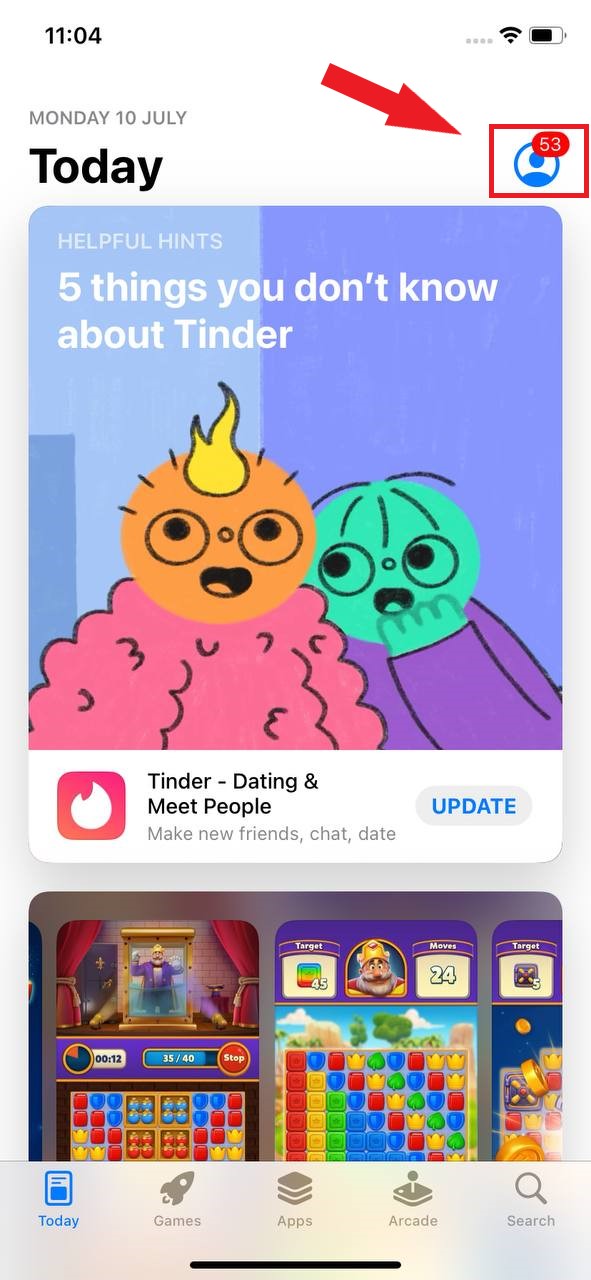
- Look for “Call of Duty Mobile” in the list of available updates.
- If there is an update available, tap the “Update” button next to the Call of Duty Mobile listing.
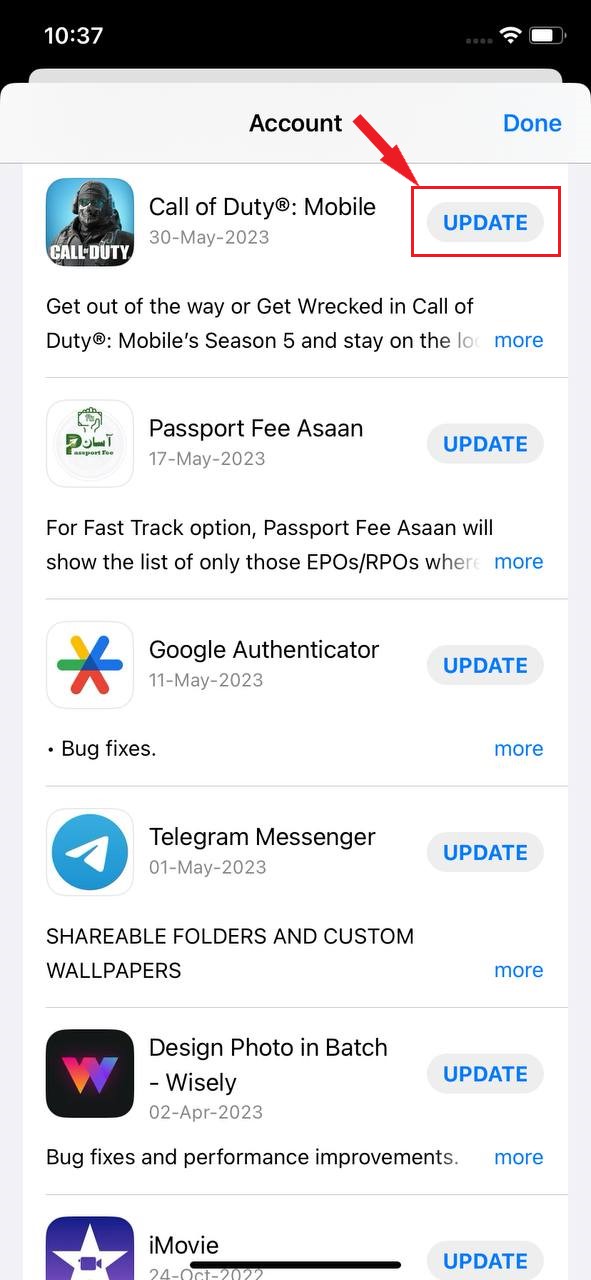
- Wait for the update to download and install on your device.
- Once the update is complete, launch Call of Duty Mobile and check if the loading issue is resolved.
On Android:
- Open the Google Play Store on your Android device.
- Tap on the profile picture on the right side of the screen
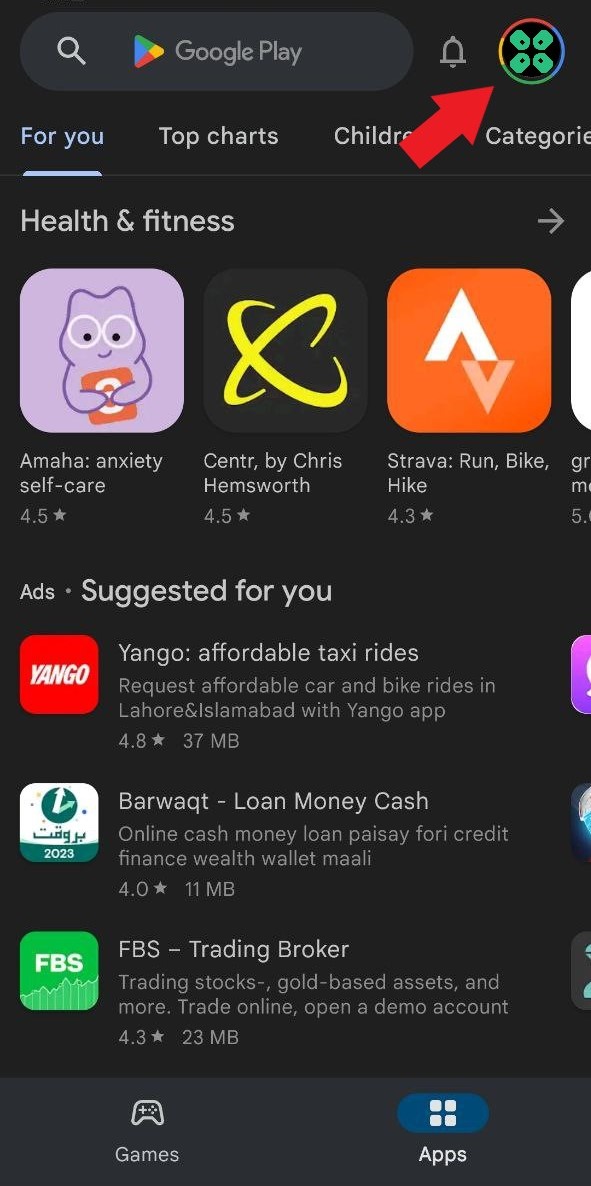
- A new menu will open
- Select the “Manage apps and device” Option
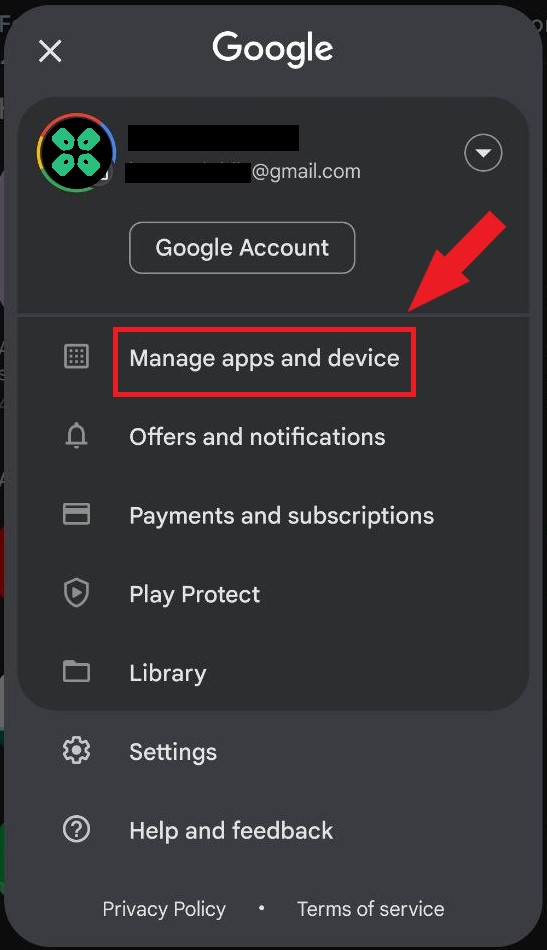
- In Overview Tab, select “Updated Available”
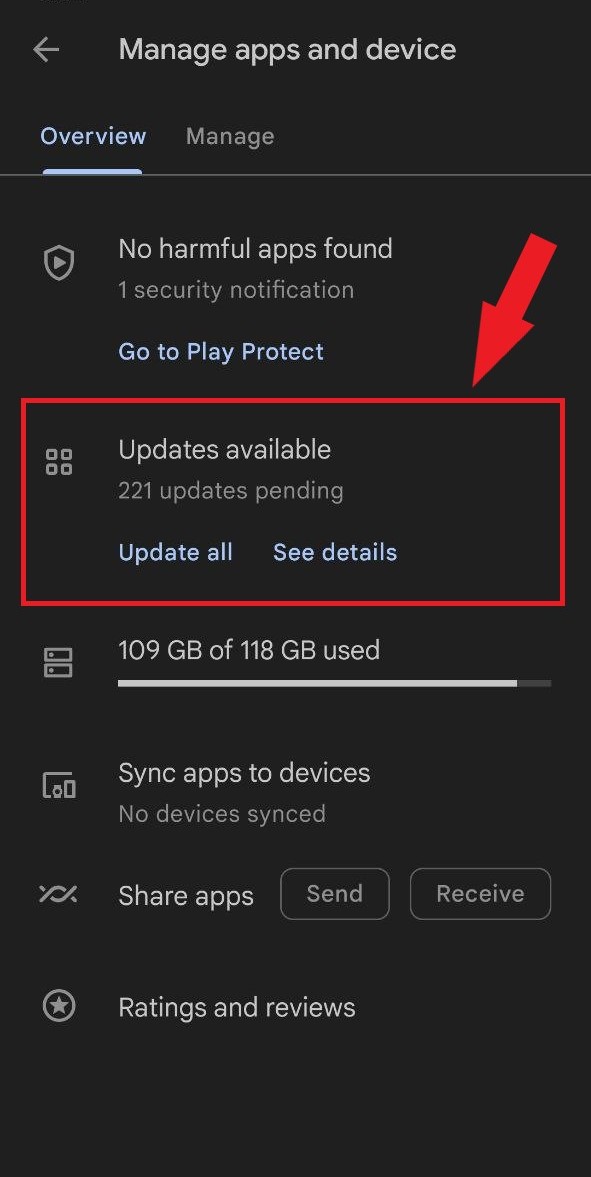
- The list will open now scroll down to and find COD Mobile
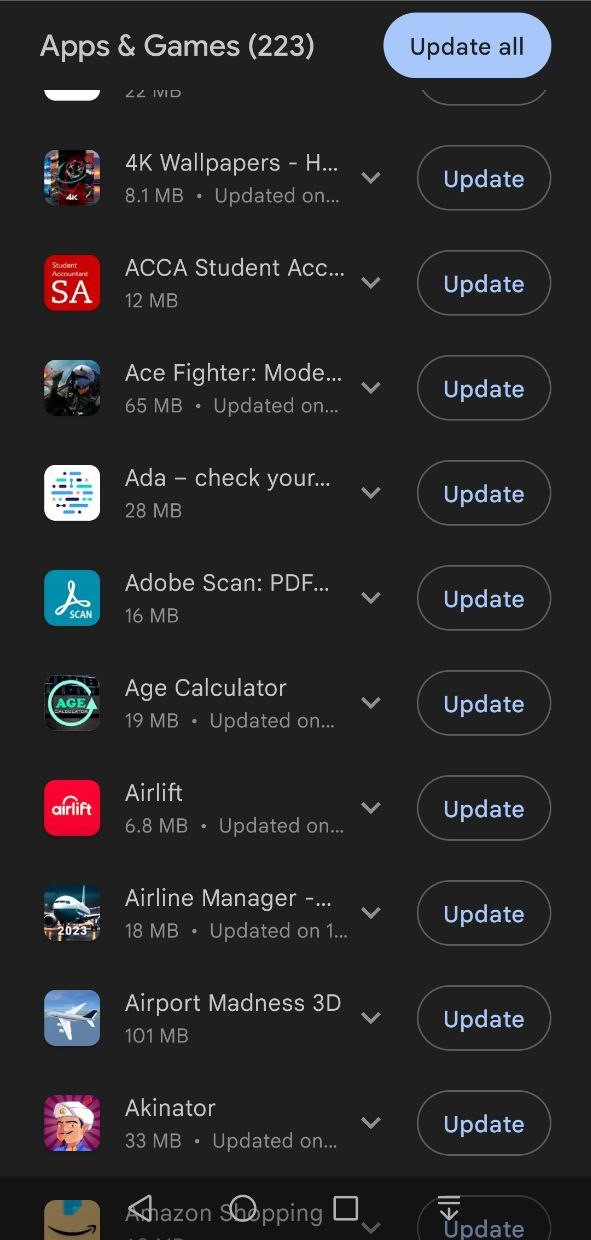
- Now Tap on the “Update button“
By ensuring that you have the latest version of Call of Duty Mobile installed on your device, you can minimize potential compatibility issues and benefit from any performance improvements or bug fixes provided by the game’s developers.
Hope all of the above solutions help you solve the Network Error “0E100011” on COD Mobile.