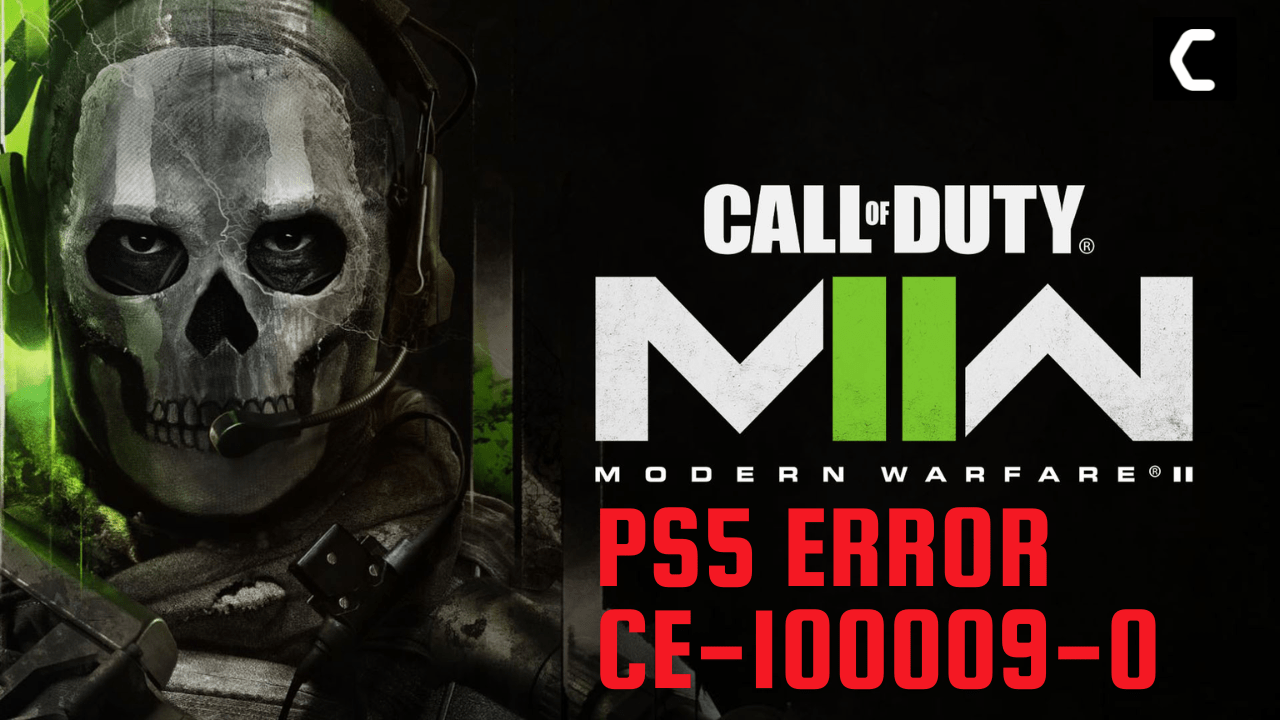COD Modern Warfare has been full of errors since I bought it and after solving the previous ones now suddenly PS5 Error Code CE-100009-0 “something went wrong” appears on my screen while I was downloading the MW2 campaign packs 1 and 2
Not only I but other users have been facing the same issue and reported it on Reddit
So, we have 4 quick fixes for you in the guide below.
Solution 1: Check your Internet
1A: Improve Your Wi-Fi Speed
PS5 Error Code CE-100009-0 COD Modern Warfare 2 also occurs when the router is too far from your PS5,
Make sure you use a wireless device that is compatible with the 5GHz band instead of 2.4GHz.
And if you can’t do this, try buying a powerful router that will provide you with strong and wide signals around your house.
Or you can establish a wired internet connection too.
Here are some tips to improve PS5 Wi-Fi speed in this guide!
1B: Power Cycle Router
- Turn off your router entirely by taking out the power cable from the power switch
- Now leave it for 2 minutes and then plug it back in
- And check for your internet connection.
Best Routers To Buy
Budget Router
TP-Link WiFi 6 AX3000 Smart WiFi Router
Super Router
TP-Link Archer AX11000 Tri-Band Wi-Fi 6 Router
After restarting the router make sure you restart your console too
Also Read: Error CE-34878-0 COD Modern Warfare 2
Solution 2: Restart Your PS5
Whenever you encounter COD MW2 PS5 Error Code CE-100009-0 Can’t install campaign Pack 1 or 2 or any game bug, you should restart the PS5
Restarting the console will eliminate any temporary error occurring due to the old cache.
So here is how you can restart your PS5:
- Turn on the PS5
- Press the Playstation button the quick menu will appear
- Select the Power option the small menu will appear
- Select the “Restart” Option
- Your PS5 restarts successfully
Still Can’t install campaign Pack 1 or 2 of MW2 then proceed to the next solution.
Also Read: COD Modern Warfare 2 mission “Alone” Crashing On PS4/PS5
Solution 3: Delete and Reinstall the Campaign Pack 1 or 2
So, instead of deleting and reinstalling the whole game, we are going to simply delete the campaign pack and then download it again
This trick has not only worked for me but for users on Reddit too.
So, all you need to do is just follow the steps below:
- On your PS5 home screen and select Options on your game.
- Then go to Manage Game Content
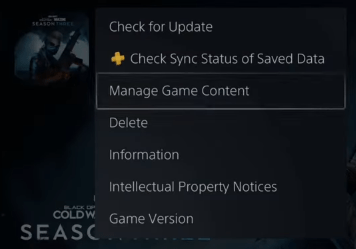
- Now scroll down to Call of Duty Campaign Pack 1
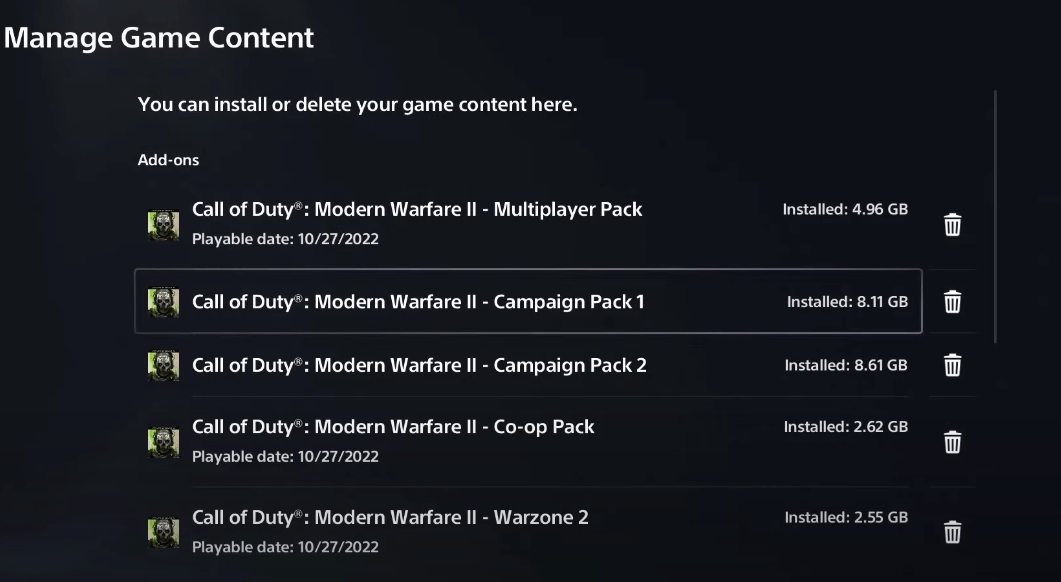
- And select Delete
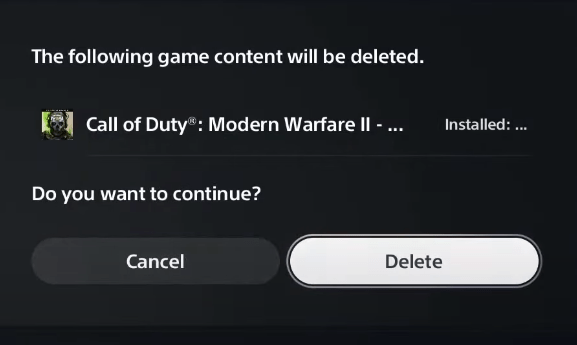
- Next, do the same with Campaign pack 2
- Now you can re-download both of them again
- After the COD Modern Warfare 2 Campaign Packs are downloaded and installed your game will run perfectly fine.
Solution 4: Contact PS5 Support
If none of the above solutions didn’t work for you then all you can do is visit the PlayStation Official Website. Or you can go to your nearest Sony Service Centre and they will give solve your error code CE-100009-0
Let us know which one worked for you in fixing the COD Modern Warfare 2 Error Code CE-100009-0 for you in the comments section below!
And still, if you got any questions relating to this then do mention them in the comment section