Last night when I turned on my PS5 to play Call of Duty Modern Warfare 2 and upon accessing the campaign mode I was caught up by this error
Networking is Offline [Hueneme Concord]
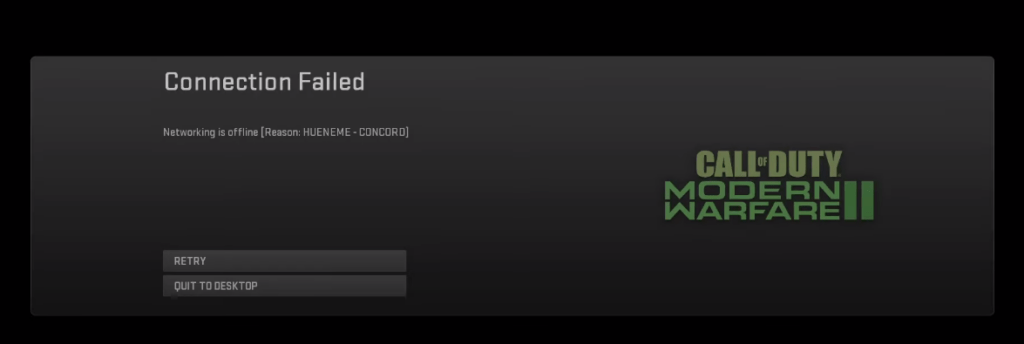
Upon looking for an accurate fix for this I came to find out that despite having a wired connection with high-speed fiber internet not only me but others are also facing the connection failed error on PS5
Well! I managed to fix it and mentioned those 7 quick fixes for you in the guide below.
Solution 1: Check the Server Status
Before trying anything, we recommend it to check the server status of Modern Warfare 2.
If the servers are down, then this is the main cause behind COD Modern Warfare 2 Error Hueneme Concord on PS5
To confirm the server status, you can go to support Activision where they update the players about upcoming maintenance or any technical issue on the server.
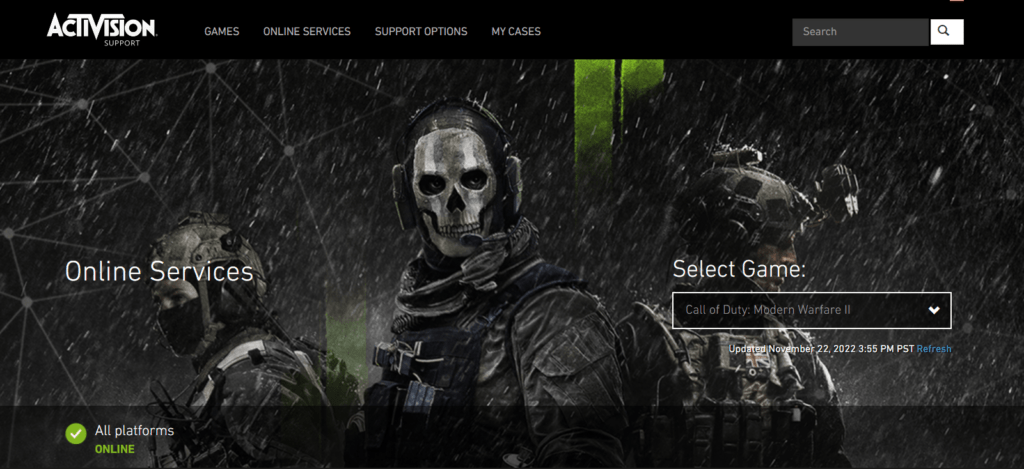
If the servers are working fine then follow the next solution.
Solution 2: Restart your Router
The next thing you need to do to get over COD Modern Warfare 2 Networking is Offline on PS5 is to power cycle your router
Restarting your router will allow you to establish a new connection with your ISP without any bugs.
Just follow the steps below:
- Turn off your router entirely by taking out the power cable from the power switch
- Now leave it for 2 minutes and then plug it back in
- And check for your internet connection.
Best Routers To Buy
Budget Router
TP-Link WiFi 6 AX3000 Smart WiFi Router

Super Router
TP-Link Archer AX11000 Tri-Band Wi-Fi 6 Router

After checking the internet connection make sure you set the Wi-Fi frequency band to 5GHz and for that continue to the next solution.
Also Read: Error CE-34878-0 COD Modern Warfare 2
Solution 3: Set the Wi-Fi frequency band to 5GHz on PS5
Before trying this solution you need to make sure that your router is a 5GHz one
And if you don’t have one then you need can get one from the Above Solution
So, follow the steps below:
- Click Settings > Network > Settings.
- Then click Set Up Internet Connection.
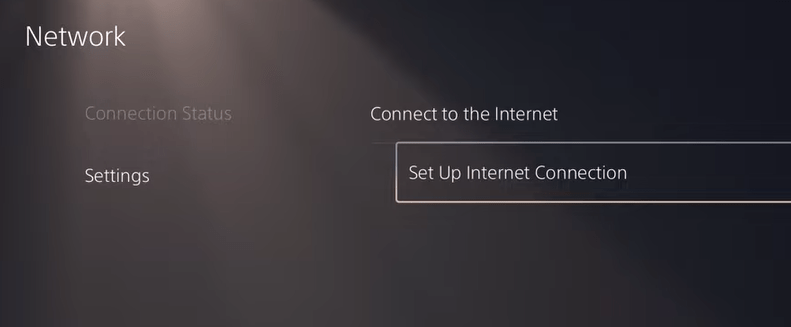
- Select the network you are using and press the Options button on the controller
- Select Wi-Fi Frequency Bands and set it to 5GHz
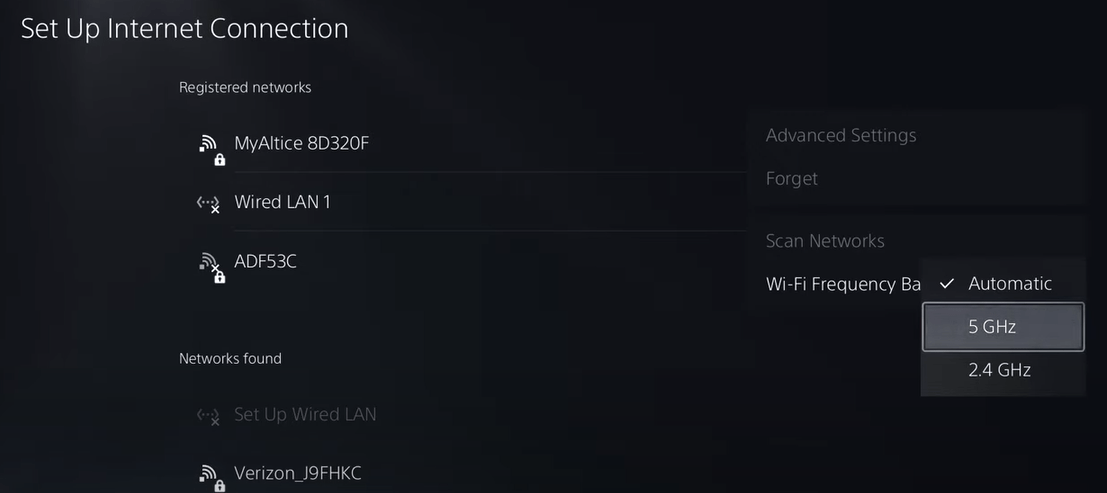
Also Read: Call of Duty MW2 Dev Error 253 on PS5
Solution 4: Restart Your PS5
After restarting the router and changing the settings make sure you restart your console to get over PS5 error Hueneme Concord
Restarting the console will eliminate any temporary error occurring due to the old cache.
So here is how you can restart your PS5:
- Turn on the PS5
- Press the Playstation button the quick menu will appear

- Select the Power option the small menu will appear
- Select the “Restart” Option
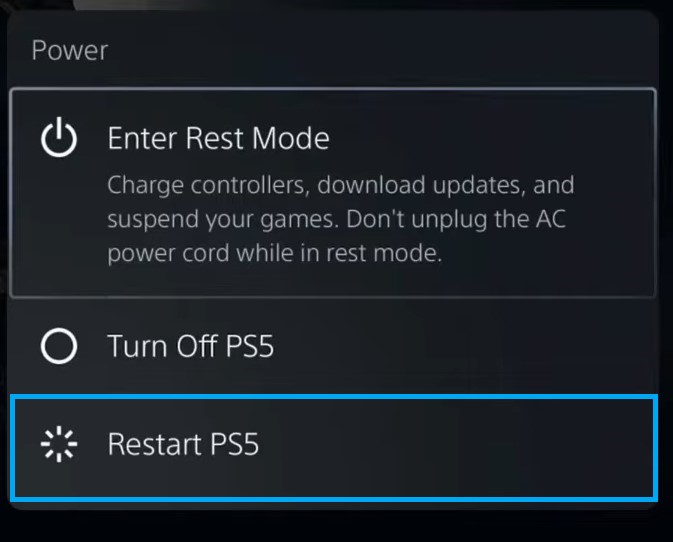
- Your PS5 restarts successfully
Still facing the error then proceed to update your router firmware.
Also Read: COD Modern Warfare 2 mission “Alone” Crashing On PS4/PS5
Solution 5: Change DNS Settings on PS5
There are some faulty DNS servers that may cause the network to go offline.
So, let’s change the DNS Settings:
- Click Settings > Network > Settings.
- Then click Set Up Internet Connection.
- Click on the network you are using.
- Now click Advanced Settings > DNS Settings > Manual.
- For Primary settings enter 8.8.8.8 and for Secondary 8.8.4.4 to match the Google DNS.
- Then click OK to save the changes.
- And Reboot your PS5 to check if the error is gone.
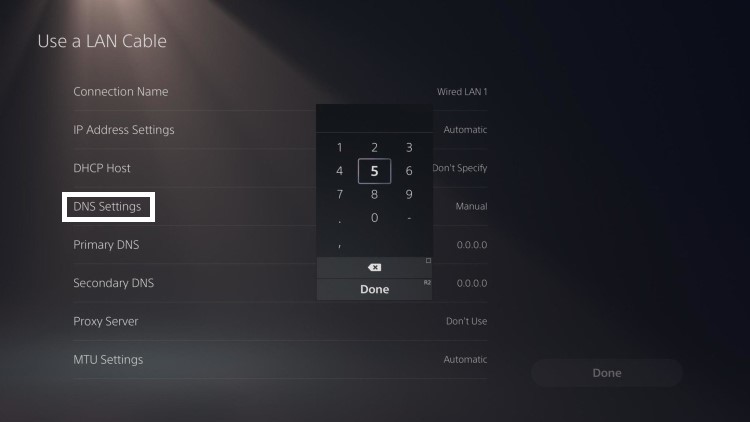
Solution 6: Call Your ISP
If changing DNS couldn’t help you solve the Networking is Offline [Hueneme Concord] on PS5 then contact your Internet Service Provider(ISP).
They will access that data that you can’t and will know what’s going wrong with your internet connection.
Moreover, tell your ISP to open the following ports:
- TCP: 80, 443, 3478, 3479
- UDP: 3478, 3479, 49152 ~ 65535
And if the situation is worse then they will be sending a professional and make it work for you.
Solution 7: Contact PlayStation Support
If none of the above solutions didn’t work for you then all you can do is visit the PlayStation Official Website and tell them about the COD MW2 Hueneme Concord On PS5 on their support page and they will typically reply to you within 24 hours.
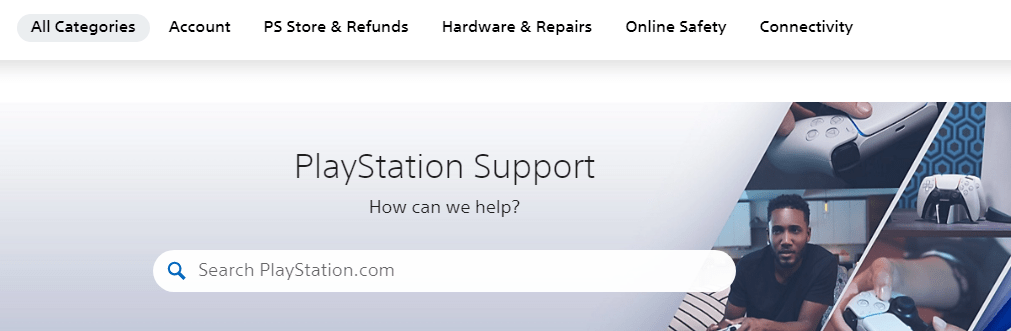
Make sure you tell all the solutions you have applied to your console. This will help the support agent to identify the main reason for this error.
Hope all the above solutions help you to solve the COD Modern Warfare 2 Networking is Offline [Hueneme Concord] on PS5
If still, you have a query feel free to share your experiences and question in the comments section down below.

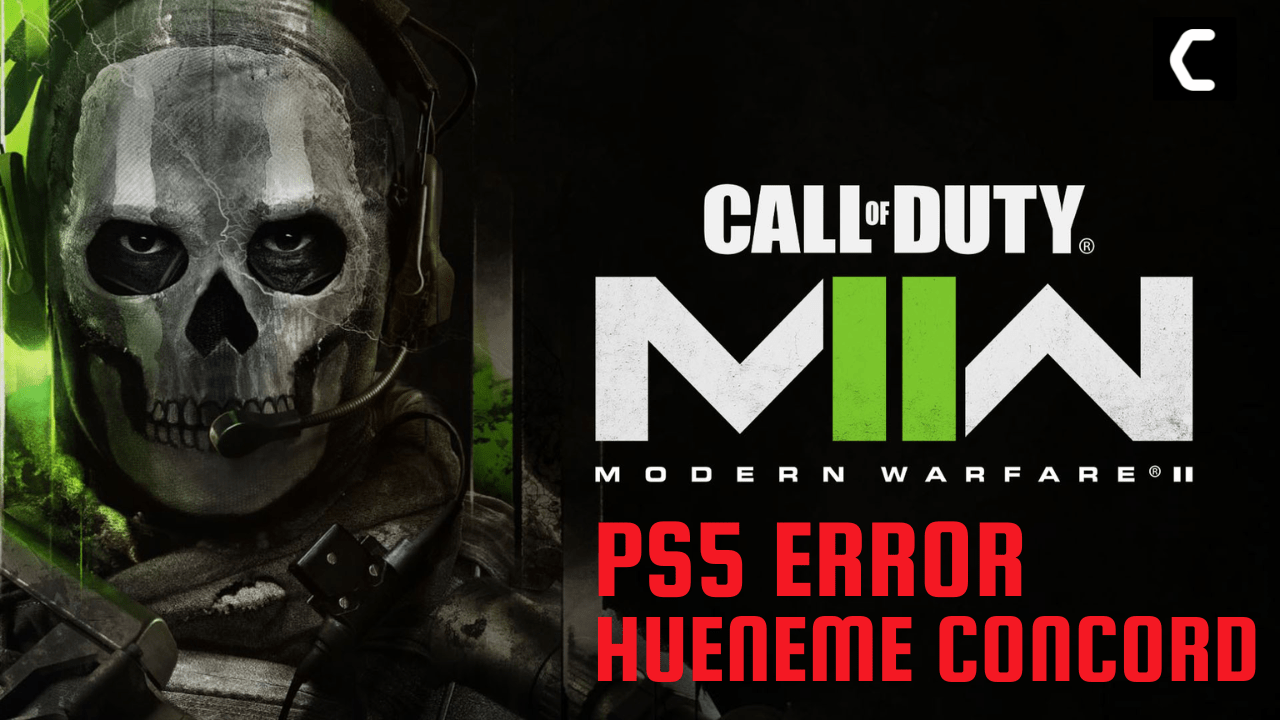





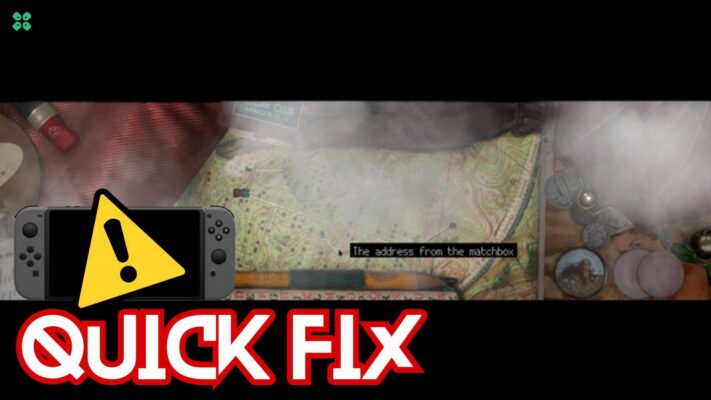
Thank you for your article.
I would like to ask, i have ps4 and ps5 and CODMW2 my problem reagrding this code is, whe i try o play ps4 and ps5 at the same time with diferent account on my house broadband “hueneme concord mw2” shows up.
Only can play if i turn on my mobile Hotspot to one of the console.
Do you have any idea how to solve this problem ?
thank you
Hi Maradao,
Looks like you are using the same account. MW2’s anti-cheat system would not allow the same account to be used at the same time in multiple consoles.
Thanks for replying,
but in fact, I’m using two different username accounts, I believe it’s that anti-cheating system that is activated because I’m playing on the same internet even though I’m playing on two different consoles/accounts because when I activate another one on my mobile internet, the system it doesn’t give me any error. Do you know how to contact COD support?
You got it, initially anti-cheats are very strict.