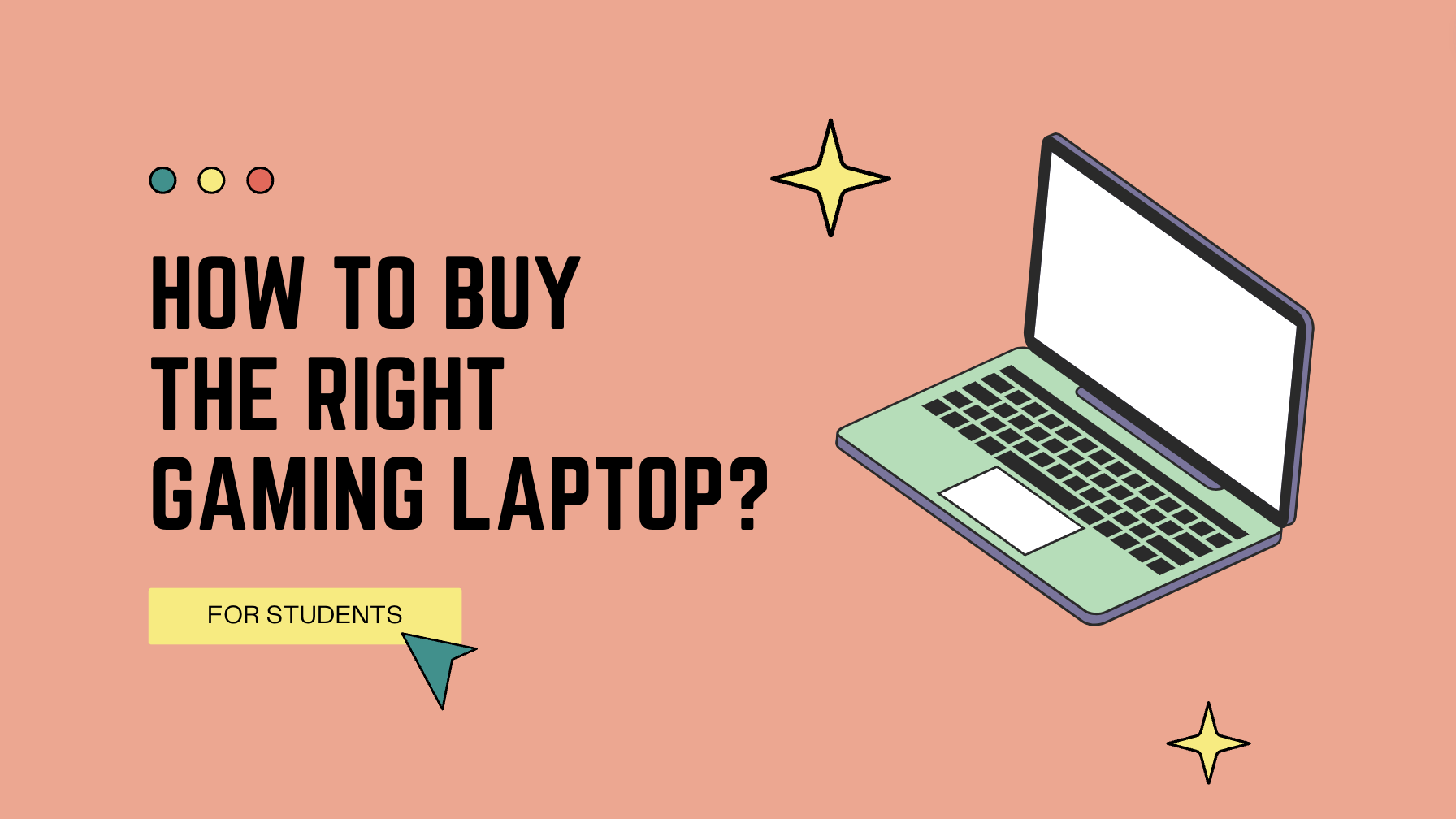The most affordable gadgets for students are not always the best for gaming.
Quality games require advanced technologies in mobile devices with enough storage space to hold huge software and adequate RAM to handle high processing speeds.
You will need a gadget that does not overheat when the game starts picking. These simple needs translate to the best quality chips, processors, and cooling systems. Not all laptops combine these capabilities, and those that do will often cost a fortune.
The best gaming laptops are often out of reach for students due to the high purchasing and maintenance costs. However, some companies still offer high-performance gadgets at relatively fair prices. In this piece, we have prepared the five best gaming laptops for students, from the highest to the lowest best performer.
Before we get to the list, let’s look at the specs that define a good gaming laptop for students.
How to Select the Best Laptops for Students and Gaming?
Although most companies are developing lighter, thinner, and more affordable laptops, not all are suitable for gamers, especially student gamers.
You want a computer you can carry around and flip over any minute to take advantage of the few minutes you get between classes. It should be a top-quality device with high-end engineering and architecture to match the needs of a student gamer.
Thus, you need a powerful gadget with a reliable battery and efficient processor. The best laptops for students and gaming must have most of these specs.
- Size and weight
You should look for a 15-inch screen size as a gamer you wouldn’t want a smaller display as a Laptop is already a compromise. Gaming Laptops are usually thicker but you should look out for the one with the best airflow and light enough to carry around as you move inside your campus.
PRO TIP: Buy a Laptop that lets you customize the specs after buying it too.
- Processor
Processor wars between Intel and AMD have ensured a steady growth in technology, producing best after best CPUs for Desktops and Laptops. These two companies have continually made high-performance processors as they compete for attention from PC manufacturers.
Since they lost the mobile phone sector to the main producers, Apple, Qualcomm, and Samsung, they have focused all their energies on the PC sector.
The best available chips for gaming and high-performance gadgets are now AMD’s Ryzen zen-3 and Intel’s 12th-generation “Alder Lake” Core. The CPUs are pretty costly and will influence the cost of your gaming laptop. However, there are still several cheaper options, especially from these two companies. AMD’s Ryzen 9 5900HX and Intel’s Core i7-11800H will do just fine.
- GPU and display
You also want to think about the graphical interface. The best games require the best GPU to work properly and immerse you into that real-life virtual experience. When selecting a gaming laptop, go for the best-performing graphics processing unit with a suitable power supply to match.
Buying Guides For You: How to Buy the Right Graphics Card?
- RAM and storage
Today’s games are massive in size and require big RAM to match. However, most are also available online, and you can utilize affordable and free cloud spaces. Whether you are an online gamer or like to download and play offline, space needs are inescapable.
Get a laptop with sufficient storage and RAM to run heavy gaming apps. The best gaming laptop for students should have at least 16GB RAM and 1TB for the HDD option. If you prefer the SSD versions, you must have at least 512GB SSD and 16GB RAM. You can always upgrade these specs, but getting the best gadget at a go will save you money.
Buying Guides For You: How to Buy the Right SSD?
- Battery life
Gaming consumes lots of power. The most effective method is to play when your laptop is plugged in. However, students may not always have this luxury. At times you have to play your games in the most opportune moments, far from the socket. Hence, your laptop should have a reliable battery to power your games.
Once you have mastered the best combination of these aspects in a computer, you can immerse yourself in the gaming world without worrying about overusing your device. And with the availability of safe and secure online custom essay writing services like Custom Writings, you need not worry about time.
You can request professional academic writers to complete your assignments within hours as you perfect your skills in gaming. Log in to one of these websites and order a personalized plagiarism-free college essay to avoid wasting your time with unnecessary research.
7 Best Wireless Gaming MICE – How to Choose the Best Mouse?
Here Are the Top 5 Best Gaming Laptops for Students
- Razer Blade 15 RTX
Razer laptops are built for gaming.

This machine packs a 12th-generation Intel core processor and an NVIDIA GeForce RTX 30 Series GPU. This is the real deal when it comes to gaming due to its compact size and long battery life. With both 1TB HDD and 512 SSD available but will cost you approximately $1,750 to own one.
- Razer Blade 14
This is the best gaming laptop available to anyone.

It is the fastest and most powerful laptop packed with AMD Ryzen 9 5900HX processor. The “beast” is also light and compact, making it easy to carry in a small backpack and use in the smallest spaces. The only disadvantage it has is the price. This machine retails at slightly above $2,000.
7 Best Wireless Gaming Mechanical Keyboard – How to Choose the Right One?
- ASUS ROG Zephyrus G14
This is perhaps the most affordable, high-quality gaming machine.

Packed with an AMD Ryzen 9, 16GB RAM, NVIDIA GeForce RTX 2060, and 1TB SSD, the giant will only cost you around $1,400 on Amazon. I recommend this as the best option for a student.
- Lenovo Legion 5 15 AMD
The Legion 5 is also relatively affordable, with suitable features for gaming.
AMD Ryzen 7 5800H, NVIDIA GeForce RTX 3050 Ti, and 1TB SSD. The machine will cost you approximately $1,300 for the 32GB RAM option. The only major difference from the ASUS ROG Zephyrus G14 is the AMD Ryzen processor, which makes a huge difference in performance between the two.
- Lenovo IdeaPad 3
The Idea Pad is a cheap alternative if you cannot afford the top four, which are pretty costly for a student budget. You should consider it more as a study laptop than a gaming laptop.

You can customize the specs to match your gaming needs as Lenovo offers both 11th generation intel and AMD Ryzen processors.
The company also has the SSD and HDD options and a third alternative that combines the two. With a battery estimated to last over 7hrs on everyday use, the Idea Pad can offer at least 3hrs of uninterrupted gaming. Given that it costs less than $600, it is an ideal pocket-friendly alternative to the market leaders. It is a relatively good option if you have a limited budget and looking to play basic games.
There are multiple accessories you would need while you game, and you can check on how to buy the best and right one from here: