Are you preparing to build a gaming PC exclusively to play Minecraft under a budget? Here are the perfect PC Builds you can get for your budget.
Minecraft is one of the most popular games for PC, which can be measured from the extent when thousands of Minecraft players teamed up to make NYC back in 2020. It’s a game that’s loved by both kids and adults, which gets very addictive with every minute you spend on it. This craze has gone so wild that many players are looking to build a gaming PC exclusively for Minecraft.
Building a gaming PC all by yourself can get a bit difficult if you don’t know where to start and how to find the right parts. In the case of Minecraft, you don’t need a very powerful gaming rig, and it can be easily fixed if crashing on Windows 11 PC without beefing more on hardware.
It all depends on how much you’re willing to spend and what PC resolution you choose for gaming. Therefore, we have presented perfect PC Builds for Minecraft under $300/$500/$1000. Each budget build will vary the type of gameplay experience you get, and we will discuss the essential components you need to consider while building a Minecraft PC.
PC Requirements for Minecraft 2023
With every new release, Minecraft amps up the hardware requirements, which are comparatively less demanding on budget as compared to the other 2023 released like Forspoken. So before you throw hardware components in your cart, let’s look at the minimum and recommended system requirements for playing Minecraft Legends 2023.
Minimum Requirements
| Processor (CPU) | Intel Core i5 2.8GHz or AMD Ryzen 5 1400 |
| Memory (RAM) | 8 GB DDR4 |
| GPU | NVIDIA GeForce GTX 780 or AMD Radeon 285 or Intel HD 520 |
| Storage Space | 24 GB (HDD) |
Recommended Requirements
| Processor (CPU) | Intel Core i5 3.4GHz or AMD Ryzen 5 3700x |
| Memory (RAM) | 8 GB DDR4 |
| GPU | NVIDIA GTX 1060 or AMD Radeon 580 |
| Storage Space | 24 GB (HDD) |
Parts to Consider for Minecraft PC Building
Processor (CPU)

The processor (CPU) is the most important part to consider while building a PC for Minecraft. This particular game is designed to run on most PCs, which means that even if the computer system lacks the graphics element, it would still perform well to deliver smooth gameplay. Minecraft also consumes more CPU usage on the benchmarks since it requires a lot of processing power when you’re building something in Minecraft while digging your way through the game. Minecraft won’t launch on Windows PC if you have anything less than a Core i5 2.8 GHz processor.
Memory (RAM)
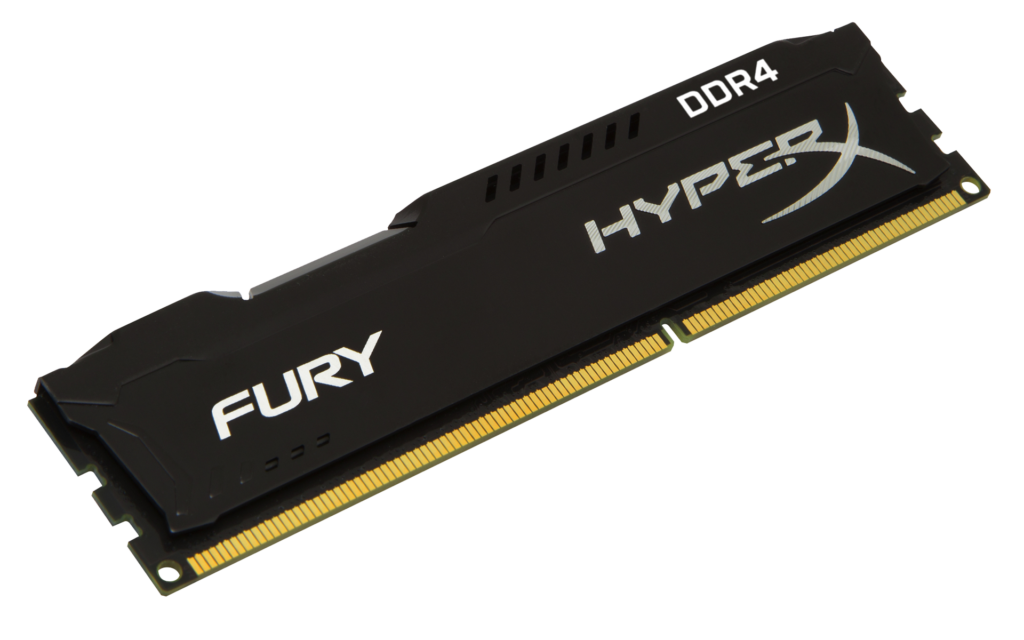
Next to the CPU, at least 8 GB RAM is also very important to play Minecraft, especially when running Minecraft mods and resource packs. The basic running requirement can still be fulfilled with 4 gigs of RAM. However, if you’re running heavier mod packs, you may need up to 16 GB of DDR4 RAM, giving you a smooth gameplay experience without audio stuttering in Minecraft.
GPU

Minecraft is not really a graphics-focused game, it’s all about the actions and gameplay experience itself. It only consumes half of the GPU resources as compared to the CPU. Hence, a mid-range budget GPU from the Nvidia GTX 9-series would do the job, and you don’t need to spend much to buy a GPU in 2023 for playing Minecraft.
Also Read: How to Find Minecraft Buried Treasure: How deep is Buried treasure?
How to Build a Budget PC for Minecraft
Minecraft PC Build Under $300
If you’re not willing to spend much while hoping to get a decent gameplay experience on 1080p, here is a complete breakdown of hardware components that you can purchase for under $300 to build a gaming PC for Minecraft.
| Processor (CPU) | Intel Core i5-4440S Processor 2.8GHz | $55.00 |
| Memory (RAM) | Crucial RAM 8GB DDR4 | $17.99 |
| GPU | Gigabyte GV-N1030D4-2GL GeForce GT 1030 | $87.97 |
| Storage Space | Fanxiang S101 512GB SSD | $22.99 |
| Power Supply | Zalman GigaMax 600W 80+ Bronze Power Supply | $54.99 |
| Total: $238.85 |
Minecraft PC Build Under $500
If you’re looking to amp up the graphics to play Minecraft on 2K resolution while maintaining the frame rates at a better refresh rate, then this $500 gaming PC would be the right choice for you. Here is a complete breakdown.
| Processor (CPU) | Intel Core i5-2380P Quad-Core Processor 3.1 GHz | $70.00 |
| Memory (RAM) | Patriot Signature Premium DDR4 8GB | $20.99 |
| GPU | ZOTAC Gaming GeForce GTX 1650 | $169.99 |
| Storage Space | Lexar NS100 512GB | $21.49 |
| Power Supply | Zalman GigaMax 600W 80+ Bronze Power Supply | $54.99 |
| Total: $337.46 |
Minecraft PC Build Under $1000
Now if you have decided to extend your game to the 4K resolution with the smoothest gaming experience on maxed-out settings, then this $1000 gaming rig setup can get you the best experience.
| Processor (CPU) | Intel Core i7-13700KF 5.4 GHz | $390.98 |
| Memory (RAM) | TEAMGROUP T-Force Delta RGB DDR4 32GB | $71.99 |
| GPU | ZOTAC Gaming GeForce RTX 3050 | $281.77 |
| Storage Space | Crucial P3 500GB NVMe SSD | $29.99 |
| Power Supply | Zalman GigaMax 600W 80+ Bronze Power Supply | $54.99 |
| Total: $829.72 |
Also Read: How to make Potions in Minecraft- Easy Witchcraft
How to Build a Pro-PC for Minecraft
Whether you’re looking for a pro or budget-friendly PC, you can easily make your own Minecraft PC with the help of an online PC Builder by TCG. This online tool makes the PC building procedure more seamless and convenient for users, especially for beginners in PC building.
Using the Online PC Builder
- First, you have to search and select ‘Minecraft’ from the game selection screen and then click the ‘arrow’ icon to proceed.
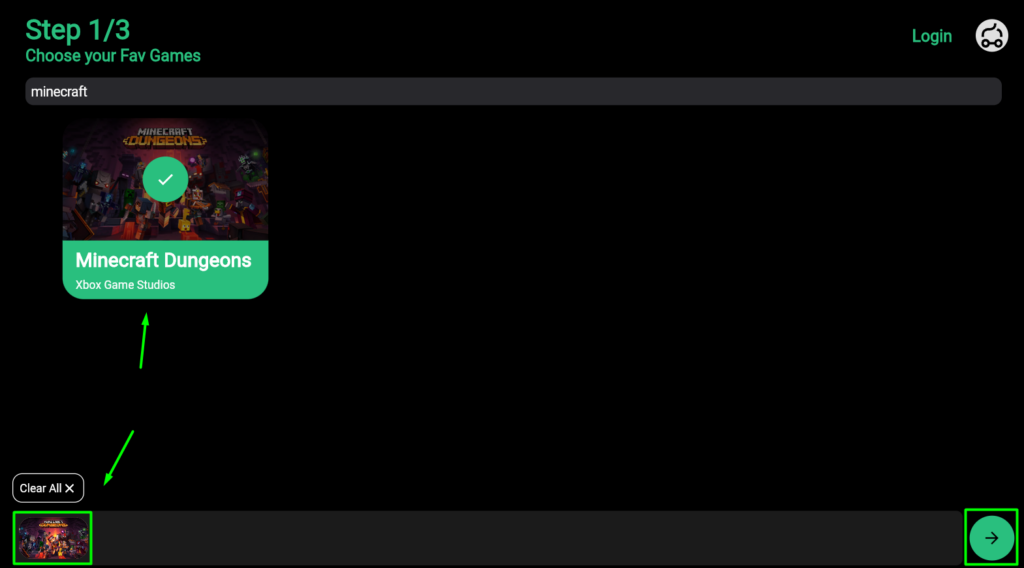
2. Now select the build that suits your budget, which covers all the PC components you need to build the Minecraft PC and then click the ‘arrow icon’ to proceed.
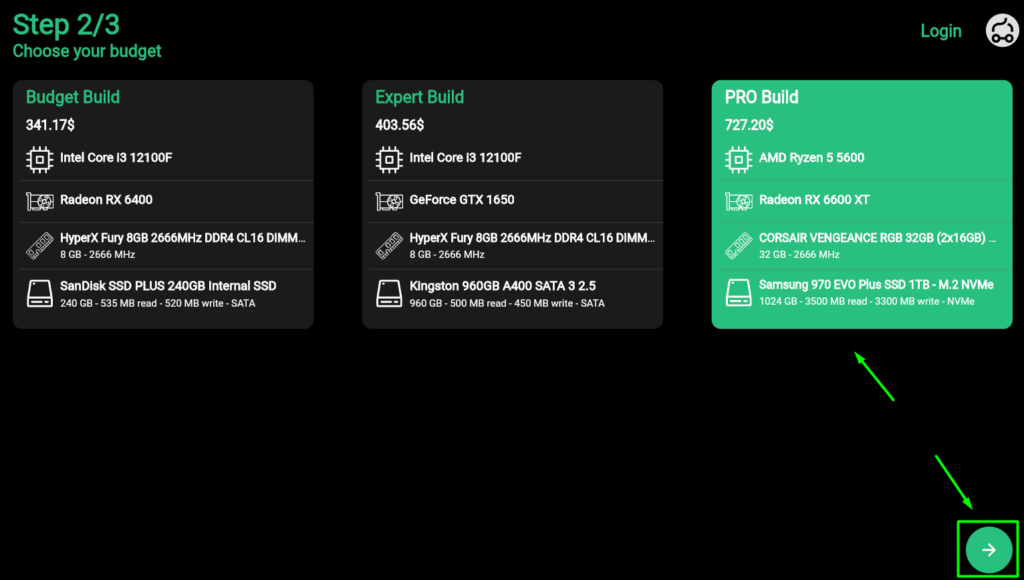
3. Now, you can click the ‘Buy All’ option, and the page will redirect you to purchase all the parts with a single click.
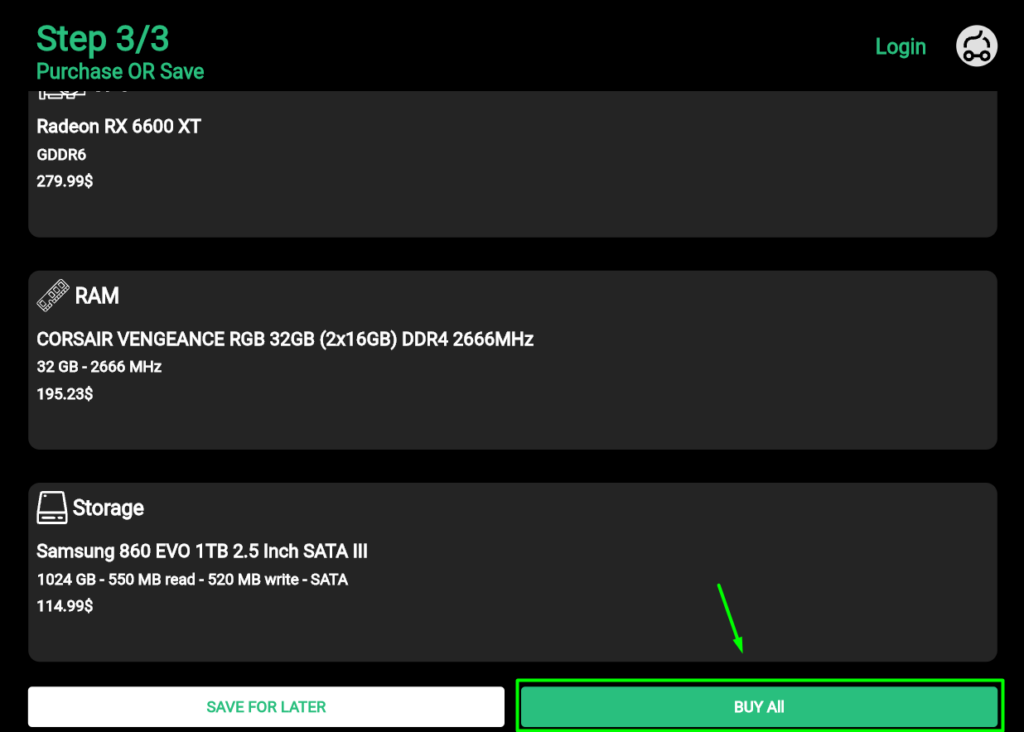
And you’re done. All you have to do is wait for the delivery and assemble your PC to play Minecraft.
Also Read: How to Make Armor Stand in Minecraft
Final Words
Building a gaming PC is always fun if you know what type of hardware you need to get the best value for money according to your requirements. With the tools like online PC Builder, the PC building process for any game becomes much easier, and you can always get a quote on different types of builds for your favorite games. This article presented Minecraft PC Builds under $300,$500, and $1000 for the best hardware you can get. We hope our article was informative enough to help you get the right PC build to get the best gaming experience on Minecraft.








