Gaming has no boundaries thus mobile users deserver to enjoy the same action as console gamers with these best iPhone emulators 2023.
Mobile gamers are always limited to only a certain number of games, and you will barely find any AAA game titles getting ported to mobile. Even if they do, you won’t be able to enjoy the full features, or the story length is too short to play. However, with the right emulator, you can always break the boundaries of platform compatibility to play your favorite games.
Now we all have seen emulators for PC, like the most demanding Xbox and PlayStation emulators, but how many emulators are there for iOS? In this article, we have enlisted the best emulators for iPhone to download in 2023 that are tested and approved. Each emulator may offer a varying experience, and it may depend on the hardware capabilities of your device to deliver fluency accordingly.
1. PPSSPP

PPSSPP is probably the best emulator for playing PlayStation games on your iPhone in HD quality. The developers have almost made a PC emulator of PS3 with the same layout. With this emulator, you can play most of the PlayStation games on your iOS device, which sounds crazy, but it is true. However, the experience can vary depending on the hardware specs of your device.
PPSSPP emulator gives you complete freedom to customize on-screen controls and supports wireless hardware devices like a keyboard or controller. One condition you may have to fulfill for installing this emulator is jailbreaking your iPhone, which allows you to install third-party software. This can raise the vulnerability of malware installation, but PPSSPP is completely safe to install.
Also Read: Best PlayStation 4 Emulators for PC of 2023 (Free to Download)
2. iNDS

iNDS is the most famous iPhone emulator of Nintendo games. This emulator is compatible with current iOS devices/iPhones. However, the gaming experience is still complaint to be laggy with fluctuating frame rates. This emulator lets you play Mario Kart and many other Nintendo 3DS-supported games on your iPhone.
iNDS emulator has many unique features to make your emulation gameplay experience more seamless with cloud hosting, in-app customization, reliable Dropbox support, and much more. Many of you might think that being a Nintendo 3DS emulator, you may not be able to use it in a landscape, but it supports both portrait and landscape modes.
3. Eclipse

Eclipse is another truly compatible emulator for iOS that holds the title of The Unrevokable Multi Emulator for its constant updates and optimization to enhance the experience. It is important to do this since Apple is very strict about what type of software they can install on their devices via the official App Store.
Therefore, you don’t need to jailbreak your iPhone for this emulator since it’s web-based. You read that right and you can play games directly from any web browser using this emulator. Eclipse emulator offers flawless gameplay for NES, GB, GBC, and GBA games. It’s a real treat for Nintendo games lovers.
4. Delta

The Delta Emulator is entitled to be the best iOS emulator for playing Pokémon games. Plus, you can play a wide range of Nintendo and Gameboy titles from the DMG to GBA, the SNES, and the N64 categories. Besides Pokémon, you can also play Killer Instinct and Ocarina of Time without any compatibility issues or limitations of the platform.
Delta emulator has a wide range of unique features for iPhone, like a phone screen theme that changes your phone’s lock screen to a layout of a classic-looking console. And the best part of this emulator is that you download this emulator from the AltStore, and you don’t have to jailbreak your iPhone for it.
Also Read: 3 Best Nintendo Switch Emulators for PC (100% Working)
5. DolphiniOS

The DolphiniOS emulator for iPhone was developed especially to play GameCube and Wii titles. This emulator is suitable for almost every device with iOS 12 or later. However, we do not recommend running it on older devices like iPhone 4, and it’s better to stick with iPhone 7 or later models to get the best gaming experience.
This emulator works well with many Nintendo games, and you can change the controls according to your requirements. It is one of the best options you can find. You can download both jailbroken versions for AltStore and non-jailbroken versions for Cydia.
6. RetroArch
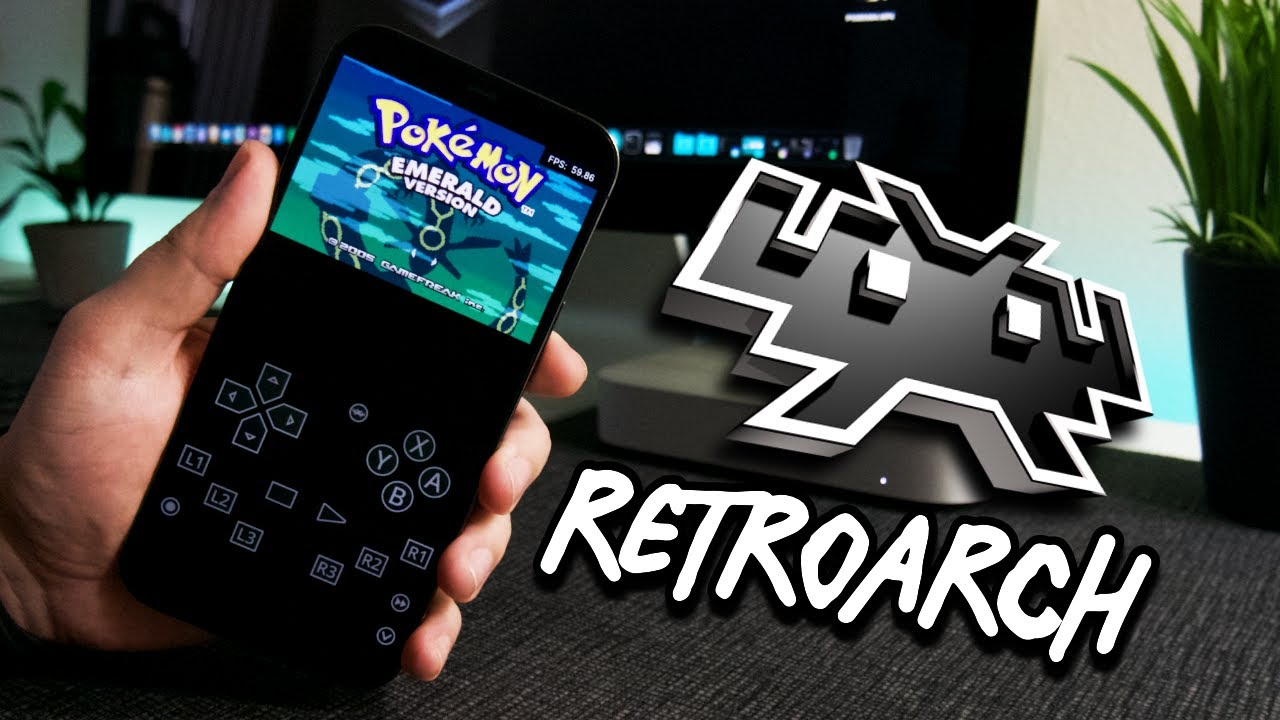
Like many other emulators on our list, the RetroArch emulator is also developed to give you the retro gaming experience from the Nintendo era on your iOS device. RetroArch has earned a reputation for being the overall best emulator for playing classic games on Windows PC or macOS computer systems. But this time, it comes to delivering the same experience for iPhone.
RetroArch is constantly increasing the types of games they support for their emulator, including NES, SNES, GB, GBA, Sega Genesis, Nintendo 64, Atari 2600, Nintendo DS, and some old titles from the PlayStation too. The developers of the RetroArch emulator introduce it as open-source software so anyone can work on it. Therefore, this emulator offers great compatibility with a wide range of consoles.
7. GBA4iOS

As it says in the name, this emulator is a feature-packed GBA emulator for iPhone that makes the virtual gaming experience more reliable. GBA4iOS emulator has various unique features like saving progress records and fast-forwarding cut scenes, a cloud save option, iPhone AirPlay, and much more. This emulator allows you to play games in portrait and landscape orientation without compatibility issues.
The best thing about this emulator is the multiplayer feature to let you play your favorite games with friends via the same emulator. However, all the devices must be connected to the same network. And in case you feel like the screen is too small, use the AirPlay feature to cast everything on a TV screen.
8. NDS4iOS

The name of this emulator is pretty self-explanatory as well, with the NDS in its title. The NDS4iOS emulator allows you to play your favorite Nintendo titles on iOS devices like iPhones without compatibility issues. It works seamlessly with iPhone 6 and later devices.
You may have to install new games for the NDS4iOS emulator; it does not have any pre-installed games on the system. The process of downloading and running games from the web is pretty easy. This emulator supports many features like cloud syncing, Dropbox support, and customization options for a more personalized gaming experience.
9. Provenance Emulator

If you’re tired of installing a different emulator for each type of console, here is a solution. The Provenance Emulator allows you to play Atari, Bandari, NEC, Nintendo, Sony Console, and various other console games without any incompatibility issues.
Like any other reliable emulator, Provenance does not lack features and allows you to play in landscape and portrait modes. It has the autosave feature, the option to enable or disable auto-lock, an FPS counter, volume controls, and more. For an all-in-one free-to-download emulator.
10. OpenEmu
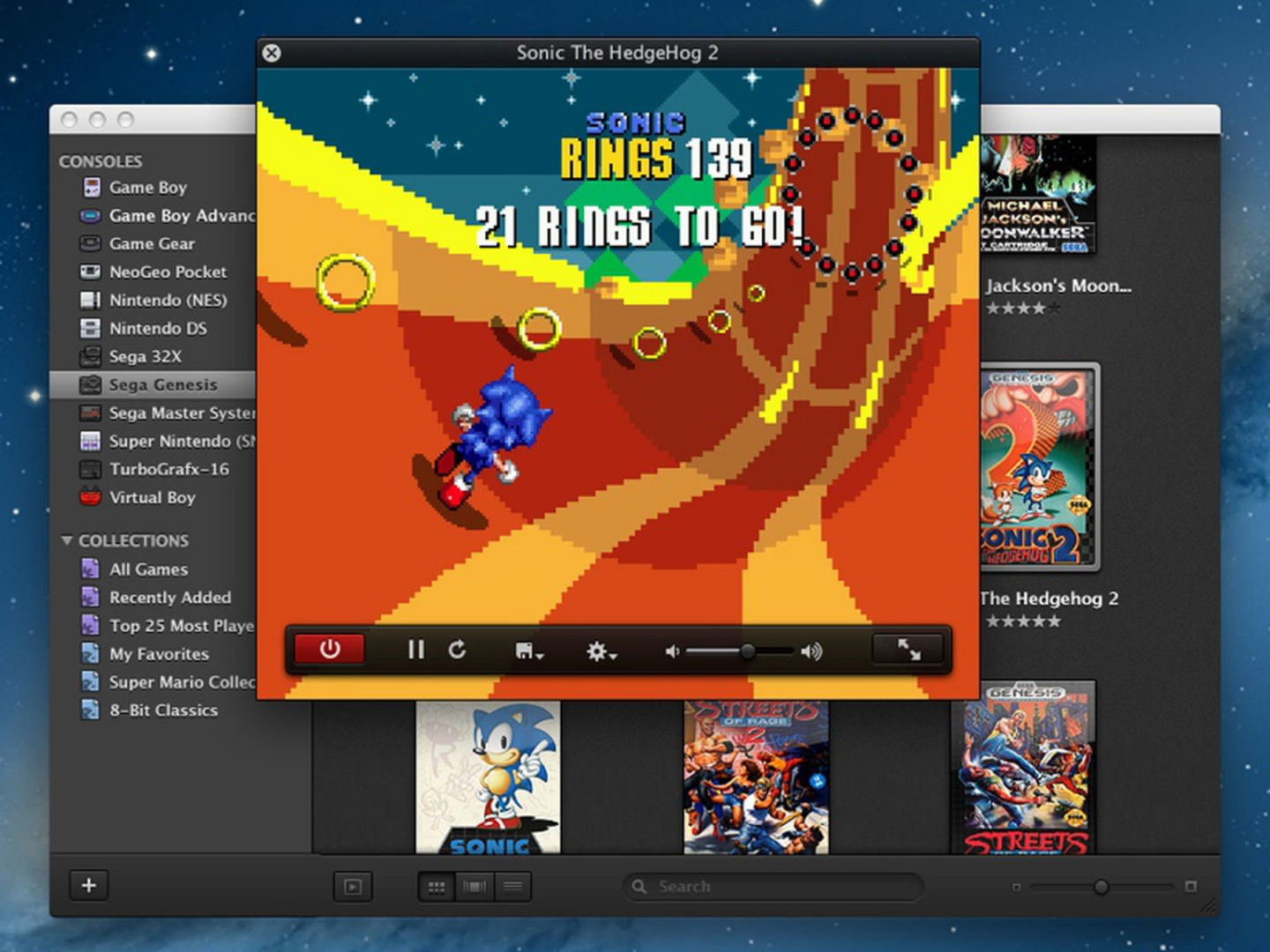
The OpenEmu would be the last resort for playing games on iOS devices like iPhones since it’s an open-source platform. It supports various platforms like Gameboy, Nintendo, and SEGA Genesis. You can easily browse and incorporate this emulator using any compatible gamepad.
Plus, it supports all sorts of controllers for a better gaming experience. This emulator is truly adaptable to support multiple ROMs without any compatibility issues. It is easy to use, customizable, and performs surprisingly well compared to other emulators.
Final Words
The effort mobile emulator developers put into making such software is worth appreciating as it breaks the limitations of sticking to a certain type of device to play your favorite games. It’s a surprise to know that so many emulators are available for iPhones, yet they are all compatible to run. This article featured the 10 best iPhone emulators to play games without additional ports. Hopefully, you found the best option for your device to play your favorite games.







