If you have lost some data or deleted a file by accident on your macOS, then it might appear in the Trash or Bin folder on your Mac device. However, there are times when we permanently lose data from the hard drive due to corrupt folders and misplaced directories. So how can you recover it?
The best way to undelete or recover your deleted files on Mac is by using the free Mac Data Recovery Tools. These tools include Disk Drill, EaseUS, and many more softwares that offer free and premium subscriptions to help you recover deleted files.
To make your shopping experience more convenient, we have compiled a list of the 5 best free Mac Data Recovery Tools that are available for all macOS-operated computers. We will discuss a concise review and some factors upon which we have ranked these software tools for recovering deleted data.
Things to Make Sure Before Choosing a Mac Data Recovery Tools
Before selecting a data recovery tool, it’s essential to consider the following factors.
Recover data from Multiple Sources
Regarding storage devices, we have multiple options like the HDD, SSD, DVD/CD, or Removeable Storage Devices like USB. Therefore, when choosing a PC Data Recovery Software, make sure to go for the one that can recover data from various types of storage devices.
Various Scan Types
The intensity to recover the file may depend on the situation. For example, if you have deleted the file recently or got corrupted for some reason. Hence, the Data Recovery Software should feature different scanning modes such as the Quick or Full Scan.
Gives Real-Time Results
A Data Recovery Tool for PCs should preview real-time results while recovering files from a particular path. Now, if you want to retrieve specific files or files from a cluster of data recovered from the defined storage path, then it’s ideal to have a preview in real-time to select particular files and leave the rest to save time.
User Experience
Data Recovery of deleted files seems like a technical job and it could be a whole new experience for you. Hence the process to scan, select, and recover the delete data should be convenient from the interface of Data Recovery Software.
Price
Last but not least, the most important factor is the price or cost of using the Data Recovery Software. Now, everyone is expecting to get it for free, but it ultimately depends on the plans and limitations of the data recovery software. Hence, you should choose the one that accurately recovers your data while considering if it is worth spending some bucks.
1. EaseUS Data Recovery Wizard for Mac
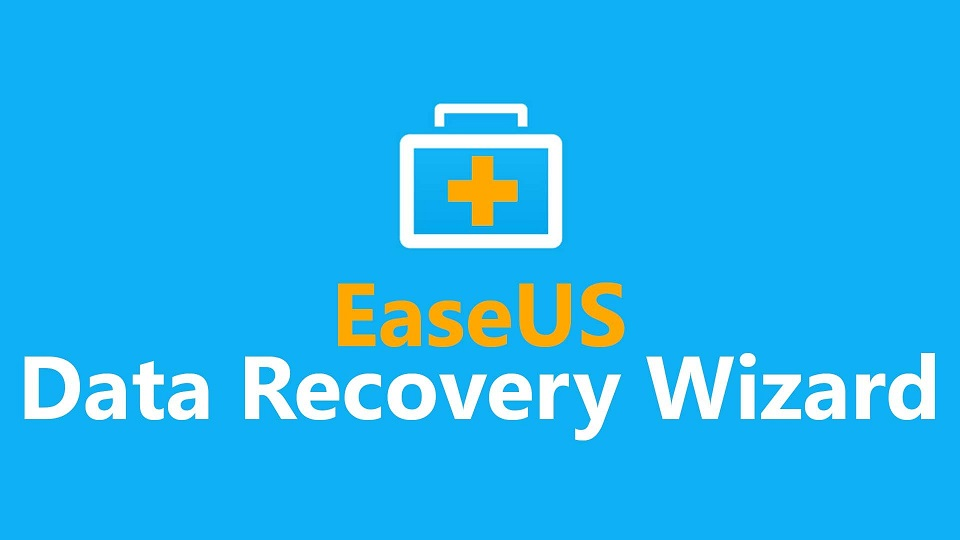
EaseUS Data Recovery Wizard is a pretty famous Mac Data Recovery Tool for its ease of use and comprehensive data recovery capabilities which is also among the best Windows PC data recovery tools. It supports various file types and can recover data from different storage media. Its intuitive interface makes it suitable for both beginners and experienced users.
✅ Pros:
- Comprehensive and intuitive interface with step-by-step guidance.
- Supports a wide range of file formats and storage devices.
- Offers a preview feature before recovery.
❗️Cons:
- The free version has limitations on data recovery capacity.
- Deep scans can be time-consuming, especially for larger drives.
2. Disk Drill

Disk Drill is one of the most popular data recovery tools for Mac. It offers a user-friendly interface and powerful recovery capabilities, allowing users to recover lost files from various storage devices such as hard drives, USB drives, and memory cards. Its deep scanning feature and support for various file formats
✅ Pros:
- User-friendly interface with powerful recovery capabilities.
- Supports multiple file systems and various storage devices.
- Provides additional tools for disk health monitoring and data backup.
❗️Cons:
- The free version has limitations on recovery size.
- Some advanced features are only available in the paid versions, making it a versatile choice.
3. Stellar Data Recovery for Mac
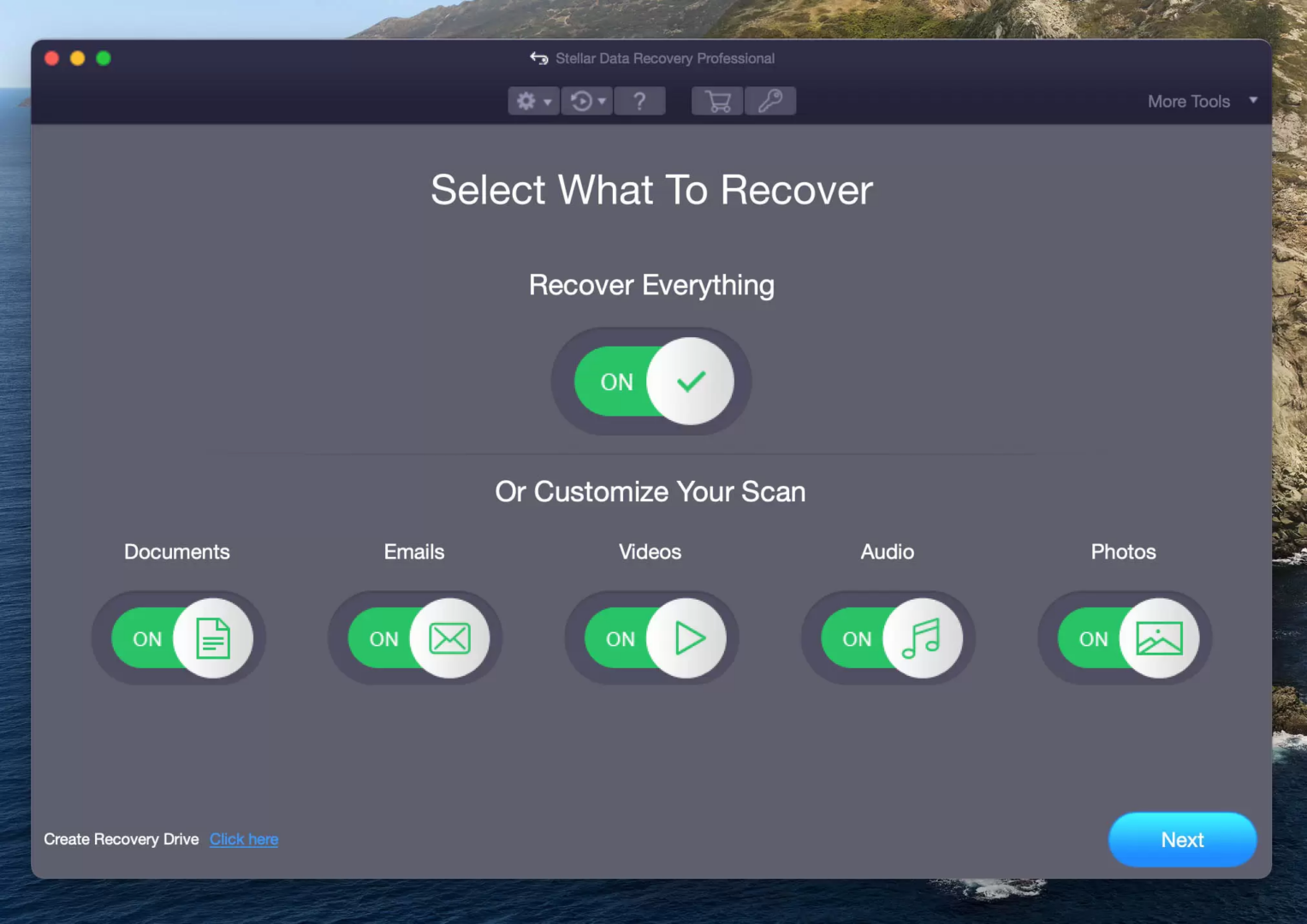
Stellar Data Recovery for Mac is another reliable Mac Data Recovery Tool known for its efficiency in recovering lost or deleted files. It supports different file systems (APFS, HFS+, exFAT, etc.) and provides options for both quick and deep scanning to retrieve data from formatted or corrupted drives.
✅ Pros:
- Efficient in recovering lost or deleted files from various devices.
- Offers a wide range of scanning and recovery options.
- Allows recovery from formatted drives and corrupted partitions.
❗️Cons:
- The free version only allows previewing recoverable files, not actual recovery.
- Pricing might be on the higher side compared to some other tools.
4. Prosoft Data Rescue 6
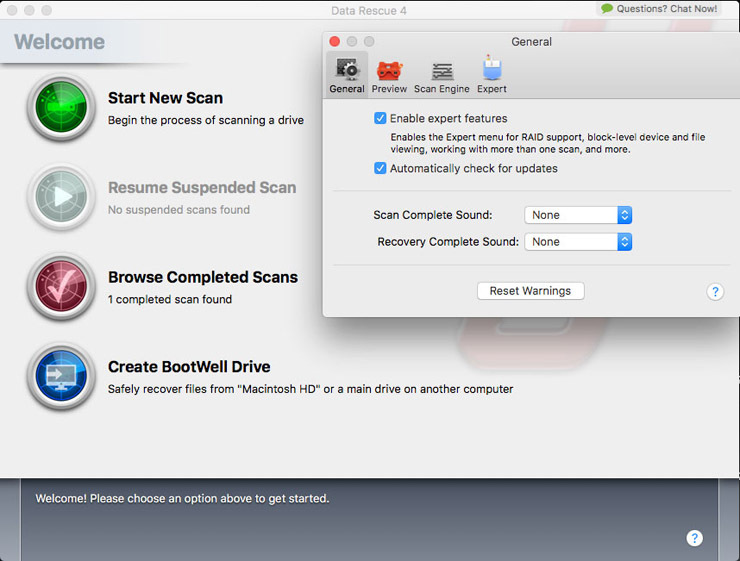
Prosoft Data Rescue 6 is a powerful Mac Data Recovery Tool known for its advanced scanning algorithms. It can recover lost or deleted files from crashed or non-mounting drives and offers a feature called BootWell that helps in creating a secondary startup drive for recovery purposes.
✅ Pros:
- Recovers a wide range of file types from various devices.
- The deep Scan Option runs thorough searches for lost files, even in complex scenarios.
- Preview Functionality allows previewing of recoverable files before actual recovery.
- Clone Feature creates clones of failing drives for safer recovery attempts.
❗️Cons:
- Deep scans can take longer, especially on larger drives.
- Lacks some utilities found in other competing software
5. Recuva by CCleaner

Recuva is another free-to-use data recovery software provided by a famous disk cleaner called the CCleaner. Even the Professional version of this software is fairly affordable at $24.95. We included Recuva one of our best Mac data recovery tools because of its light, simple, and easy-to-use experience.
With the Recuva data recovery tool you can easily find your way around to recover deleted files, restore data from different formats, and deep scan your storage drives for buried files. The special feature of this data recovery software is that it can even recover files from damaged disks. The interface is simple at first glance, although some users may find it outdated.
✅ Pros:
- Free to use tool with affordable Professional package.
- Recovers multiple file formats with deep scan recovery options.
- Quick and easy recovery with a simple-to-use interface.
- Allows to select and recover files individually.
- Capable of recovering data from damaged disks.
❗️Cons:
- File recovery is not reliable as compared to other tools.
- Recuva tries to download third-party applications during installation.
Conclusion
Mac Data Recovery Tools make it easier for you to simply scan and fetch the deleted files, which works like magic. But with a wide range of selections, it is challenging to find the right tool that covers your needs. Hence, you can choose any of the top 5 free data recovery tools for Mac to find the suitable one.


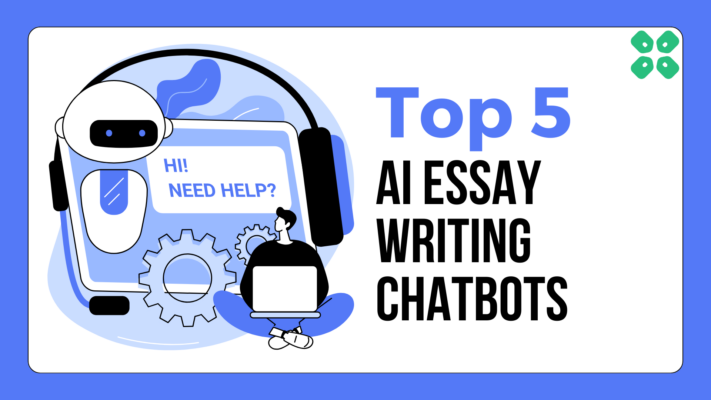
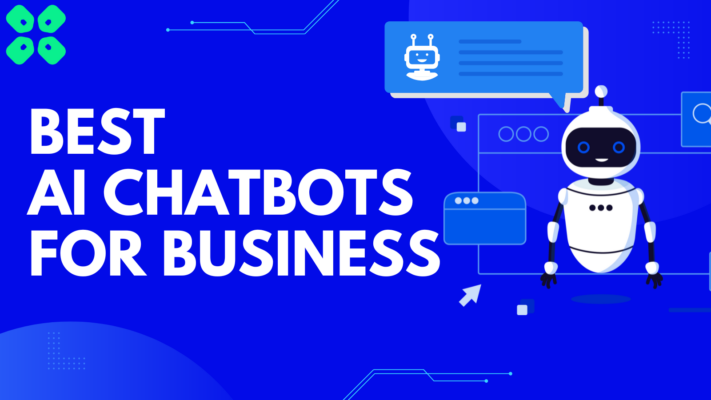


![[FREE] 5 Online Vocal Removers from YouTube](https://www.thecpuguide.com/wp-content/uploads/2023/11/28-711x400.png)
