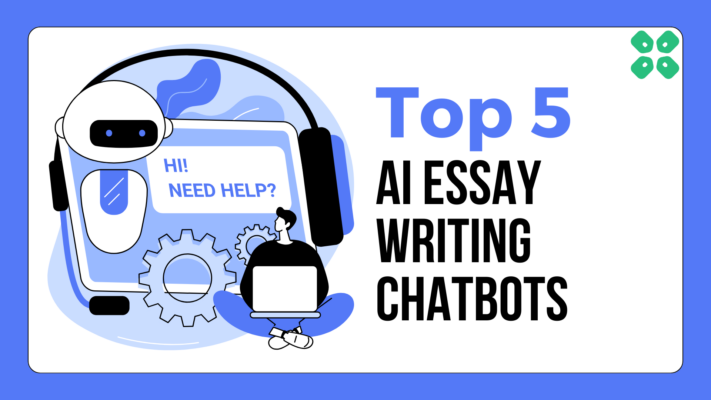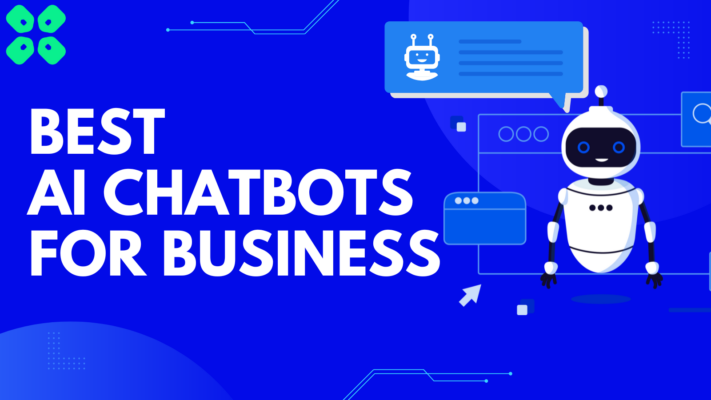Discover the best online vocal removers for YouTube. Here are the vocal remover tools tested for perfect audio manipulation without affecting audio quality.
As the demand for quality content creation is increasing, YouTubers, and audio editors are looking for advanced audio editing tools. With the latest audio editing and vocal remover tools, you can significantly enhance your content quality. YouTube is a hub of diverse content and has stimulated the development of online vocal remover tools.
In addition to creating content, vocal remover tools allow users to create karaoke versions of songs and enjoy live events. This article explores the five best vocal removers online free specifically designed for YouTube content. From using advanced artificial intelligence to cloud-based solutions, each tool has its unique features and functionalities. Whether you’re a musician or a content creator, we’ll help you make informed choices.
Reasons to Remove Vocals from YouTube
Removing vocals from a YouTube video or audio track is useful for various reasons:
- Create Karaoke Versions: Vocal removal allows users to create karaoke versions of songs, allowing singers to perform with the instrumental track.
- Instrumental Focus: For content creators, removing vocals can create an instrumental version of a song, providing a clean and focused background.
- Remixing and Mashups: Removing vocals helps in remixing and mashup projects. Users can blend different songs and experiment with various elements of a track.
- Custom Background Music: Video creators remove vocals to create custom background music for their content, tailoring the audio to fit their videos.
- Copyright Compliance: You can remove vocals to avoid copyright issues when using music in their videos. Instrumental versions might have fewer copyright issues.
5 Best Tools to Remove Vocals from YouTube
There are multiple vocal remover tools available, but choosing the right one depends upon your preferences. Here are the best free vocal remover tools:
| Tool | Tested for | Best for | Selected For | Removal Quality |
| EaseUS Online Vocal Remover | 6 months | Multiple tools are free,Precision | All Users | High-quality, user-friendly |
| Ultimate Vocal Remover | 6 months | Multiple Editing Tools | Content Creators | Good quality |
| Audacity | 6 months | Multiple plugins | Content Creators | Moderate quality, simplicity |
| Veed.io | 6 months | Range of Editing Tools | Content Creators | Good quality, editing options |
| LALAL.AI | 6 months | AI-Powered Precision, Online Access | Musicians, Podcasters | Good quality, AI-powered |
EaseUS Vocal Remover
EaseUS Online Vocal Remover is a free online tool. It uses advanced AI technology to separate vocals from a song and remove background music from the audio. It is compatible with multiple audio formats and allows users to create Karaoke or acapella versions of their favourite songs.
The intuitive interface and free availability make it accessible to a broad audience. One of its outstanding features is no file number limit, allowing users to process multiple audio files without constraints. With a larger file size support of up to 350MB, EaseUS’s Vocal Remover allows creators to work on larger projects, such as audiobooks or podcasts. Moreover, its compatibility with YouTube and SoundCloud links adds versatility to its functionality.
Pros
- Advanced AI tool for high-quality audio processing
- Powerful karaoke tool
- Audio remixing features are available for free
- No downloads or installations
- High upload limit of up to 350 MBs
Cons
- Not available offline.
Steps to use
Follow these steps to remove vocals using EaseUS Online Vocal Remover:
Step 1. Go to the EaseUS Online Vocal Remover website and select “Get Started Now.”
Step 2. Choose “Upload file” and select your audio file to upload.
Step 3. The AI algorithm will automatically detect and separate vocals.
Step 4. Preview the audio to analyze the final audio.
Step 5. Download the extracted versions.
2. Ultimate Vocal Remover
Ultimate Vocal Remover is a versatile open-source tool designed to separate vocals and instruments from audio files. Its cross-platform support makes it suitable for all operating systems and supports various audio formats. With its AI-powered features, users can easily extract vocals from music, and create karaoke versions or isolate the instrumentals. Users can select specific models for file separation and use GPU conversion for enhanced processing speed. With an intuitive interface and import of various audio formats, UVR is a valuable tool for effective vocal and instrument removal.
Pros
- Graphical user interface
- Multiple models for vocal removal
- Customization in batch size and stem selection.
Cons
- Sometimes affects the audio quality.
- Some models may not work optimally.
- Resource Intensive.
- Not suitable for Windows 7 or lower systems.
3. Audacity
Audacity is a widely used open-source audio editing software. Its audio manipulation features make it a versatile solution for multiple applications. Audacity is compatible with multiple operating systems and has an extensive effects and plugins library. It does not have a built-in vocal remover tool. However, you can use its features and third-party plugins to achieve vocal isolation in Audacity. These methods typically include manipulating stereo channels, applying phase inversion, or using plugins like the “Vocal Reduction and Isolation” effect. It’s important to note that the effectiveness of these methods can vary. complete vocal removal without affecting the overall audio quality may be challenging.
Pros
- Open-source, free audio editing software.
- Multiple features and plugins.
- Splice audio segments together.
- Recording & re-recording directly in the software
Cons
- Not suitable for new users
- Affects the overall audio quality
- No dedicated vocal remover tool
- Risk of Audio Artifacts
4. LaLAL.AI
LaLAL.ai is a valuable online tool for audio manipulation. Using advanced AI technology, LaLAL.ai offers a precise and efficient way to separate vocals from music. Users can select to create instrumental versions, remixes, or acapella versions of songs. It supports various audio formats, enhancing its versatility and making it compatible with a wide range of user preferences. LaLAL.ai’s user-friendly interface and online availability make it accessible to multiple users, from content creators to podcasters. With quick processing times and efficient features, LalaL.ai simplifies the process of cleaning up audio. You can edit audio and separate acapella and instrumental files to create karaoke tracks.
Pros
- Multiple vocal remover & audio separation features
- Offers a Mobile app
- Creative audio manipulation features
Cons
- UX could be better
- No VST plug-in
- No free trial available
5. VEED.IO
VEED.IO is cloud-based video editing software with comprehensive audio and video editing features. It extends its functionality to audio editing, offering a range of features. You can separate vocals and remove background noise from audio files. This makes it a valuable tool for creators looking to fine-tune their audio content. VEED.IO offers multiple video editing features such as trimming, cropping, and rotating. You can also incorporate text, images, and additional audio into videos. the software has a transcription feature to simplify the process of creating subtitles and caption files. With a user-friendly interface, VEED.IO is an accessible and efficient choice for both video and audio editing.
Pros
- User-friendly interface
- Wide range of features:
- Cloud-based video editor
- Produce video clips from audio samples
Cons
- The free plan has limitations
- Glitches and reliability issues
- Broader range of audiograms
Conclusion
Vocal Remover tools allow users to separate vocals and the instrumental version of a song. Content creators can use the separated music elements or vocals in their YouTube videos. A high-quality vocal remover ensures high engagement of quality content. This article listed the 5 best vocal removers for YouTube videos. We’ve tested the tools for their pros and cons to help you make an informed choice. While each tool offers its unique features, EaseUS Online Vocal Remover stands out for its online and free availability. Its advanced AI technology, user-friendly interface, and compatibility with various audio formats make it the first choice for audio editing

![[FREE] 5 Online Vocal Removers from YouTube](https://www.thecpuguide.com/wp-content/uploads/2023/11/28.png)