In the world of PC gaming, few titles have achieved the fame and longevity of Microsoft Flight Simulator. Celebrating its 40th anniversary, the latest edition brings an exciting mix of nostalgia and innovation, featuring helicopters, gliders, and the complex Airbus A-310 for the first time since 2006.
With this latest edition, players can relive the storied history of aviation through a dozen new aircraft, classic commercial airports, and much more. If you’ve been waiting to take to the skies and experience this legendary game, you’re going to need a PC that can handle it.
That’s where we come in.
At TCG, we have a unique tool that recommends PC builds based on the game you’re looking to play. For this article, we’ve generated three builds for the Microsoft Flight Simulator 40th Anniversary Edition: a budget build for those starting out, an expert build for 1080p gaming, and a PRO build designed to let you run the game at 4k 60FPS easily.
In this article, we’ll guide you through three different PC builds – Budget, Expert, and PRO – hand-picked by our TCG Gaming PC Builder to help you experience the game at its best and avoid any issues.
Before we start building, let’s look at the official system requirements.
Minimum System Requirements for Microsoft Flight Simulator Best PC Build
- CPU: Intel i5-4460 | AMD Ryzen 3 1200
- RAM: 8 GB RAM
- GPU: NVIDIA GTX 770 | AMD Radeon RX 570
Recommended System Specifications for Microsoft Flight Simulator Best PC Build
- CPU: Intel Core i3 12100F
- RAM: 8 GB RAM
- GPU: Nvidia GTX 1070 OR AMD RX 590
These are the following PC build that our PC Builder suggests using the minimum system specifications data.
1. Budget PC Build for Microsoft Flight Simulator
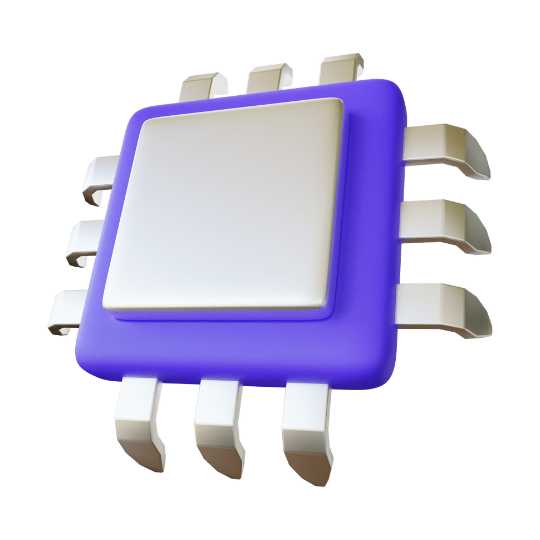 | Intel Core i3 12100F |
 | Radeon RX 6400 |
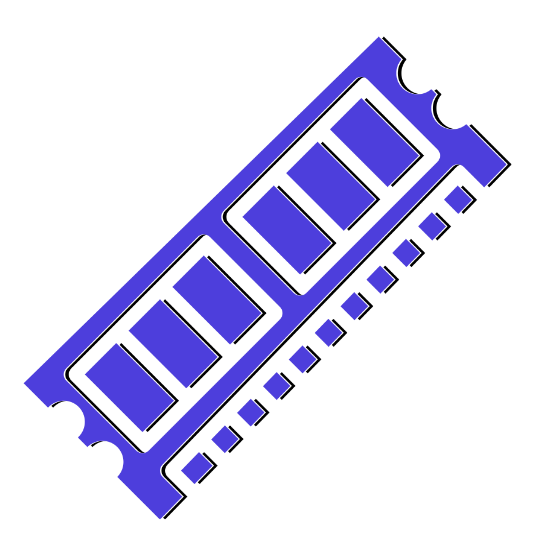 | HyperX Fury 8GB 2666MHz DDR4 CL16 DIMM 1Rx8 Black XMP 8 GB – 2666 MHz |
 | SanDisk SSD PLUS 240GB Internal SSD, “240 GB – 535 MB read – 520 MB write – SATA |
This budget build will cost you approximately:
340USD / 310EUR / 270GBP / 460CAD / 510AUD
Our Budget build is designed for gamers who want an affordable yet immersive experience of the Microsoft Flight Simulator.
This build features the Intel Core i3 12100F processor, Radeon RX 6400 GPU, 16 GB of Corsair Vengeance RGB Pro DDR4 2666MHz RAM, and a 240GB SanDisk SSD PLUS. These components provide enough power to run the game at low settings while still maintaining a smooth gaming experience.
You should always Check how fast your current CPU is and benchmark them with the upgrade you are thinking to get.
Choosing a CPU for Microsoft Flight Simulator Budget Build
The Intel Core i3 12100F is a cost-effective choice for this build. It offers enough processing power to handle the game without compromising on performance. This quad-core processor has a base clock of 3.3 GHz, ensuring that the game’s AI, physics, and sound effects come together to create an unforgettable experience even on a budget.
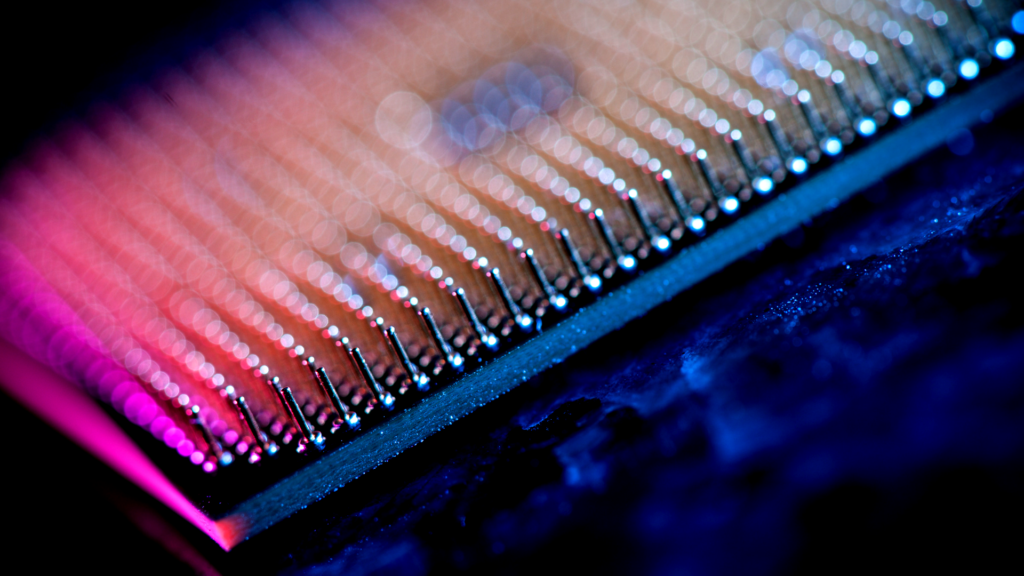
Choosing a GPU for Our Budget Build
The Radeon RX 6400 GPU offers a cost-effective solution for gaming, delivering decent graphics performance to let you enjoy the atmosphere of the Microsoft Flight Simulator. With support for DirectX 12, this GPU ensures that the game’s dynamic lighting and shadow effects are rendered in full detail, adding to the suspense and tension that have become synonymous with the series.
Choosing RAM for Our Budget Build
For our Budget Build, we recommend HyperX Fury 8GB 2666MHz DDR4 CL16 DIMM 1Rx8 Black XMP RAM, providing enough memory for a smooth gaming experience. Paired with the SanDisk SSD PLUS 240GB Internal SSD, you’ll benefit from faster load times and a more responsive system overall.
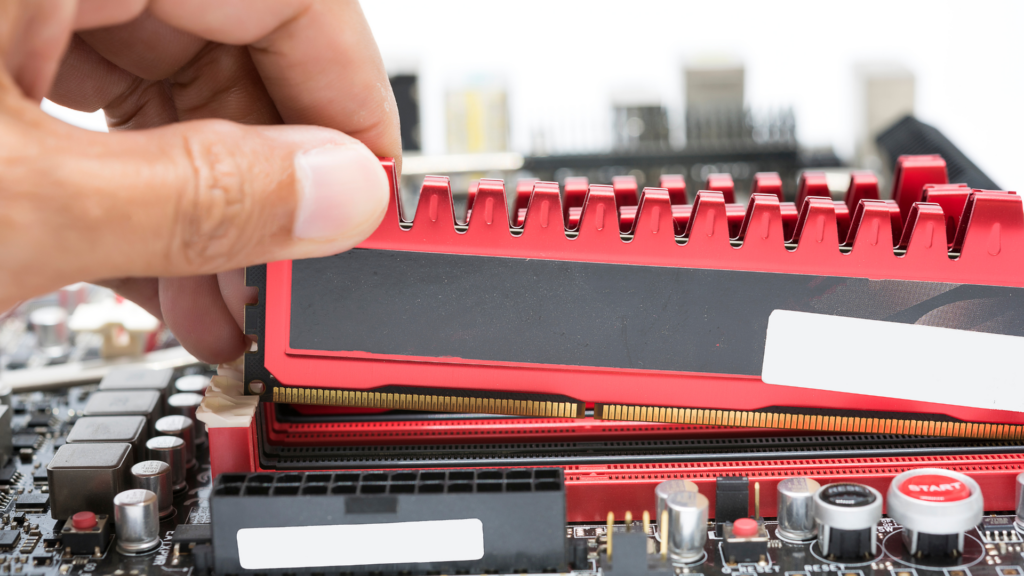
Choosing an SSD for Our Budget Build
For our Budget Build, we recommend HyperX Fury 8GB 2666MHz DDR4 CL16 DIMM 1Rx8 Black XMP RAM, providing enough memory for a smooth gaming experience. Paired with the SanDisk SSD PLUS 240GB Internal SSD, you’ll benefit from faster load times and a more responsive system overall.
Choosing Motherboard and other components for your build
Our PC Builder doesn’t recommend motherboards and we are going to add this soon as it is a very critical area.
Until then, we have prepared motherboard choosing guides for you that you can utilize once you have chosen your build and see which fits the board along the power supply and cooling fans. Air cooling or Liquid cooling, whatever you want to connect.
Let’s head to our following build recommendation!
2. 1080p Build for Microsoft Flight Simulator
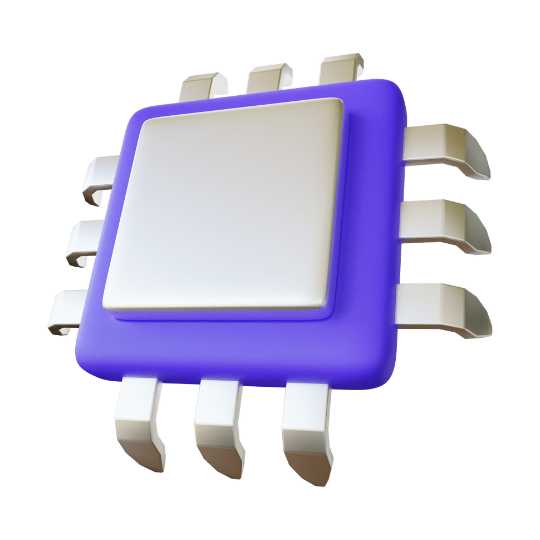 | Intel Core i5 11400 |
 | GeForce GTX 1650 |
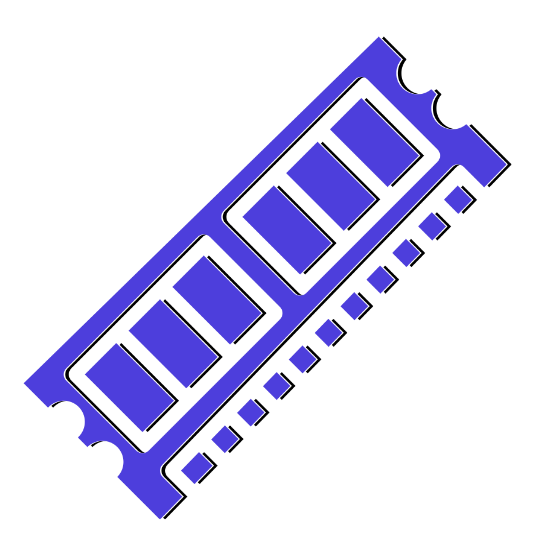 | CORSAIR VENGEANCE RGB PRO 16GB (2x8GB) DDR4 2666MHz 16 GB – 2666 MHz |
 | Kingston 960GB A400 SATA 3 2.5, “960 GB – 500 MB read – 450 MB write – SATA |
This Expert build will cost you approximately:
490USD / 450EUR / 390GBP / 660CAD / 725AUD
Our Expert build is designed for gamers who want to enjoy 1080p resolution with enhanced graphics and performance.
Choosing a CPU for Our 1080p Microsoft Flight Simulator PC Build
Moving on to the Expert build, we’ve chosen the Intel Core i5 11400. This CPU is a significant step up from the i3 12100F, offering more processing power for a smoother gaming experience. It’s well-suited to handle Microsoft Flight Simulator at 1080p resolution.
Choosing a GPU for Our 1080p Microsoft Flight Simulator PC Build
For the graphics card, we’ve chosen the GeForce GTX 1650. This card is capable of delivering beautiful graphics at 1080p resolution, bringing the vibrant world of Microsoft Flight Simulator to life. It’s a good match for the i5 11400 and will ensure a smooth gameplay experience.

Choosing RAM for Our 1080p Microsoft Flight Simulator PC
The CORSAIR VENGEANCE RGB PRO 16GB (2x8GB) DDR4 2666MHz 16 GB – 2666 MHz offers a great balance of speed and capacity for this 1080p gaming build. With a high-quality memory module and XMP support, you’ll enjoy stable and responsive gameplay during those intense Microsoft Flight Simulator matches
Choosing an SSD for Our 1080p Microsoft Flight Simulator PC Build
The Kingston A400 960GB SATA SSD offers a significant increase in storage capacity compared to the Budget build, allowing you to store more games and data. With its read/write speeds of 500 MB/s and 450 MB/s, you can expect faster load times and a more seamless gaming experience in Microsoft Flight Simulator.
3. Microsoft Flight Simulator 4K 60FPS Build
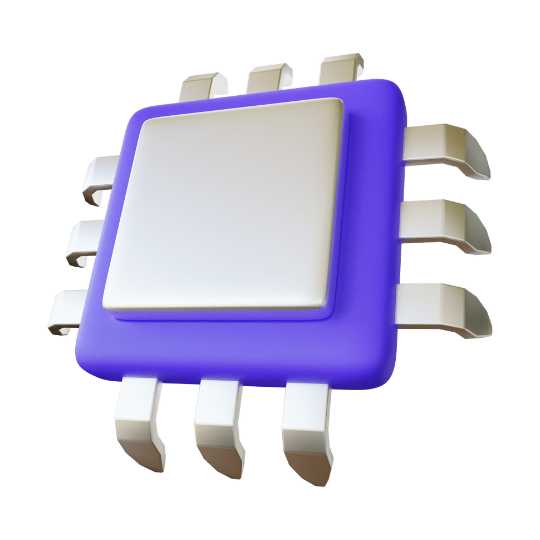 | AMD Ryzen 7 5700X |
 | Radeon RX 6600 XT |
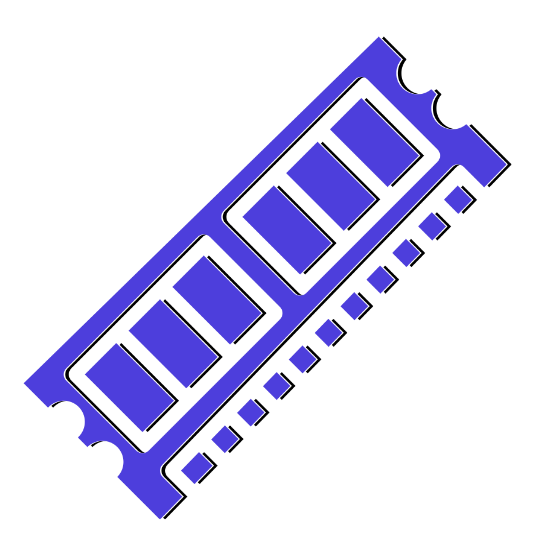 | CORSAIR VENGEANCE RGB 32GB (2x16GB) DDR4 2666MHz 32 GB – 2666 MHz |
 | Samsung 860 EVO 1TB 2.5 Inch SATA III, “1 TB – 550 MB read – 520 MB write – SATA |
This PRO build will cost you approximately:
790USD / 718EUR / 626GBP / 1050CAD / 1170AUD
Choosing A CPU For Our PRO PC Build
The AMD Ryzen 7 5700X is a top-tier processor with 8 cores and 16 threads, making it perfect for our pro build. This powerful CPU will ensure smooth gameplay in Microsoft Flight Simulator, even at 1440p and high settings.
Choosing A GPU For Our PRO PC Build
The Radeon RX 6600 XT is an outstanding GPU that will enable you to run Microsoft Flight Simulator at 4K resolution and 60 FPS. This powerful GPU ensures smooth gameplay, crisp graphics, and an immersive experience that will make you feel like you’re truly part of the action
Choosing RAM And SSD For Our PRO PC Build
With 32GB of high-performance DDR4 memory, the Corsair Vengeance RGB RAM ensures that your system has plenty of headroom for gaming, streaming, and content creation. The stylish RGB lighting adds a touch of flair to your build, while the 2666MHz speed provides fast and stable performance during intense Microsoft Flight Simulator sessions.

Conclusion:
Microsoft Flight Simulator 40th Anniversary Edition is a game that demands a lot from your PC, but the right hardware can provide an exceptional gaming experience.
Whether you’re on a budget or looking for the best performance possible, TCG’s Gaming PC Builder can help you find the right build for your needs. From the historical aviation journey of the game to the exhilarating joy of piloting the most sophisticated aircraft, the right PC build can elevate your gaming experience to new heights.
Remember, the sky isn’t the limit; it’s just the beginning. Enjoy your flight, and
Happy gaming!








