Taking a screenshot on Asus ROG Ally is pretty easier. You just need to press the M2 buttons on the back of the console and then press ‘A’ from the gamepad
And finding Asus ROG Ally screenshot location and video captures is not that difficult too, and you can share them with your friends.
So, here’s a quick answer to your question
What is the ROG Ally Screenshot Location and Video Captures Path?
All you need to do is:
- Open the Armoury Crate and head to Content > Media Gallery
- Highlight the screenshot or video clip, and press the right button (RB) to share it on Twitter, Instagram, or YouTube.
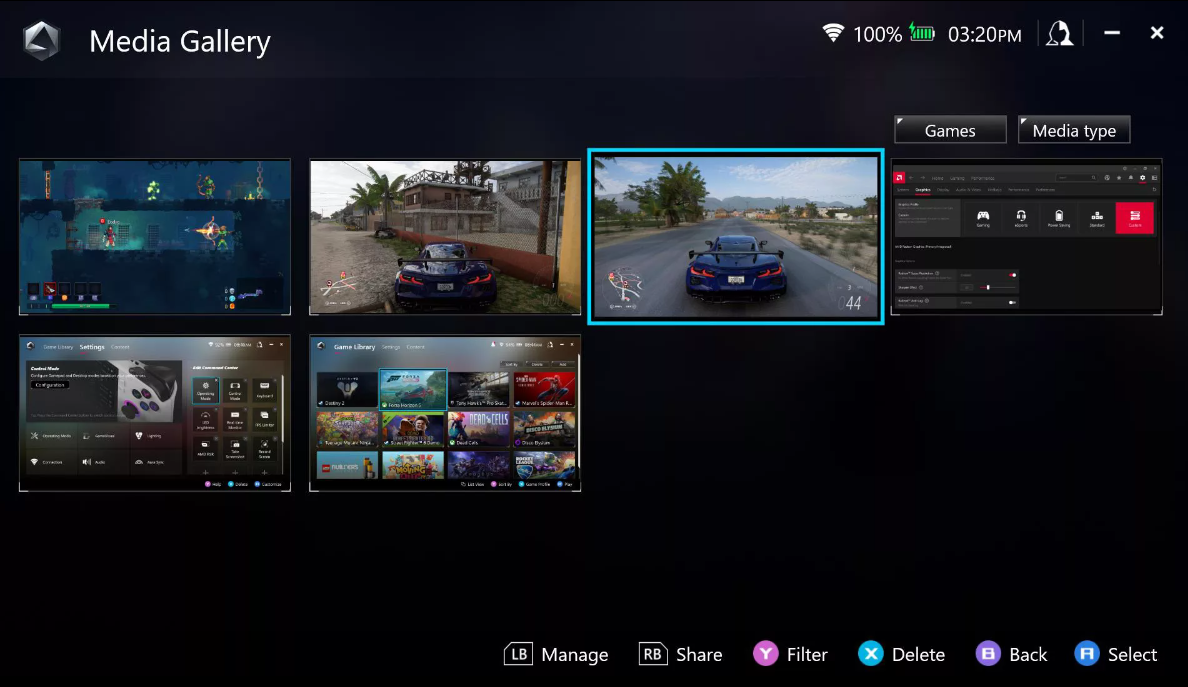
OR
You can just type this address using the on-screen keyboard in the Windows File Explorer address bar C:[yourusername]\Videos\Capture, where [yourusername] is the name of your user folder in Windows
From here, you can copy, edit, or share the files however you choose.
Hope this helped you and to find the ROG Ally screenshot location. If you got any questions, just let us know in the comments section below.







