Facing Twitch Error 5000?
You might be experiencing the prompt massage of Content not available when streaming?
Don’t worry about it,
The CPU Guide brings you the best working solution to solve Twitch Error 5000.
Twitch error 5000 will be gone after some easy fixes so follow the solution down below!
Video Guide: Twitch Error 5000 “Content Not Available” when streaming
NOTE: This solution is based on Google chrome if your using another browser then its solution are still similar and you will get the idea main cause of the error happeing
Solution 1: Clear cookies and cache
Cookies and cache usually store the previous data of your browsing activity. This helps you to sign in / access websites faster than the previous visit.
The cache may get outdated that prevents you from accessing new data. To obtain fresh data follow the given steps to clear your cache and browser history. These steps are based on Google Chrome browser
- Press Ctrl + H to open the history window
- On the left side, you will see “Clear history”. Click on it.
- The new tab will open and you can see three options. Check all the boxes of the given options.
- In the time range options select “All time “
- Finally, click on the “Clear data” button.
Solution 2: Fix twitch error 5000 by Allowing Flash player
Twitch Error occurs in browsers (Firefox, Chrome, Opera)with video not available message. Flash Player is pre-installed in Google chrome. Flash player allows different media to play on sites and enables you to watch all your favorite streams. but sometimes it may get blocked by the browser due to various reasons so enable it by following the step below.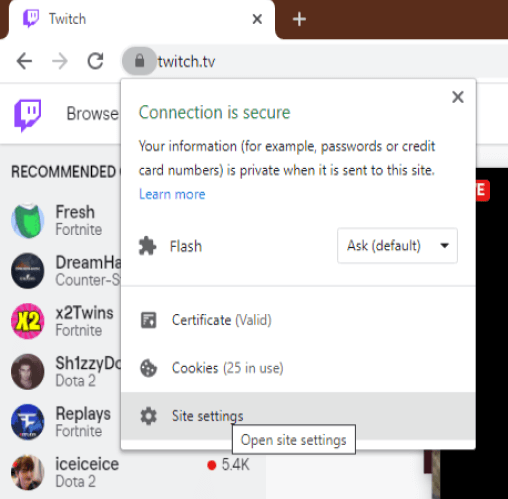
- Open Google chrome
- Type the web address of Twitch click enter
- In the Address bar, you will see a lock icon on the left side
- Then click on the Lock Icon
- A small menu will open click on the site settings
- Find Flash player
- Change the status Block to Allow.
This probably works for you if the flash player is missing. If not then proceed to the next solution.
Solution 3: Disable the Third Party Extensions
Many extensions might be in your browser which makes your experience better.
But in the case of using the twitch, this extension is useless and this might be playing a role of obstacle and causing Twitch Error 5000. So, we recommend disabling all extensions in your web browser.
- Go to Menu
- Expand More tools
- Click on Extensions
- Try disabling all the extensions
- If Twitch works now, then you can enable extensions one by one to and checking if Twitch still works to figure out which one was causing the trouble.
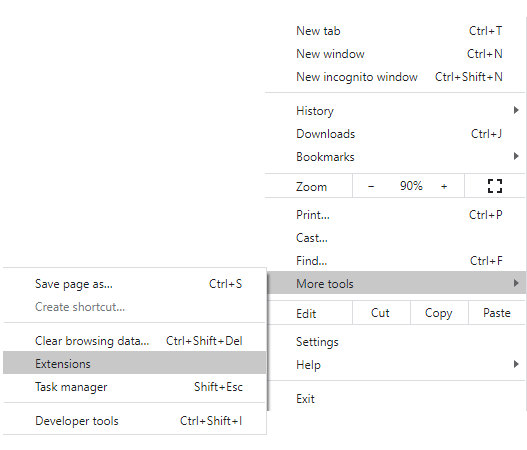
Solution 4: Flush DNS to fix Twitch Error 5000
Flushing DNS helps in clearing your errors related to your internet, and router. You can check on how from this detailed DNS Guide and checking out solution 4.
These are the problems that cause Twitch error 5000, I hope you find it helpful.
If you ever faced others on Twitch such as 2000 or 4000, I have walked you through as well.
Let us know its work in your scenario or not by commenting down below.
We always welcome your feedback.
How do I fix playback error on twitch?
1. Update the browser
2. Update the Windows OS
3. Clear cookie and Cache
Can you swear on Twitch?
How do I fix error 5000 on twitch?
1. Update Windows OS
2. Clear Cookie & Cache
3. Disable the third-party extensions
4. Check Wifi Router
5. Try another web browser.







