Gaming is a widely enjoyed pastime across the globe, captivating both casual players and dedicated enthusiasts alike. One thing remains constant regardless of your gaming preferences – pursuing an exceptional gaming experience.
While owning a high-performance gaming PC is crucial, there are specific enhancements you can incorporate to elevate your gaming performance. This article will delve into some of the foremost features that can be integrated into your PC, propelling your gaming endeavors to new heights.
Upgrade your graphics card for enhanced visuals
One of the key components of a gaming PC is the graphics card. It plays a crucial role in rendering the visuals of your games, and a top-notch graphics card can significantly enhance your overall visual experience. If you’re still using an older graphics card, it might be time to contemplate upgrading to a newer model.
Whether you like casually playing games in the Bitcoin casinos listed here or are a hard-core gaming enthusiast, a powerful graphics card can mean the world. By opting for a more powerful graphics card, you can enjoy higher resolutions, smoother frame rates and more lifelike graphics. This translates to a heightened level of immersion and enjoyment as you’ll be able to perceive every intricate detail in your games.
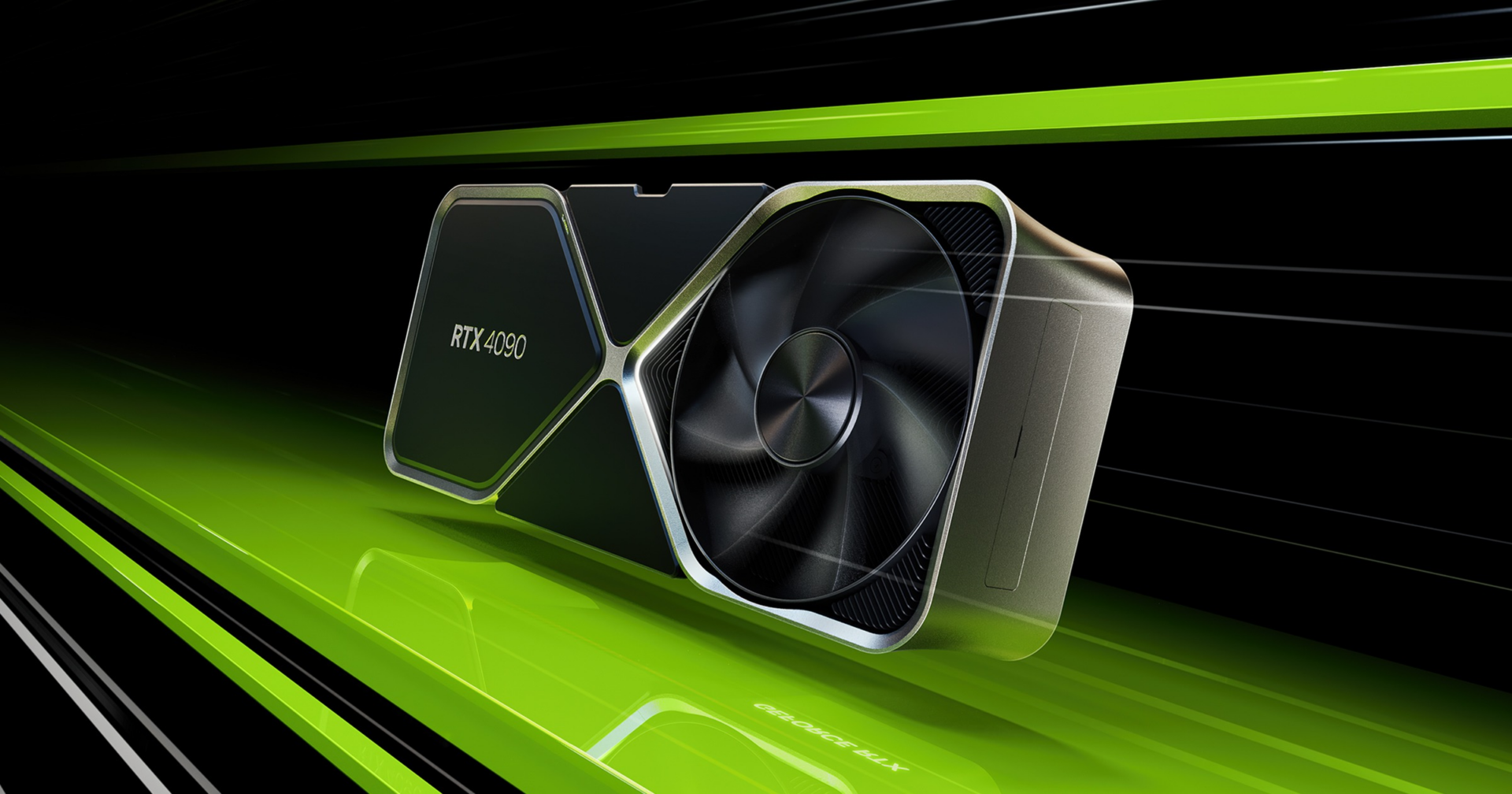
When selecting a graphics card, it is vital to consider factors such as VRAM capacity, clock speed and the number of CUDA cores. These specifications directly impact the card’s performance and its ability to handle the latest games effectively. VRAM is responsible for storing textures and other data required by the graphics card to render visuals. The greater the VRAM capacity, the better the card will handle high-resolution textures and demanding visual effects.
Invest in a high-performance processor for smoother gameplay
The processor plays a crucial role in the overall performance of your PC, while the graphics card focuses on rendering visuals. Enhancing the speed and responsiveness of your games largely depends on a high-performance processor.
When selecting a processor, it is important to consider the number of cores and clock speed. The number of cores determines the processor’s ability to handle multiple tasks simultaneously, while the clock speed determines how quickly it can execute those tasks. For optimal gaming performance, choosing a processor with a minimum of four cores and a clock speed of 3.0 GHz or higher is recommended.
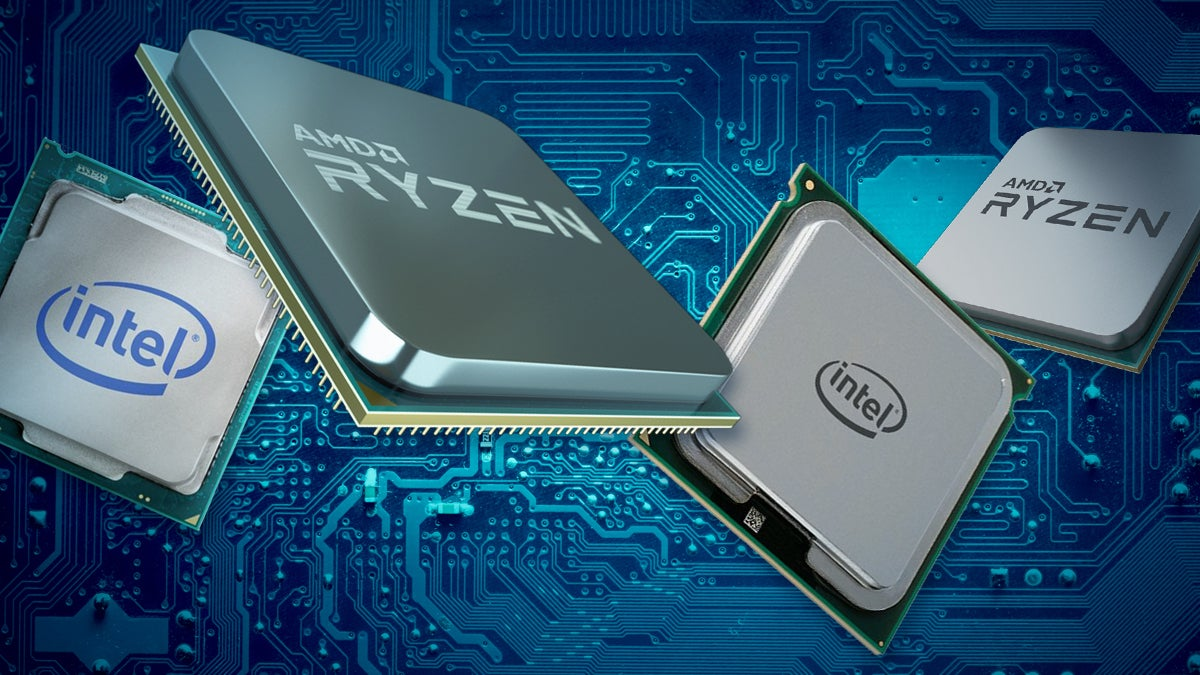
Apart from cores and clock speed, the processor’s cache size should also be considered. The cache acts as a small memory storage for frequently accessed data, and a larger cache can significantly enhance the overall performance of the processor, resulting in smoother gameplay.
It’s also crucial to consider the power consumption of the processor. Gaming can be power-intensive, and a processor that consumes excessive power can lead to overheating and performance issues. Opting for an energy-efficient processor ensures it can handle gaming demands without overheating.
Add more RAM to improve loading times and multitasking
Boosting your gaming performance can be achieved by increasing the amount of RAM in your PC. RAM plays a crucial role in storing data your computer needs to access quickly. When gaming, your PC needs to load and store a significant amount of data in real-time, including textures, models and game assets. By adding more RAM to your system, you can enhance loading times and minimize lag during gameplay.

Moreover, having more RAM enables your PC to handle multitasking more efficiently. While gaming, you might want to run other applications in the background, such as voice chat programs or streaming software. With increased RAM capacity, your PC can effortlessly manage these tasks without affecting your gaming performance.
When choosing RAM for your PC, it is essential to consider your motherboard’s specifications. Different motherboards support various types and speeds of RAM. To ensure compatibility, make sure to refer to your motherboard’s manual or check its specifications online.
Leverage additional storage for more extensive game libraries
If you’re an avid gamer, chances are you’ve amassed quite a collection of games. However, as games continue to grow in size, it’s becoming increasingly challenging to find enough storage space. But fear not – there’s a solution to this problem. It’s time to think about expanding your storage options. Doing so lets you install and store more games without worrying about running out of space.
If you’re looking for a storage solution that offers faster read and write speeds, SSDs are highly recommended for gaming compared to traditional HDDs. Not only installing SSDs provide quicker loading times, but they also contribute to smoother gameplay by reducing in-game stutters and lag. To ensure you have ample space for your games, consider investing in an SSD with a capacity of at least 500GB or more.
Experience the ultimate convenience of having ample storage space, allowing you to install and indulge in a wide variety of games effortlessly. Say goodbye to the inconvenience of constantly deleting old games and embrace the freedom to have it all. So, why limit yourself when you can have it all?







