Handheld gaming consoles like Steam Deck come with their own set of issues, like sticky triggers and clicking joysticks. The most common of them is the Rattling ABXY buttons. Like external controllers for Steam Deck, ABXY buttons on Steam Deck can become wobbly with time, reducing the feel of accuracy and response time on each press.
And as you can see, many Steam Deck users have shared this concern on Reddit too. To help you overcome this issue, we have written this detailed guide on how to fix wobbling or Rattling ABXY buttons on Steam Deck by following a few easy methods.
Method #1: Tighten the External Screws
First, you might want to check whether your Steam Deck has become loose over time. Go for the screws or any gaps between the casing which could be the cause of loose ABXY buttons on Steam Deck.
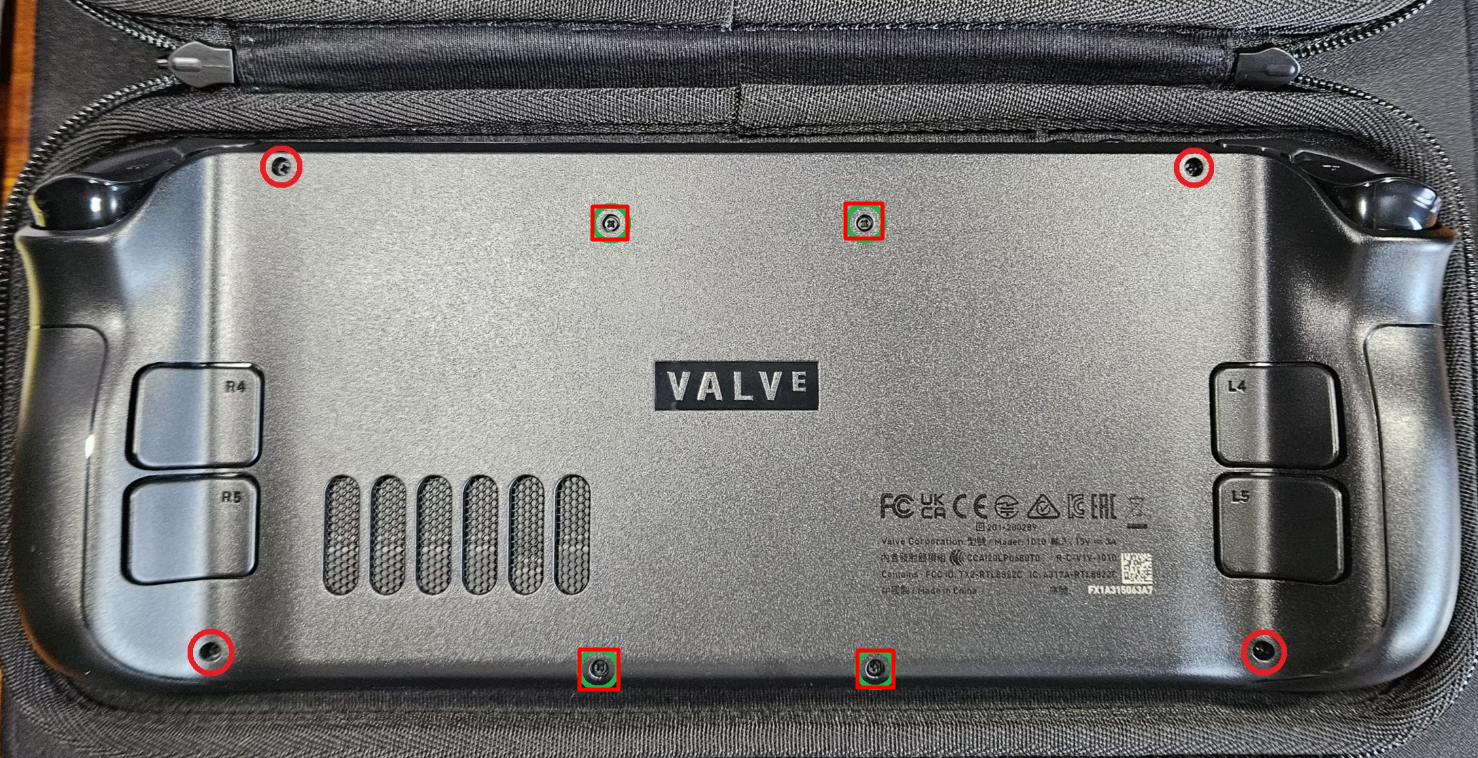
On the rear side of the Steam Deck console, you will find 8 screws at different positions. Make sure to properly tighten the screws behind your Steam Deck console to ensure it leaves no gap between the front and back casing.
Method #2: Install Original Casing
If you have installed a custom case on Steam Deck instead of the original one, the housing around the ABXY buttons could be a bit loose. You can always add stickers/vinyl on your handheld gaming console to give it a more unique yet vibrant look. But it is recommended to keep the hardware aspects as they are to avoid the rattling of ABXY buttons on Steam Deck.

Method #3: Tighten the Internal Screws
If tightening the external screws doesn’t help with the rattling ABXY buttons on Steam Deck, then it’s time to take things internally. Remove the backplate of your Steam Deck console and you will see over a dozen screws behind your console.
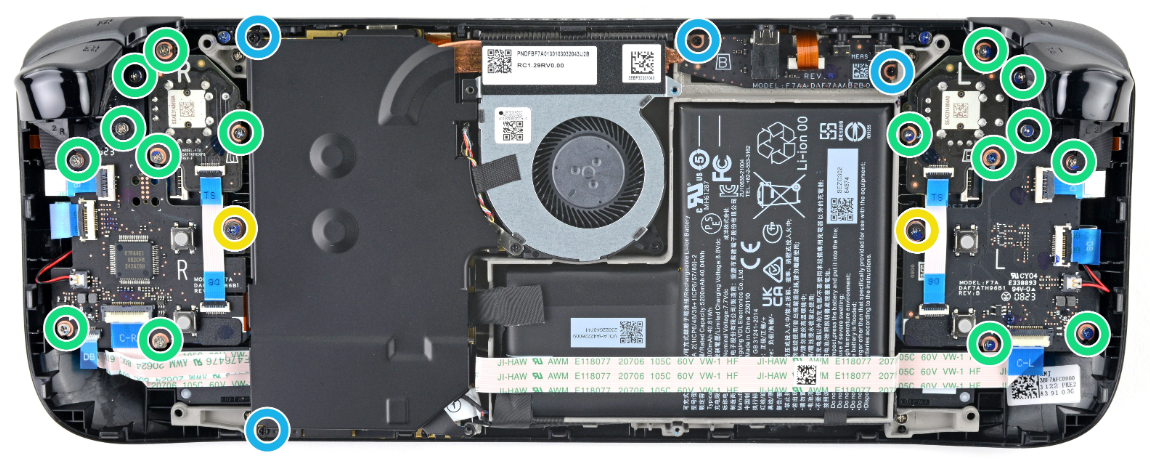
Carefully tighten these screws as they are more delicate than the external screws on Steam Deck. Especially tighten those screws that are behind the ABXY buttons within the console.
Not Satisfied After Applying the Fixes? Go for the RMA
If you are not satisfied with the fix and you think taking the Steam Deck apart to fix the rattling ABXY buttons is too technical, then it is best to get the RMA on your Steam Deck console.
The refund policy of Steam Deck gives the owner complete rights to return the product within 14 days of purchase (or the date from receiving Steam Deck if you ordered online) to get a replacement by contacting Steam Support.

However, keep in mind that you’ll have to return the Steam Deck to Valve in its original condition, with all the tags, unopened, unused, and in its original packaging. Under these conditions, you can ask for a refund to get a new Steam Deck console.
FAQs
How to Clean Triggers on Steam Deck?
Can I Use Alcohol Wipes to Clean Steam Deck?
How to Clean Buttons on Steam Deck?
Conclusion
Wobbling on rattling buttons on Steam Deck can be really annoying for gamers as it messes with the response time and interaction while gaming. Most of the gamers on Steam Deck may think that rattling ABXY buttons are a result of faulty manufacturing, which could be true in some cases. However, the quality of the buttons themselves makes the ABXY buttons wobbly overtime. We hope the fixes mentioned in this article would help you to resolve this issue right away.







