Firmware Update Loop with ROG Ally has frustrated users whenever each one of them tries to configure Windows.
And after a restart, the Ally gets stuck in a loop
However, some users got it fixed by just plugging in the charger but if it didn’t fix for you then continue reading the guide
Solution 1: Plug in the Charger
A user on the Asus forum was able to fix Firmware Update Loop with ROG Ally when they plugged in the original 65W charger
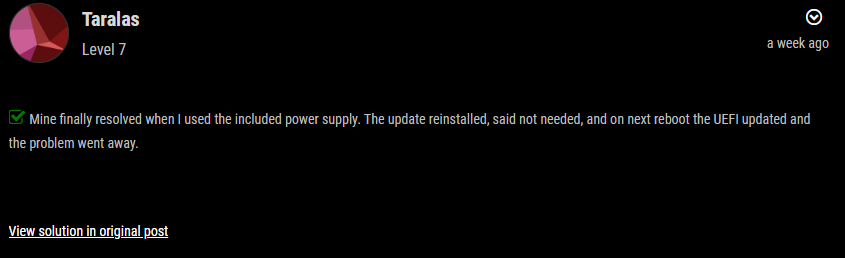
Solution 2: Reboot the Console
A user on Reddit suggested that he got Firmware Update Loop with ROG Ally fixed by just Holding the power button down and the volume keys +/-
Comment
by u/Difficult_Spare_3263 from discussion Boot Loop
in ROGAlly
Solution 3: Contact Asus Support
If you cannot get rid of the Firmware Update Loop with ROG Ally after trying the solutions, you should contact Asus support and ask them to perform the necessary repairs on the console.
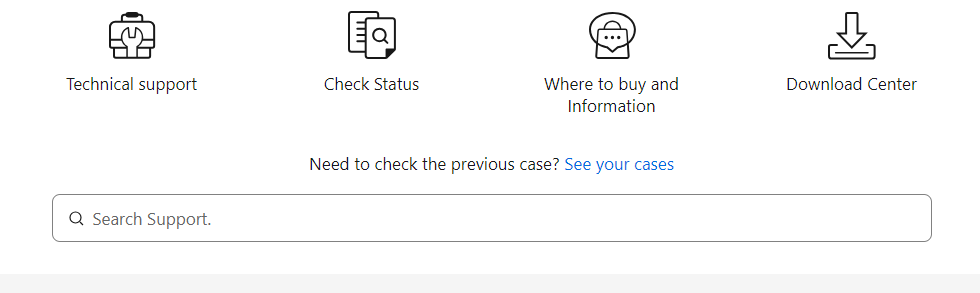
If still, you have a query feel free to share your experiences and question in the comments section below.







