Handheld gaming consoles are packed with power, and due to their form factor, consoles like Nintendo Switch overheat pretty easily for their power-packed hardware. Especially the Nintendo Switch OLED overheats even more quickly due to its pixel consuming display after hours of gaming.
Therefore, the vital solution for such a problem is to get an external console cooling fan for the Nintendo Switch that keeps your console at optimum temperature. Attaching a fan cooler with a Nintendo Switch also benefits the battery as it charges at optimum temperature and prevents the battery cells from permanent damage.
To make your shopping experience more convenient, we have written this detailed guide on the 5 best fans for Nintendo Switch to play the best Nintendo games for hours. These fans are tried and tested with top reviews, and they are convenient to attach to your Switch console.
1. Bewinner Cooling Fan for Nintendo Switch
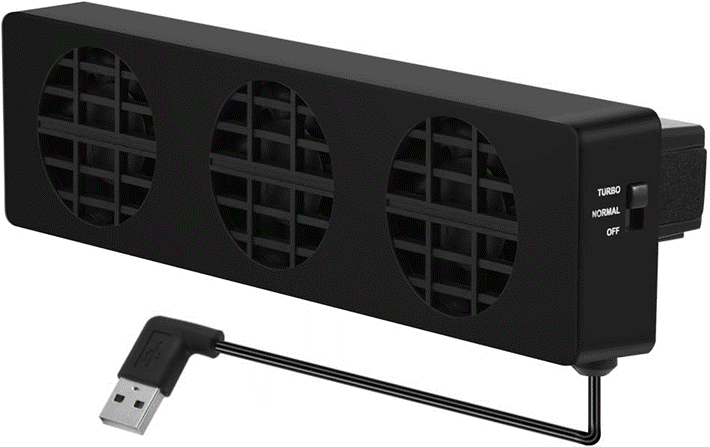
Bewinner Cooling Fan for Nintendo Switch is the most compact, sleek, and easy-to-operate console cooler on our list that seamlessly fits Switch’s form factor. This console cooling fan has three fans that perfectly align with the Nintendo Switch’s width.
To power the fan, you have to plug it into the USB port of the dock. You can adjust the fan modes from OFF, Normal, and Turbo to adjust the speeds. Bewinner cooling fan is made of durable plastic that withstands the impacts and retains its temperature without overheating.
✅ Pros:
- Perfectly designed to fit with the Nintendo Switch while gaming.
- Easy to operate and set up.
- Durable structure with triple fan design.
❗️Cons:
- Fans are a bit noisy on Turbo mode.
- Does not work well with the Nintendo Switch dock.
2. EEEKit Cooling Fan for Nintendo Switch

The EEEKit Cooling Fan for Nintendo Switch offers exactly what it says in the name. This is a complete cooling fan kit for Nintendo Switch that comes with a head-on display to control fan speed, power ON/OFF and monitor the temperature of your console.
This cooling fan snugly sits on the Nintendo Switch’s heating exhaust vent with foaming sponge protection. The design of the fan itself is compact and lightweight, with a USB power outlet. You can adjust the fan speed from 600rpm to 6000rpm using the buttons on left and right. The button in the middle is used to power ON/Off the fan, and the panel shows you the real-time temperature of your console.
✅ Pros:
- Lightweight and easy to carry around with a durable structure.
- Head-on display for real-time temperature monitoring.
- Sponge protection for a perfect fit on the console.
- Fast heat dissipation with adjustable fan speed.
❗️Cons:
- Only shows the temperature in Celsius and does not have the option to switch to Fahrenheit.
- The Blue LED display panel is difficult to read.
3. ElecGear Cooling Fan for Nintendo Switch Dock HAC-007
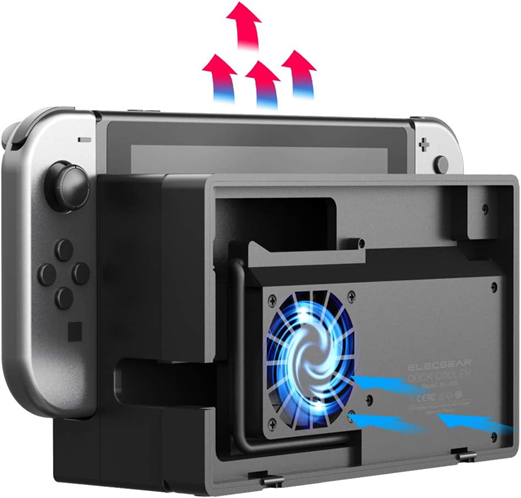
The ElecGear cooling fan for Nintendo Switch is specifically designed for the dock of your handheld gaming console and fits perfectly with its structure. This cooling fan consists of one gigantic turbofan with a maximum rotational speed of 3000 RPM to lower your console’s temperature instantly.
ElecGear cooling fag snuggly fits in with the Switch TV dock and has an easy-to-fit snap-on structure to set up. This cooling fan contains an extra USB Type A port to attach your other accessories, like a wired controller or keyboard, for additional support. However, make sure to remove the back plate to aid the airflow.
✅ Pros:
- It is fairly easy to install for an external cooling fan.
- Powerful heat dissipation is best for gaming on docked mode.
- Perfect fit structure for Nintendo Switch dock.
- Additional USB A port for external accessory connection.
❗️Cons:
- Not designed for Nintendo Switch OLED and Nintendo Switch Lite.
- Bulky structure specifically designed for Switch Dock.
- No controls for adjusting the fan speed.
4. HeatFun Nintendo Switch OLED Cooling Fan

The Nintendo Switch OLED cooling fan by HeatFun is a stylish, powerful, and lightweight option on our list that comes in white and black colors to match your console. For a fan running at 3000 RPM, this external cooling fan for Nintendo Switch is fairly quiet.
The HeatFun cooling fan for Nintendo Switch OLED is fairly easy to install and goes right on your gaming console’s dock. The design of the fan itself is space-saving and compact, which does not consume any additional space. You can directly plug it in with the USB cable and press the power button beside the fan, which switches on with a cool blue LED light indicating that the fan is running.
✅ Pros:
- Easy to install and use.
- Compact design with a lightweight structure to fit right on the dock.
- Fast heat dissipation for long gaming hours.
- Only makes 4 decibels of noise at 3000 RPM speed.
❗️Cons:
- No option to adjust the fan speeds.
- Designed only for Nintendo Switch OLED.
5. Skywin Nintendo Switch Cooling Fan
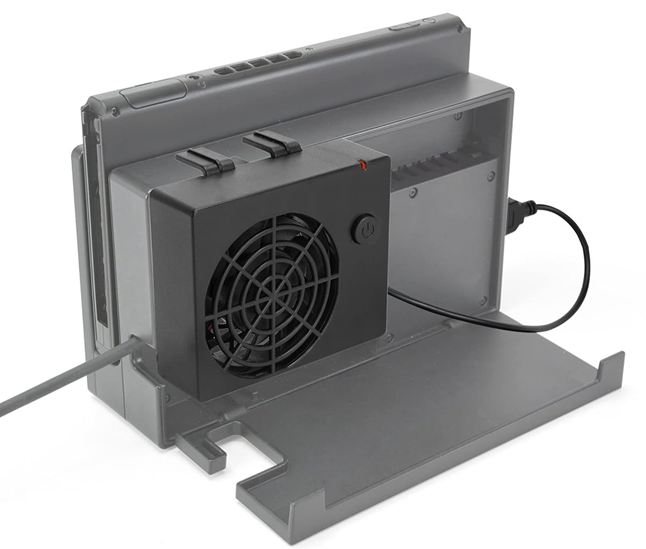
The Skywin external cooling fan for Nintendo Switch looks much like a fan cooler in a gaming PC. The design is not very appealing, but it has a quick rotational speed of 4500 RPM when it comes to cooling power. This fan is extremely lightweight and sturdy to carry around with your console.
One major advantage you get with this fan is the 15 cm long cable connector that can also be attached with an external adapter. This fan also has a built-in LED indicator that illuminates once you switch ON the fan by pressing the power button attached to the mount.
✅ Pros:
- Large fan space with reliable heat dissipation.
- Runs at 4500 RPM of maximum speed.
- Fairly easy to mount and operate.
- Comes with a 15 cm long USB cable connector.
❗️Cons:
- Does not have the option to adjust fan speeds.
- Design structure and quality are not very durable.
Conclusion
As compared to other handheld gaming consoles, Nintendo Switch does not overheat that much. However, when it’s attached to a docking station, overheating can ultimately affect the battery life and gaming performance, dropping a few frame rates right away. But with the range of top 5 cooling fans for Nintendo Switch, you can play for long hours without compromising gaming performance.







