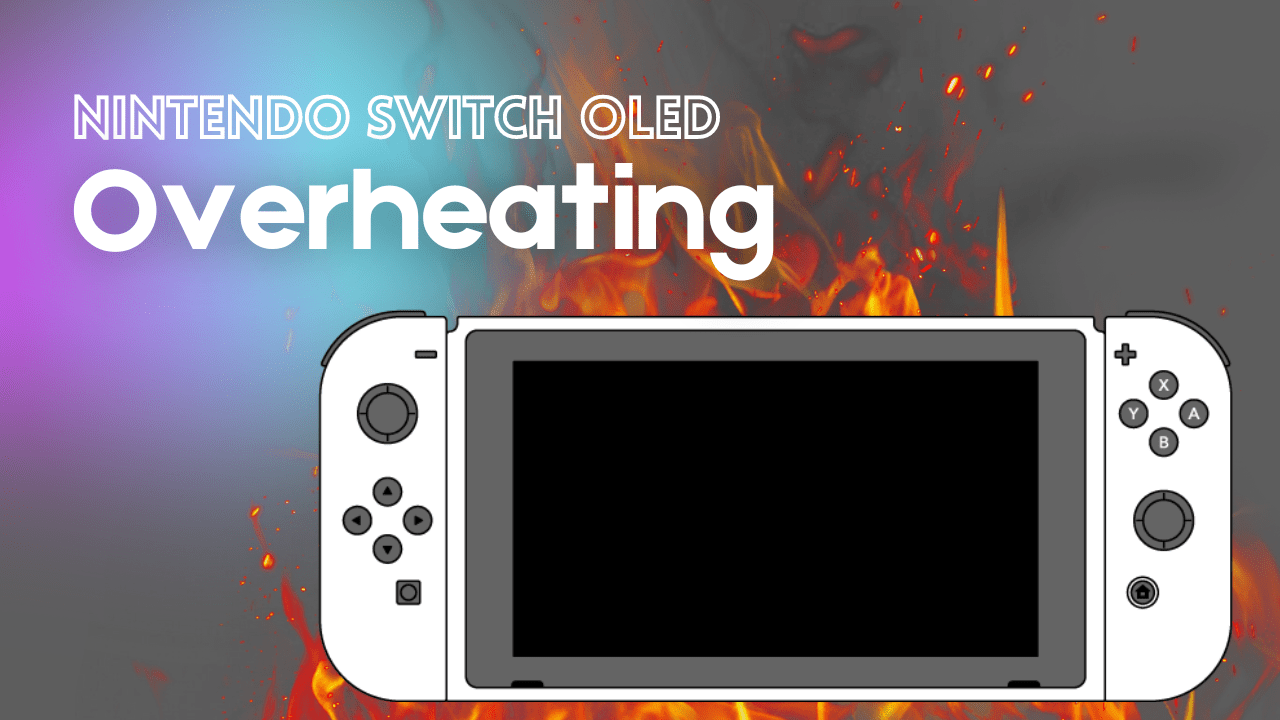Are you tired of your Nintendo Switch OLED overheating and ruining your gaming sessions? You’re not alone. We’ve all been there, trying to enjoy our favorite games only to have the system shut down due to overheating.
It’s frustrating and can ruin the whole experience. But don’t worry, we’ve got you covered.
In this post, we’ll share 7 fixes that have worked for many users to help prevent your Switch from overheating.
We understand how annoying and inconvenient it can be as this user is sharing their experience on Reddit:

7 Ways to stop Nintendo Switch OLED from Overheating

It is common for the console to warm up while it is on the dock, especially if you have been playing for hours.
Does Nintendo Switch OLED Overheat every time you try to play in docked mode?
The dock does not have a fan or slots. This means that the heat produced by the Switch and the console heats up the longer you play.
If it hurts to touch your console after playing for a couple of hours, then it may be cause for concern. Otherwise, it is heating to a normal temperature range.
To fix this problem and Nintendo Switch OLED hot in handled mode follow the below solutions:
How to stop the Nintendo Switch OLED from overheating?
To stop the Nintendo Switch OLED from overheating and won’t turn on apply the given steps below, but before you check out anything, ensure that the fan inside is working totally fine.
Tip 1: Restart Your Nintendo Switch OLED
The quickest fix one could think of is: restarting!
Why?
Some operations can get stuck and run in the background causing overheating issues. A restart can quickly fix such issues.
Here is how you can restart Nintendo Switch OLED:
- First switch off Nintendo Switch OLED
- Hold the Power button for 5 second
- Menu will come
- Select Power options
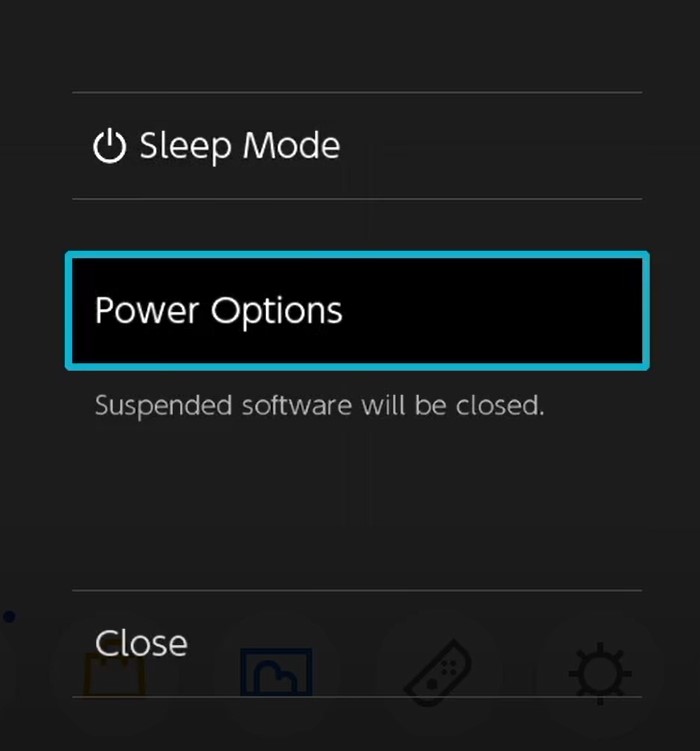
- Now select the Restart option
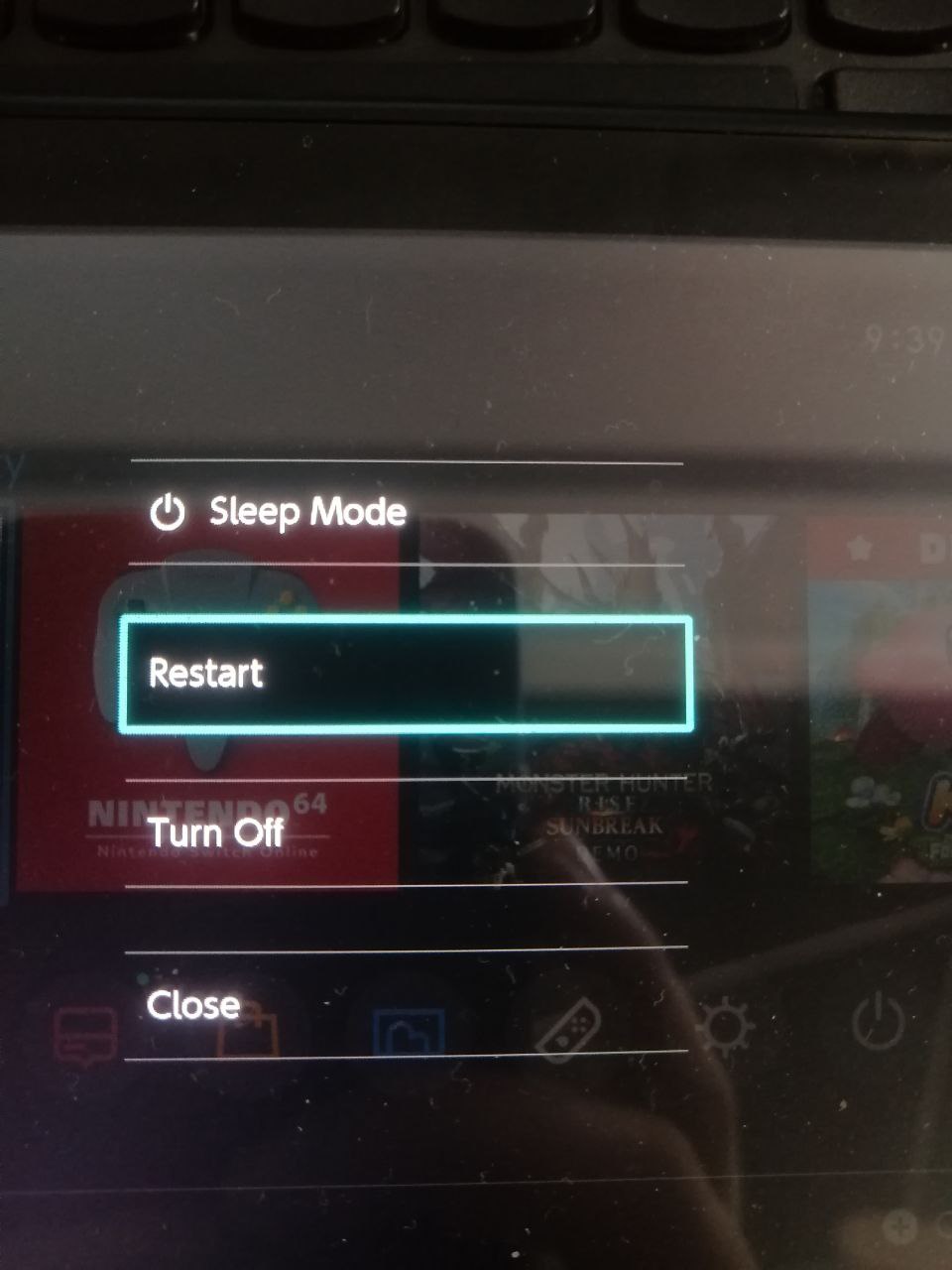
- Nintendo Switch Lite Restart successfully.
Tip 2: Use a well-ventilated dock
Nintendo Switch OLED Overheating in the dock?
The design of the traditional Nintendo Switch OLED Dock is quite flawed in terms of ventilation.
Although ventilator fans are built in to reduce heat and help with air circulation, Nintendo may be more effective in designing a dock with a less closed framework and fixing Nintendo Switch OLED Overheating in the dock.
Probably the Nintendo Switch OLED is getting hot because whenever it is in docked mode, both its faces are not open for airflow.
It’s a good idea to use an alternative dock with no attached design but you can still charge your Nintendo Switch OLED with a USB-C port.

Best Buy: Cooling fan to lower the temperature within seconds!
Moving on to the next tip to fix Nintendo Switch Oled overheating and won’t turn on.
Tip 3: Take a Break between game sessions
Is Nintendo switch hot in handheld mode?
It’s easy to end up with your consoles without a break which leads to Nintendo Switch Oled Overheating and Turning OFF By Itself.
This is very common for regular gamers. But this exercise is not necessary for the health of your console. Maybe this is the only culprit behind your Nintendo Switch Oled overheating problem.
Using the device for extended periods without regular breaks to allow it to cool down means insisting on working overtime. It damages the internal components considerably as well.
You should usually stop using the console when you get too hot while playing in handheld mode, as it can cause skin burns.
If you are still facing Nintendo Switch Oled in the dock then continue to the next tip.
Read More: How to Redeem a Nintendo eShop Download Code Online?
Tip 4: Switch Getting Hot While Charging? Disconnect from power when NOT in use
A full charge takes about 3 hours, so there’s no need to plug it in or unnecessarily turn it on. Adjust the charging time and unplug it when not in use.
So, If the Switch OLED Getting Hot While Charging?
Then, we recommend using the Nintendo Switch OLED Dock charger with an LED indicator.
The built-in LED indicator indicates the charging status, so when the controller and console are properly mounted on the device and it’s charging when it’s fully charged and ready to use, you can see the red is charging. Green is fully charged.

Best buy: Whiteoak Switch Pro Controller Charger with LED Charging Indicator
If the LED indicator charging Dock couldn’t fix your Nintendo Switch Oled overheating while charging then try the next tip.
Tip 5: Place Nintendo Switch in a Well-Ventilated place
There has been no wrong way to store electronics. During use, they all continuously release heat at the same time, so more than a regular air supply is required to maintain the normal operation. This is the same as for the Nintendo Switch Oled. It is in docking mode, especially when operating at maximum performance.
You could easily place a fan to continue blowing in that direction whenever it is in use as Nintendo suggests you should use the console in a place where the temperature is between 5 and 35°C (95 °F).
Or it can be easily installed on high platforms far away from other devices that are not affected by heat dissipation.
If these recommendations do not resolve the Nintendo Switch OLED hot in handled mode, we have one more way you can fix the overheating issue.
Read more: How to Link/Unlink an Epic Account From Your Nintendo Account
Tip 6: Clean Regularly
Dust usually builds up in the vents; for the best efficiency, they need to be kept clean.
Also, the metal Joy-Con rail could be the reason for the Nintendo Switch OLED overheating in handled mode. The rail may collect a lot of dust and debris over time. That’s why you should regularly clean your console’s slider rail.
And here’s a small video that will guide you on this.
You should not allow dust to build upon the vents. If there’s a lot of dust, and you can’t clean it yourself, you can take it to some expert. Otherwise, you can use a cleaning tool such as a vacuum cleaner to remove dust buildup.
You can check this Dust Blower out to keep the dust away.

If you are still having Nintendo Switch OLED hot in handled mode then this is the least you can do before taking your console to an expert or repair center.
Read more: How to Charge the Nintendo Switch & Joy cons[Easily]
Tip 7: Keep Your Nintendo Switch OLED Updated
It’s best you make sure that your Nintendo Switch OLED is up to date as sometimes your switch getting hot in handled mode could be due to some bugs so, new updates can help fix these bugs.
Here is how you can update Nintendo Switch OLED:
- Open the Nintendo Switch OLED
- The HOME menu will open
- Click on the System Setting located in round icons in the Home menu
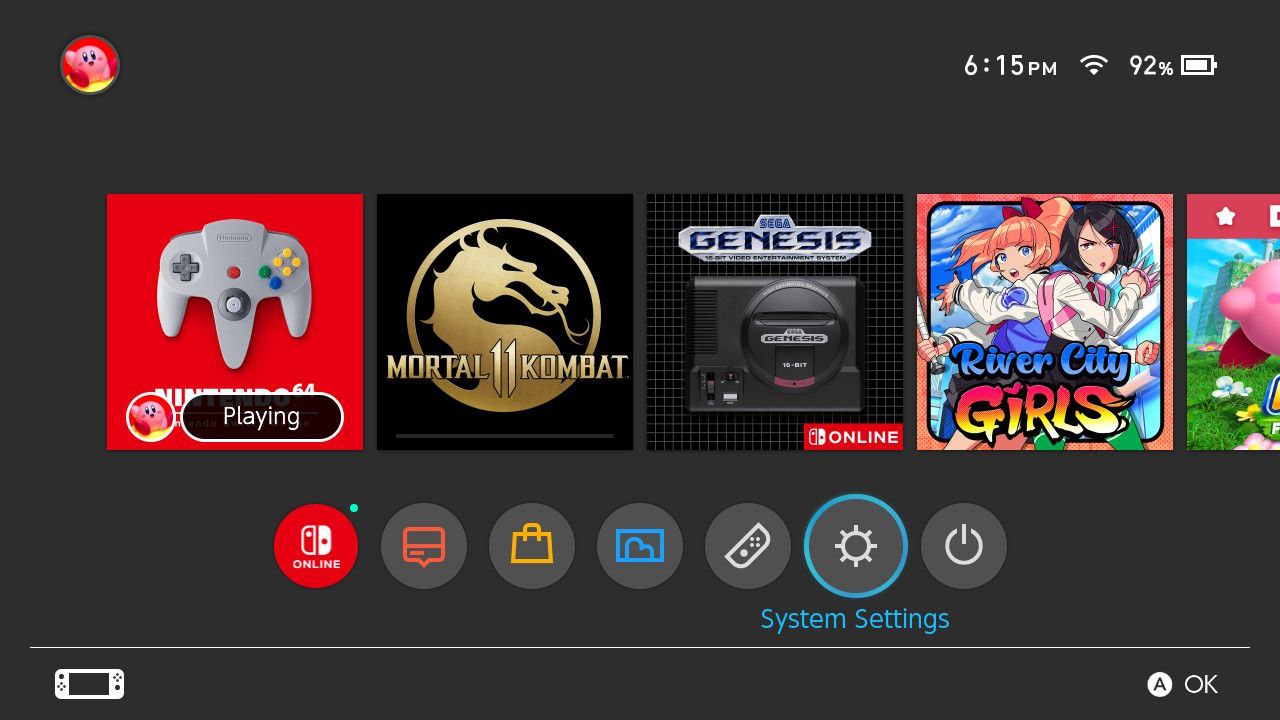
- A System Settings window will open
- Now scroll down on the left menu
- Select System
- Now Select System Update
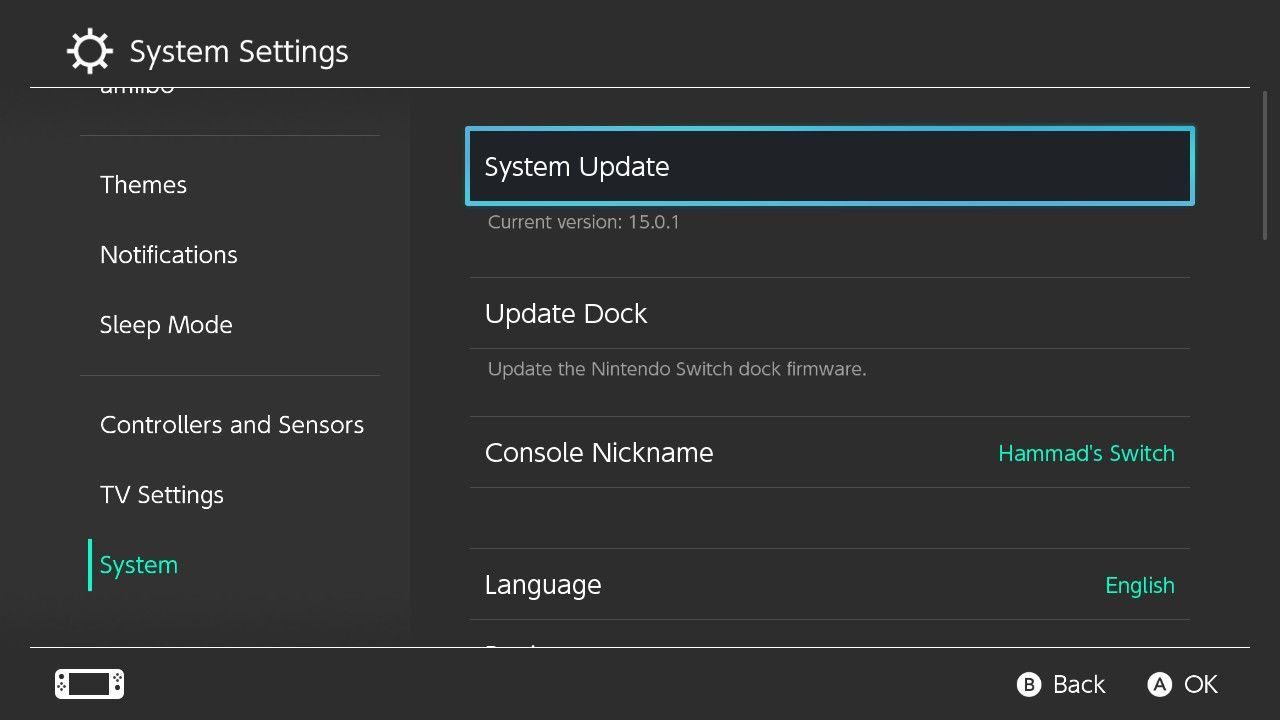
- The Nintendo Switch OLED will start updating the software
Conclusion
While it is common for the switch to heat up during use, in some cases, it can overheat until it damages itself. You can avoid Nintendo Switch OLED overheating by placing the dock in a well-ventilated place, replacing the built-in fan, or aiming AC directly while playing.
If you want to know more about Nintendo Switch OLED simply hit the comment to let us know.