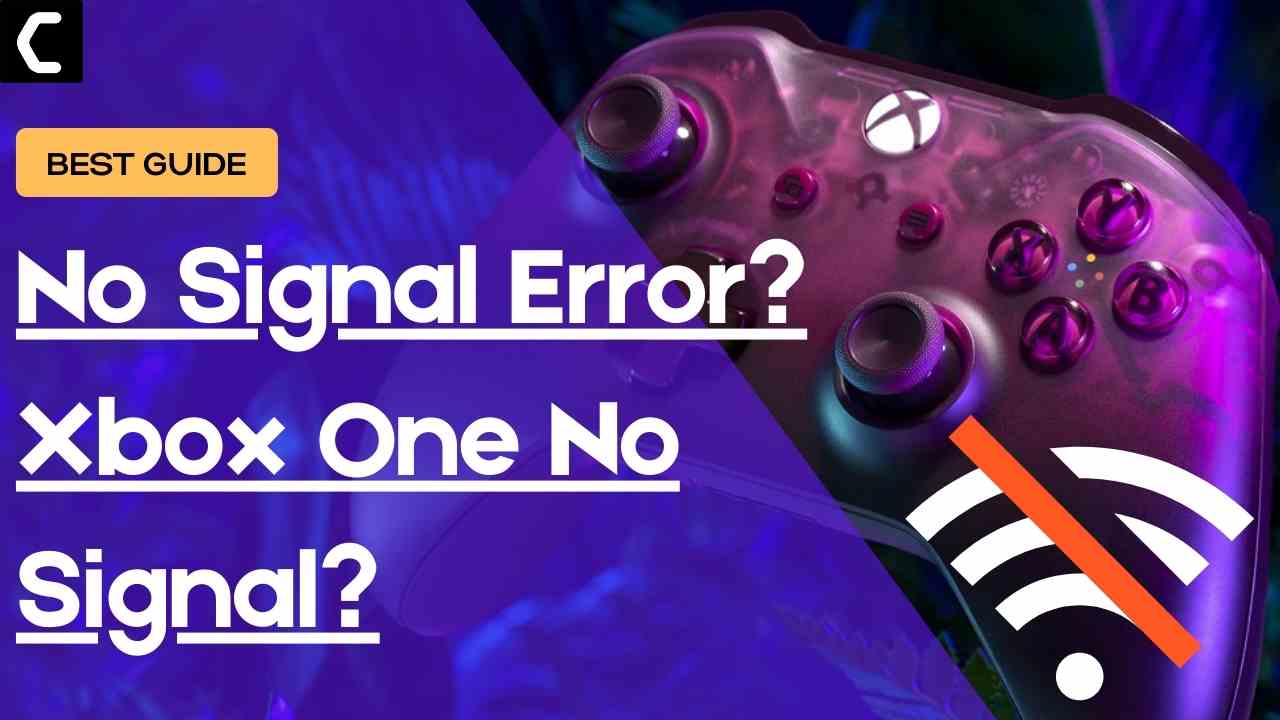Getting Xbox One No Signal Error?
You don’t need to worry about it. As you are not the only one who is facing this issue.
The good thing is that we have the 5 most workable solutions for you to fix ‘Xbox One No Signal Error’
Xbox is a well-known and famous video gaming brand which is owned by Microsoft. Most of the users of Xbox one will agree with me that they have faced a ‘No signal’ error.
Well, today I am going to tell you how you can fix the ‘No signal’ error by following these 5 simple solutions. But before coming to the solutions I would like to answer a few of your most asked questions:
Bookmark this Resource: All Xbox Series X Errors Solved
Why is my Xbox not showing up on the TV?
Following are the common reasons why Xbox is not showing on TV:
- Issue with cables
- Faulty ports
- Faulty TV
- Hardware Issues
Why does my TV say no signal when HDMI is plugged in?
There are multiple other reasons that can also be the reason for causing the ‘Xbox One No Signal Error’. You can also have a faulty HDMI port that can be either in your TV or it can be in your Xbox too.
Additionally, the cable itself can be faulty too.
How do I fix no signal?
Xbox One No Signal Error can be fixed by first identifying what really the issue is. One of the quickest ways would be to make restart your TV/Xbox or just check if the cables are properly attached.
In the upcoming solutions, we will try each fix for its respective suspected problem.
5 Solutions to Fix ‘Xbox One No Signal Error’
If you are facing the ‘No Signal Error’ message, this article will help you fix your problem.
Let’s have a look at these 5 quick solutions to sort out your issue.

Solution 1: Checking for the TV
The first and the foremost thing you have to do before doing anything else when you see “No signal detected” is checking your tv by simply connecting the console of Xbox one to another TV set.
Once you connect your Xbox console to another TV set and you don’t get any error message, it is clear that there is no issue with the Xbox console rather the issue was with the initial TV set.
There might be a good chance that your TV has some defects or there is some compatibility issue with the console.
If you still face the error message, you can follow the next solutions to fix ‘Xbox One No Signal Error’.
Also Read: Your Network Settings Are Blocking Party Chat?
Recommended Xbox Goodies for Xbox Lovers
|
|
 2 Pack Rechargeable Controller Battery Pack |
 |
 |
 |
 |
 |
 Buy 2 Pack 10ft Type C Charging Cable |
 BUY Dust Cover and Headset Holder for Xbox Series X BUY Dust Cover and Headset Holder for Xbox Series X |
Solution 2: Checking the HDMI slot
You will see two HDMI slots on Xbox. The one is HDMI In and the other is HDMI Out.
The purpose of HDMI In is to attach a cable device so that you can see Tv directly on the Xbox. Whereas the purpose of HDMI Out is to simply attach display source to the console
Sometimes the user may encounter the error message if they have attached the HDMI to the display source.
You can simply resolve the error message by checking the HDMI slots whether they are connected to proper sources or not. If the HDMI In slot is attached to the display source, connect it to the HDMI out to resolve the issue.
If this is not the case in your scenario, check for further solutions.
Solution 3: Replacing the faulty cable to Fix ‘Xbox One No Signal Error’
If you have checked for the slots properly you are still encountering the error message then you might be dealing with faulty cables. There is a good chance that the issue might be with the bent pins which are causing the connectivity issue. You will see it if you properly examine your cable.
You can also clean the cable by unplugging it from the source. Once you have cleaned it with some soft cloth, attach it again to the source.
If you are sure that the problem is with the HDMI cable, you can fix it by ordering the new one and replacing the faulty cable.
Recommended Replacement: Zeskit Maya 8K 48Gbps Certified Ultra High Speed HDMI Cable 6.5ft
Solution 4: Low-resolution mode
You might also encounter the error message if your Xbox is set up on higher resolution than your tv. That’s why sometimes your tv doesn’t support higher resolution and shows the error message.
You can simply solve to fix ‘Xbox One No Signal Error’ by putting the console in low resolution by following these steps:
How to put the TV into Low-Resolution mode:
- Press the power button on the Xbox one for a couple of seconds. You will hear a beep.
- Once your system is turned off completely, press the power button + eject button.
- This will let your console start in low-resolution mode.
- Next, your console will power up.
- Now your console will start working in a low-resolution mode.

If you have tried every possible solution on your own and still the to fix ‘Xbox One No Signal Error’ message pops up then you need to take your console for repair.
Solution 5: Repair Hardware issues to fix ‘Xbox One No Signal Error’
There might be a possibility that the Xbox has some hardware issues.
If you are not a pro at setting hardware then you need to take your Xbox for repair. Make sure you take it to the Xbox repairing expert. They will check for the fixes required for the Xbox.
The issue might be with the HDMI retimer chip. As you cannot replace the chip by yourself, you need to take the console to an expert that will help you to replace the HDMI retimer chip. Once the HDMI retimer chip is replaced. No error message will pop up again.
I hope by following one of these solutions, the Xbox One No Signal Error pop-up message will be fixed. If you have any other solutions or any suggestions kindly comment down below.