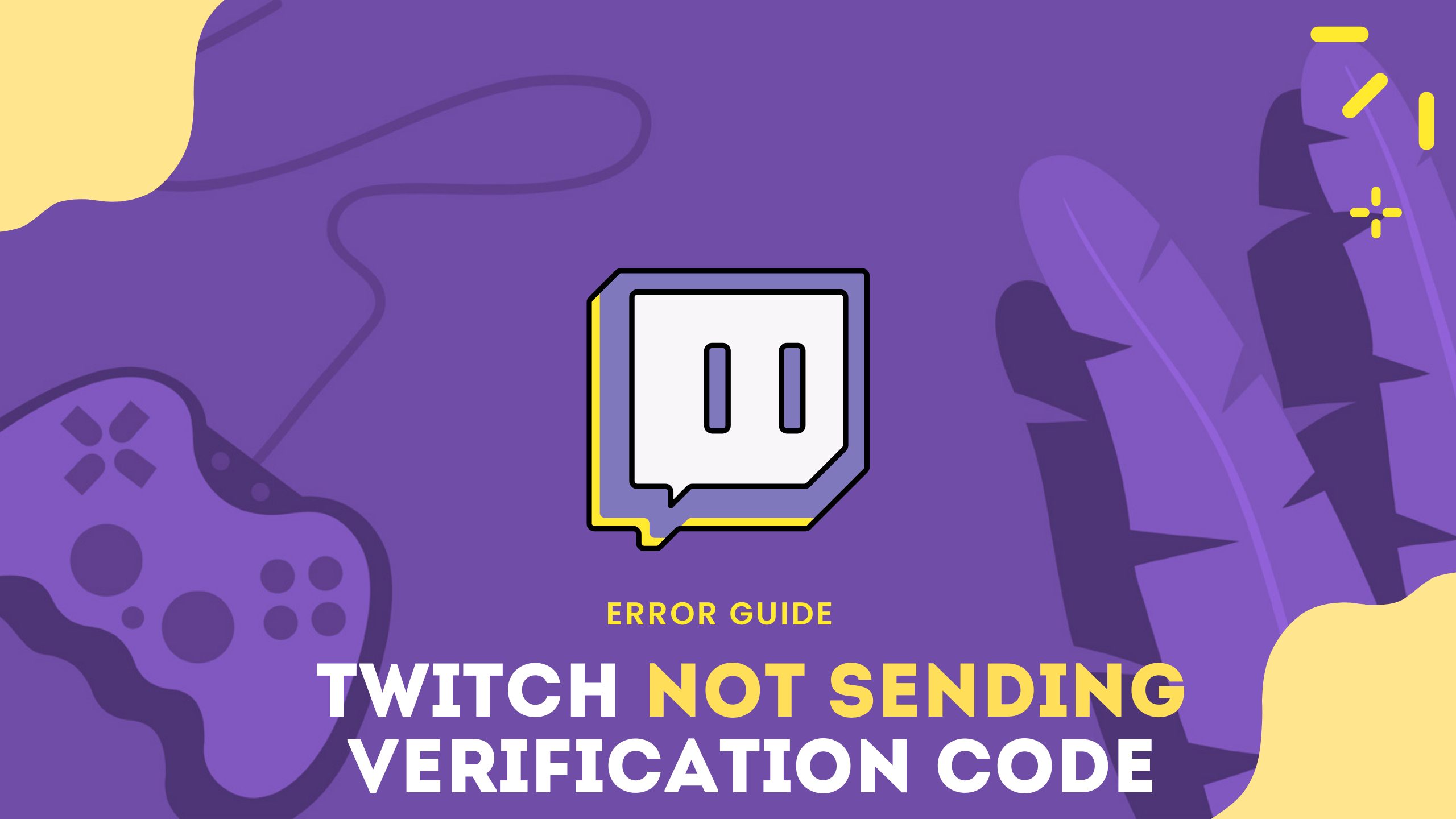Twitch makes the two-step verification more secure by sending a code via SMS. However many users have reported that Twitch not sending SMS verification code to login to their application. But here is what’s really going on.
The reason for Twitch not sending SMS verification code is that if you have recently registered on Twitch then it can take up to 10 to 20 minutes to get the 6 digit verification code.
To resolve this issue more responsibly, we have enlisted 3 different methods to fix the Twitch not sending SMS verification code issue in this article.
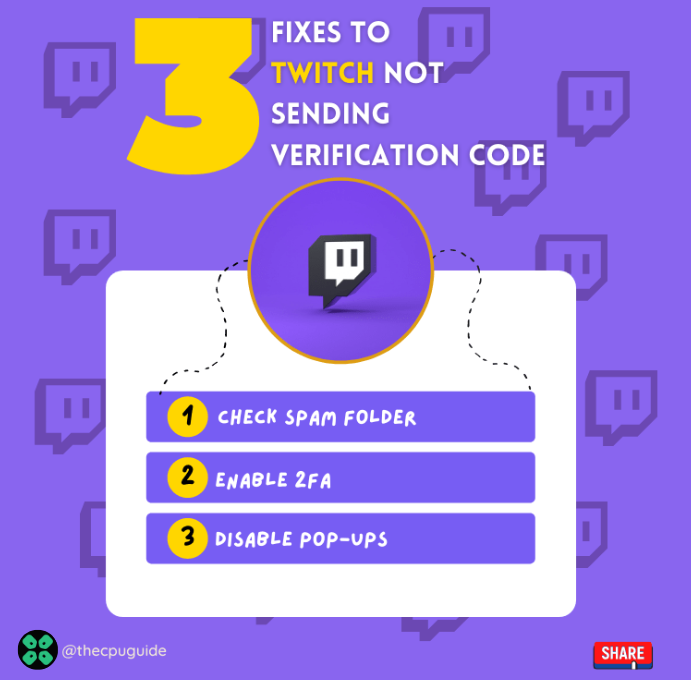
How long does it take Twitch to send a verification code?
Twitch takes around one minute to send a verification code and the code expires in 10 minutes. But if you are still facing the Twitch not sending SMS verification code for more than 10 minutes, then apply the following step-by-step solutions.
Solution 1: Check the Spam Folder
So, if it has been a couple of minutes or almost 10 minutes but you still didn’t receive your verification code from Twitch then you should check your email’s spam folder as it might have accidentally landed there.
Moreover, you should know that the verification code is only sent to the verified email address linked to your account. If you still did not get the code, double-check your email filters, spam, and other folders and make sure your mailbox isn’t full.
Add no-reply@twitch.tv to the whitelist, so you can prevent your provider from blocking it. And if you are still facing Twitch not sending SMS verification code then click on the Resend code button to request a new verification code.
And, if you are still facing Twitch Verification Code Not Sending, then continue to the next solution.
Also Read: How to Integrate your Twitch Account into a Discord Server?
Solution 2: Enable 2FA To Fix Twitch Not Sending SMS Verification Code
According to a discussion regarding Twitch not SMS sending verification code on Reddit, a user was able to receive the code in seconds when he enabled the 2FA.
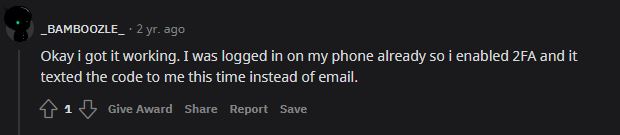
So, here’s how you can enable 2FA(Two-Factor Authentication):
- Go to your profile settings in Twitch.
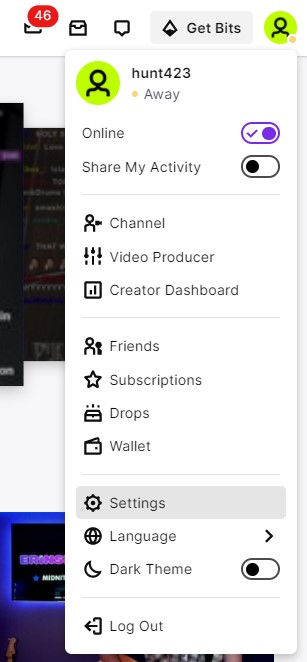
- Then under the Security settings click on Set Up Two-Factor Authentication
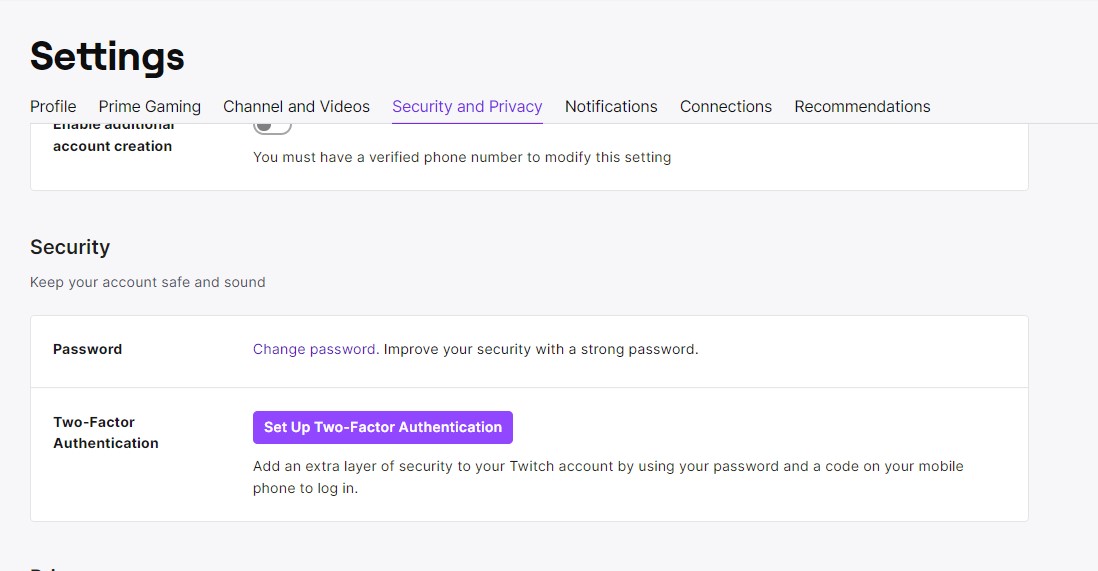
- Select Enable 2FA
- Now enter your phone number and select Continue.
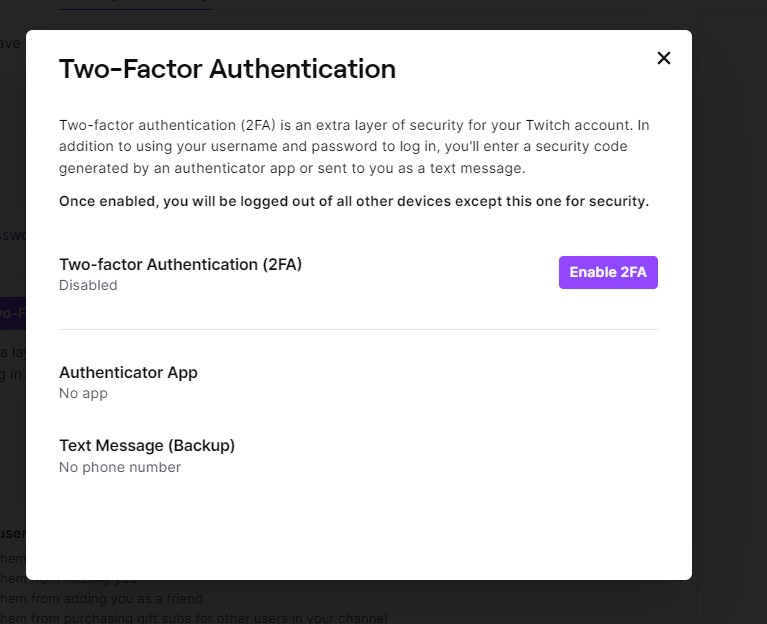
- Enter the 7 digit verification code you receive via text message and select Continue
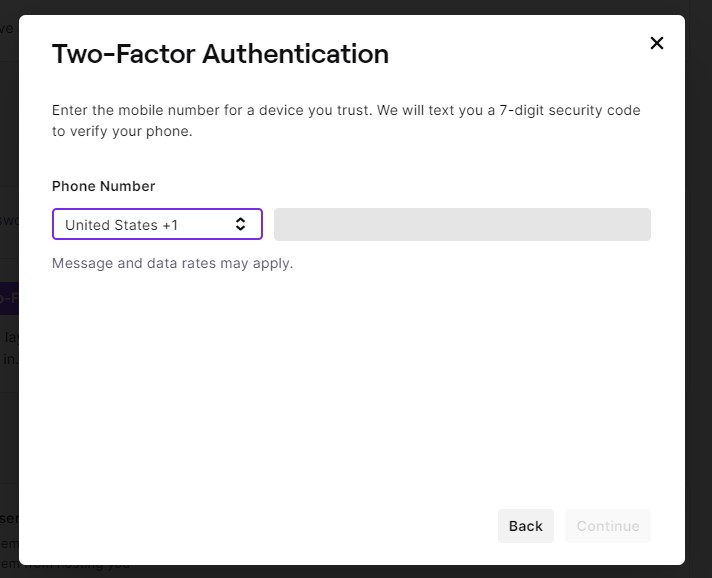
- After enabling 2FA now check if you get to fix Twitch not sending SMS verification code.
If you are still not able to fix Twitch Verification Code Not Sending then continue to the next solution.
Also Read: How to Fix uBlock Origin Not Blocking Twitch Ads
Solution 3: Enable Pop-ups and Redirects
If your pop-ups are disabled, and if you requested the code from your browser then you will face Twitch not SMS sending a verification code.
So, here’s how to enable Pop-ups and Redirects:
- In the Google Chrome browser, click on the right of the address bar, on the three dots to go to Settings.
- Click on Security and Privacy > Site Settings.
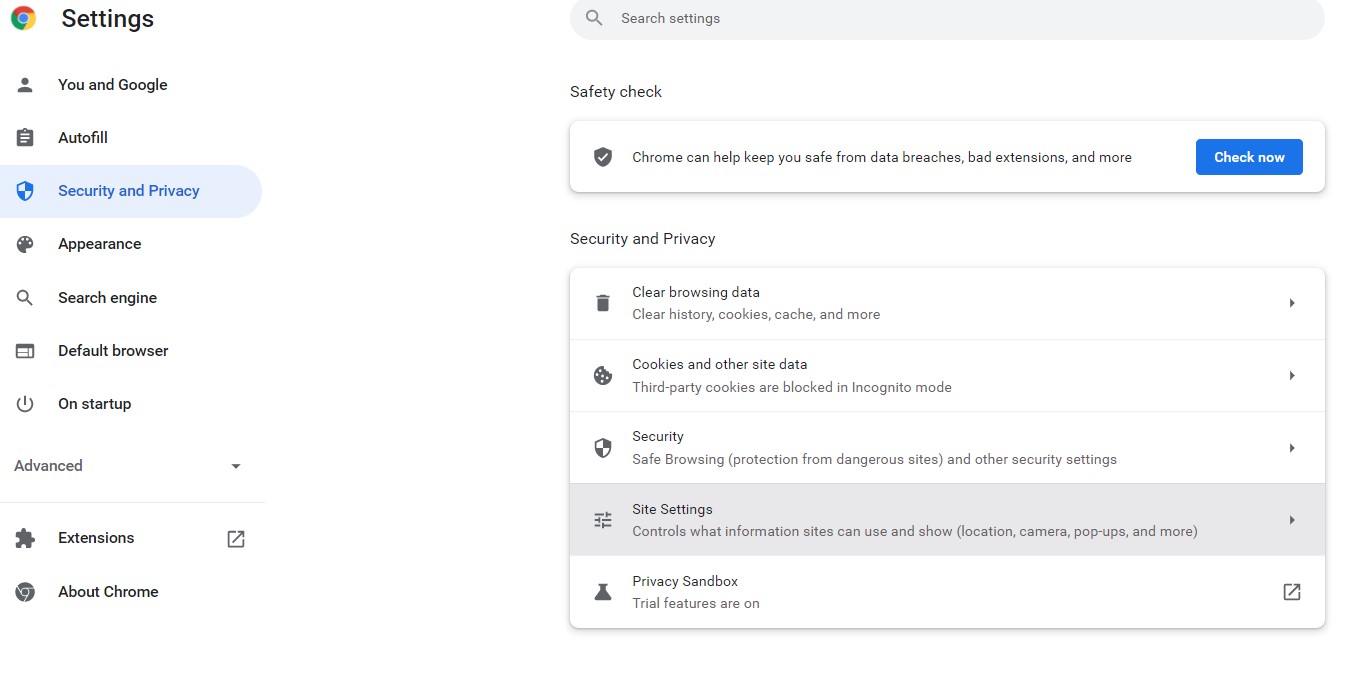
- Now select Pop-ups and redirects.
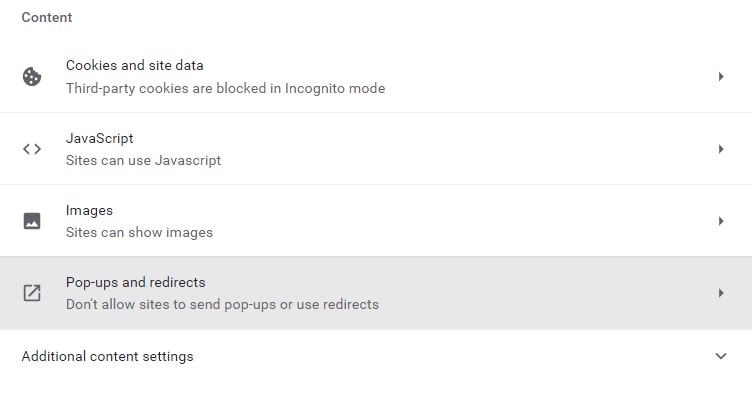
- And select Sites can send pop-ups and use redirects.
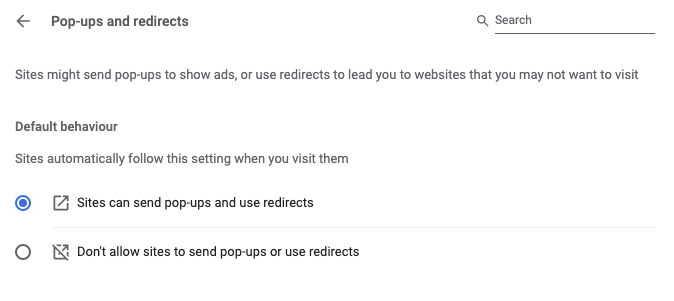
And, if you have a pop-up blocker installed, you need to disable it and check if it works.
Also Read: How to Save Your Streams on Twitch
Solution 4: Disable Pop-up Blocker
Disabling the pop-up blocker can help you fix Twitch not SMS sending verification code.
So, here’s how you can disable pop-up:
- Open Chrome, and click on the three dots in the upper right corner of the window.
- Select More tools from the popup window.
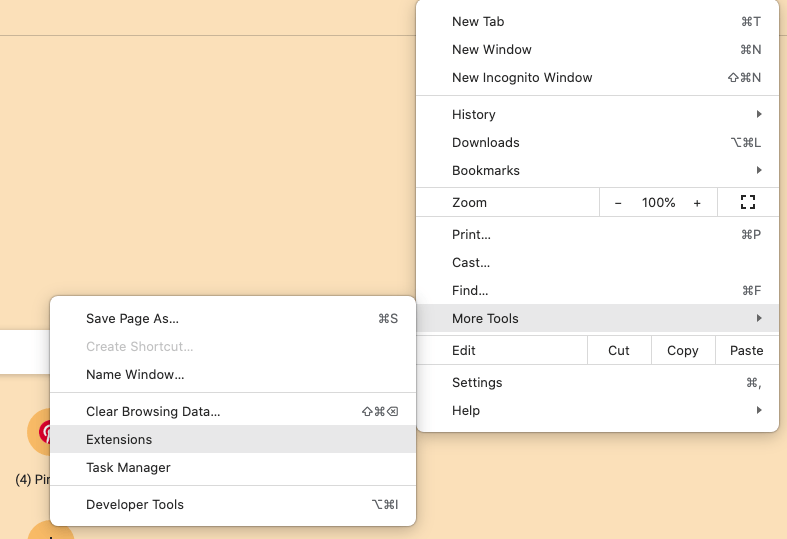
- Then select Extensions from the list of options.
- Scroll down, and click the Remove button on the extensions. Then, remove them one by one.
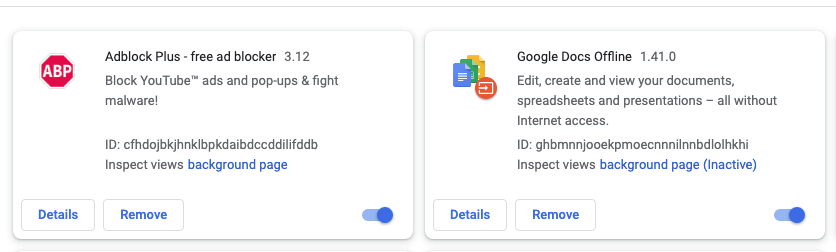
The Chrome extension should then be successfully removed and leading to disabling of pop-ups.
Solution 5: Contact Twitch Support
If none of the above solutions work for you then this time contact Twitch support to fix Twitch not SMS sending verification code.
Here is how you can contact Twitch support:
- Open the web browser
- Now head to the Twitch Support page
- Under the Contact Us heading fill out all blanks
- In the description, blank tell them what you are experiencing and what solution you already applied
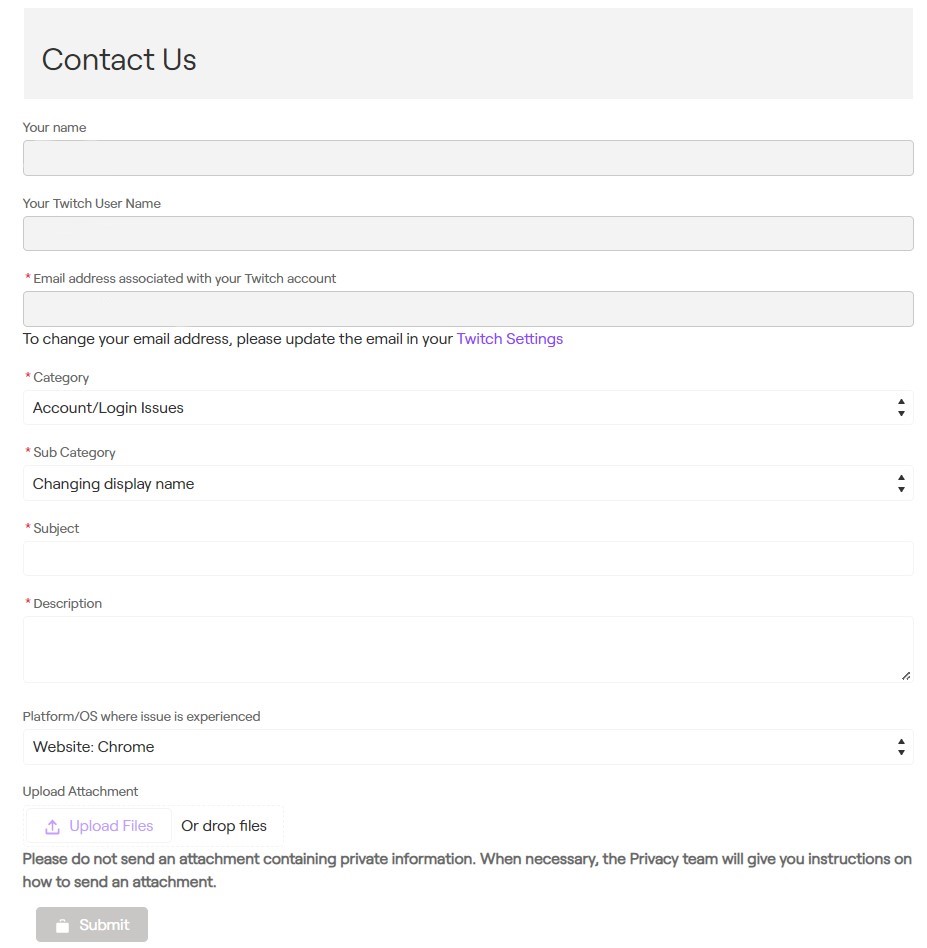
Now, wait for 2 or 3 days. The Twitch support will reach you and address your matter in a better manner.
Final Words
Twitch not sending SMS verification code is a common issue which can occur due to connectivity interruption or due to an issue with the device. But with the methods mentioned in this article, you can surely come over issue right away. Hopefully your issue has been resolved, and if you still have any issues regarding to Twitch not sending SMS verification code, let us know down in the comments.