Steam Deck delivers a high-end gaming experience with its cutting-edge hardware. But what’s the Steam Deck performance on TV? Let’s find out!
Like all the new-gen handheld gaming consoles, Steam Deck supports connecting to a TV or external monitor, as confirmed by Valve. However, the Steam Deck performance on TV aspect is expected to be affected as the display output shifts to 1080p or 4K instead of Steam Deck’s original 720p display.
Steam Deck designer Greg Groomer from Valve mentioned in an interview with PC gamers that they thought about adding a “high power mode” that activates automatically after the console is docked to an external display. Hence the publisher at Valve has claimed that the Steam Deck performance on TV will remain unaffected.
However, the results are expected to be different. Let’s explore some of the comments from the Steam community to share the console’s performance on TV when we play Steam Deck on docked mode by connecting it with a TV or external play with greater resolution.
Is Steam Deck Optimized to Run Games on 1080p or 4K?
Steam Deck’s hardware and dock mode can run games at 1080p or 4K resolution. Here is a demonstration of off-screen footage of Steam Deck on a 2160p monitor.
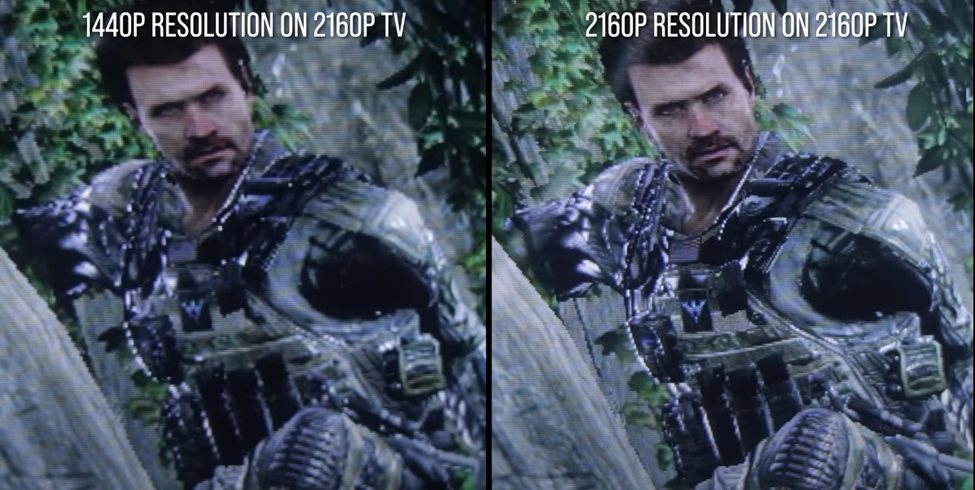
As we can see, the image quality and textures have significantly improved, and the game’s picture quality looks way clearer on the 4K screen resolution. However, use the proper hardware or USB Type-C cable when you dock the Steam Deck with an external display.
According to a community suggestion, the game looks pretty decent. If you’re playing the game on a 720p, the gaming Steam Deck performance on TV will remain the same on the specific graphics settings. However, if you upscale to 1080p or 4K gaming resolution, the performance will surely be affected, and you might experience a fluctuation in frame rates.
For the best experience, connect the controller with Steam Deck and get an enhanced gaming performance on the console.
How to Get the Best Steam Deck Performance on TV?
If you want the best gaming performance by docking Steam Deck to a larger display, we recommend setting the in-game resolution to 720p or 800p (1280x720p if on the 16:9 aspect ratio). In addition to that, set the scaling filter to FSR to get better image quality. Here are the steps you need to perform.
- Run the game you want to play and press the Quick Access Menu button.
- Open Performance and go to Advanced. Set the Scaling Filter to FSR.
- Now, change the in-game resolution to 720p or lower.
Here is a demonstration of the quality with and without AMD FSR. As you can see, the graphics seem more vibrant and sharper. At the same time, the performance remains unaffected.

Final Words
Steam Deck performance on TV remains unaffected due to its hardware capabilities and maintains a stable output in the docked mode. But like any other gaming console, if the graphics resolution is increased, the other graphics quality and image features get affected to maintain smooth frame rates. Hence, if you are playing on a higher resolution after docking Steam Deck on a TV.







