Mario Party Superstars is an iconic game that has brought hours of joy and friendly competition to Nintendo Switch users. However, like any other online game, it can sometimes suffer from lag issues, disrupting the smooth gameplay experience.
In this article, we will explore various solutions to tackle the lag problems in Mario Party Superstars on the Nintendo Switch. Whether you are experiencing frequent lags or occasional stutters, we’ve got you covered with some practical tips and tricks.
Solution 1: Check Your Internet Connection for any Issues
To fix co-op not working on Mario Party Superstars, it’s important to examine your internet connection.
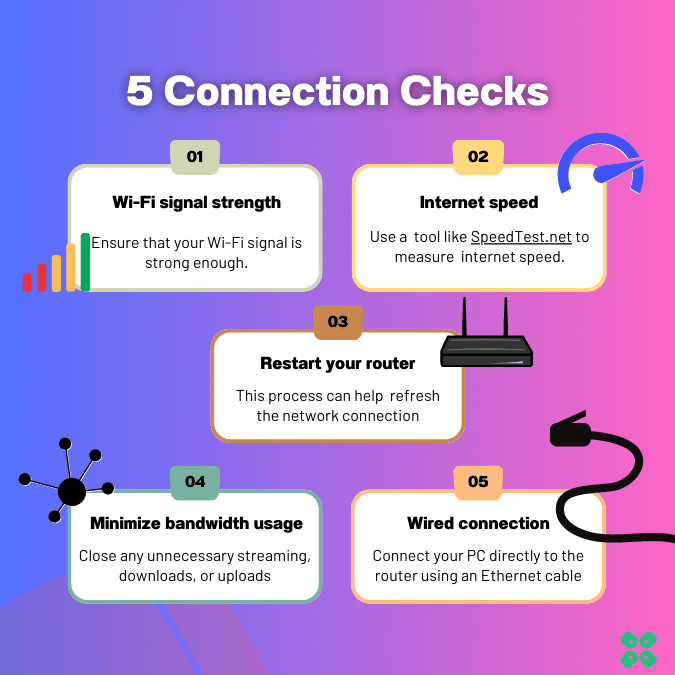
Here are 5 steps to troubleshoot any connection issues:
- Check Wi-Fi signal strength: Move closer to your Wi-Fi router ensuring the connection is not unstable.
- Test internet speed: Use a reliable tool like SpeedTest.net to measure your internet speed. If the speed is slow or below the recommended requirements for Mario Party Superstars, contact your internet service provider to address the issue.
- Restart your networking devices: Turn off your Wi-Fi router and cable modem, then wait for a few seconds(20) before turning them back on.
- Minimize bandwidth usage: Make sure no other devices or applications on your network are consuming excessive bandwidth while playing Diablo 4.
- Consider a wired connection: If possible, connect your gaming device directly to the router using an Ethernet cable. Wired connections tend to be more stable and reliable for online gaming.
If these connection fixes don’t work, you can try resetting your network settings on Windows to potentially address freezing issues.
Solution 2: Call Your ISP
Encountering multiplayer issues on your Nintendo Switch can be fixed with this straightforward solution:
- Contact Your Internet Service Provider (ISP):
- Reach out to your ISP for assistance. They have access to data and diagnostics tools that you don’t, which can be crucial in identifying and resolving internet connection issues.
- Request to Open Specific Ports:
- Inform your ISP about the specific ports that need to be opened for optimal Nintendo Switch connectivity. Here’s the list:
- TCP Ports: 80, 443, 3478, 3479
- UDP Ports: 3478, 3479, 49152 ~ 65535
- Inform your ISP about the specific ports that need to be opened for optimal Nintendo Switch connectivity. Here’s the list:
These steps are tailored to address the unique requirements of your Nintendo Switch’s network connection, enhancing your gaming experience by potentially resolving lagging.
Remember, a stable and properly configured internet connection is key to a smooth gaming experience, especially in multiplayer modes.
Solution 3: Update Nintendo Switch
The outdated Nintendo is one of the main causes behind the lagging.
Sometimes, the unavailability of the internet might cause Switch to skip some recent crucial updates. So, it’s recommended to check and update the Nintendo Switch manually to solve Mario Party Superstars locking up.
How do I update my Nintendo Switch?
Here are 5 steps to update the Switch:
- Open the Nintendo Switch HOME menu and click on the System Settings located in round icons in the home menu
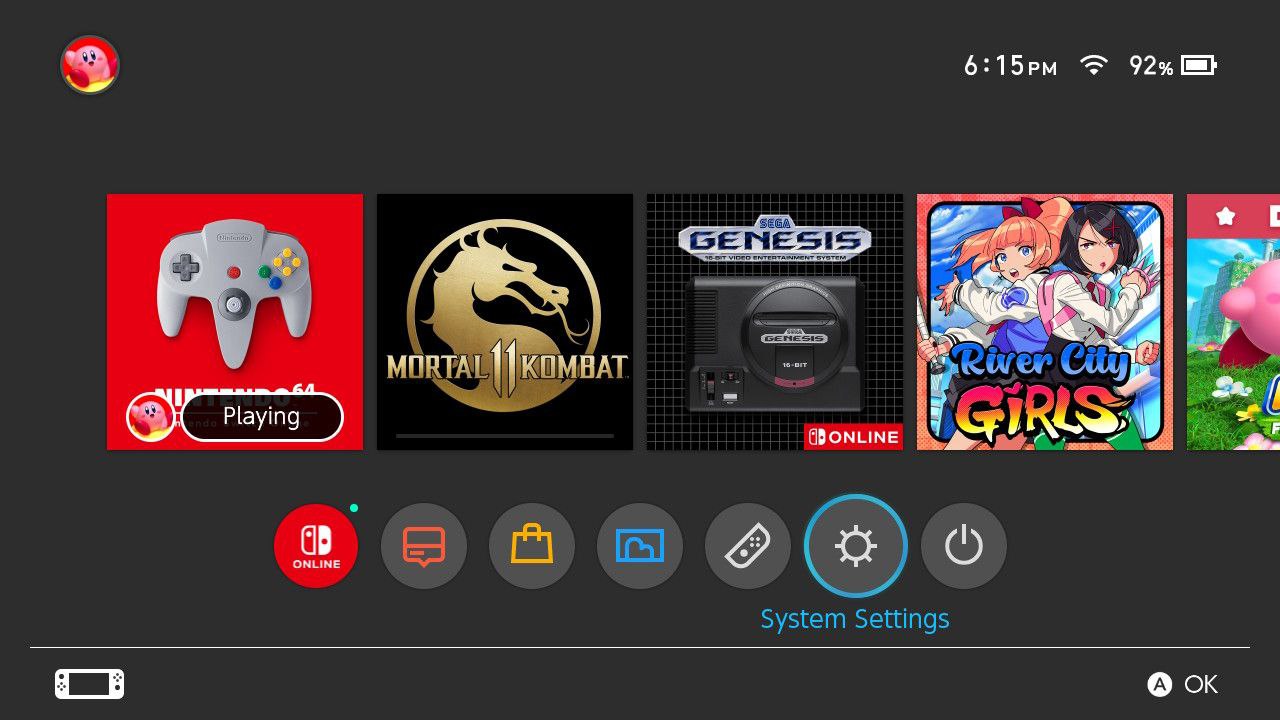
- A System Settings window will open, scroll down on the left menu. Select System
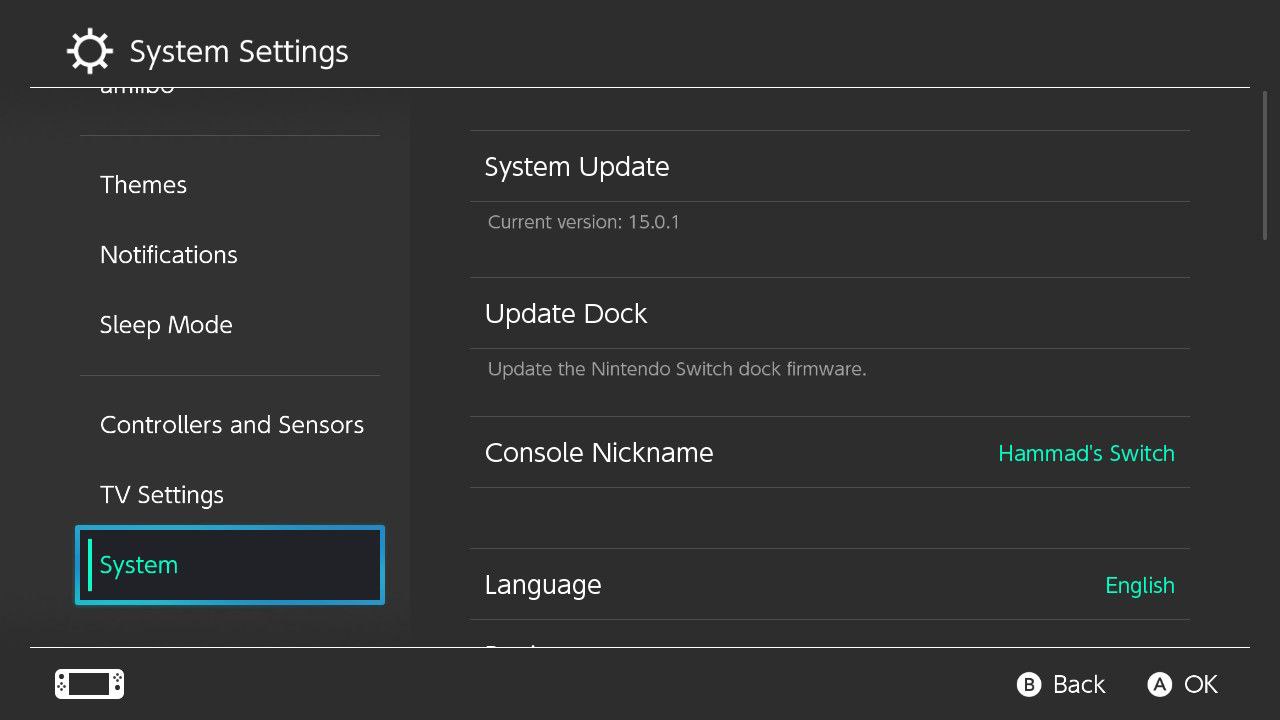
- Now Select System Update
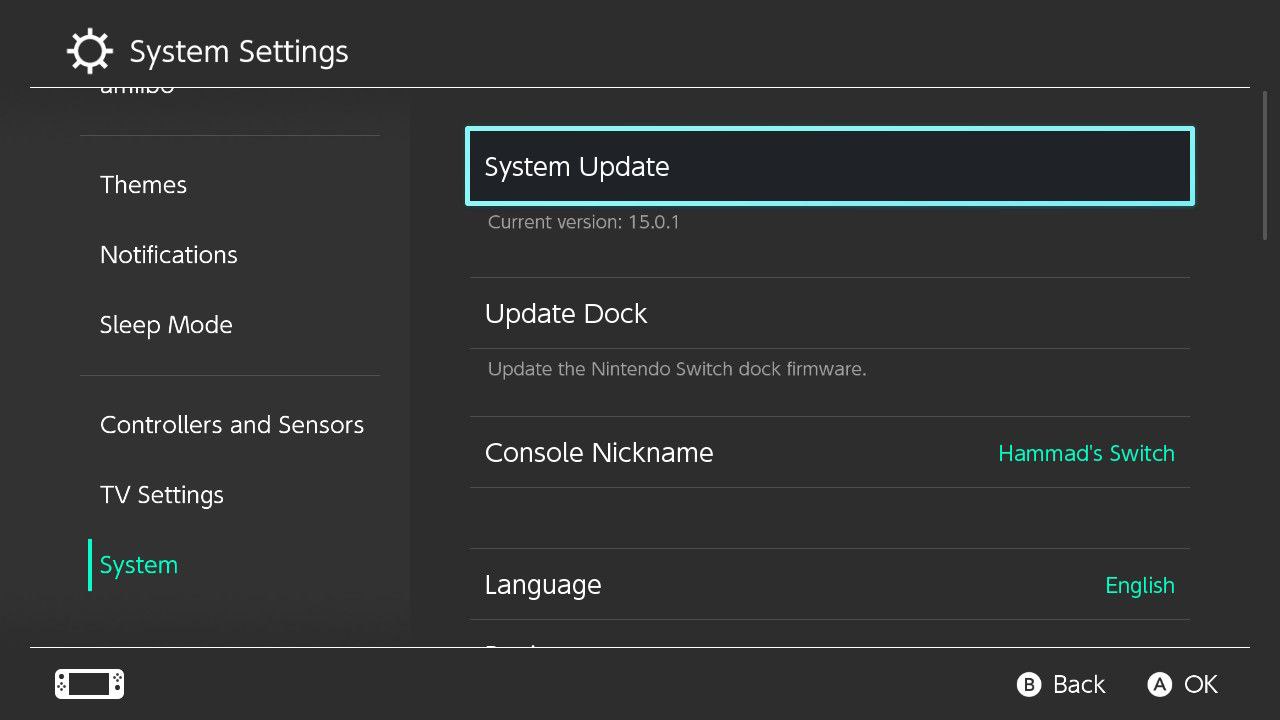
- The Nintendo Switch will start updating the software.
After updating the software restarting the console and checking the Mario Party Superstars stuttering is solved.
Solution 4: Update Mario Party Superstars
To resolve hanging in Mario Party Superstars, ensure that you have the latest game update installed.
Here’s how to update your game in Switch:
- First, navigate to the Home Screen of your Nintendo Switch.
- Locate the Mario Party Superstars icon.
- Press the ‘+’ button on your right Joy-Con to open the game options menu.
- Select ‘Software update‘, then choose ‘Via the Internet‘. This step ensures your game is up-to-date, potentially resolving any performance issues.
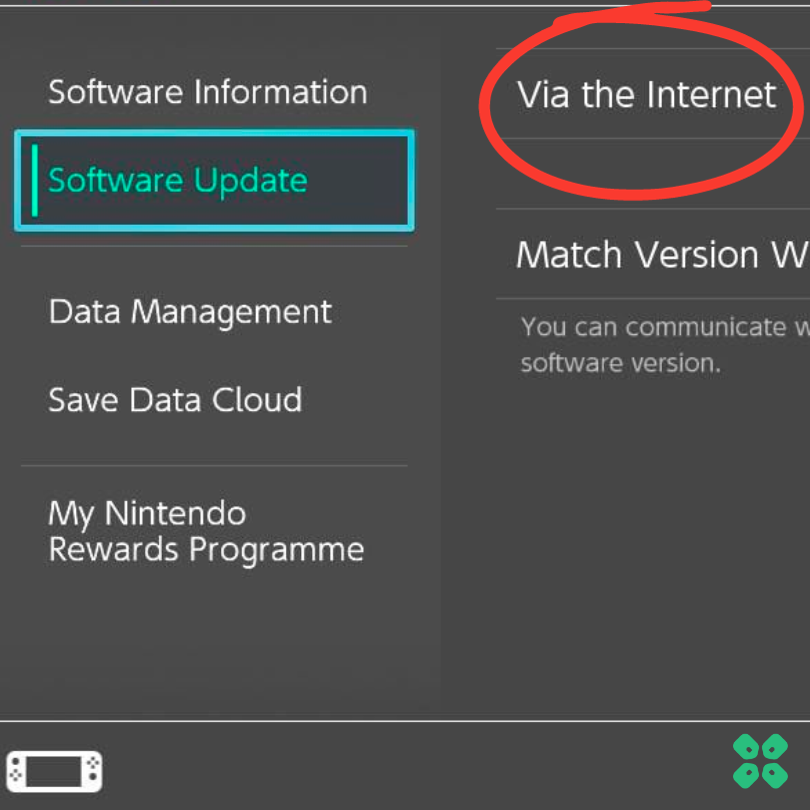
Solution 5: Soft/Hard Reset Your Nintendo Switch
Still running into trouble with ‘Mario Party Superstars’ lagging on your Nintendo Switch? Sometimes, the best fix is a simple hard reset or force reboot. Think of it as giving your Switch a fresh start.
This method, often regarded as a last resort, just remember to back up your game data first, so you don’t lose anything important!
We’d do a Soft Reset and check if this works for you before proceeding to a hard reset:

- Press and hold the Power button for at least 12-15 seconds
- Press the power button once to turn the console back on
If this doesn’t work, here’s how to Hard Reset Nintendo Switch via Restore Factory Settings:
Solution 6: Contact Support
If none of the above solutions worked for you then there is only one way left.
Contact Nintendo customer support and explain you are facing lagging error on Mario Party Superstars and all the solutions you have tried already so they can assist accordingly.
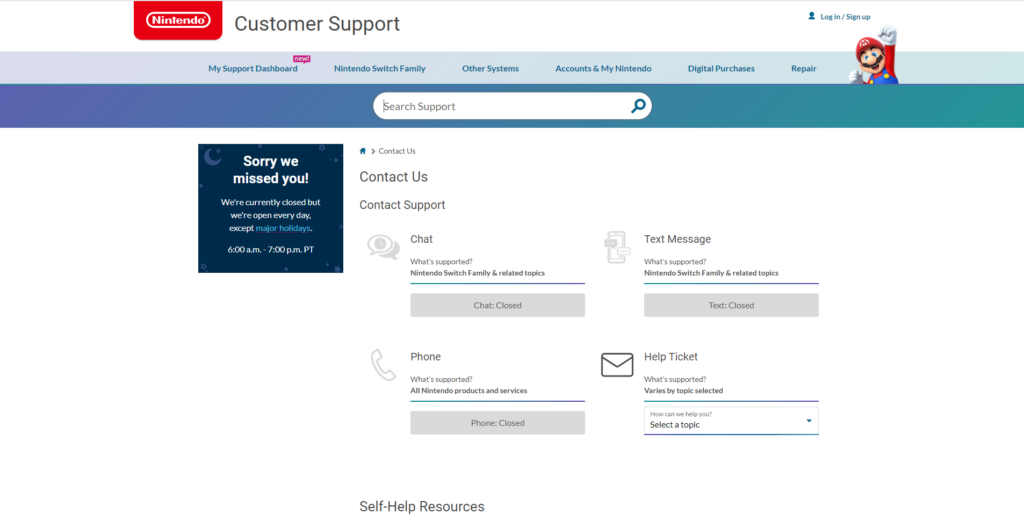
Final thoughts
In conclusion, while lag issues can be frustrating during a thrilling game of Mario Party Superstars, they are not insurmountable. By following these solutions, you can significantly reduce or even eliminate lag on your Nintendo Switch. Checking your internet connection, updating both your console and the game, and performing soft or hard resets can go a long way in enhancing your gameplay experience. Additionally, reaching out to support or your internet service provider can provide valuable guidance and assistance. So, don’t let lag dampen your party spirit; take control of your gaming setup with these troubleshooting measures and get ready to enjoy seamless, lag-free Mario Party Superstars sessions with your friends and family.







