Wondering How to Turn Off Nintendo Switch Console?
If you are not using the Nintendo Switch console, turn it off like any other electronic devices,
This allows the hardware to:
- Reset potentially defective software, and;
- Charge the battery faster.
If you are taking a break, the Nintendo Switch’s sleep mode is better. This option turns the screen off and puts the console in low energy mode, but you can resume playback right away in seconds.
What is the Nintendo Switch?
Nintendo Switch was released in March 2017. It is a multi-functional gaming device with slightly different functions from PS4 and Xbox One.
On the one hand, because it is a Nintendo console, you can access Nintendo’s excellent games. In addition, this console can be used on a TV or as a portable device on the move.
What comes with the Nintendo Switch?
- In the “Nintendo Switch” box, you will find a 6.2-inch tablet
- Two Joy-Con controllers
- Joy-Con grip
- TV dock
- HDMI cable and charger
These two Joy-Con controllers have multiple functions. You can give one to a friend for two to play the game. You can tie them to your wrist and hold one in each hand to play the game by yourself.
If you want a more traditional gaming experience, you can put them in the Joy-Con controller and turn it into a standard game controller. When you want to move on mobile, connect each one to the side of the tablet.
 |
 |
 |
|---|---|---|
|
? Buy HDMI USB-C (USB3.1) Adapter for Nintendo Switch |
 Buy the Official Nintendo Switch Buy the Official Nintendo Switch |
Can you turn the switch off with the controller?
No, there is no such way to turn the Nintendo Switch off with the controller.
Although, this would have elevated the overall User Experience and made life easier.
The following 3 ways will tell you how you can:
- Turn off Switch
- How to put Switch into Sleep Mode?
- How do I turn off the switch on my TV?
So, let’s gets started.
How to Turn off the Nintendo Switch?
Three simple steps to turn off the Switch Console completely:
- Press and hold the power button at the top of the screen for about 5 seconds

- A menu is displayed that provides sleep mode or power options, select a Power Options.
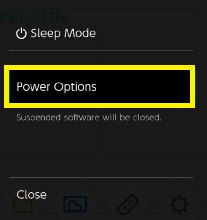
- Then you can choose to restart or turn off the system. Choose to Turn Off.
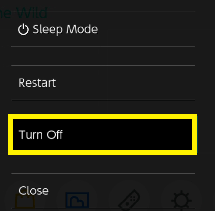
Now, Your Nintendo switch is completely Turned off.
If you want to use it again, you can also put your Nintendo into sleep mode for several minutes.
How to put Nintendo Switch into Sleep Mode?
- Simply press the top button of the Nintendo or,
- Enter sleep mode by pressing and holding the start button on the right Joy-Con controller
- Then selecting sleep mode when the pop-up appears.
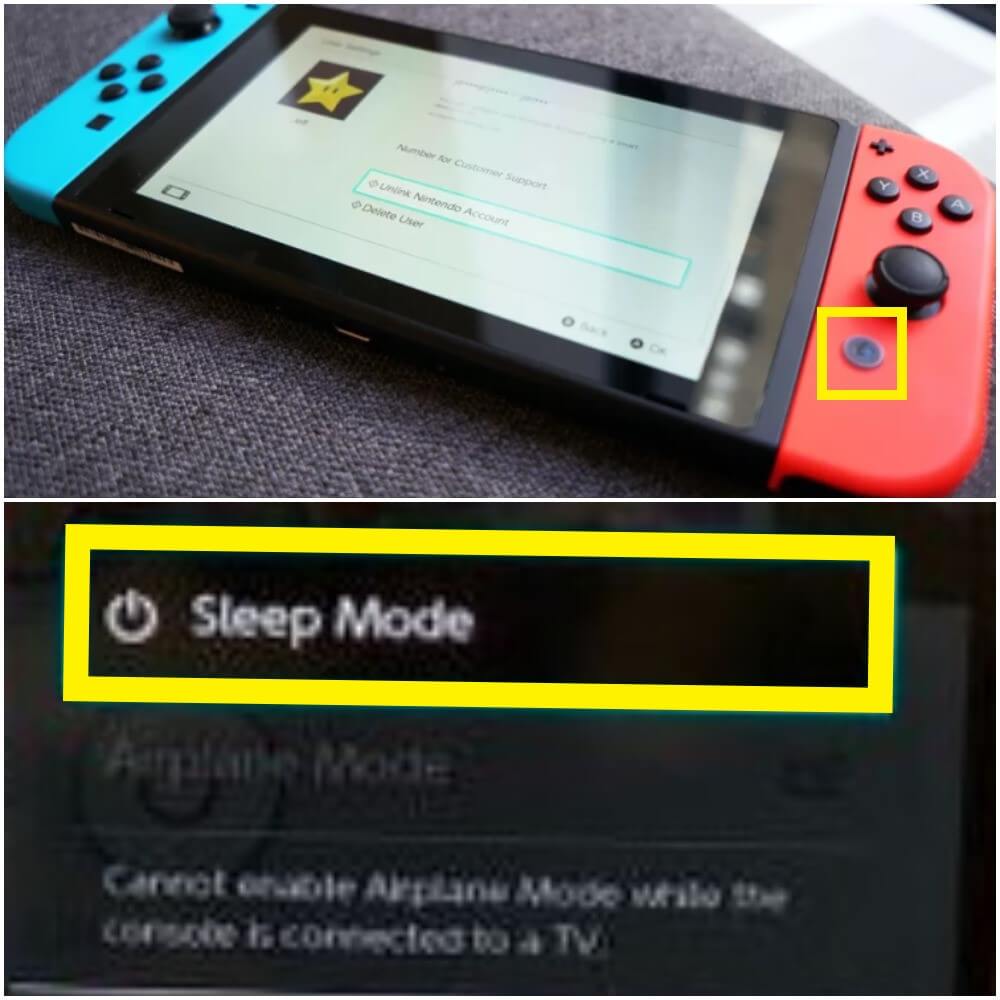
- Now, from the Switch home screen, you can scroll down to the task icons at the bottom of the screen
- Then, select Sleep Mode, which is the power button icon on the right.

How do I turn off the Nintendo switch on my TV?
- On Switch Home Screen, go to the Settings tile
- Under TV Settings, tap OK
- Locate Match TV Power State and tap OK. This will toggle the feature to OFF.
I hope these solutions have sorted your Issue.
If you face any other error with your Nintendo Switch, Let me know in the comments section.

Conclusion
This should help you in Turning off your Nintendo switch. Do let us know if this works and what do you love playing on your Nintendo Switch.








