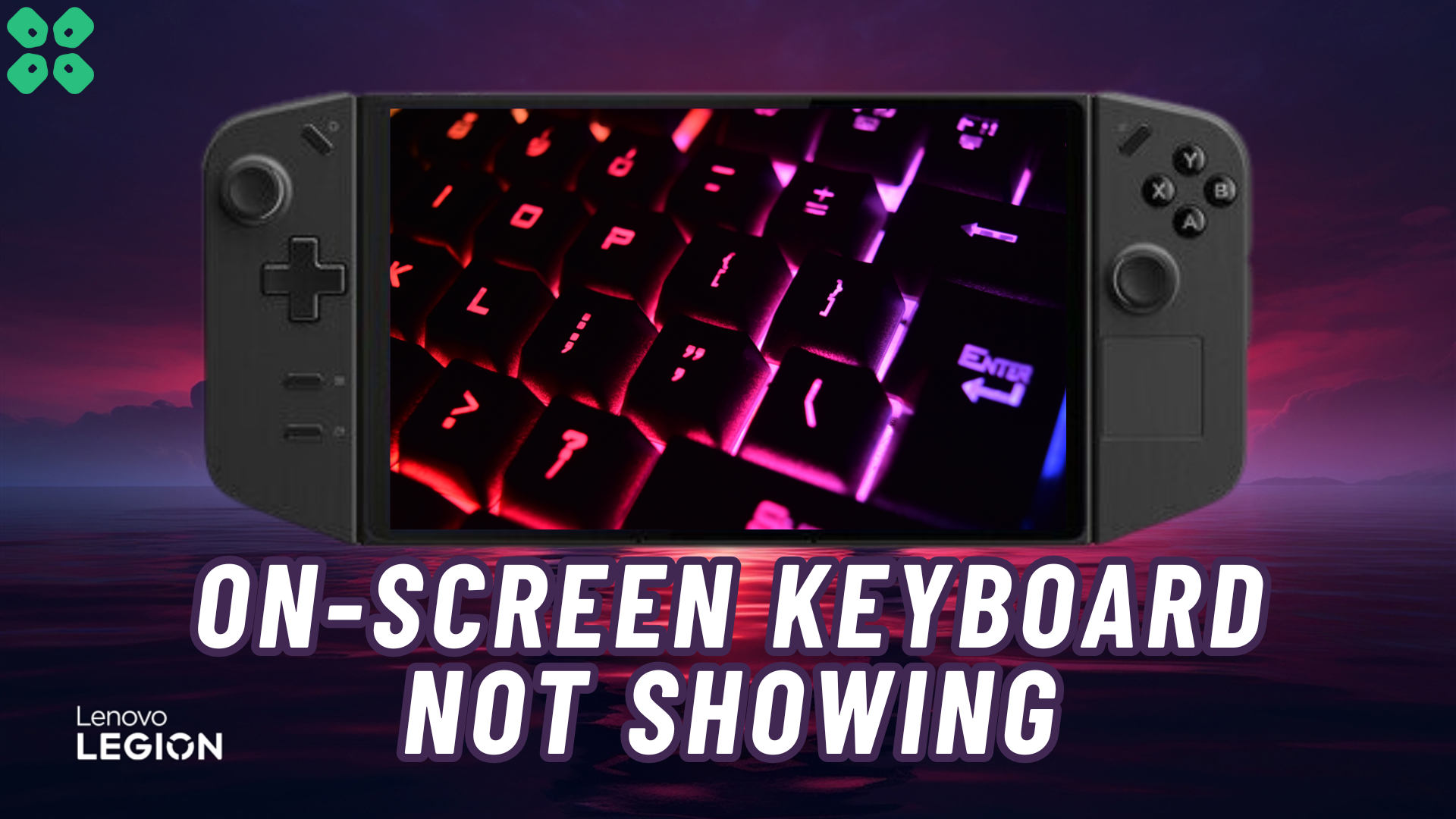Lenovo Legion Go is currently one of the best handheld gaming consoles in its category with phenomenal specifications like QHD Display and Z1 extreme processor. It also has high-end GPU equivalent capabilities to run games at a 144Hz refresh rate.
Since Legion Go has a Windows 11 operating system, it functions much like a portable gaming PC. There is a trackpad for mouse accuracy, but you may face the challenge of the on-screen keyboard not showing wherever you want.
To access the on-screen keyboard on Legion Go, press the Left Legion button and the ‘B’ button at the same time to instantly access the on-screen keyboard. You can also tap any text field, and it will automatically reveal the on-screen keyboard to you.
Being a Windows-based handheld gaming console, it’s essential always to have quick access to the keyboard while gaming. To guide you more briefly, we have written this article featuring 2 easy ways to resolve the Lenovo Legion Go on-screen keyboard not showing the issue.
Method #1: Use Legion Go Shortcut Keys
Like any other handheld gaming console, Lenovo Legion Go has many hidden shortcuts for different accessibilities. If the on-screen keyboard is not showing on Lenovo Legion Go, press the Left Legion button and the ‘B’ button at the same time to instantly access the on-screen keyboard.
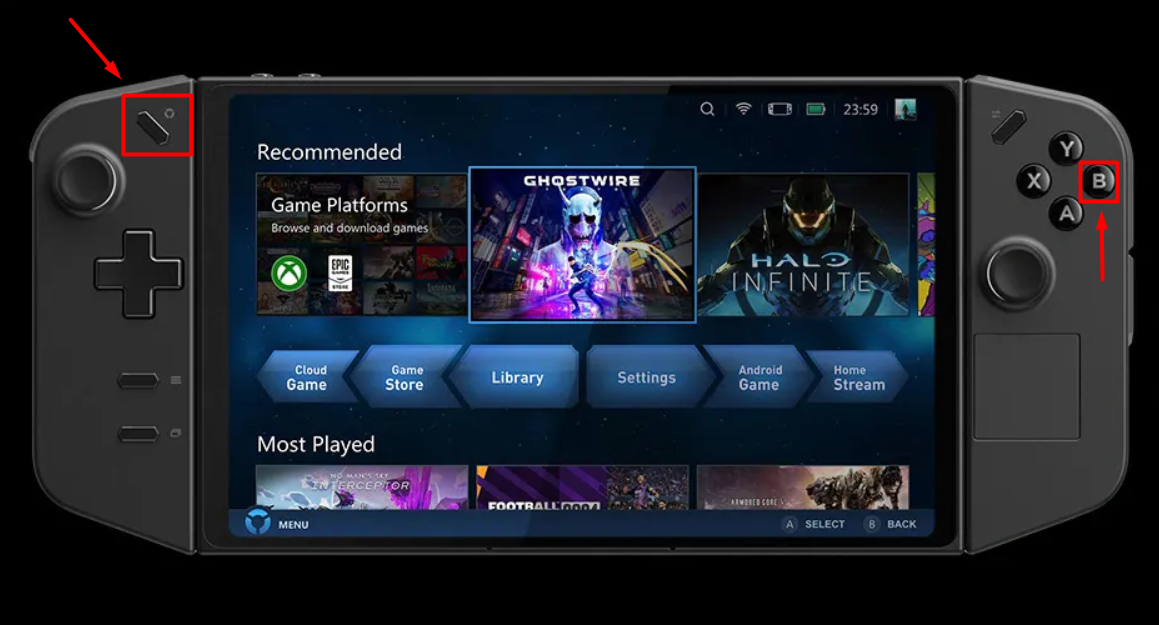
You can also search for the on-screen keyboard shortcut from the Windows Apps and pin it to the Start Menu to access it right away.
Method #2: Tap the Text Field
If the on-screen keyboard is not showing on Lenovo Legion Go, you can tap the empty text field to bring up the keyboard. This method works just like accessing the keyboard on any typical touch-screen device like a smartphone or tablet.
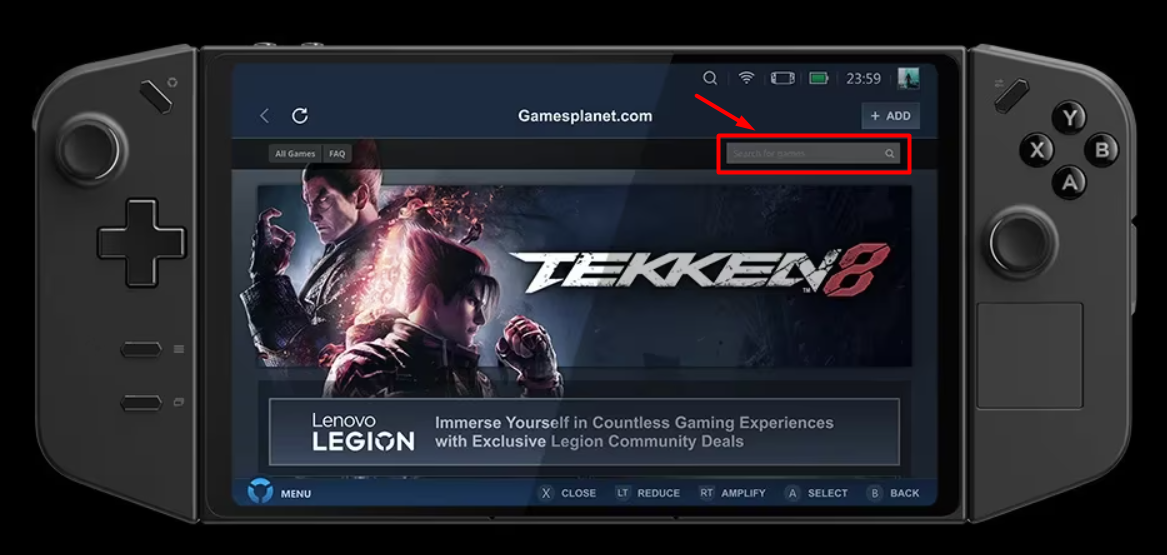
Conclusion
Playing games on a Windows-based handheld gaming console can be stressful if you don’t have full-time access to a keyboard. If the on-screen keyboard is not showing up on Lenovo Legion Go, you can use the shortcut keys or tap the text field to access it right away. Hopefully, this guide was helpful, and if you have any queries, let us know in the comments.