Many players are encountering a persistent error, specifically the MW2 Error Code SMITH-CAMP on PC, which often pops up as they attempt to start the game.
This error message, “Timed Out Waiting for Achievements [Reason: Smith-Camp]” is causing a lot of frustration for players. It stops them from accessing certain parts of the game and especially affects those trying to buy the battle pass.
The likely cause for this could be an overload on the servers due to numerous simultaneous logins from different regions. Network-related problems could also be another potential factor contributing to this issue.
The Error Code SMITH-CAMP in Call of Duty: Modern Warfare 2 could be attributed to several factors:
- Server Overload: This is one of the most common reasons behind the occurrence of this error. When many players are trying to access the game simultaneously, the servers might be unable to handle the heavy load, leading to such issues.
- Network Issues: If your network connection is unstable or not strong enough, you might encounter this error. Issues with your internet service provider (ISP) or router can also lead to these problems.
- Game Bugs or Glitches: Despite the game’s overall improvement, bugs, and glitches can still occur, causing various errors, including the SMITH-CAMP error.
- Firewall or Antivirus Interference: Sometimes, your computer’s firewall or antivirus software might block certain features of the game, leading to such error messages.
- Corrupted Game Files: If the game files are corrupted or improperly installed, you might face various issues, including this error.
It’s crucial to note that the exact cause can vary from player to player. Identifying the root of the problem is the first step toward troubleshooting and resolving the issue.
Solution 1: Restart the PC
When you experience a Smith Camp Error or any bug in your game, it’s recommended to start by restarting the computer before attempting any other fixes. This is because restarting the computer can resolve any temporary errors caused by outdated cookies and cache or conflicts with other software on your system. By simply restarting the PC

MW2 Error Puget-Altus “Connection Failed: Unable to access online services”
Solution 2: Run the Application as Administrator on a PC
Running the program as an administrator will definitely help you eradicate the Modern Warfare 2 Smith Camp Error as it might lack the privileges required to run the Application.
To solve the issue of the game crashing, running the program as an administrator could be a helpful solution as it may not have the necessary privileges to run the application. By granting administrative access to the program, you can ensure that it has all the necessary permissions to operate and potentially resolve any errors causing the game to crash.
Here is how you can run the application as an administrator:
- Go to the file/ folder.
- Then go to the Game Launcher/Steam client.
- Right-click on the Launcher icon
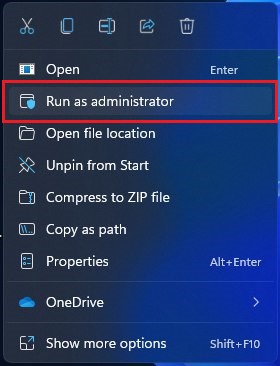
- A menu will open
- Select “Run as administrator“
Now the program will start running smoothly without giving you the error “Modern Warfare 2 Smith Camp Error“
The above solution is a temporary fix which helps you run the program or access folder. If you want to run the program permanently on administrator, then follow the next solution to solve Modern Warfare 2 Smith Camp Error Issue.
Solution 3: Check the Activision Online Services
MW2 and Warzone 2 errors often occur when there is a lot of traffic or a server outage in your region while you’re trying to play. To determine if there are server issues, it’s advisable to visit the official Activision Online Services page and check the status of the specific game. During a server outage or maintenance, you may experience difficulties launching the game or connecting to the servers until the problem is resolved.
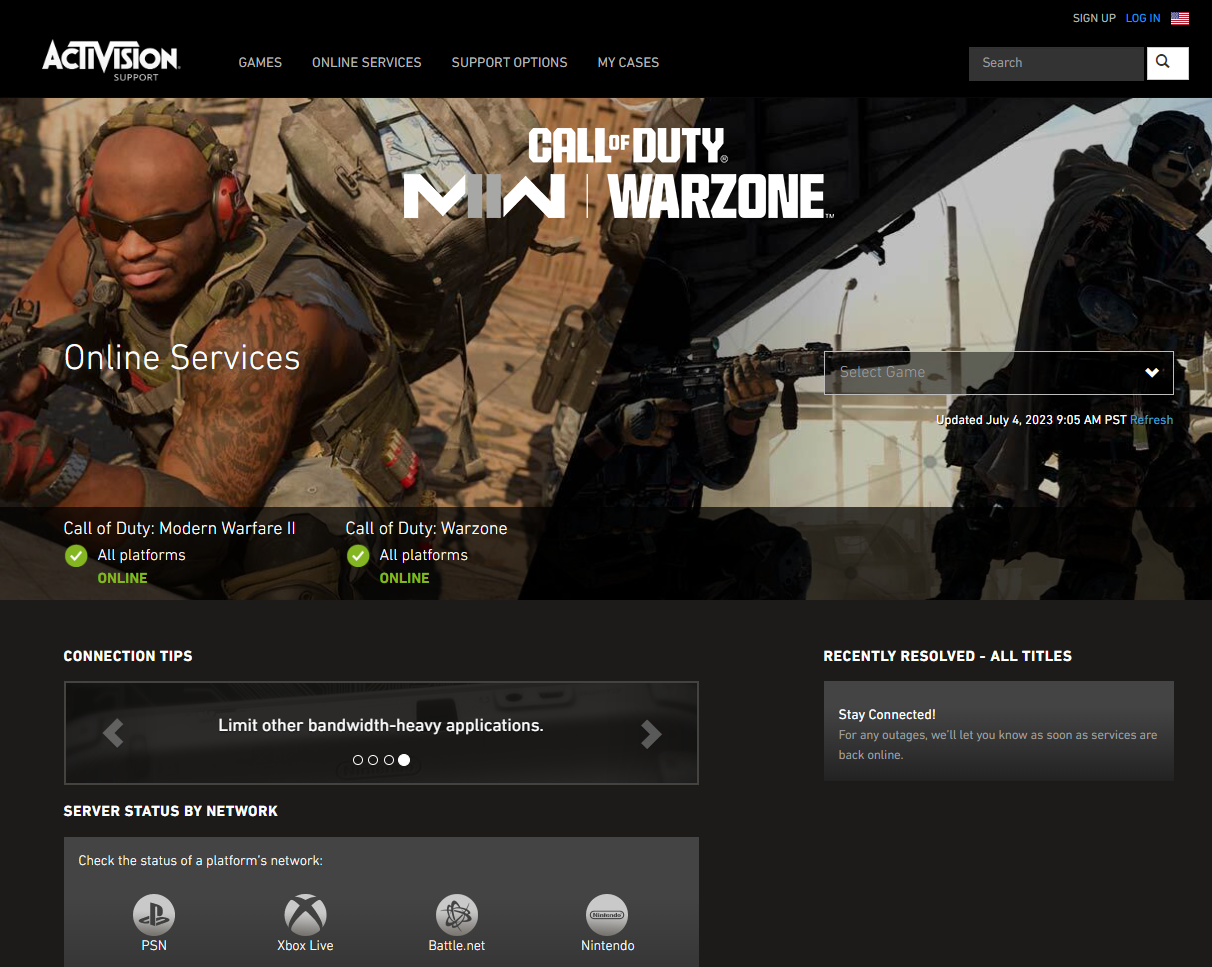
Solution 4: Power Cycle Your Router PC
If you’re still experiencing Modern Warfare 2 crashing on your PC after trying the previous solutions, power cycling your router could help you establish a better internet connection and potentially solve the problem. Here’s how to do it:
- Completely turn off your router by disconnecting the power cable from the power switch.
- Leave it turned off for 5 to 10 minutes before plugging it back in.
- Check if the Wi-Fi network is visible and properly connected to your devices.
It’s important to note that you should restart all devices affected by the power cycling process to ensure an accurate fix. By power cycling your router, you may be able to reset its internal memory and establish a fresh connection with your devices, which could potentially resolve any connectivity issues causing the game to crash.
Solution 5: Close Unwanted Programs on PC
If there are too many programs running in the background, using too much internet/RAM/Disk can cause Modern Warfare 2 Smith Camp Error on Windows 11.
Closing unwanted programs will help you eliminate the crashing issue on your PC.
So, let’s close unwanted programs:
- Press Ctrl + Shift + ESC keys to open Task Manager
- Now check which program is using more Network
- Right-click on that program and select End task
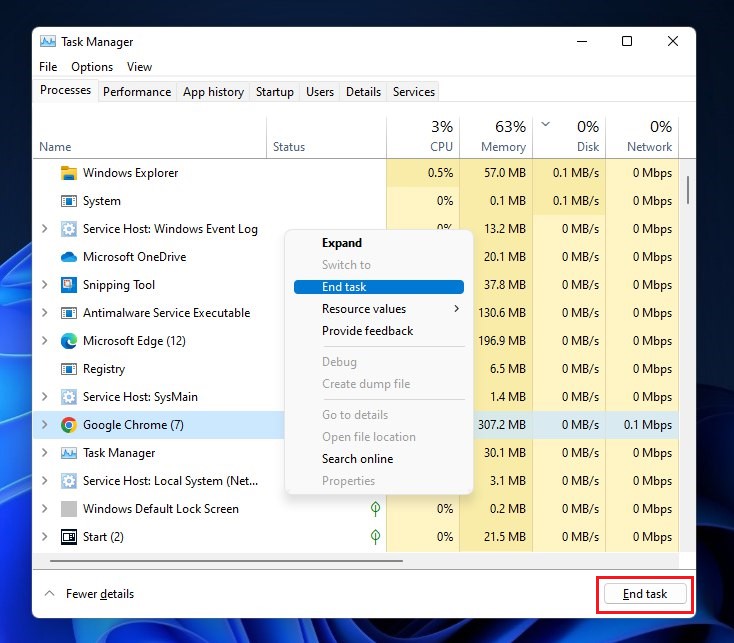
- And check if the crash is solved or not.
Solution 6: Disable Antivirus Software PC
In some cases, the third-party antivirus software installed on a computer may prevent the game Modern Warfare 2 from running properly.
So, you need to disable the antivirus for a few minutes to check if the antivirus is causing the Smith Camp Error issue on Modern Warfare 2.
In order, to disable the antivirus follow the step below :
- Select the arrow button on the taskbar a Small menu will open.
- Then click left on the Avast antivirus icon.
- The setting menu will open and select “Avast shield control“
- In a further menu, you will select the “10 minutes option“
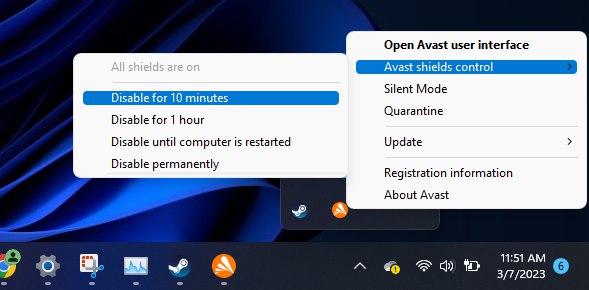
- Now restart the game.
If the issue persists then proceed to the next solution.
Call Of Duty MW2 Crashing Error Code 0xC0000005/0x887a0005 on PC
Solution 7: Verify the Game Files On Steam PC
Sometimes the game file will get corrupted or get deleted, which eventually causes a Smith Camp Error issue on Modern Warfare 2 on PC.
Verify the Game File in Steam
Follow the steps to verify the game file on Steam software:
- Launch the Steam Software
- Now login in the steam
- Navigate to the library
- Select the game and right-click on the game
- Now select properties
- Now click on the “Local file” Option
- A further menu will open
- Click on the “Verify Integrity of the Game Cache“
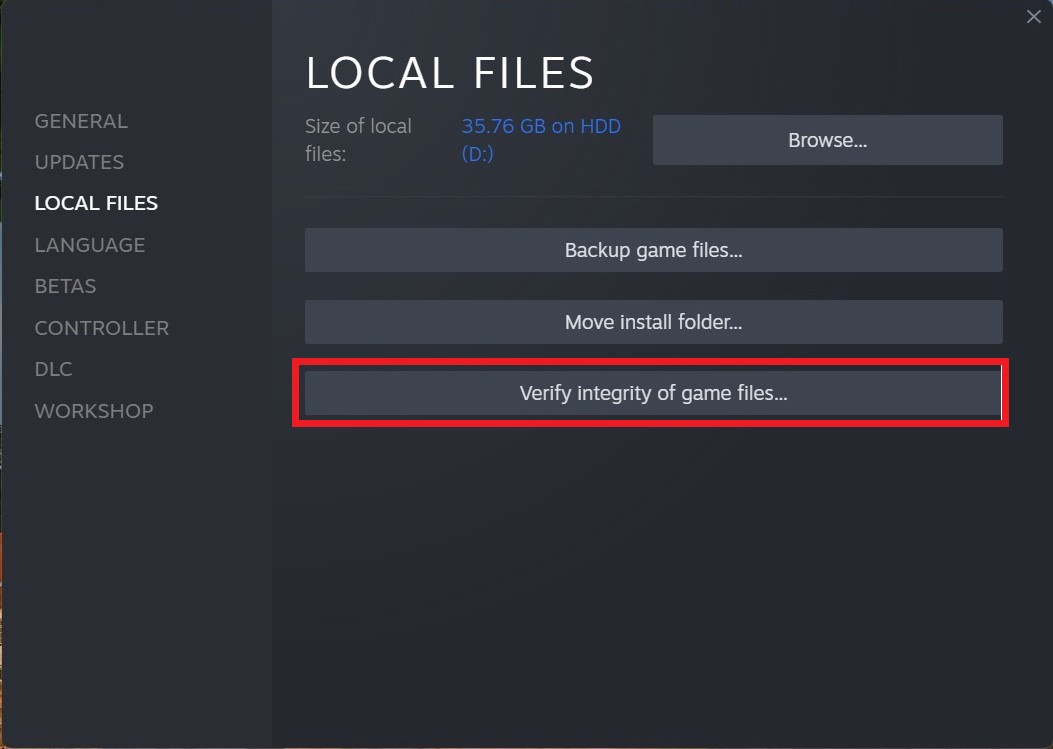
- Now the software is verifying the files, and this will take some time.
Sometimes the game file will get corrupted or get deleted that eventually causing a Smith Camp Error issue on Steam.
Hope all of the above solutions solve Smith Camp Error on MW2 PC.







