Are you trying to share large files on Discord but running into issues with the file size limit?
We know that many users who don’t have Discord Nitro are bound to send images, videos, or any kind of file not greater than 8MB whereas a Discord Nitro can send a file worth 100MB in size.
Due to these limitations by Discord many users are worried but we have made it possible for you to send larger files without having Discord Nitro.
In this guide, we will explore different methods for compressing files and show you how to bypass the file size limit on Discord by using these techniques. Whether you are a casual user or a power user looking to optimize your workflow, these tips will help you share your files more efficiently on Discord and other platforms.
What Is the Discord File Size Limit?
Discord file size limit is 8MB and if you want to break this limit you need to purchase a Discord Nitro subscription that can give you a file size limit of 100MB.
How to Compress Files For Discord PC Using Imgur?
To send a file in the form of an image or video that is larger than 8 MB on Discord you need to use Imgur.
Imgur is a free-to-use image and video-sharing website that lets you share your own media files. The best part is that its file size limit is 200MB, twice what Discord offers with Nitro. With an Imgur account, you don’t even need Nitro if all you do is share large files. Also, free accounts no longer have an image upload limit, which means you can post as many funny videos as you want.
So, here’s how to compress files on Discord:
- Go to Imgur’s official website and log in.
- Click on the New post green button located at the top left corner
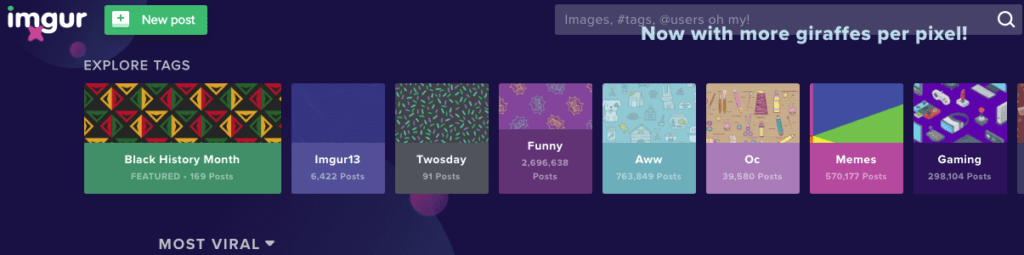
- Upload the image or video that you wanted to send to your friend on Discord.
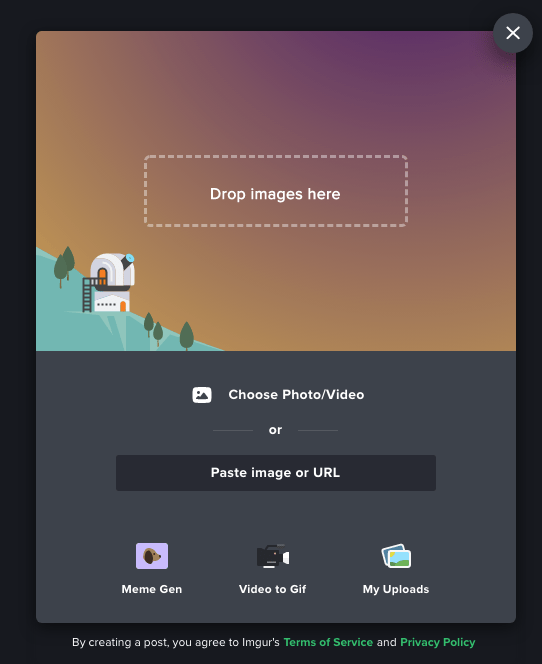
- Now give your post a title.
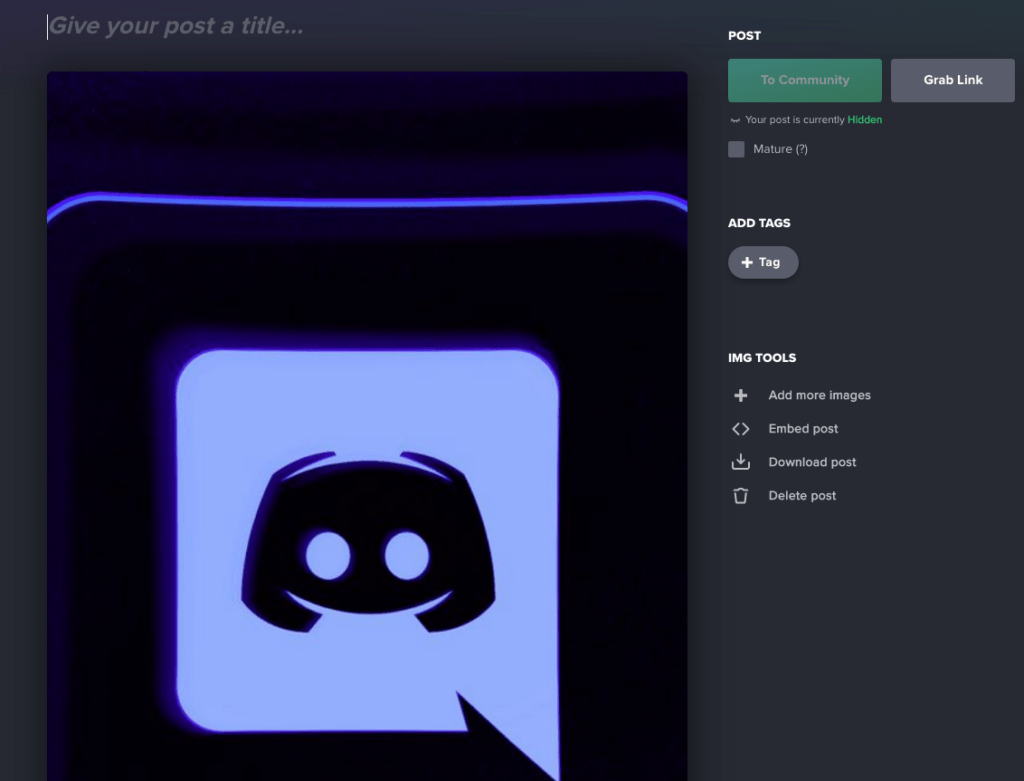
- Set the post’s privacy to Post publicly.
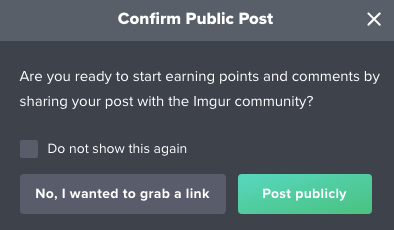
- A pop-up will appear and select Copy link.
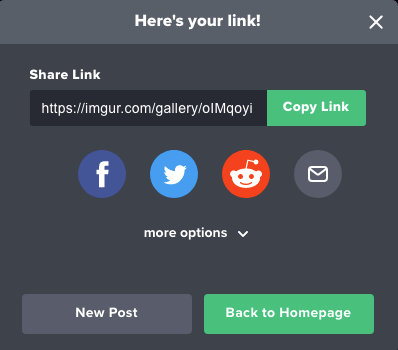
- Now launch your Discord and select the server or your friend where you want to send this image or video.
- Paste the link in the text box and press Enter to send.
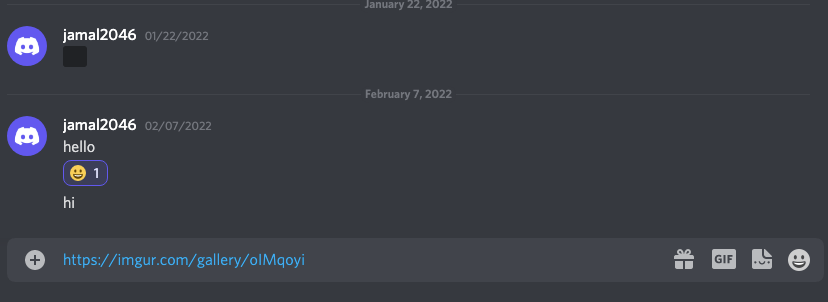
- And you will be able to compress files on Discord PC.
Your friend will be able to view the image or video on Imgur but make sure that you send them a valid link.
How To Compress Files on Discord Mobile Using Imgur?
If you are using Discord on Android or iOS then you can use the Imgur app on your mobile too.
So, to Compress Files on Discord Mobile just follow the steps below:
- Download the Imgur app from PlayStore or AppStore.
- Now log in to the app and tap on the + icon located at the bottom.
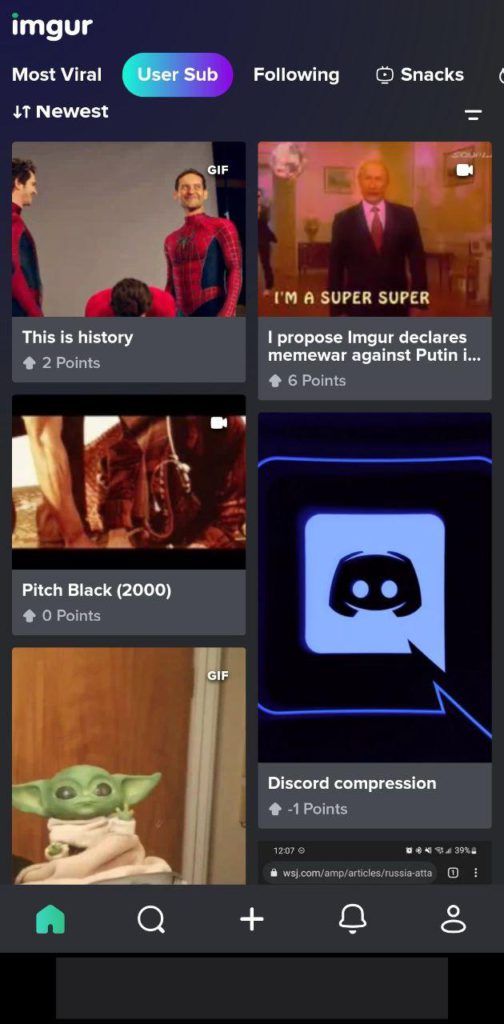
- Give your Post a title and then tap on upload.

- After uploading tap on View.

- Now tap on the three dots located at the right corner of your screen and select Copy Permalink.
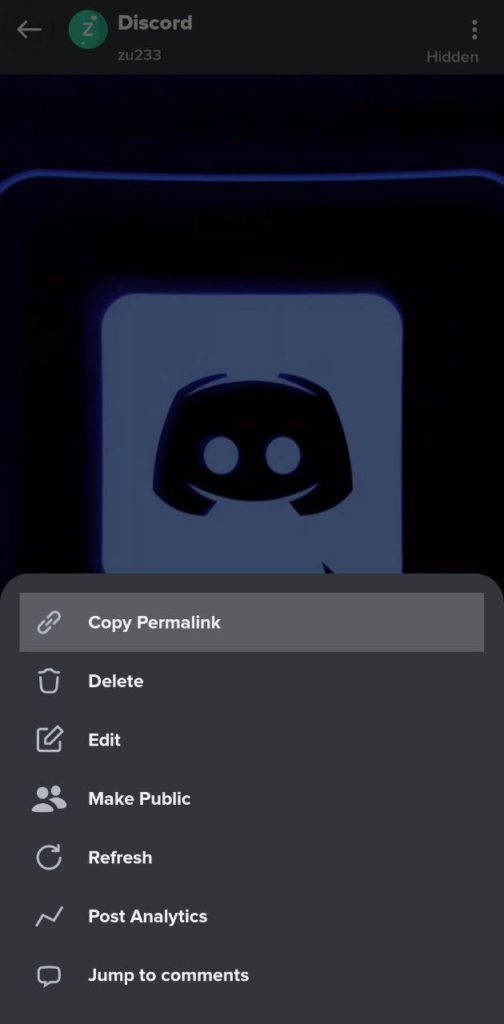
- Launch your Discord app and paste the link where you wanted to send the file.
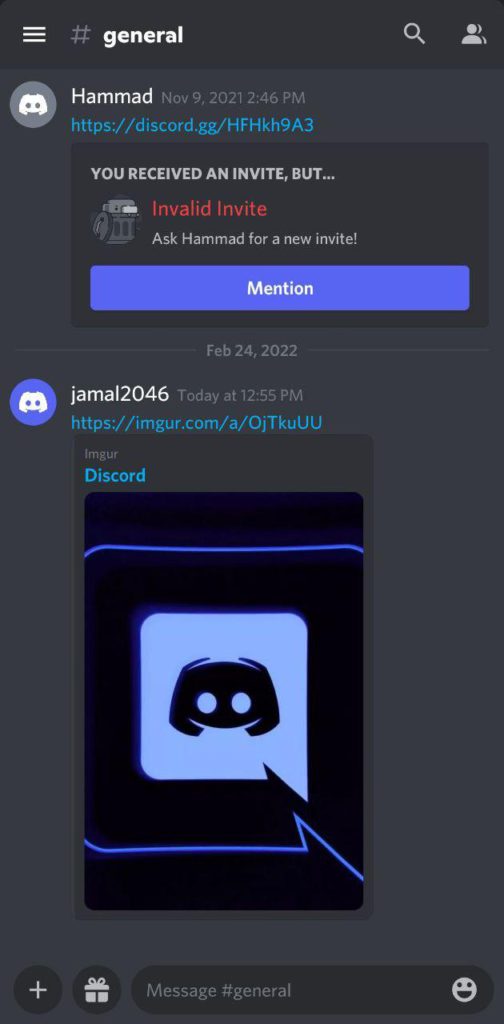
- After pressing enter you will be able to send Compress Files on Discord Mobile.
How To Send Large Files on Discord PC Without Nitro?
Another way you can send large files on Discord PC without Nitro is with the help of the most famous Google Drive as sometimes you want to send over an entire book or other large files that exceed Discord’s limits by at least 10 times.
So, here’s how to Compress Files on Discord without Nitro:
- Go to Google Drive on your PC.
- And if your account is signed in then click on the New button in the left corner.
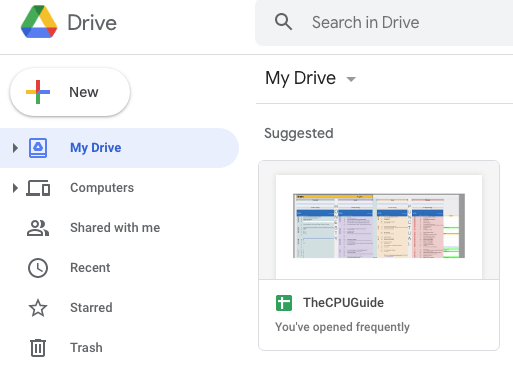
- Now click on File upload and after choosing the file your uploading will start.
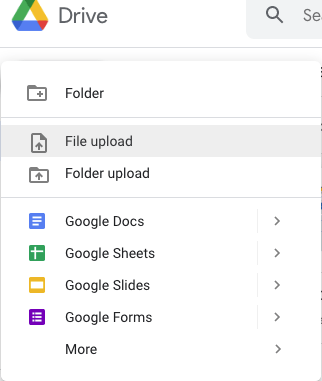
- When the uploading is finished you will see a folder icon located at the bottom right corner of the screen.
- By clicking on that you will see the uploaded file.
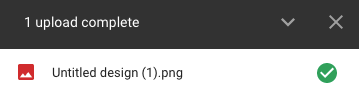
- Right-click on the file and select Get Link.
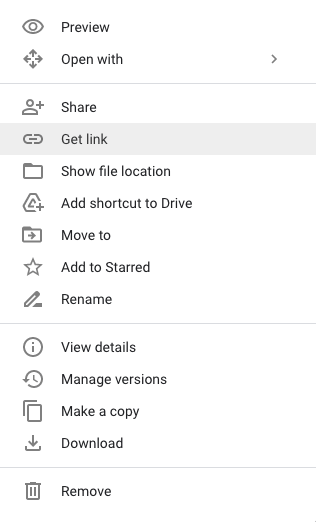
- After that make sure you select Anyone with the link so, that the other person can see it.
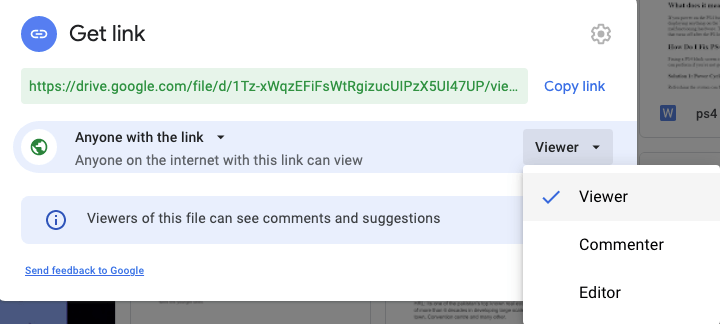
- Now copy the link and launch Discord.
- Paste it in the text box where you want and send it to your friend.
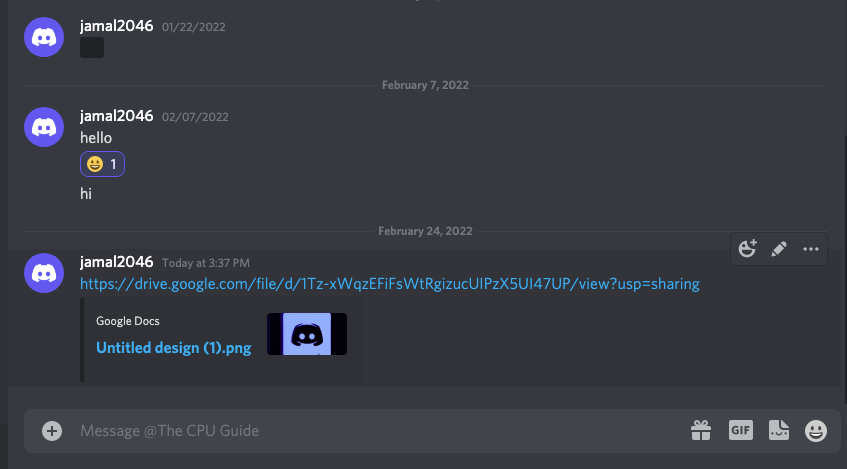
- And you will be able to Send Large Files on Discord PC Without Nitro.
How to Bypass File Size limit on Discord Using Mobile?
If you are using Discord on Android or iOS then you can use the Google Drive app on your mobile too.
So, to Bypass the File Size limit on Discord just follow the steps below:
- Launch Google Drive on your phone.
- Tap on the + icon located at the right bottom of your screen.
- Now tap on Upload.
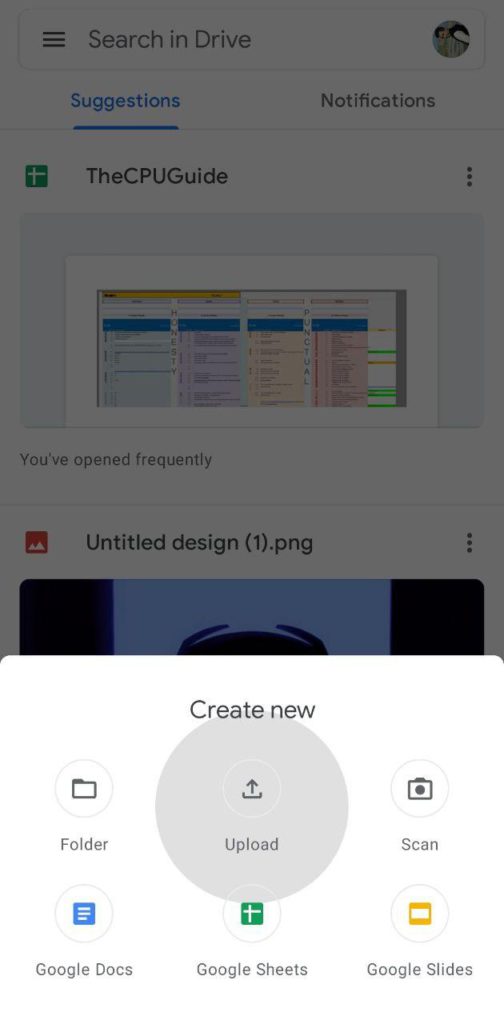
- When the file is uploaded tap on the Recent in your drive.
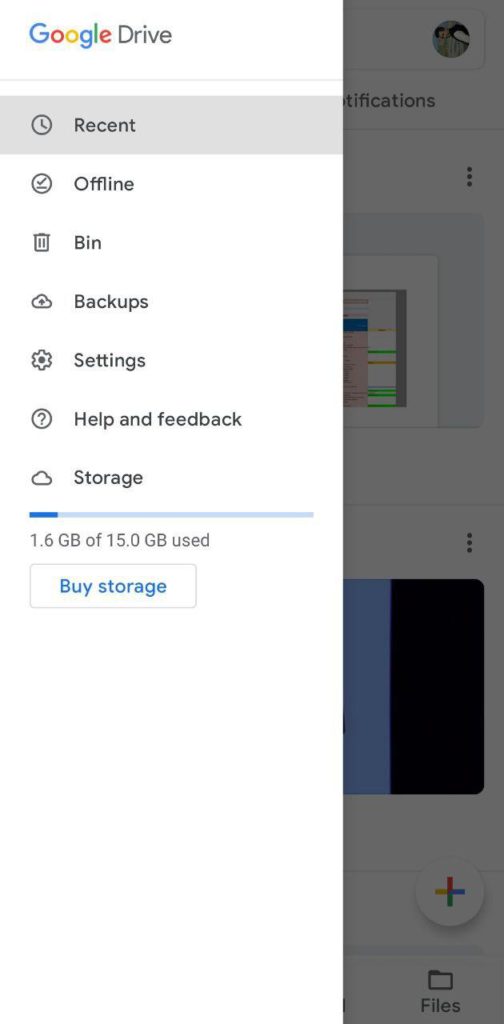
- Tap on the three dots and select Manage people and links.
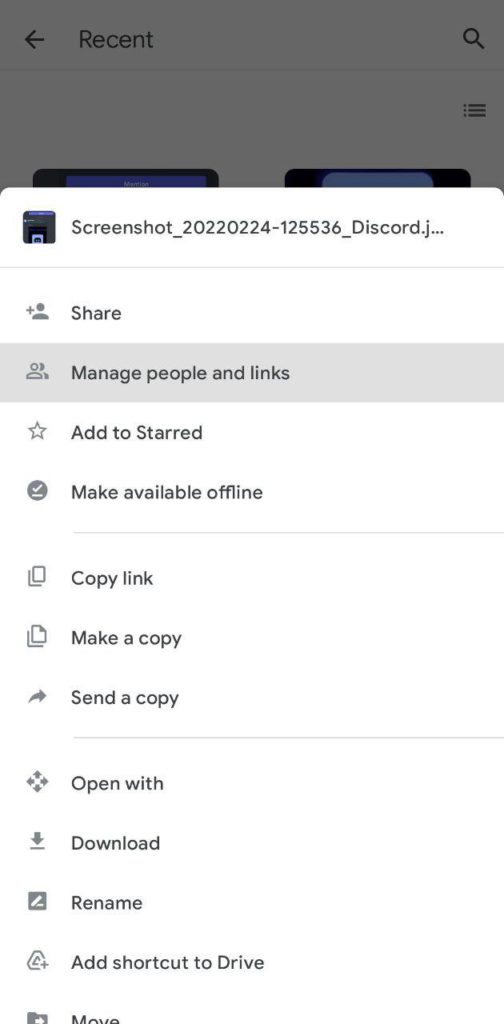
- First, you need to change it to Anyone with the link so, that the other person can see it.
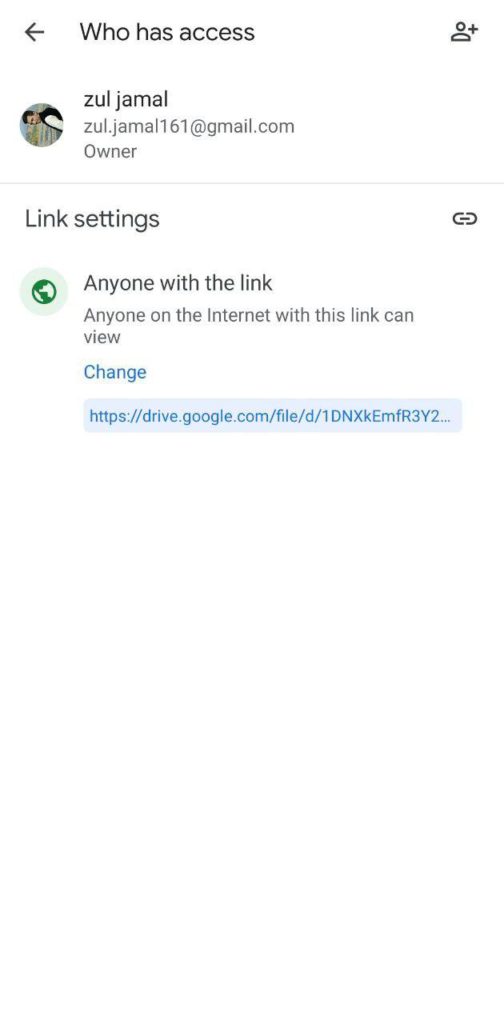
- Now copy the link and launch Discord.
- Paste it in the text box where you want and send it to your friend.
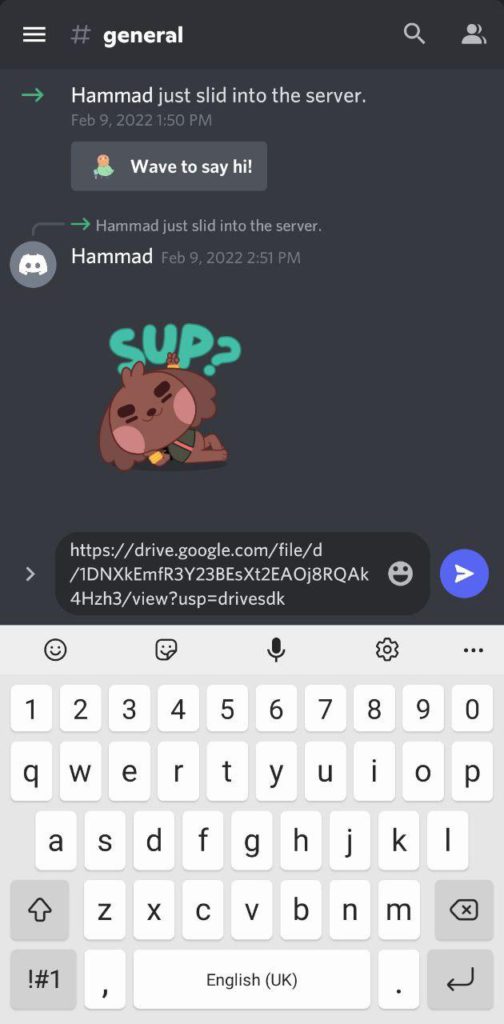
- And you will be able to Bypass File Size limit on Discord.
Join Boosted Servers on Discord
If you don’t want to spend money on Nitro or Server Boosts, one option you can try is joining a public Discord server that has already been boosted and sharing your files with your friends there. Keep in mind that the files you share will be visible to all other members on that part of the server. To find a suitable server, you can go to Discord and click on “Explore Public Servers,” then browse through different options and choose a server that has been boosted. If necessary, you can leave the server and rejoin it later after sharing the files. Note that this method may not always work, but it can be worth trying.
Conclusion
In the end to bypass the file size limit on Discord, we have told you the best ways How to Compress Files On Discord. There are many other tools through which you can compress but they may result in malware on your PC or mobile or they could store the file you were compressing.
Also, the upload file size limit of Discord is 8MB because they want users to buy Discord Nitro, and if you got any questions just let us know in the comments section below.







