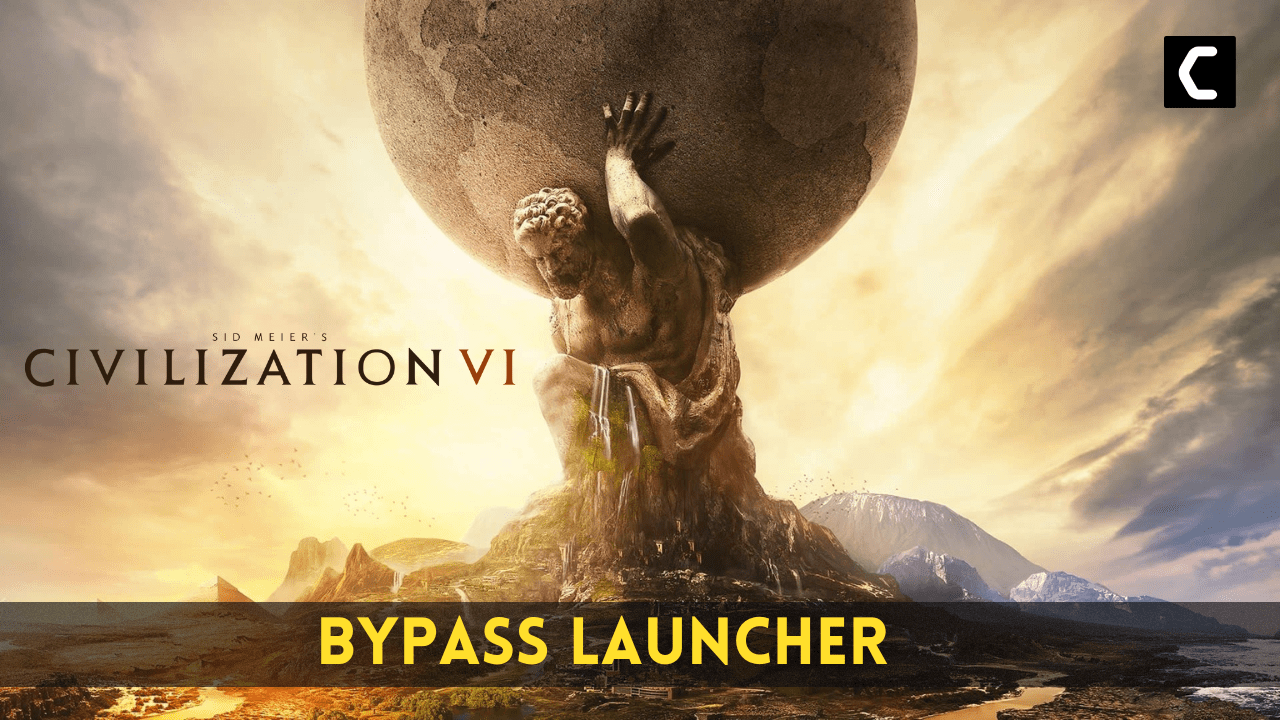Are you really annoyed with the 2k launcher of the CIV 6?
According to players, this launcher is so buggy that really want to bypass the launcher of Sid Meier’s Civilization VI.
It is generally not recommended to bypass the launcher of a game, as it can cause issues with updates and security. The launcher is usually a necessary part of the game’s installation and is used to launch the game itself. Additionally, bypassing the launcher may be a violation of the game’s terms of service and could potentially lead to account bans or other consequences.
If you are experiencing issues with the launcher or are unable to launch the game, it is usually best to try troubleshooting the issue rather than attempting to bypass the launcher. This could involve verifying the game files, checking for updates, or trying to run the game in compatibility mode.
But if you still want to want to bypass the CIV6 launcher then follow the steps mentioned down below:
- Open Steam app
- Go to Library
- Select and click right on Sid Meier’s Civilization VI
- A small menu will open select Properties
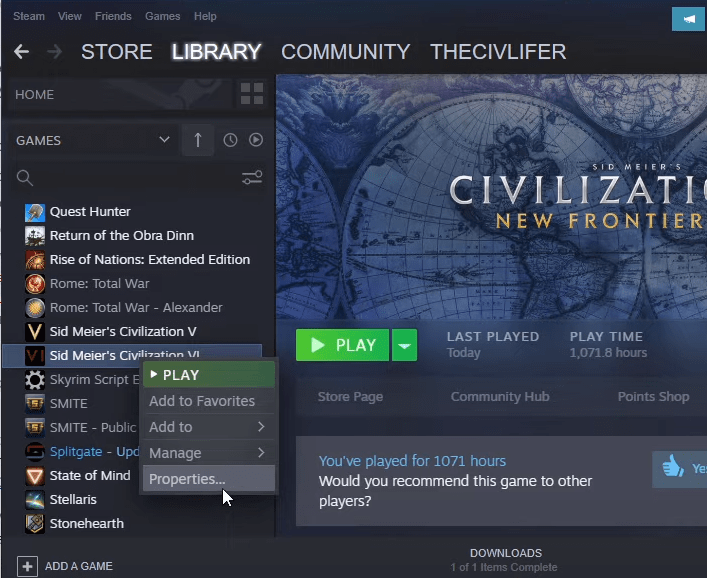
- Now find the Launch option box
- Insert this command in the Box “C:\Games\Steam\SteamApps\common\Sid Meier’s Civilization VI\Base\Binaries\Win64Steam\CivilizationVI.exe” %command%
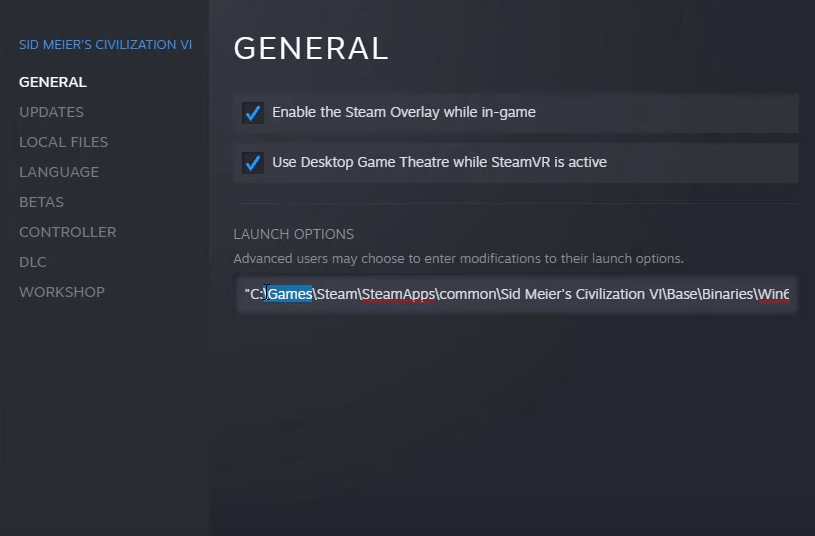
- If this path doesn’t work, try replacing Games with Program Files (x86)
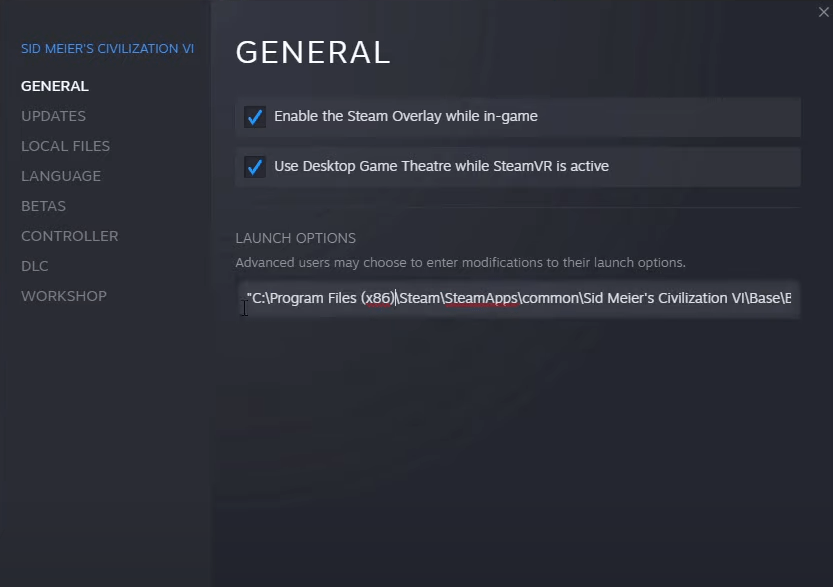
- Now simply close the steam
- Go to the desktop and click on the CIV 6 icon and your game will start directly.
Hopefully above-given tutorial helps you to Bypass the CIV 6 Launcher easily on your PC.