Looking to take your gaming experience on Steam Deck to the Next Level?
One of the simplest and most effective ways to do so is by connecting a Bluetooth speaker to your Steam Deck. This will not only make your gaming experience more enjoyable but also give you an edge in competitive games. With a Bluetooth speaker, you’ll be able to hear your enemies before they even know you’re there!
With just a few easy steps, you’ll be able to enjoy the rich audio of your favorite games.
Also Read: How To Connect AirPods To Your Steam Deck? Easy Steps
Connecting Bluetooth Speaker to Steam Deck
The process of connecting a Bluetooth speaker to your Steam Deck is straightforward just follow the easy steps below:
- Tap on the Steam Button to open the sidebar
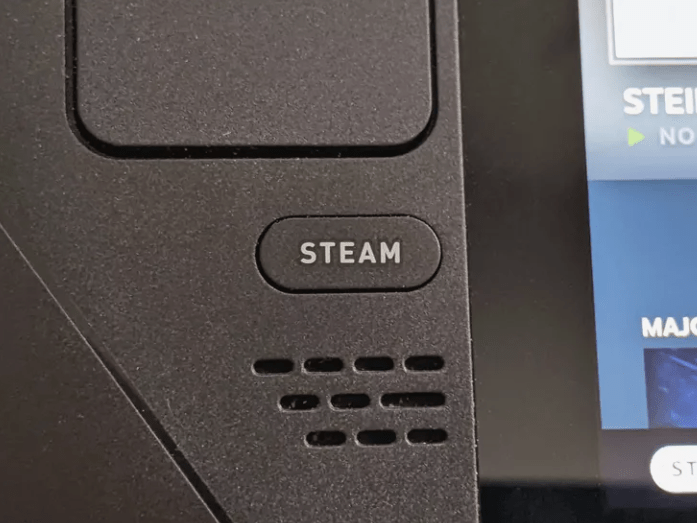
- Go to Settings and Select Bluetooth, then toggle On Bluetooth to Show all devices to see the device you want to pair your Steam Deck with.
- Switch on your Speaker and press the pairing button on it, different speakers have different pairing mode
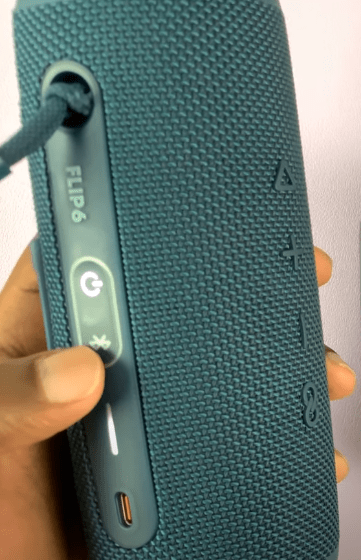
- Your Speaker name will appear on the Steam Deck’s Bluetooth menu. Click on the Speaker icon to connect
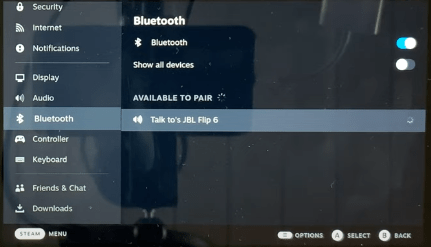
Also Read: How To Install Discord on Steam Deck in 4 Easy Steps
Bluetooth Speaker Connected But No Sound
In case your Bluetooth speaker is connected but you can’t hear anything then you need to apply the following steps:
- From the main settings page on Steam Deck simply tap on Audio
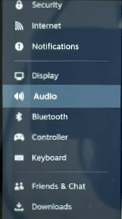
- Tap on Output Device and make sure you select your Bluetooth speaker on that list
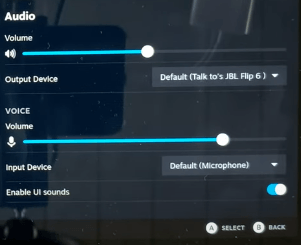
- And you will be able to hear audio from your Bluetooth speaker
In conclusion, connecting a Bluetooth speaker to your Steam Deck is a simple and effective way to enhance your gaming experience and enjoy high-quality audio.
And do share your experience in the comments section below







