Diablo 4 screen flickering on Xbox Series S has been a nightmare for users since the launch of the game as some users face the whole screen while others face partial flickering
However, disabling HDR10 has worked for users, and if it didn’t then
we have more quick solutions for you in the guide below.
Solution 1: Disable 4k and HDR10 to fix Screen Flickering on Xbox Series S
Although the cause behind the flickering screen is still unknown. Some of the users were able to fix the issue by disabling 4k and HDR10 on Xbox Series S
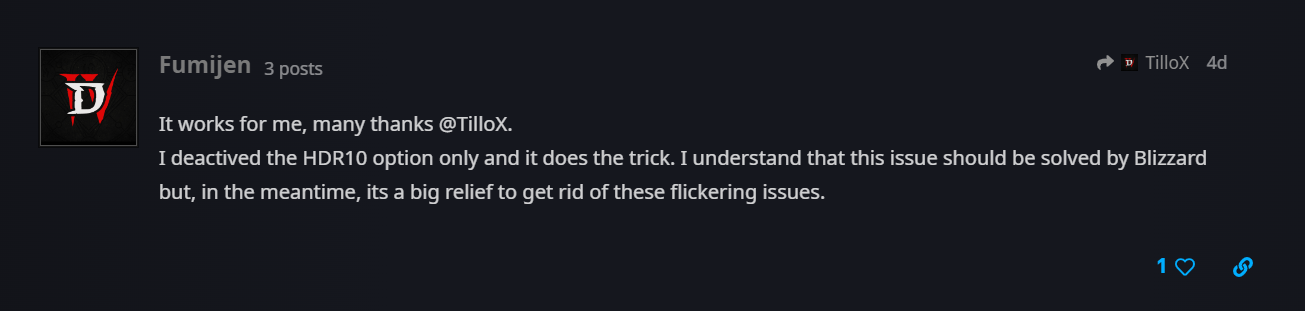
Know that the game will look worse due to the lower resolution and lack of HDR if you decide to go with this method.
Just follow the steps below:
- Go to your Xbox Series S settings
- Under the options for General, select TV & display options
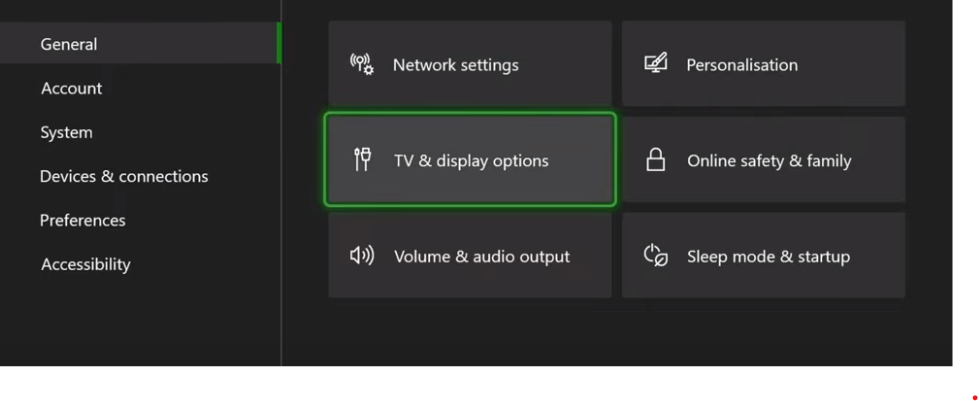
- From here, select Video modes
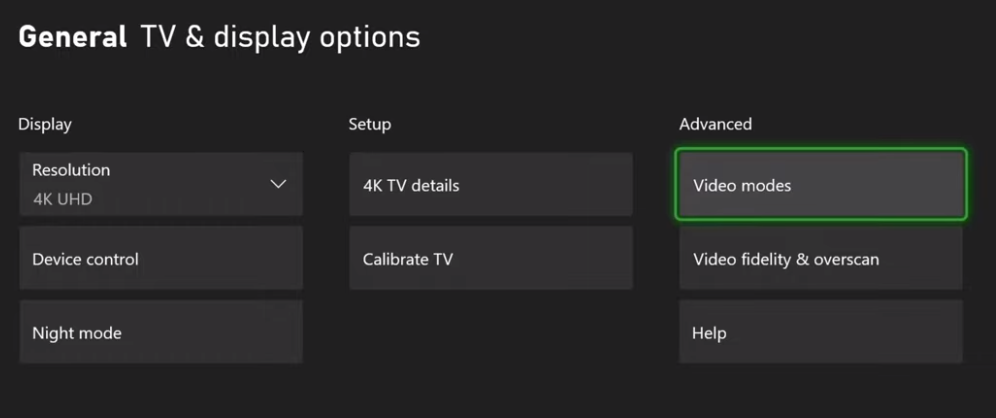
- Ensure you disable HDR10 and 4k
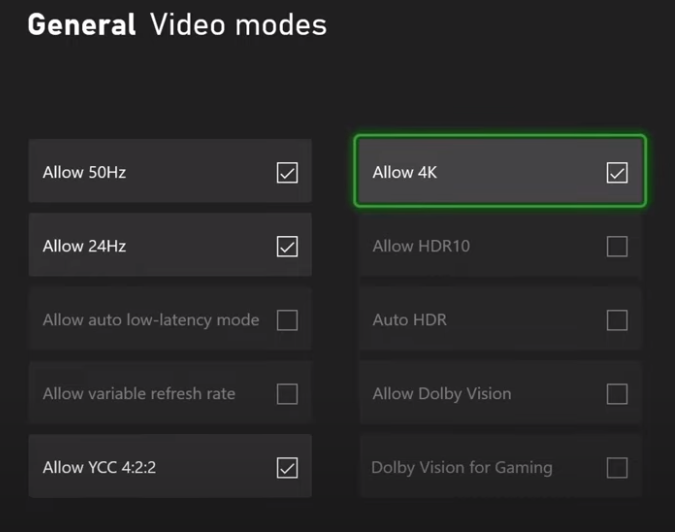
Solution 2: Clear Reserved Space
If you don’t want to play Diablo 4 in low resolution then try clearing the reserved space that also worked for users
- Go to the Xbox Homepage
- Hover over Diablo IV and press the options button on the controller
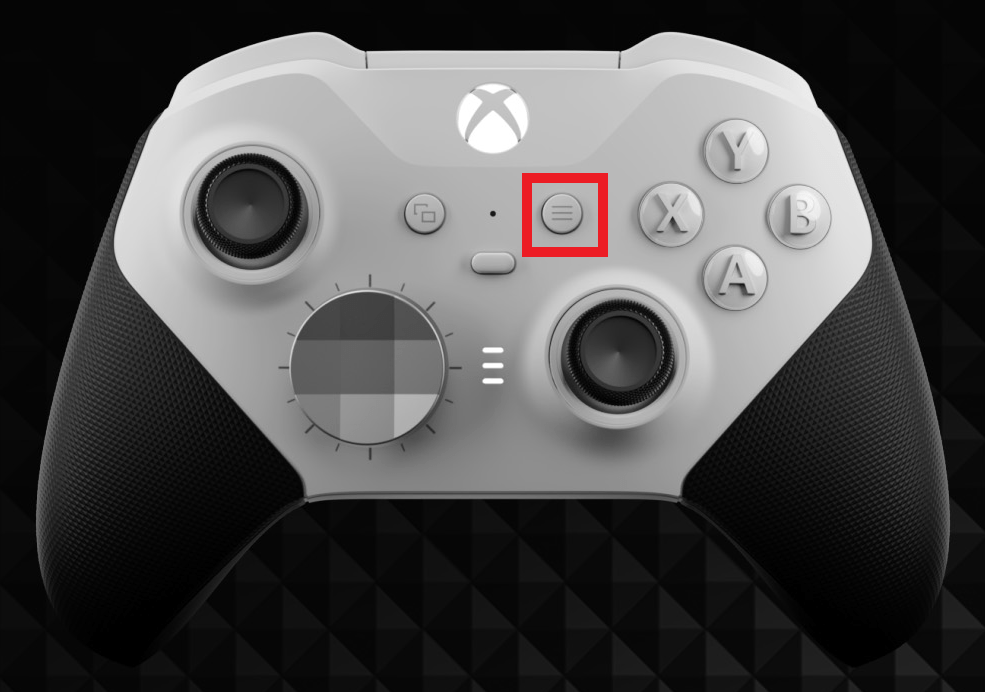
- Now select Manage Games and add-ons
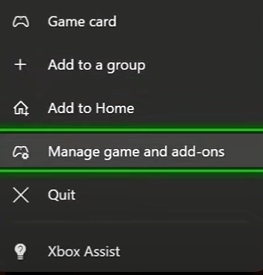
- From the Manage – Diablo IV menu, select Saved data.
- Select Reserved Space > Clear Reserved Space
- And you are good to go
Solution 3: Power Cycle Your Console
You may lose some game data while trying this solution as it will give a hard reset to the console.
But this has worked for many users in solving Diablo 4 Screen Flickering on Xbox Series S
So lets Power Cycle your Xbox Series S:
- Press and hold the Xbox button on the console for at least 10 seconds to open the Power center

- Now unplug the power supply from your console and wait for a maximum of 3 minutes.
- Plug the power supply back into your console.
- Press the Xbox button on your console to turn it on.
Solution 4: Call Xbox Support
If none of the above solutions didn’t work for you then all you can do is visit the Xbox Official Support Website.
![Xbox Series X Mic Won't Work? [9 Quick Fixes] 11 Xbox support](https://www.thecpuguide.com/wp-content/uploads/2022/06/image-162-1024x247.png)
Discuss with them and tell them which solution you applied and they will surely help you in fixing the Diablo 4 flickering issues on Xbox Series S.
If still, you have a query feel free to share your experiences and question in the comments section below.







