Diablo 4 “Can’t use this content” error on PlayStation 5 prevents players from accessing the game: entering the Blizzard servers alone or joining friends in a party. Making sure your accounts are linked and the game is updated can fix your issue.
Solution 1: Ensure Battle.net & PSN Accounts are Linked
To start off, you need to ensure that the PlayStation Network account, through which you purchased the game, is properly linked with your Blizzard.net account.
You can verify this by checking your linked accounts on the Battle.net Connected Account page
Solution 2: Check Blizzard Battle.net Server Status
The next thing you can do is check if the Blizzard Battle.net server is Up and running as the Diablo 4 Can’t Use This Content error could be due to serve down
You can visit the Down Detector website and check from there.

If the server is down then all you need to do is be patient and wait
if not then continue to the next solution.
Solution 3: Restore Licenses To Fix Can’t Use This Content Error on PS5
Every game is licensed to verify you as its correct owner but a bug/glitch can cause an issue with your licenses leading to Can’t Use This Content of Diablo 4 on PS5.
These licenses are used to access the content on your PlayStation account and you can restore licenses if you are unable to make purchases, unable to find a game or your game has a padlock icon on it.
So let’s Restore licenses PS5 in the coming steps:
- Select the Gear icon on the top right of your PS5 home screen to access PS5 Settings.
- Go to User and Accounts
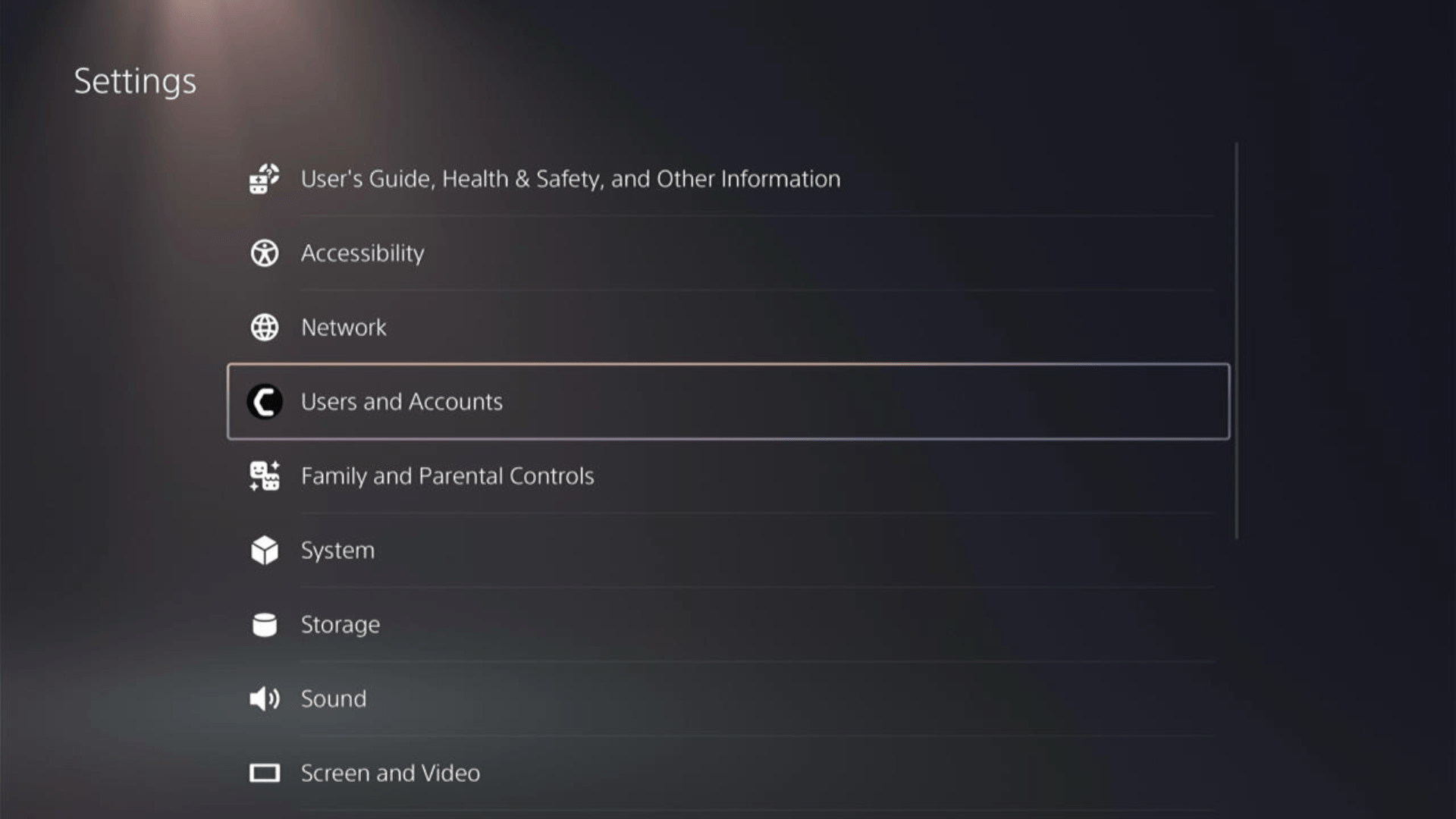
- In the Users and Accounts menu, select Other from the left sidebar and then choose to Restore Licenses by pressing X on your controller from the expanded menu.
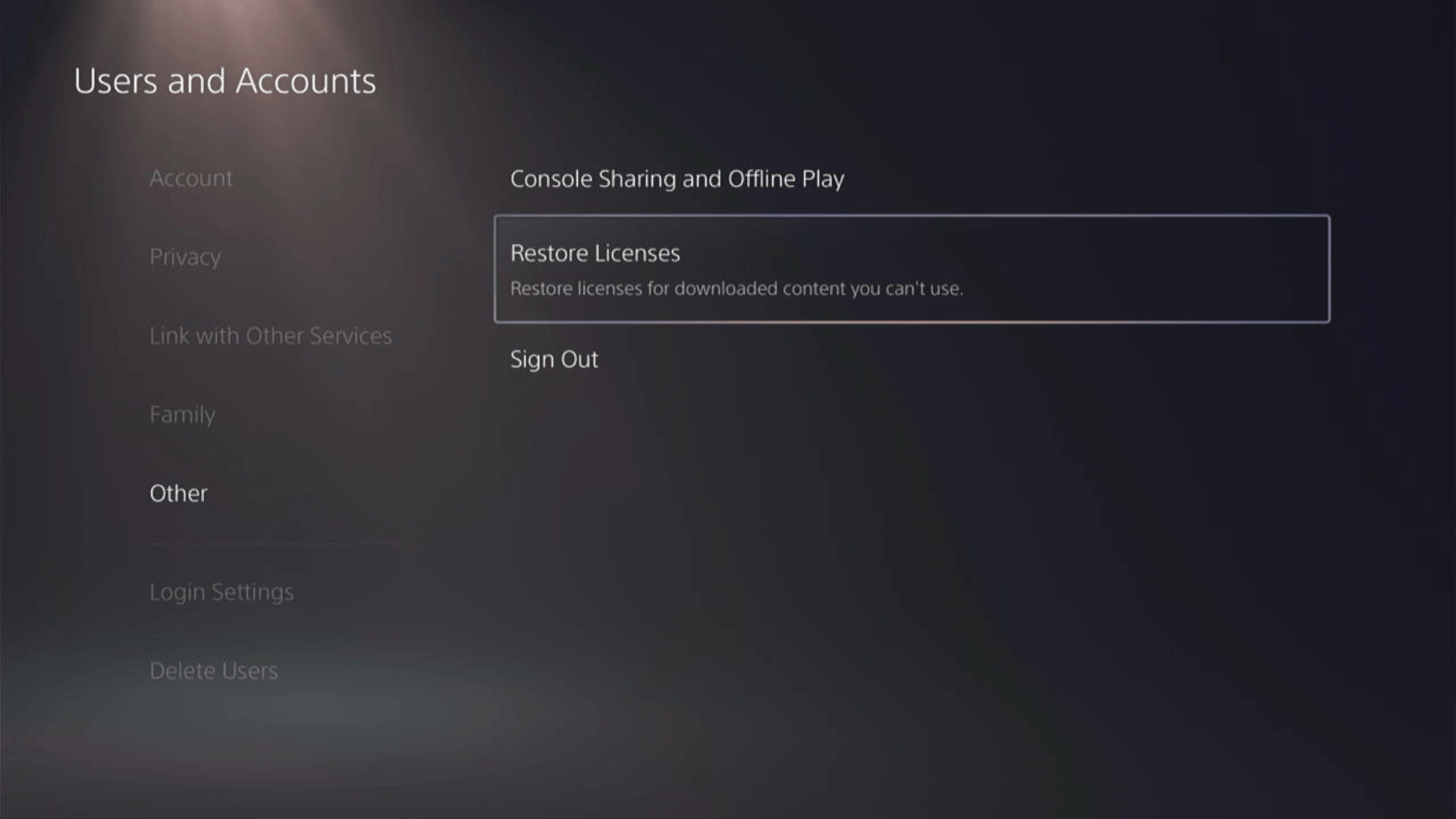
- And select the Restore button. Ensure you have no game in progress as they all will be closed.
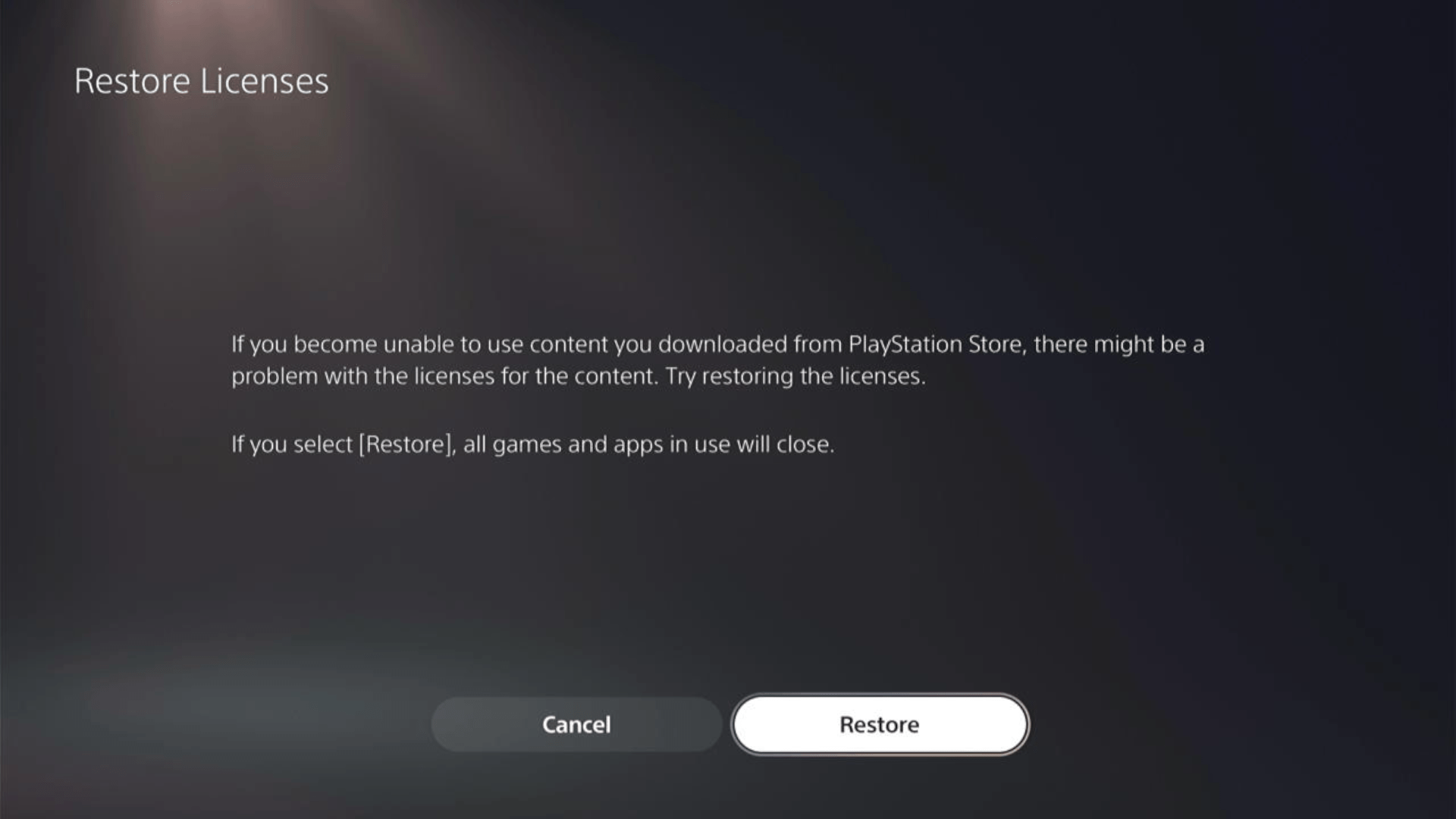
- This process will take a few seconds but you will get to fix the Can’t Use This Content.
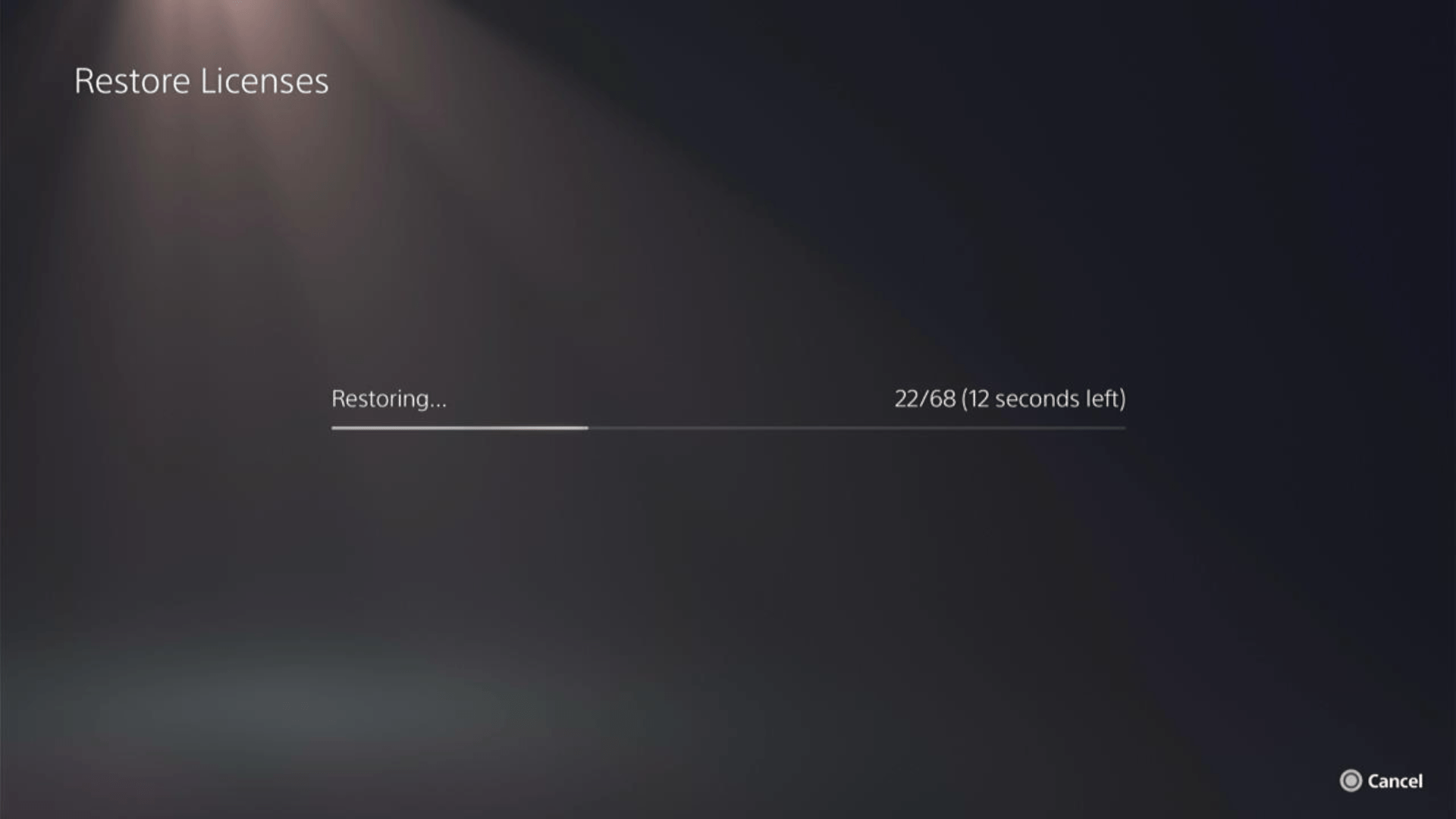
This has worked for a lot of users and here’s a 48-second video guide to help you restore PS5 licenses.
Solution 4: Restart PS5
Whenever you encounter Can’t Use This Content on Diablo 4 or any bug/glitch, you should try restarting your PS5.
WHY?
Restarting the console will eliminate any temporary errors/glitches occurring due to the old/corrupted cache.
So, here is how you can restart your PS5:
- Press the PlayStation (PS) button on your controller.

- From the menu shown, Select the Power option (right-most)
- From the small menu that will appear on the power icon, select the last option “Restart PS5”
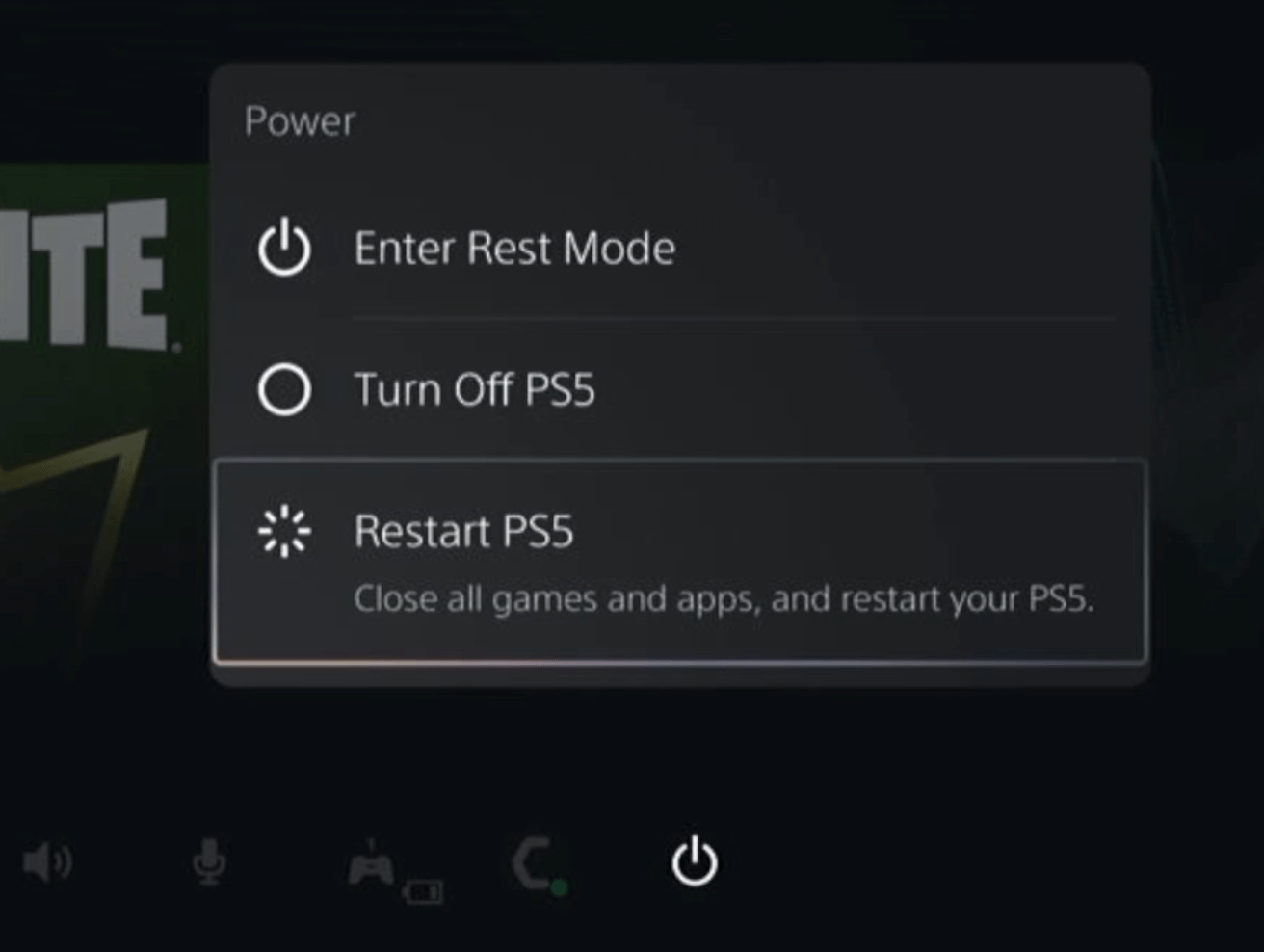
- While your PS5 restarts, don’t unplug any cord to avoid any hardware failure.
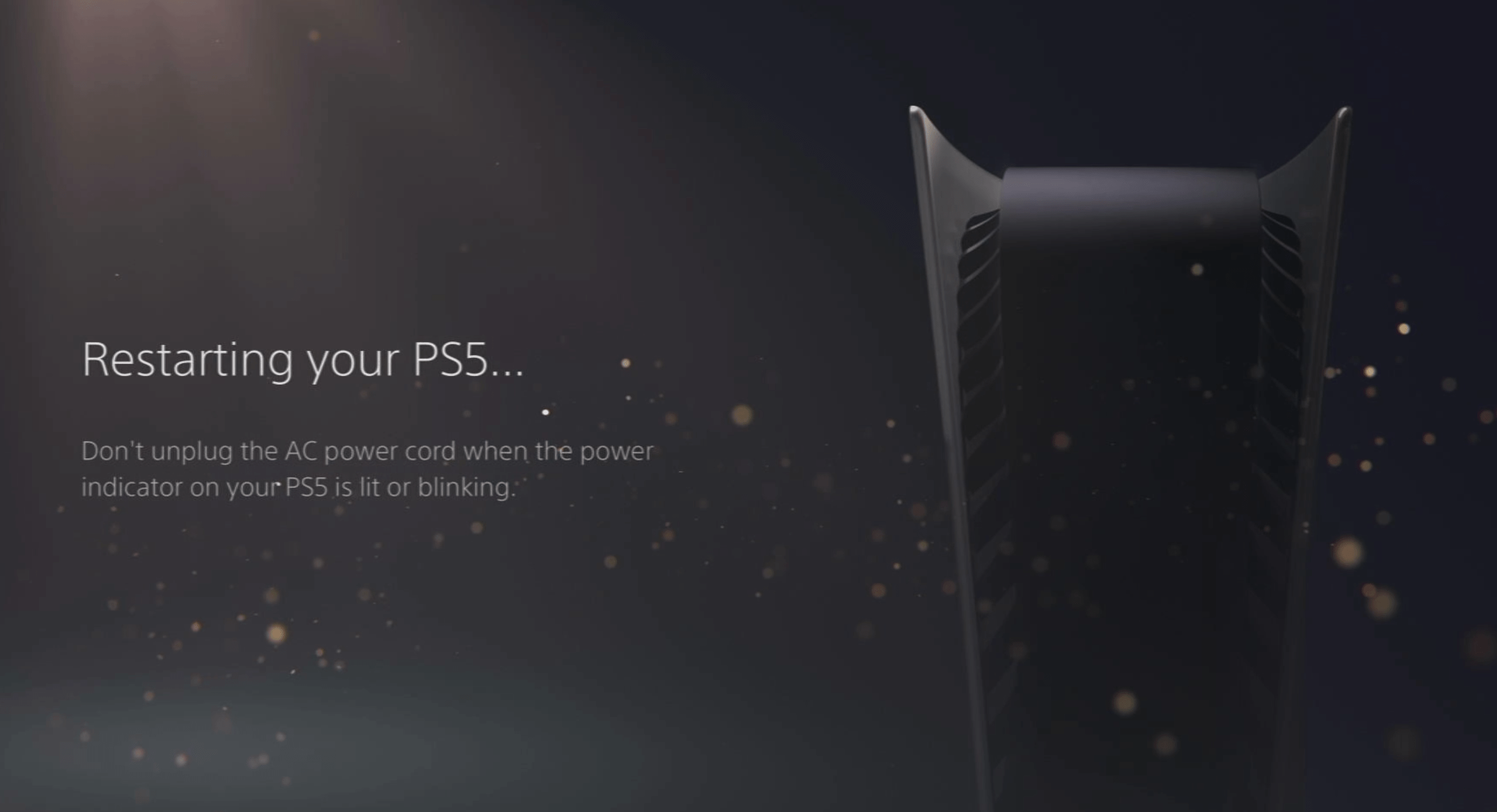
Here’s a supporting video to restart PS5 for your ease:
Solution 5: Contact PS5 Support
If none of the above solutions work for you then there might be a chance that your PS5 has issues.
You can visit the PlayStation Official Website to get it repaired and choose the relevant issue which in your case would be according to Diablo IV Can’t Use This Content.
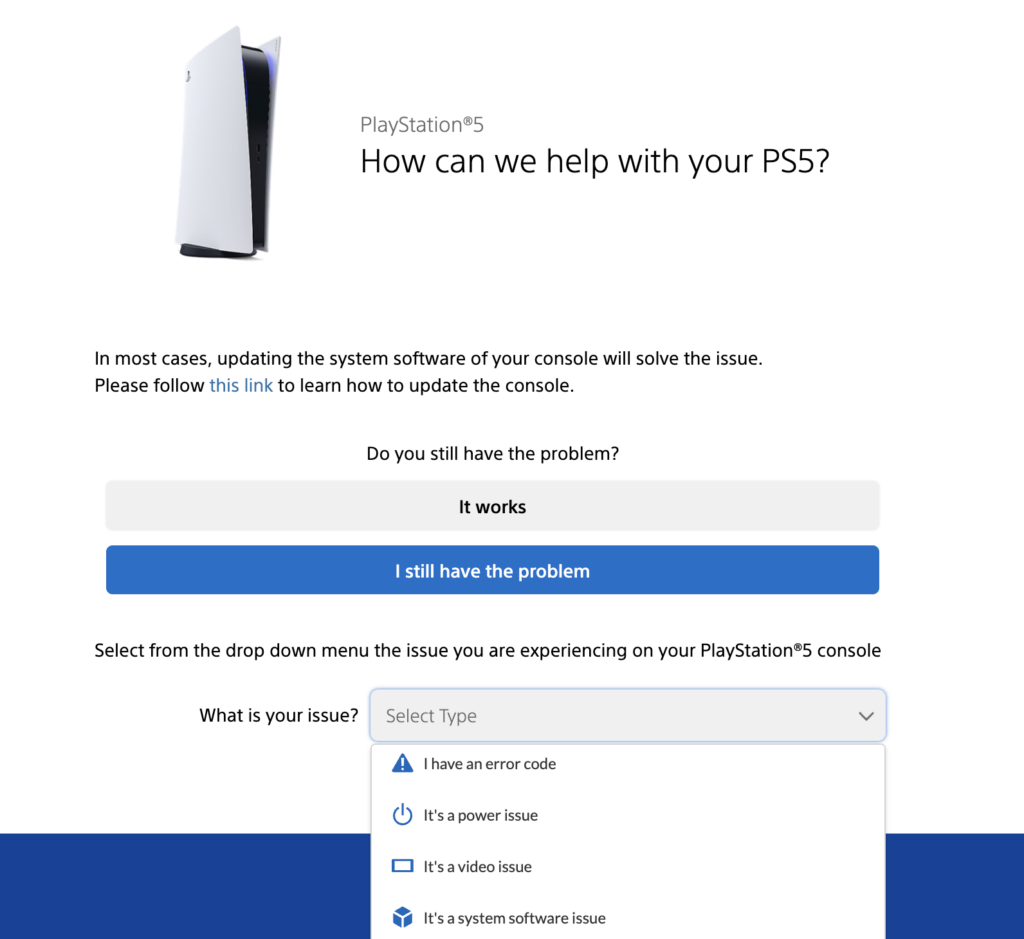
Please make sure you tell all the solutions you have applied to your console and let them know the issue you are facing is due to Diablo 4. This will help the support agent to identify the main reason for this error. They should reply to you ideally within 24 hours and if you don’t get any reply within 2-3 days, then you might need to make another support ticket.
And if you got any questions just let us know in the comments section below.







