PS5 WS-116367-4 Banned PlayStation Account?
Are you seeing the “Your account has been suspended” error on your TV screen?
If Yes,
then either you have a PS5 temporary or permanent banned PSN account.
So, don’t worry because many other users are also facing the same issue and reported it on Reddit.
If you are looking to solve this method then we have compiled 9 solutions below to solve your problem
So, Let’s begin!
But before moving on we need to tell you that:
- Why PS5 Error WS-116367-4 psn account banned or temporarily suspended occurs?
- Then you will be able to use 9 solutions from checking server status to reporting for it
- Also, there will be video guides for some solutions which will help you understand easily.
What does the code WS-116367-4 mean?
PS5 Error Code WS-116367-4 means:
- Your PSN account has been temporarily suspended or banned due to chargeback or payment reversal.
- Or you have violated the Terms of Service(ToS) of PlayStation.
Is WS-116367-4 a permanent ban?
WS-116367-4 depends on the violation of ToS as there are specific rules which lead to a permanent ban and it can’t be undone or appealed as compared to a temporary ban.
6 Reasons For PS5 WS-116367-4
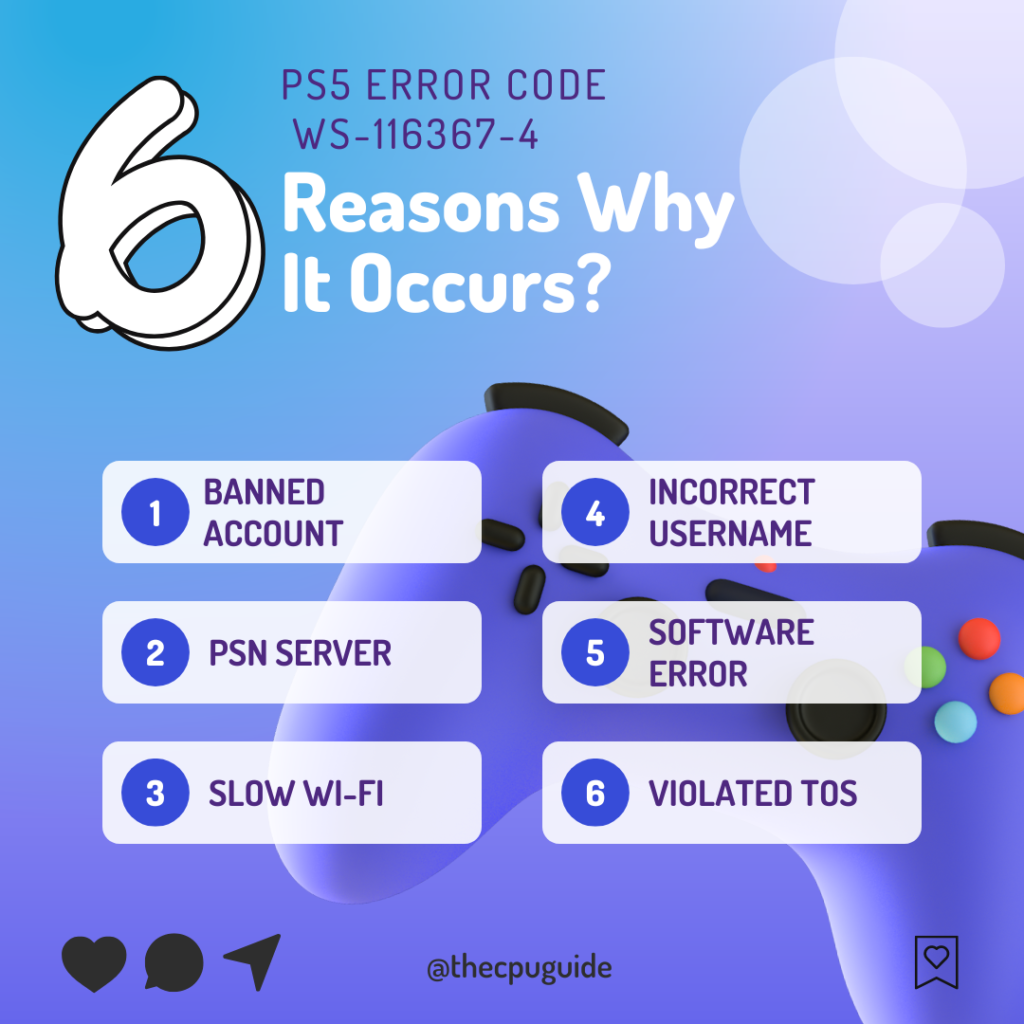
Best Video Guide For WS-116367-4
Solution 1: Check if the Play Station Network (PSN) is Down?
If you think your internet connection is working properly then PS5 WS-116367-4 banned PlayStation Account might be due to PSN servers that will be undergoing maintenance,
so, all you can do is confirm that this problem exists.
How do I check my PSN status?
And for that, all you need to do is:
- Go to the PlayStation Network Service Status page.
- Check the service status and if there’s any issue all you have to do is wait.
- If the server issue is fixed then do check for system software updates then surely it’s your internet connection problem.
For this follow the next solution.

Solution 2: Check Your PS5 is Connecting to Your Network Correctly to Fix PS5 WS-116367-4
To solve the PS5 WS-116367-4 banned PlayStation Account follow the steps given below
- Click the Settings icon on the top right corner of your screen.
- Click Network > Test Internet Connection.
- If the connection test fails, then try reconnecting to your router through Settings > Set Up Internet Connection.
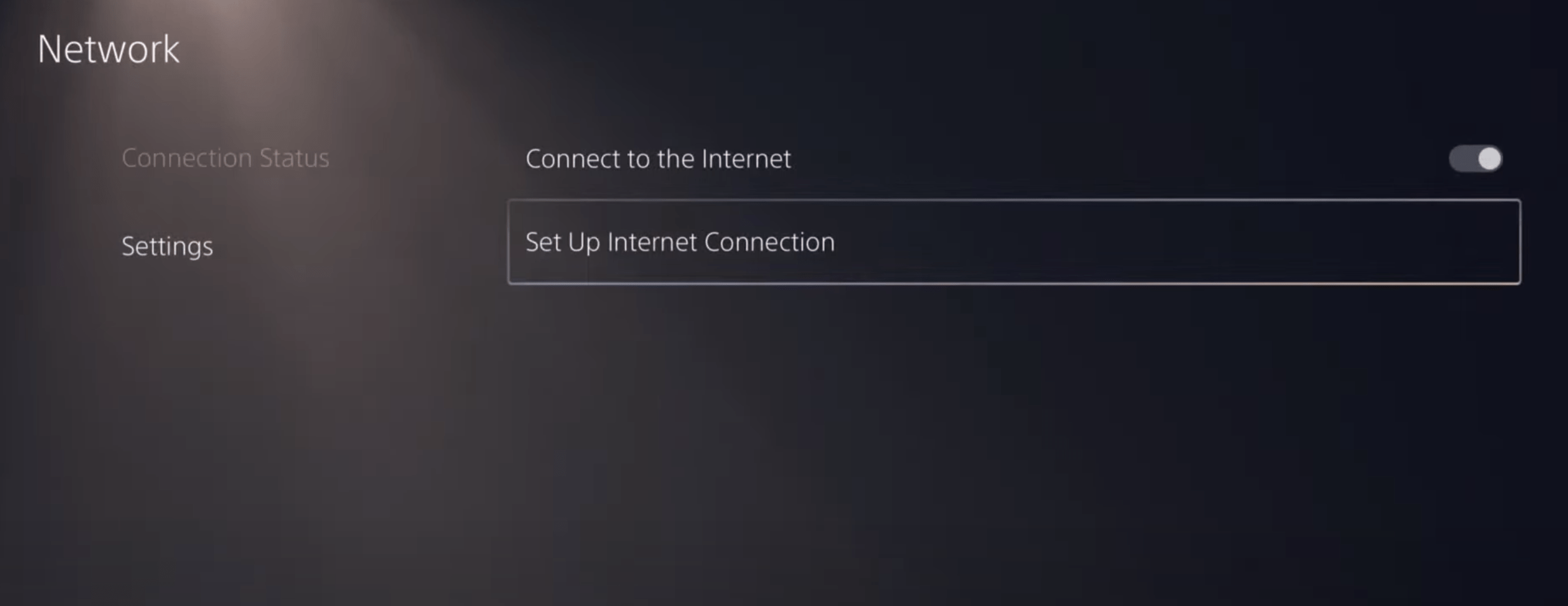
- And make sure you entered your Wi-Fi password correctly.
Moreover, try to upgrade your internet plan and then test connection speed.
Editor’s Choice: Must Have PS5 Goodies
Solution 3: Power Cycle Your Router to Fix PS5 WS-116367-4 banned PlayStation Account
If the above solution didn’t work then this solution has worked for many users in fixing PlayStation WS-116367-4.
All you need to do is follow these steps:
- Turn off your router entirely by taking out the power cable from the power switch.
- Leave it for 5 to 10 minutes and then plug it back in.
- And log in to your PSN to check if PS5 WS-116367-4 banned PlayStation Account is solved.
Make sure you restart those devices which are affected in the process for an accurate fix.
Best Routers To Buy
Budget Router
TP-Link WiFi 6 AX3000 Smart WiFi Router

Super Router
TP-Link Archer AX11000 Tri-Band Wi-Fi 6 Router

If this solution also didn’t work then continue to the next one.
Solution 4: Review The Terms of Service(ToS)

You should consider giving a read to the PSN Terms of Service and User agreement so that you could know which rule was broken by my child or yourself or anyone resulting in PSN network ban/ WS-116367-4.
Also Read: PS5 Error 107938-8
Solution 5: Are my Payments being Blocked for Sony?
Remember that PlayStation is taking serious action when it comes to any kind of payment for them.
So make sure that your bank or card does not block any payments relating to subscription and you should contact your bank to overcome PS5 WS-116367-4 Playstation account suspended.
Also Read: How to Fix PS5 Queued Download Glitch/Not Downloading Games
Solution 6: Sign in to Another Device/Check your Email to Fix PS5 WS-116367-4 Permanently Suspended
You can try signing into your PSN account on your phone or computer to see if the PS5 WS-116367-4 permanently suspended error still exists there too.
And if you were able to sign in to your PSN account on another device and were able to make online transactions then you are either temporary or permanent ban which means your account won’t work any longer.
For confirmation of the ban or any other actions taken by Sony, you should check your email first.
Don’t forget to check your Spam folder too as updates from Sony are forwarded there.
Solution 7: Update Your Router’s Firmware to Fix WS-116367-4
If the above solution didn’t fix your PS5 WS-116367-4 banned PlayStation Account then updating your router software will do the job.
Sometimes an outdated router software leads to a drop in internet speed resulting in can’t access your PlayStation account.
So, it’s best to update your router firmware, and here’s how you can do this:
- Go to your router login page.
- Sign in and look for the software update option.
Solution 8: Restore Account Access
If updating your router can’t help you in fixing PS5 error WS-116367-4 then you need to restore PS5 account access by submitting an online form.
Here’s how to restore accounts access for PS5:
- Go to the PlayStation Network support page
- You will be taken to the PlayStation™Network suspension for account debt page.
- Mostly the account is suspended due to an outstanding balance that you need to pay back.
- Scroll down and you will see the “Need help restoring access to your account suspended due to a chargeback?” section.
- Click on Restore account access.
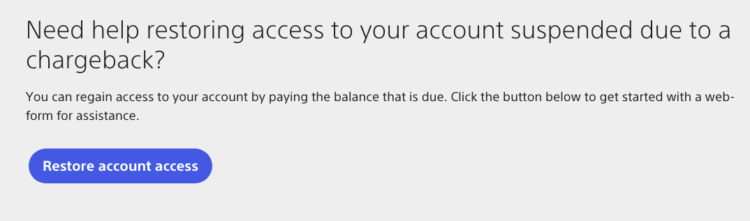
Now you will see a PlayStation Support Request Form which will contain the following fields:
- First, you need to enter the first and last names in the given name fields.
- Next, you need to enter the email address linked to your PSN account.
- Now enter your phone number and country name.
- If your country is not listed then you need to go to the PlayStation support website and click on the Country/Region option to select your country.
- Now enter the PSN Online ID that is your PS5 username.
- Enter the PSN sign-in ID that is your email address linked to your PSN account.
- In the end, you need to describe the issue clearly like your child bought a game or something through the account with your consent or anything like that.
- Click on the Submit button and wait for the response from the PlayStation team.
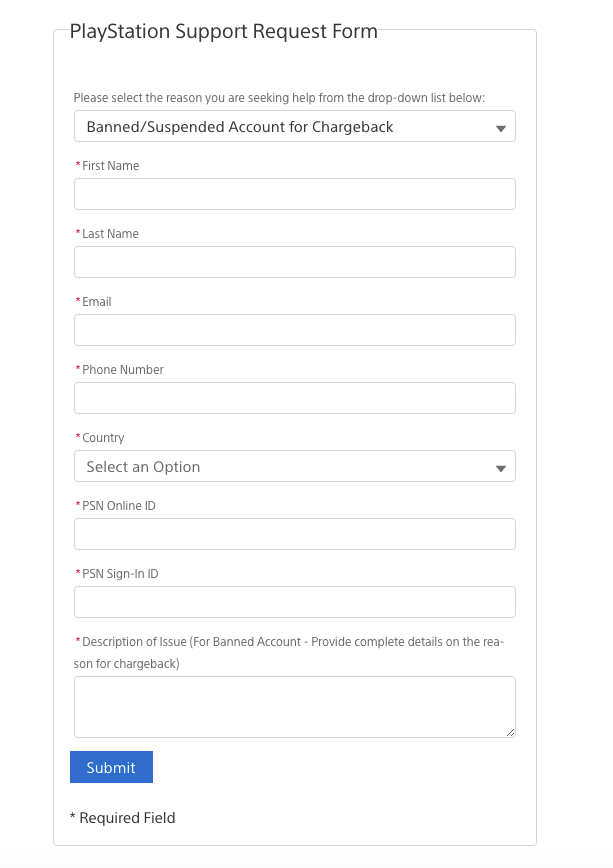
Solution 9: Contact PS5 Support
The last way you can sort out the issue is to Contact PS5 Support.
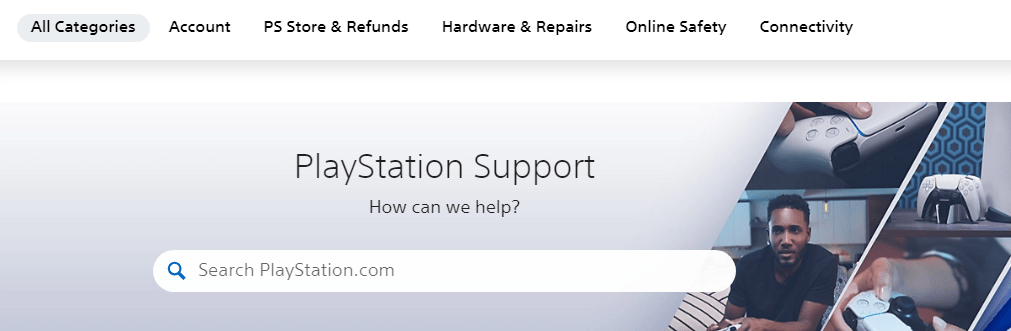
The PS5 WS-116367-4 banned from PSN can be specific to your console and PS5 Support can possibly fix this.
Hope all the above solutions help you to solve the PS5 WS-116367-4 banned from PSN
If still, you have a query feel free to share your experiences and question in the comments section below

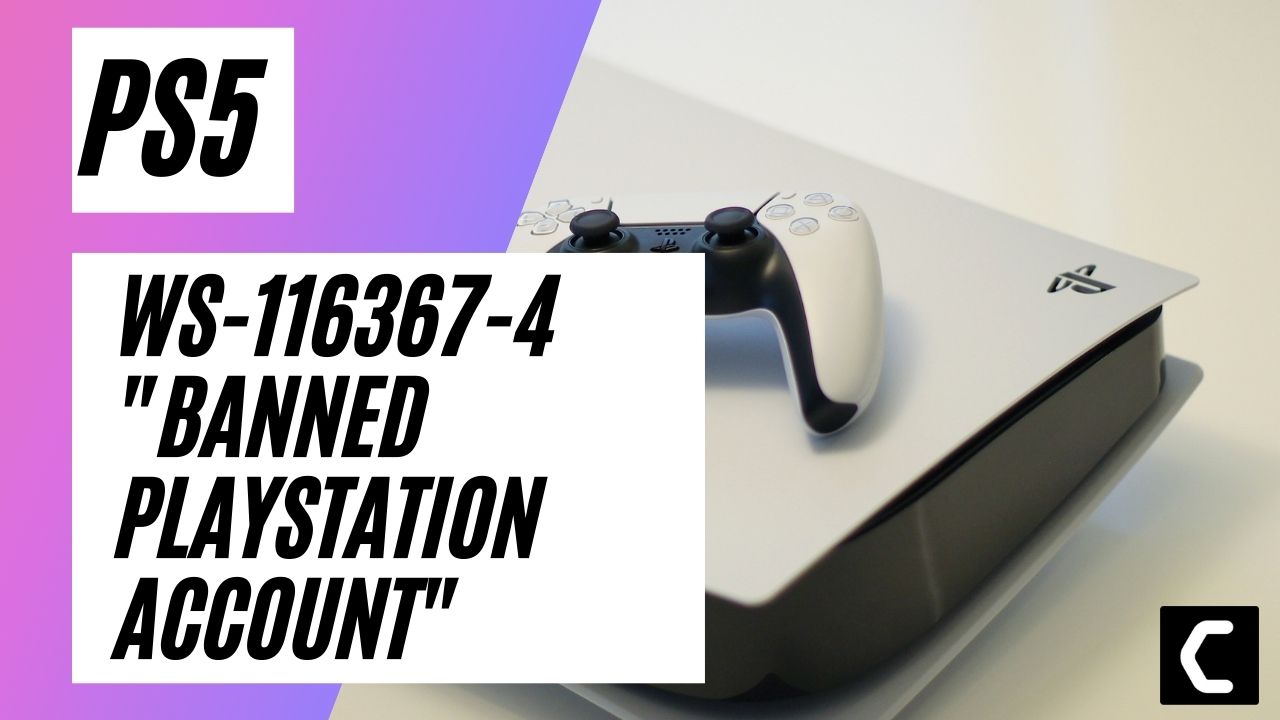
![Vertical Stand with Cooling Station for Playstation 5 [AMAZON]](https://www.thecpuguide.com/wp-content/uploads/2021/08/Vertical-Stand-with-Cooling-Station-for-Playstation-5-AMAZON-296x300.jpg)
![Sony PULSE 3D Wireless Headset [AMAZON]](https://www.thecpuguide.com/wp-content/uploads/2021/08/Sony-PULSE-3D-Wireless-Headset-AMAZON-230x300.jpg)
![PS4 controller skin [AMAZON]](https://www.thecpuguide.com/wp-content/uploads/2021/08/PS4-controller-skin-AMAZON-278x300.jpg)
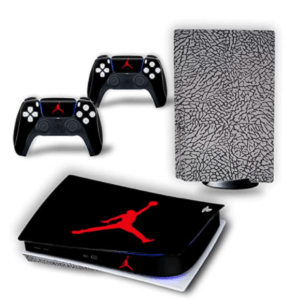

![PS5 DualSense Controller CHARGING DOCK [AMAZON]](https://www.thecpuguide.com/wp-content/uploads/2021/08/PS5-DualSense-Controller-CHARGING-DOCK-AMAZON-300x286.jpg)







