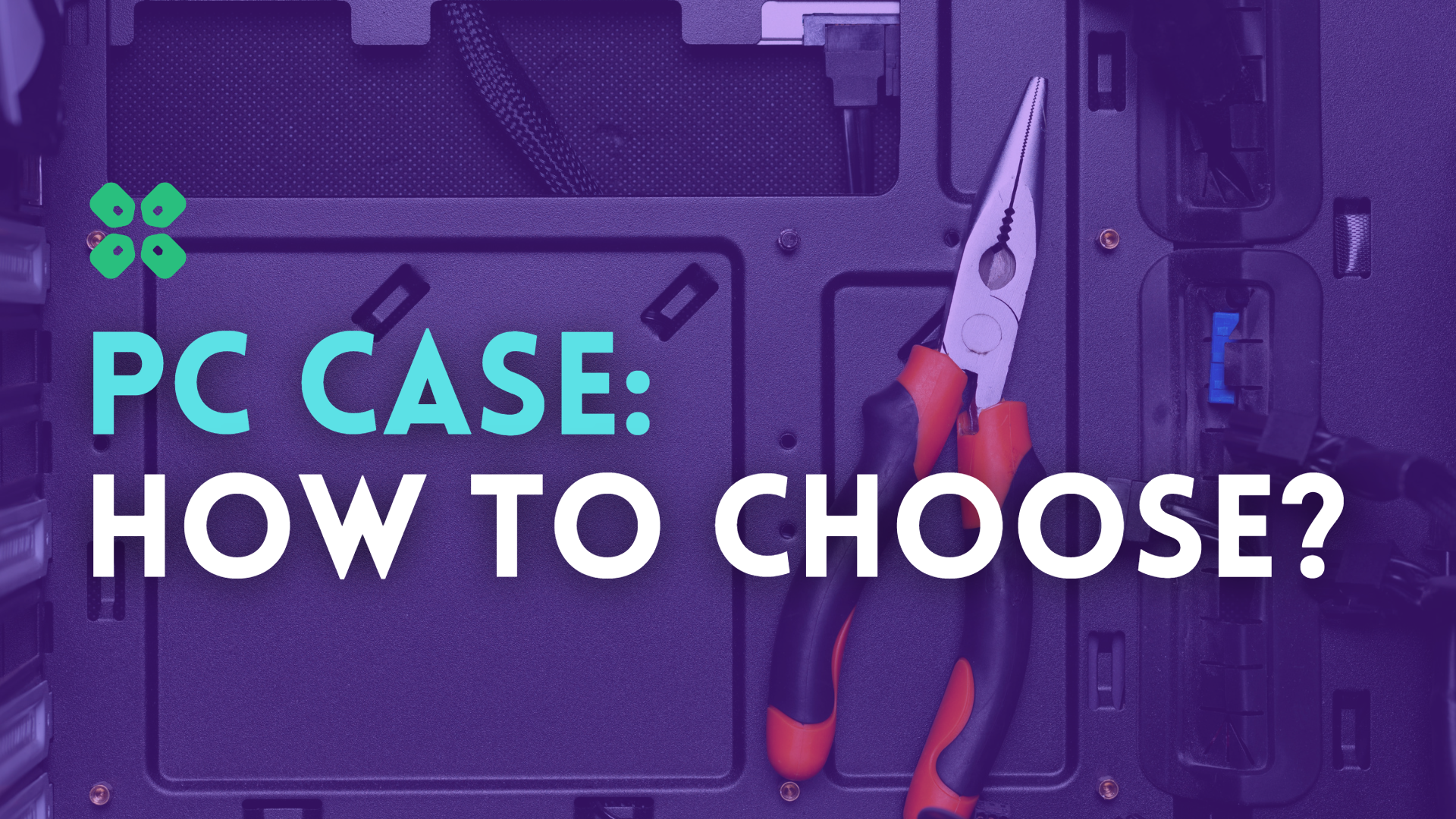Attention all techies and gamers! Get ready to geek out because PC building has never been more exciting! With a vast array of PC components that have never been seen before, you have a plethora of options to build your dream machine. Whether you want a compact, sleek design or a massive, beastly rig, the possibilities are endless and affordable! Even low-performing systems can handle the most demanding AAA games and software without breaking a sweat. The only thing you need to worry about is deciding which options are best for you and finding the perfect balance between performance and value.
And that’s not all, folks! As the PC building world continues to evolve, the choices for form factors are expanding faster than you can say “graphics card.” You can now build two PCs in one full-tower case or create a pint-sized powerhouse that can still pack a punch. You can even build a PC right into your desk, displaying all your prized components like a work of art. But wait, there’s more! Let’s delve into the different sizes of PC cases available today and discover how each size will impact your ultimate PC-building experience. Get your screwdrivers ready because it’s time to build your perfect machine!
Motherboard sizes
There are three main motherboard sizes for consumers to choose from ATX, MicroATX, and Mini-ITX. While there are other form factors out there, like EATX and XL-ATX, those are more for industrial use and not really relevant for consumers. So what do these motherboard sizes mean for your build? Well, quite a bit actually.
Let’s break it down.
ATX
ATX stands for Advanced Technology eXtended, and it’s a standard that Intel created in 1995 to ensure compatibility between computer cases and power supplies from multiple manufacturers. ATX motherboards are larger and have more features than MicroATX and Mini-ITX motherboards. They typically have 7 expansion slots and at least 4 RAM DIMMs.
Micro-ATX
MicroATX motherboards, on the other hand, are smaller than ATX but still offer good performance. They have up to 4 expansion slots and up to 4 RAM DIMMs. They’re a great choice if you want a smaller form factor without sacrificing too much performance.
Mini-ITX
Mini-ITX motherboards are the smallest of the three and are great for compact builds. They have only 2 expansion slots and usually only 2 RAM DIMMs, with limited dual-channel support based on your specific motherboard. While they offer the smallest form factor, they may not have as much expansion capability or RAM capacity as larger motherboards.
So, there you have it, folks! Choosing the right motherboard size is a crucial step in building your perfect PC. Think about what features you need and how much space you have in your case, and then choose the motherboard that fits your needs best. Happy building!
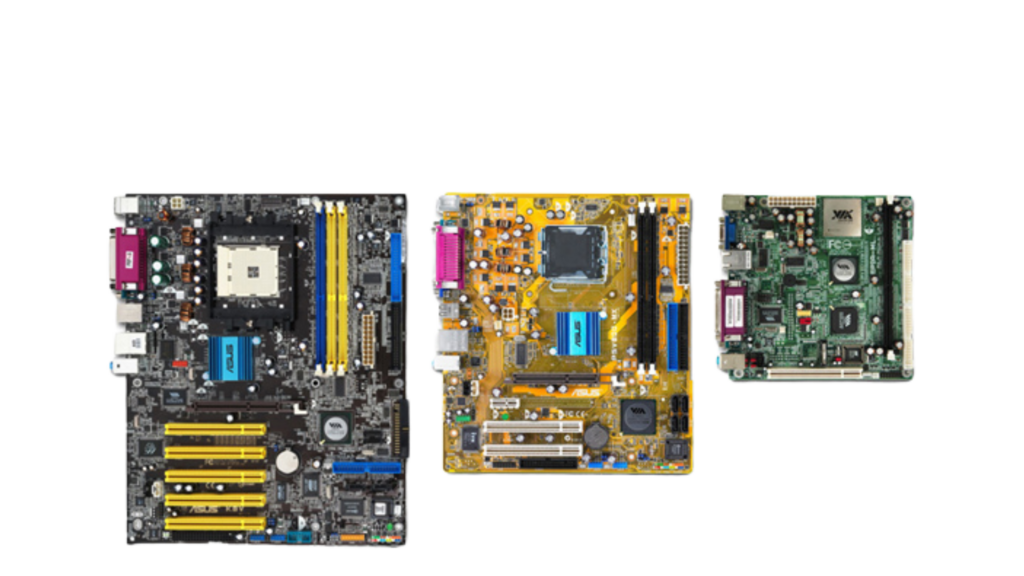
PC Case Size – How Form Factor Will Affect Your Experience
The case you choose for your PC build will have a significant impact on your overall experience. Your choice will affect factors such as cooling, noise levels, size, and features. Regardless of your decision, there will always be some trade-offs involved.
The question is whether you’re willing to make those compromises. It’s important to consider your needs and preferences carefully before choosing a case. Don’t just focus on aesthetics, but also think about the practicalities of your build. By taking the time to make an informed decision, you can ensure a better PC experience that meets your requirements.
Full Tower Cases

Behold, the mighty full-tower case, a true titan of the PC case world! This behemoth can handle any motherboard out there, even dual-motherboard builds, but beware, it’s not for the faint of heart. With a towering height of 22 to 27 inches and a weight that would make Hercules sweat, this case is not easy to handle. However, its sheer size provides ample building space, allowing you to pick any components, and cooling options, and it comes with great cable-management solutions.
This colossal case also boasts fantastic cooling options, with support for big radiators and 140mm fans, and enough space for good airflow, keeping your system running at optimal temperatures. It’s perfect if you’re planning on running a dual-system build, using an ATX motherboard (or larger), building a custom water-cooling loop, running a multi-GPU setup, or installing beefy AIO coolers.
But if you’re not a hardcore enthusiast or don’t have the space for such a mammoth, a full-tower case might not be the best fit for you. Instead, opt for a mid-tower case and invest the extra money into upgrading your other components. Keep in mind that there are even bigger cases out there, called Super Towers or Ultra Towers, but those are so rare that we won’t even bother discussing them here.
Mid Tower Cases
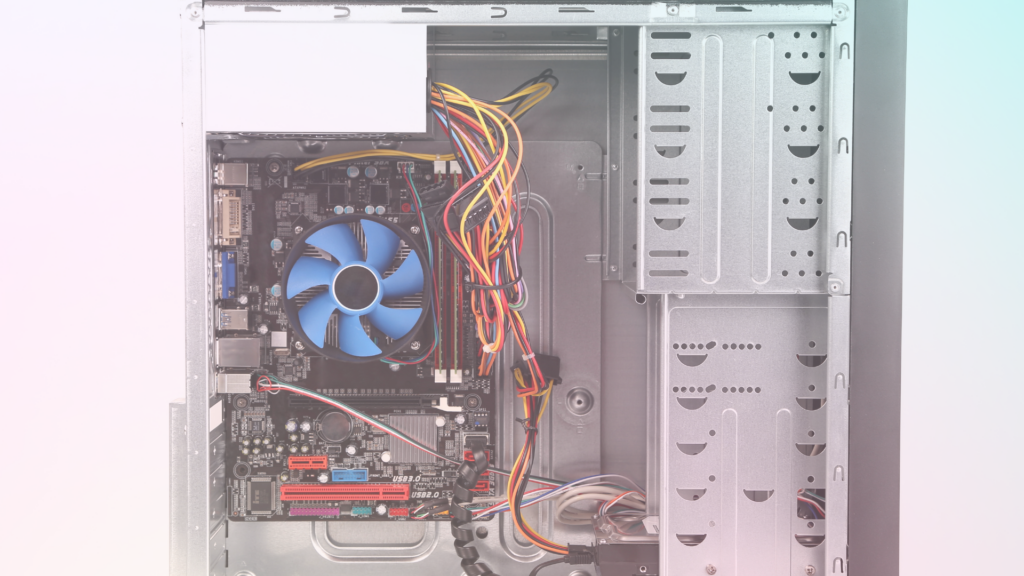
Mid-tower cases are also great for those who want a balance between functionality and aesthetics. They often come in a variety of styles, colors, and designs, making them a popular choice for gamers and PC enthusiasts. They can also be more affordable than full-tower cases, making them a great option for those on a budget. Additionally, their size makes them easier to handle and transport than full-tower cases.
One thing to keep in mind when choosing a mid-tower case is that they may have limited space for larger components, such as certain CPU coolers or graphics cards. It’s important to check the specifications of both the case and the components you plan to use to ensure compatibility.
Overall, if you’re looking for a versatile and reasonably-sized case that can handle most builds, a mid-tower case is a great option to consider.
Mini-ITX and mATX Cases

Mini-ITX and mATX-oriented cases offer a great option for people who have limited space or want to build a PC with more personality. However, they do come with limitations such as limited space for components and cooling, limited expansion slots, and front panel I/O. It’s important to do your research and invest time in cable-managing your build and picking out components based on size and cooling. Additionally, noise can be an issue, so consider getting a case with sound-dampening capabilities and a power supply with a reasonable fan if your case supports it.
Rundown

Mid towers are a great option for most users. They strike a good balance between size, functionality, and price, making them a popular choice. With support for ATX motherboards, seven expansion slots, and ample space for drives and fans, they offer a lot of versatility. They also tend to have a relatively-complete front I/O panel, which is convenient.
Additionally, there are many different aesthetics available, so users can choose a case that fits their personal style. Overall, a middle tower is a solid choice for those who want a no-compromise system in a reasonably-sized case.