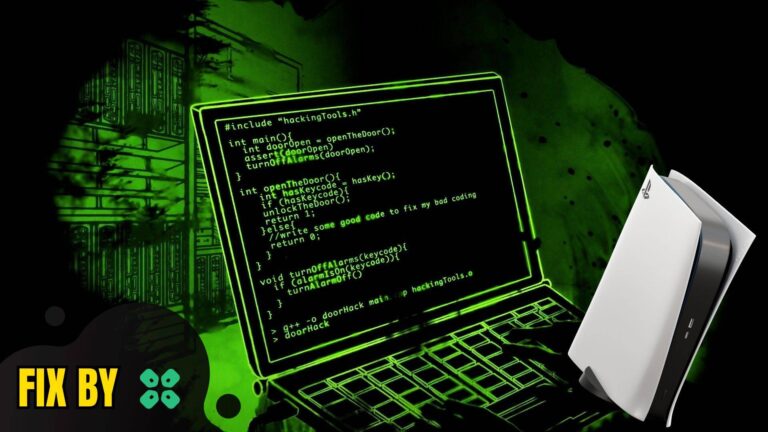Wondering How To Take a Screenshot On PS5?
Or,
Do you want to take a screenshot to show your friends your new PS5 user interface?
If yes, then you are in the right place as,
If you are a gamer and earned some huge points and wanted to save this as a memory by taking a screenshot,
or you like a social media post or blog and want to save it on your PS5 then,
You just need to read the article below on How to Take a Screenshot on PS5 using different ways.
How long can I screen record on PS5?
You can screen record on PS5 for a full one hour straight but it gives you random timing options such as 15s, 30s, 3m, 15m, and so on.
Can I access PS5 screenshots on phone?
Yes, as Sony released the brand new PS5 and with it, it also introduced this feature of sharing/accessing PS5 screenshots directly on your mobile app.
Best Video Guide To Take a Screenshot on PS5
How To Take a Screenshot on PS5?
If you want to show your friend the kills you made in Fortnite or Call of Duty then,
here’s How To Take a Screenshot on PS5:
- Play any game or anything you want to take a screenshot of.
- Press the Create button on your PS5 DualSense controller which is located at the left of the touchpad.
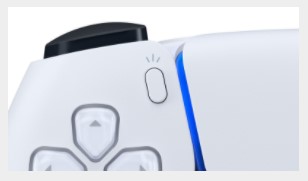
- This will bring up the Create menu options.
- Select Take Screenshot located at the middle and your PS5 will capture automatically.
- Also, you can press and hold the Create button to take a screenshot which will be seen in the notification pop in the top-right of the screen.
- And you will get to know How To Take A Screenshot On PS5.
How to view your PS5 screenshots?
After taking your favorite screenshots you can view them in the Media gallery.
And here’s how to view your PS5 screenshots:
- On your PS5 home screen press the Share button located in your PS5 DualSense controller.
- It will open the Sharing and Broadcasts window.
- Now select Go to Media Gallery.

- Now you will see a list of screenshots and select the screenshot you want to upload/share.
- If you looking to select multiple screenshots then select the Checkmark icon located at the left side of your screen.
- Screenshot and video will be captured in 4K depending on your TV.
Conclusion
I hope you get to know How To Take a Screenshot On PS5 and
if you got any questions relating to sharing screenshots just let us know in the comment section below.
FAQs
-
Where are screenshots saved PS5?

Ps5 screenshots are saved in Media Gallery from where you can upload or share them with your friends.
-
Will PS5 need a capture card?
Although PS5 has an internal capture feature but for very high quality captures you can use a capture card for your PS5
-
How to Stop Recording on PS5?
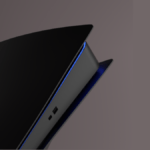
You can stop recording on PS5 by following the steps below:
1. Select the Gear icon on the top right of your home screen to go to settings.
2. Select Capture and Broadcasts.
3. Click on trophies.
4. And turn OFF the automatic recording.