How To GameShare On PS5?
How to game share PS5? Are you looking for how to GameShare with friends and family on PS5?
If yes,
then you are in the right place because we have compiled it in some easy steps below.
Does Gameshare feature run both ways?
Yes, Gameshare runs both ways as whoever you share with will have:
- Access to your library.
- And you will have access to any of their games on the console.
How To Fix Stuck/Frozen “Welcome Back To PlayStation” Screen PS5?
How Many People can you Gameshare with on PS5?
You can Gameshare with only one person so you need to think really carefully before you Gameshare with on PS5.
Video Guide For GameShare On PS5
Can you Share Play from PS4 to PS5?
Yes, of course, PS4 and PS5 players can Share play while joining a party chat.
How To GameShare On PS5?
The Gameshare feature allows the users to play digital games with their friends or family members on the same console. Also, you can share your PlayStation Plus subscription.
Gamshare helps you expand your library meaning you can try new games to play. As a result, if you are a PS4 user then its basically like a PlayStation 4’s Primary console feature.
To Gameshare on PS5, you just need to follow these easy steps.
So, let’s do it:
- Log in to your PSN account on your PS5.
- Select the Gear icon on the top right of your home screen to access settings.
- Go to User and Accounts.
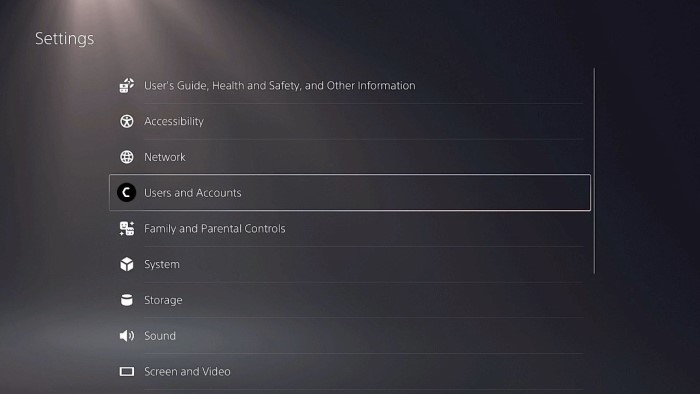
- And then select the Other option.
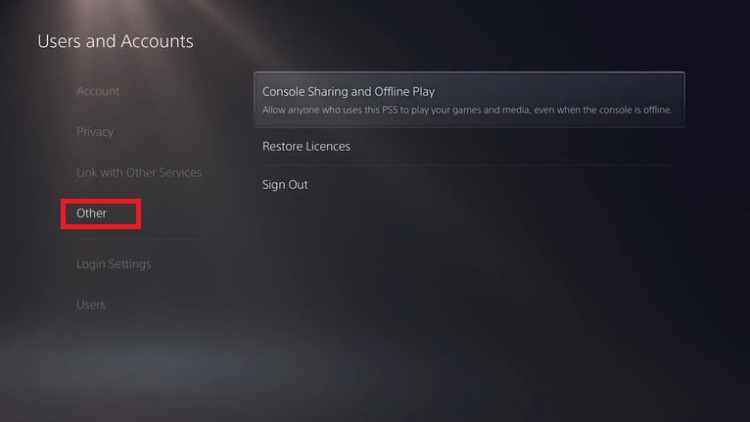
- Now select Console Sharing and Offline Play.
- On the first line of the paragraph if it says “[Console Sharing and Offline Play] is enabled for you which means you won’t be able to gameshare so select the Disable button.
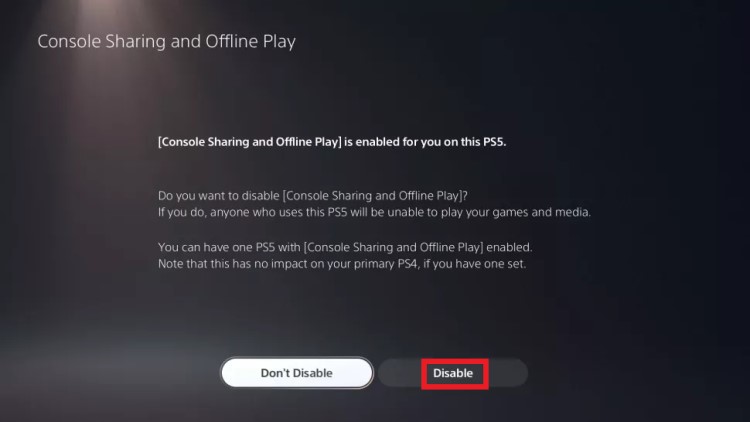
- Now log out of your PSN account.
- And login your PSN account to that console you want to game share with.
- Then repeat steps 2 to 5 and select the Don’t Disable button.
At last, you will be able to know how to Gameshare on PS5.  Get Your Playstation DualSense Wireless Controller
Get Your Playstation DualSense Wireless Controller
FAQs
-
Can you Gameshare on PS5?

Yes, you can Gameshare on PS5 using and link to specific accounts too.
-
Can you get banned for game sharing PS5?
No, you won’t get banned by Game sharing PS5 as it’s an official thing to do and not something illegal.
-
Can you Gameshare on PS4 without activating as primary?
![PS5 DualSense Controller CHARGING DOCK [AMAZON]](https://www.thecpuguide.com/wp-content/uploads/2021/08/PS5-DualSense-Controller-CHARGING-DOCK-AMAZON-150x150.jpg)
Yes, you can Gameshare on PS4 with the Primary and Non-Primary Account features.


![Vertical Stand with Cooling Station for Playstation 5 [AMAZON]](https://www.thecpuguide.com/wp-content/uploads/2021/08/Vertical-Stand-with-Cooling-Station-for-Playstation-5-AMAZON-296x300.jpg)
![Sony PULSE 3D Wireless Headset [AMAZON]](https://www.thecpuguide.com/wp-content/uploads/2021/08/Sony-PULSE-3D-Wireless-Headset-AMAZON-230x300.jpg)
![PS4 controller skin [AMAZON]](https://www.thecpuguide.com/wp-content/uploads/2021/08/PS4-controller-skin-AMAZON-278x300.jpg)
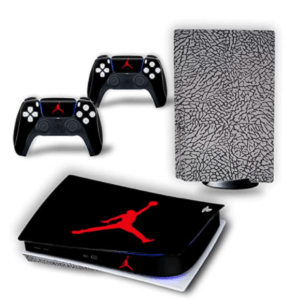

![PS5 DualSense Controller CHARGING DOCK [AMAZON]](https://www.thecpuguide.com/wp-content/uploads/2021/08/PS5-DualSense-Controller-CHARGING-DOCK-AMAZON-300x286.jpg)







